- 14 Apr 2025
- 1 Minute to read
- Print
- DarkLight
- PDF
API App
- Updated on 14 Apr 2025
- 1 Minute to read
- Print
- DarkLight
- PDF
Introduction
Azure API Apps offer a platform for creating, hosting, and deploying APIs for cloud and on-premises infrastructure.
It enables the development of an app that provides API-based application / software accessibility, connectivity for SaaS / hybrid cloud environments, and a centralised API management platform.
API App Operations
API Apps can be set to Start, Stop and Restart by clicking the respective options within the resource.
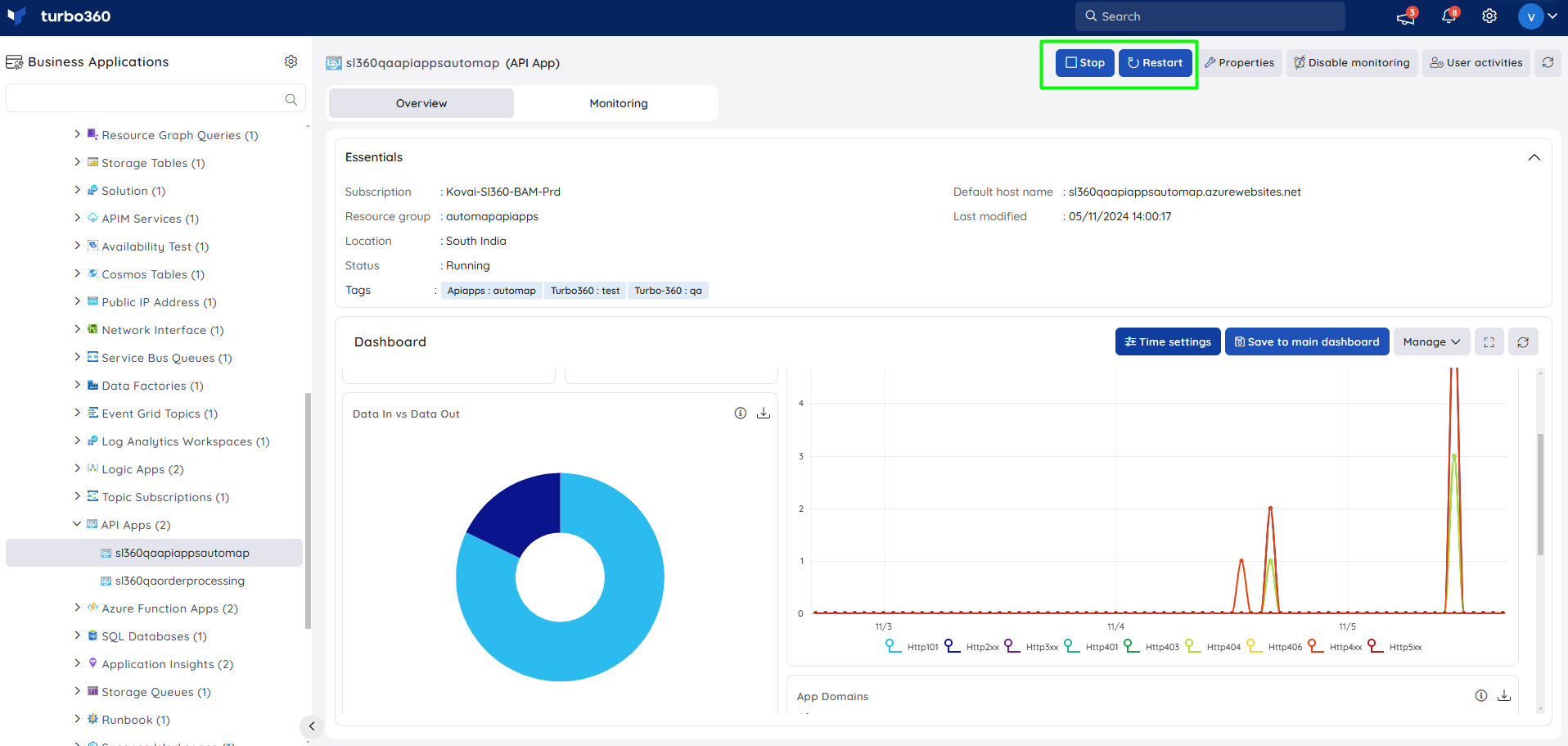
Users can also perform these operations on multiple API Apps simultaneously by selecting multiple API Apps in the API App resource section.
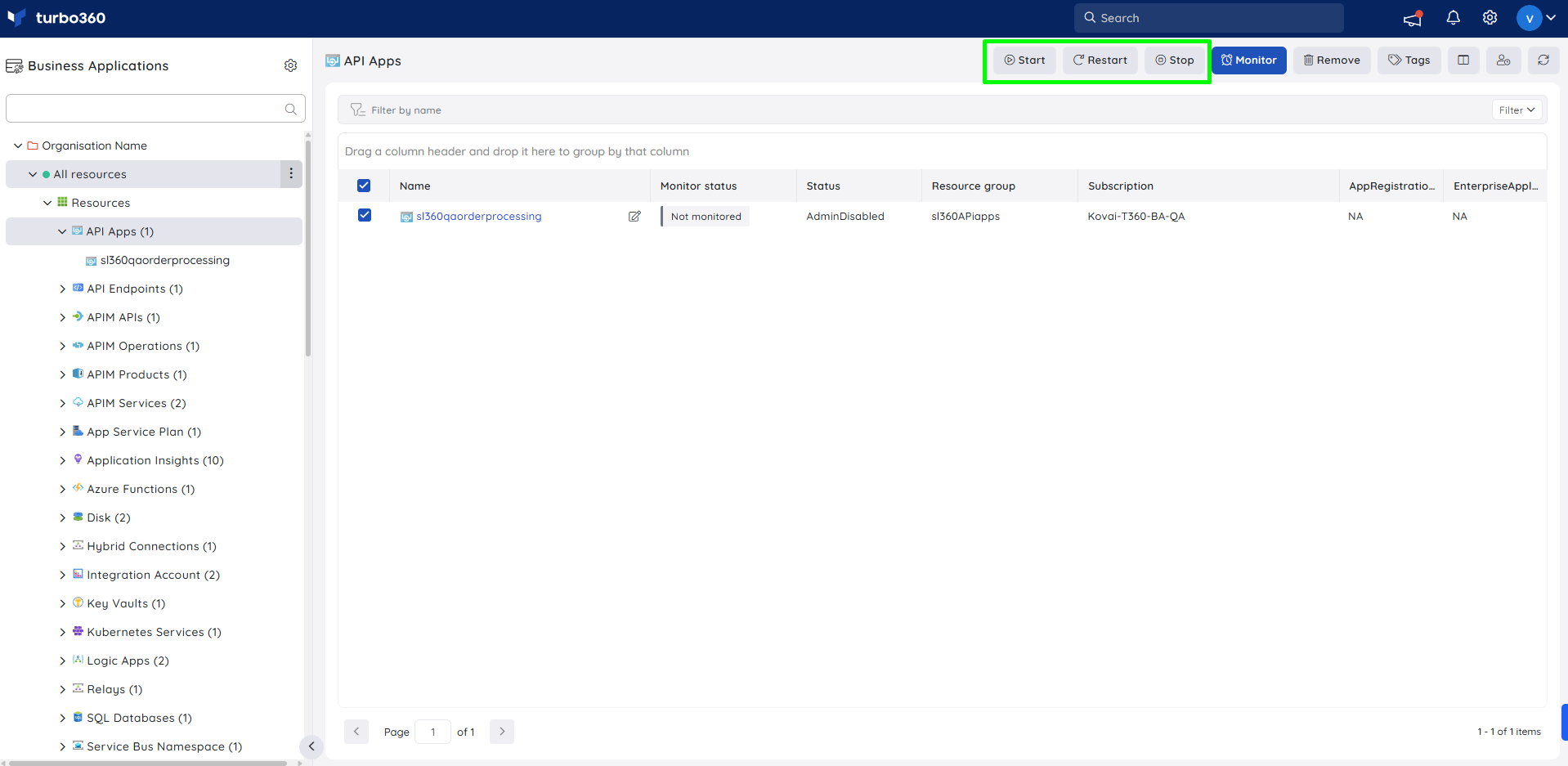
Resource Dashboard
A default resource dashboard is available for API App resources in the Overview section, allowing for enhanced data visualization and tracking of real-time data.
Users are provided with the following pre-defined Dashboard widgets, which can be customised to meet their specific needs.
1. Connections Count
2. Requests Count
3. Http Errors
4. Data In vs Data Out
5. App Domains
6. IO Read vs IO Write
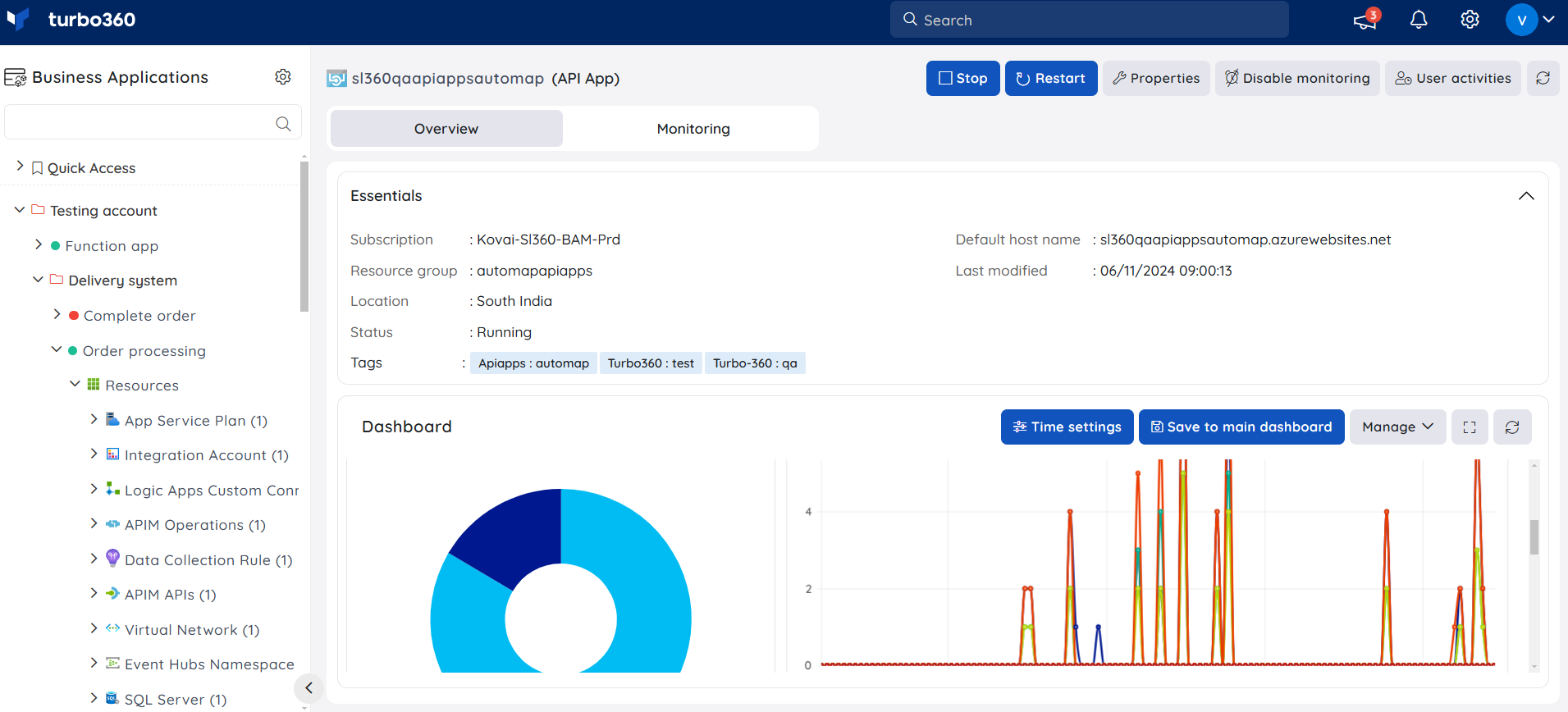
Monitoring
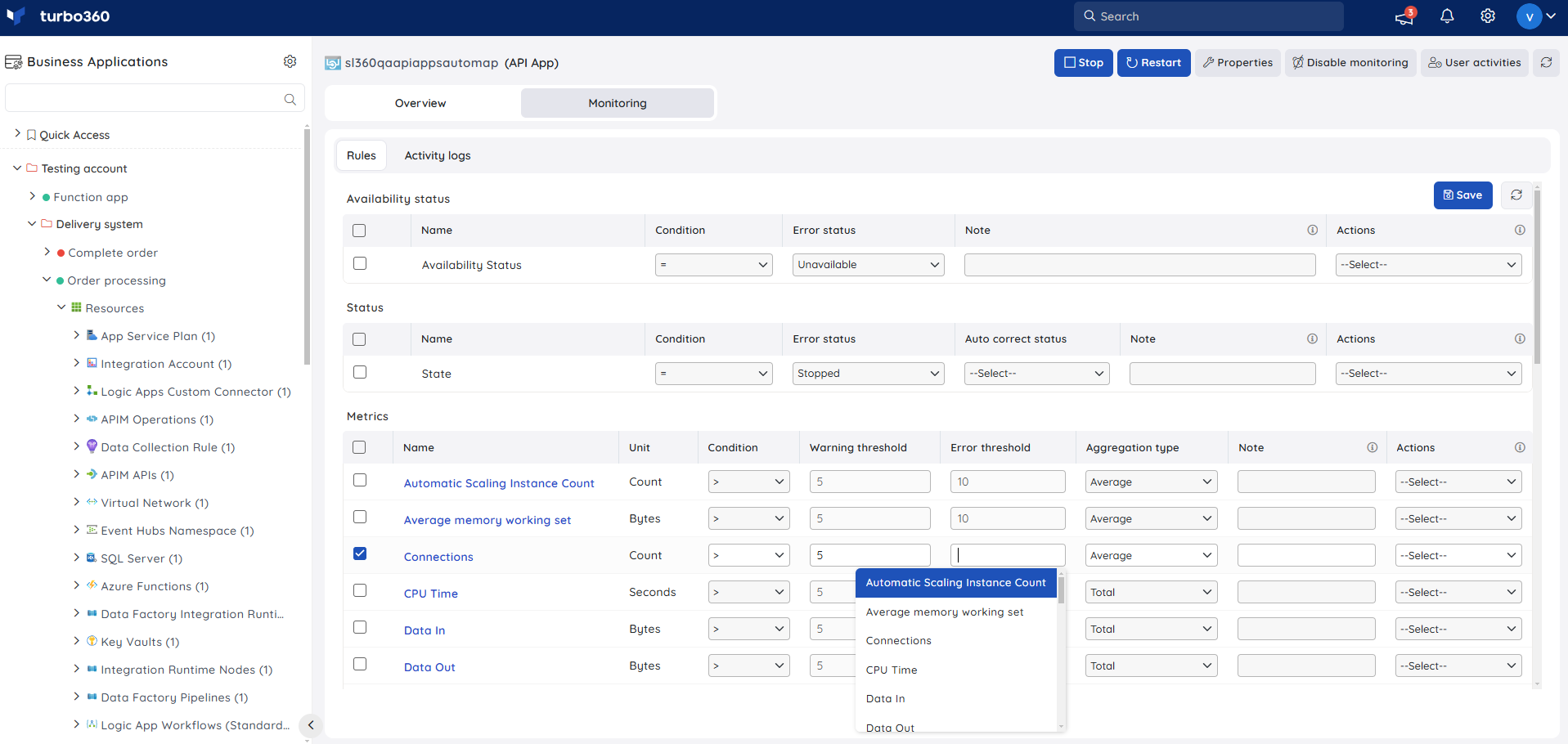
Availability status monitoring
The resource health status can be monitored for API Apps by configuring the Availability status monitoring rule.
- Navigate to API App -> Monitoring
- Configure Availability status with the desired threshold
- Click Save
State monitoring
The current status of an API App can be monitored with the help of State monitoring rule under Status category.
- Navigate to API App -> Monitoring
- Configure the State rule with the desired threshold
- Click Save
Metric monitoring
- Navigate to API App -> Monitoring to configure the monitoring rules for API Apps
- Select the necessary monitoring metrics and configure the threshold values
- Click Save
The threshold values can also be provided with any metric name, defining the monitoring rule to be violated when the metric value configured at threshold field is met.
Monitoring rules will be saved for API App, and the monitoring state for the metrics will be reflected after every monitoring cycle.

