- 19 Nov 2024
- 1 Minute to read
- Print
- DarkLight
- PDF
Automatic Resource Identification
- Updated on 19 Nov 2024
- 1 Minute to read
- Print
- DarkLight
- PDF
Introduction
Users can gain insight into the source from which the Transaction Instance is executed using Turbo360 Business Activity Monitoring (BAM).
Business Activity Monitoring now supports automatic resource identification while tracking transaction instances, revealing the source from which the transaction instance is executed.
Resource Identification
The source of transaction instance execution is automatically identified by Turbo360 Business Activity Monitoring and the respective Resource type icon is visible in the Message flow while tracking transaction instances when a transaction instance is triggered either using Logic App, Power Automate, or Custom APIs.
Users can specify the source of instance execution in the Transaction designer by selecting the appropriate value from Executed at dropdown while adding or editing a transaction stage.
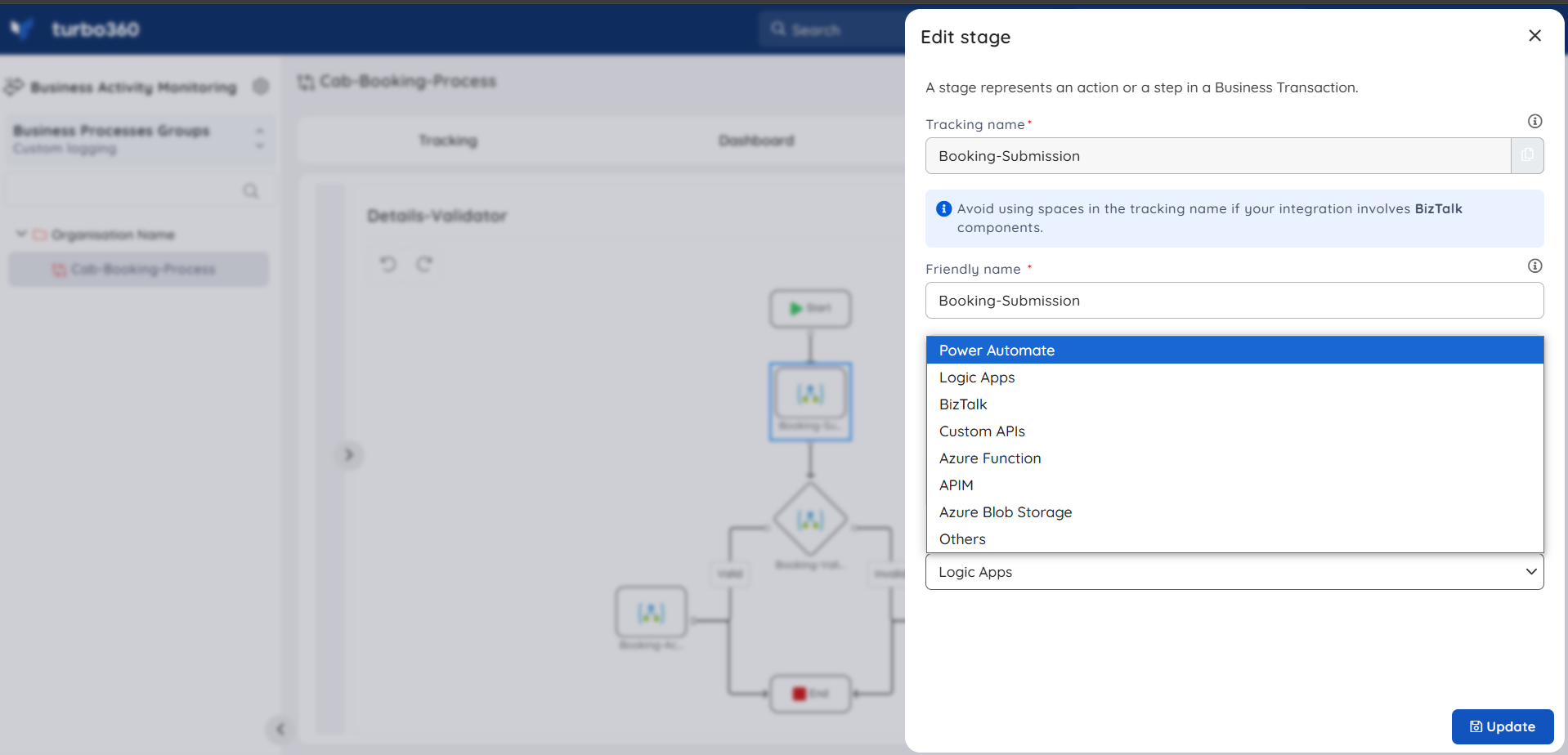
The following are the icons for the respective Executed at's dropdown value:
- Logic App

- Custom APIs

- Azure Function

- Power Automate

- APIM

- Others

However, this is not the case for Resource types such as Azure Function, APIM, and others, where the Resource icon is displayed in relation to the value specified in the BAM-ExecutedAt parameter. Users must provide a user-defined value at their discretion for BAM-ExecutedAt parameter in the case of Azure functions, APIM, and others in order for it to be visible in the Message flow.
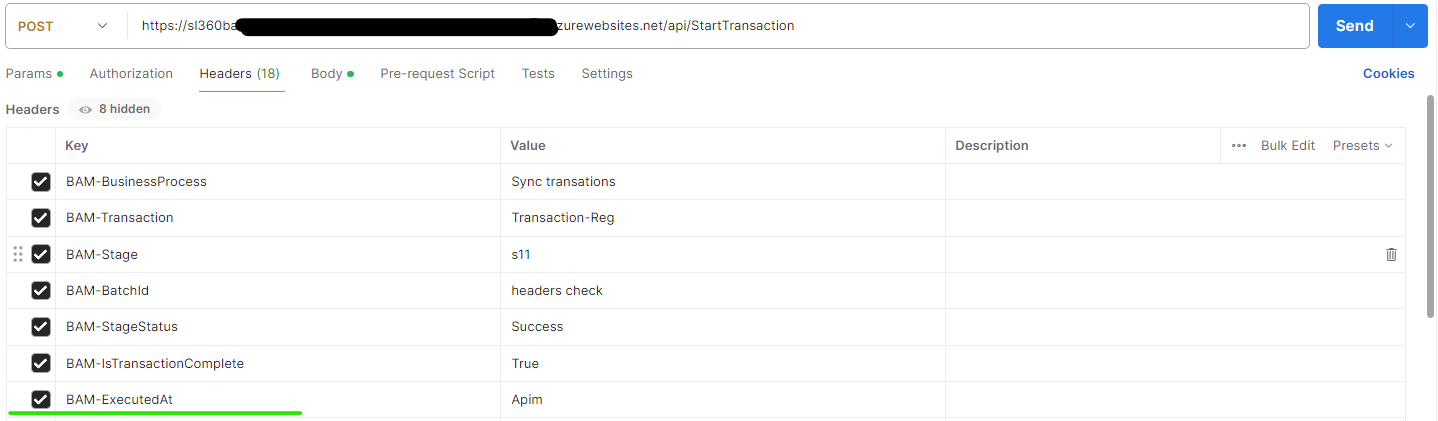
In this case, the Stage Instance icon will appear as shown below:

If the BAM-ExecutedAt parameter is left blank, the Executed at dropdoswn value and Resource type icon from the Transaction designer will appear in the Message flow when tracking transaction instances.
Kindly, ensure that the BAM-ExecutedAt parameter value is meaningful so that the Stage Instance icon is set to an appropriate image and transaction instances can be tracked easily without any difficulties. For example, if a transaction instance is triggered using an Azure Function, specify the BAM-ExecutedAt parameter value as azure function to make it more meaningful to display the Azure Function icon for the Stage Instance while tracking transaction instances.

