Azure Monitor
- 03 Nov 2025
- 1 Minute to read
- Print
- DarkLight
- PDF
Azure Monitor
- Updated on 03 Nov 2025
- 1 Minute to read
- Print
- DarkLight
- PDF
Article summary
Did you find this summary helpful?
Thank you for your feedback!
Azure Monitor / Operations Management Suite(OMS)
Microsoft's Azure Monitor (formerly Operations Management Suite (OMS)) is a cloud-based IT management solution that aids in the management and protection of on-premises and cloud infrastructure.
The monitoring services provided by Turbo360 include a wealth of information about the status and health of the user’s Azure Integration scenarios.
Turbo360 further extends the capability of its monitoring services by allowing the user to integrate it with Azure Monitor to perform effective analysis of log data produced by the user’s integration scenario.
How to configure Azure Monitor?
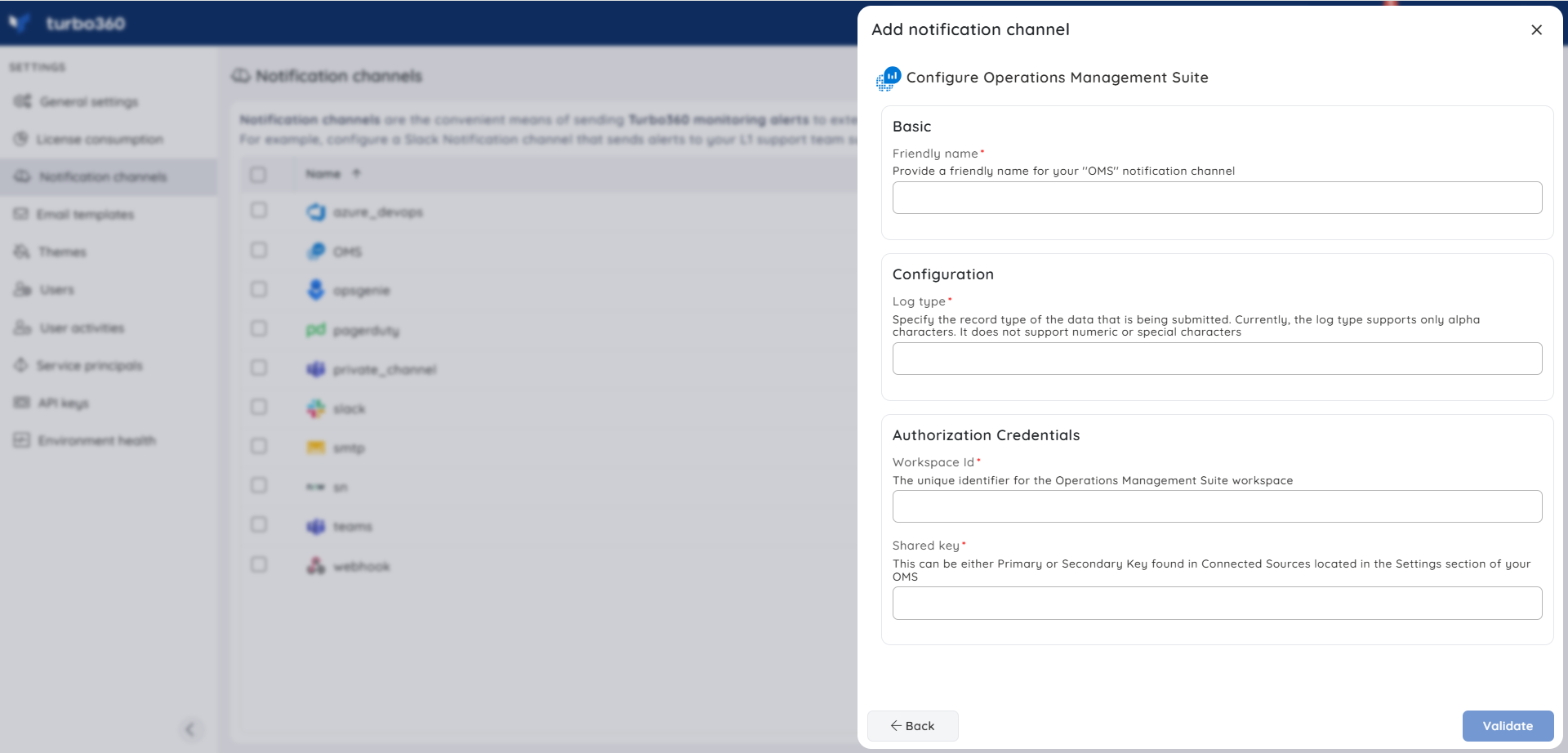
- Provide a Friendly name to the OMS channel to easily identify the Notification channel
- Specify the data submission record type in the Log type field
- Enter the Workspace Id
- Provide the primary (or) secondary key from your OMS in the Shared key field
- Click Validate. A sample notification will be sent to the provided OMS workspace Id to verify that the credentials are valid.
- Once the validation is successful, you can use the Save option to complete the integration of your OMS with your Turbo360 account.
Find the below link to know more about obtaining the Workspace Id and Shared Key available in the agents management of the Log Analytics workspace:
Was this article helpful?

