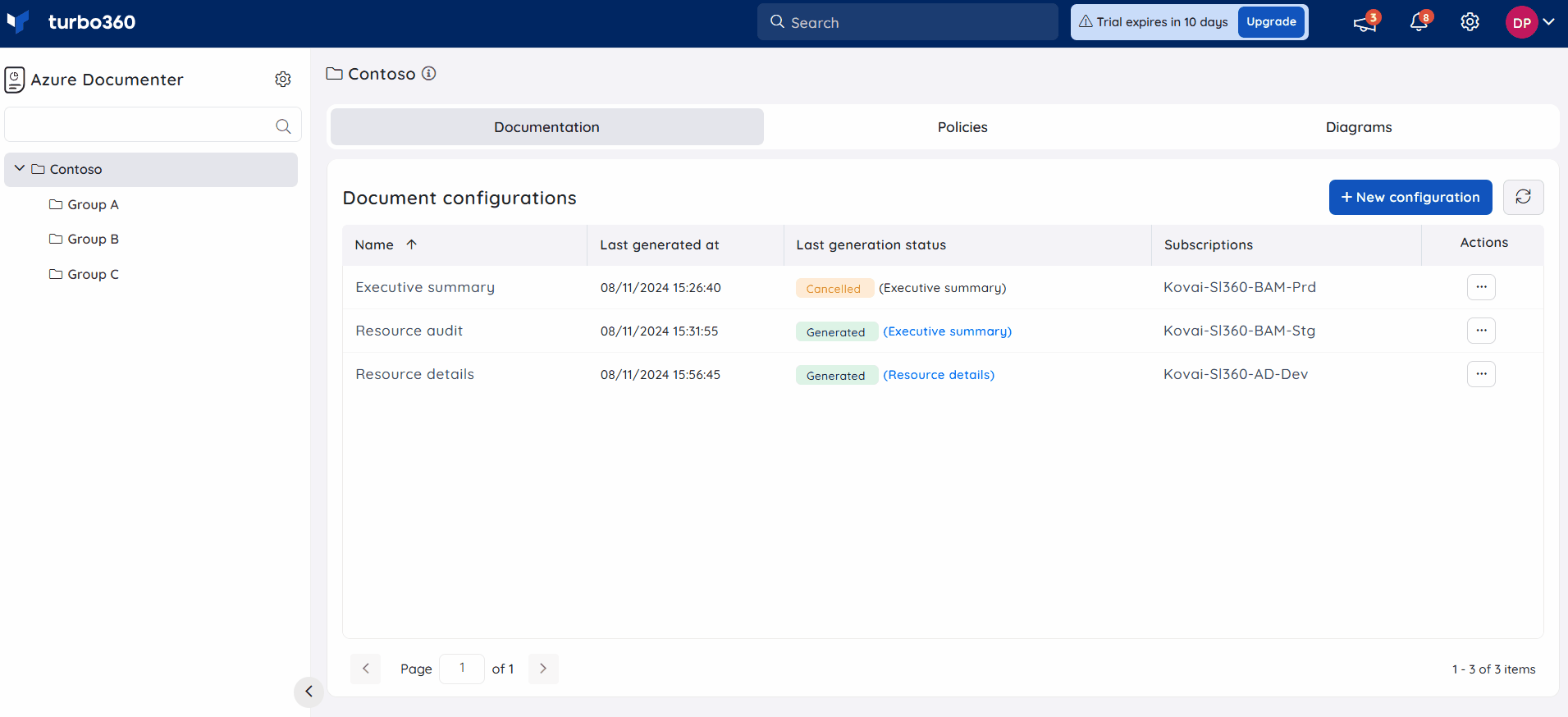- 19 Nov 2024
- 1 Minute to read
- Print
- DarkLight
- PDF
Billing details
- Updated on 19 Nov 2024
- 1 Minute to read
- Print
- DarkLight
- PDF
Introduction
Billing details is a type of document offered by Azure Documenter that provides a detailed analysis of the costs incurred for each resource as well as cost split-up for each resource type, allowing users to analyze and optimize their use of Azure resources for greater efficiency.
This document type also provides an illustration for the metrics of app services in order to improvise the further use of the respective resources.
Document structure
The Billing details type of Azure document contains the following information:

It contains an overall billing summary of Azure resources, organized by resource group, location, and resource type for a specified time period.
It contains billing information of customer's Azure resources in the form of illustrations, organized by resource group, location, and resource type for a specified time period.
It provides cost split-up for each resource organised by resource type.
Generate a Document
- Click New configuration in the Azure Documenter homepage
- Enter a name to the document configuration and click Next
- Choose the required subscriptions and click Next
- Select Billing details as the document type, Choose the Currency type in which the cost details are to be displayed and set the billing date range
The Billing date range should be specified by selecting one among the dropdown options or by specifying a custom date range with a maximum limit of 90 days.
- Click Next
- Filters can be defined to narrow down the document content
- Click Next
- Choose the publish settings and click Next
- Configure notification channels
- Click on Preview document to gain insight on the chosen document type, offering a preview of its content and structure which aids in selecting the most suitable document for use.
- Click on Generate to generate the document.
The document for billing information can also be generated with the help of Generate document option available in any of the existing document configurations.
Once the generation is completed, the URL will be generated. The user will also be able to download the generated document via the Download hyperlink.