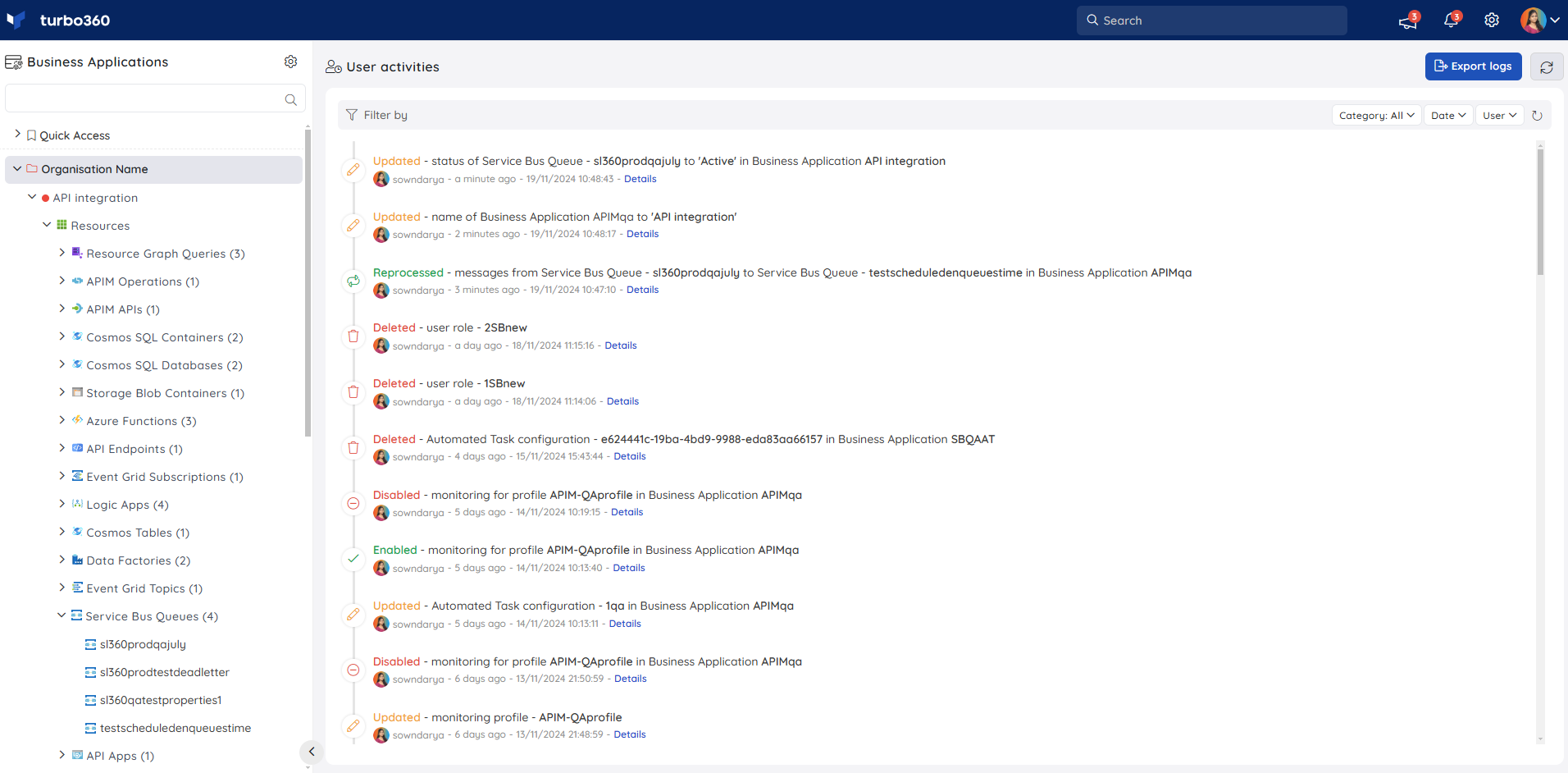- 19 Nov 2024
- 2 Minutes to read
- Print
- DarkLight
- PDF
Business Application User Activities
- Updated on 19 Nov 2024
- 2 Minutes to read
- Print
- DarkLight
- PDF
Introduction
The User activities option is a new addition to the Business Application module as part of the implementation of Governance and Audit across the entire Turbo360 product.
Users can stay informed about the overall management of their Turbo360 account. Every action taken by a user is recorded and can be viewed in the appropriate activity section.
The following log categories are recorded in the Business Application User activities:
- Business Application management
- Business Application group management
- Service Principal management
- Monitoring Profile management
- User management
Users can also view the log activities from any of the below sections based on the scope of activity:
- Business Applications product
- Business Application group
- Business Application
- Azure Resource type
- Azure Resource
For example, users can view the activity logs tracked for all the Azure resources of type Event Grid Subscription inside a Business Application BA by using the User activities option available at the resource type page:
Business Application management
Business Application management category of user log displays all the logs related to the operations that can be carried out with respect to a Business Application.
Select the User activities option from the context menu of the desired Business Application to see the logged activities for that Business Application.
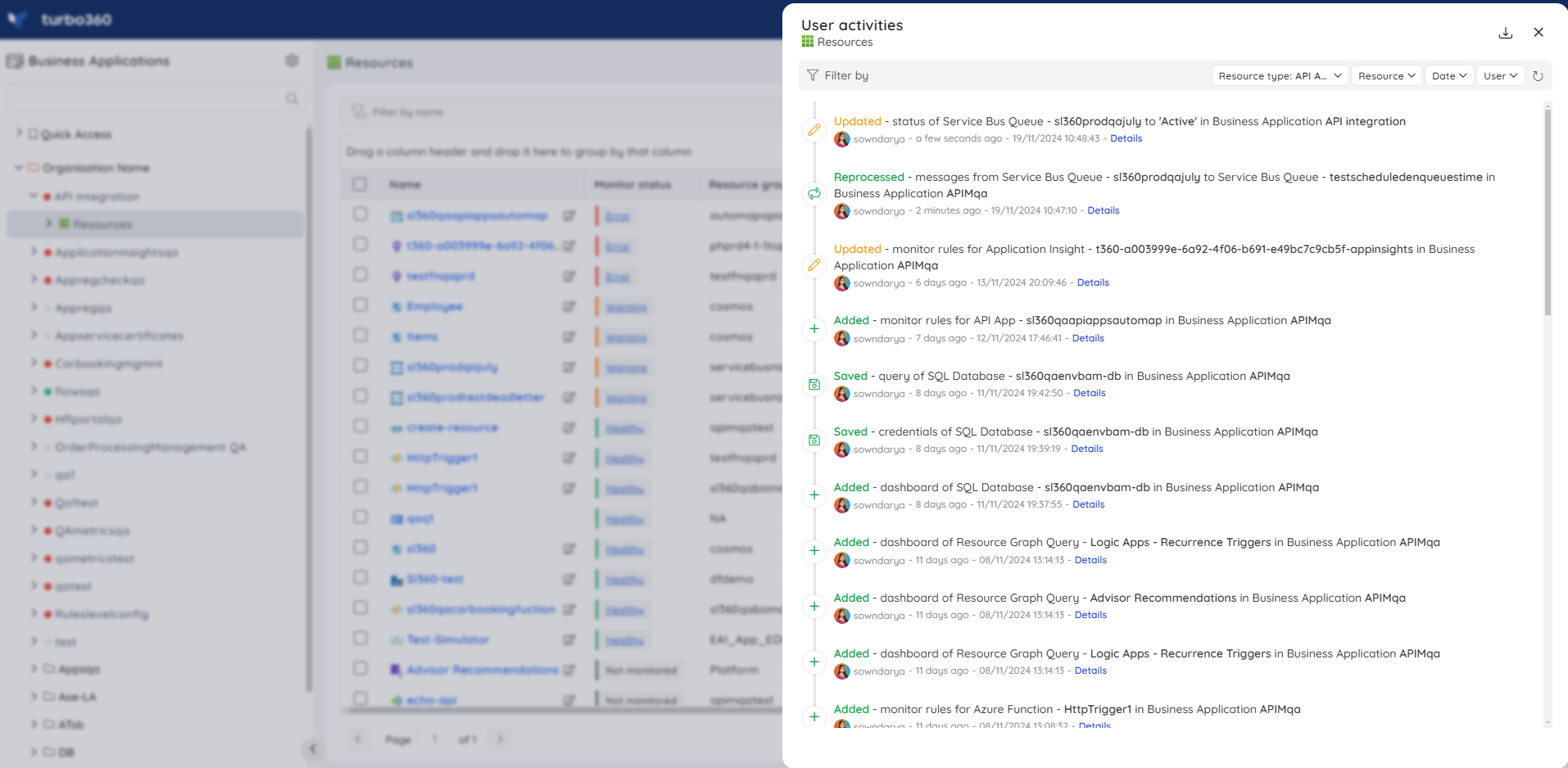
The following activities are recorded in the log with respect to Business Application:
- Creating a Business Application
- Updating a Business Application
- Deleting a Business Application
- Moving a Business Application
- Adding / Removing Resources
- Updating Friendly Name
- Updating Monitoring rules and configuration
- Performing resource functions
- Managing Automated Tasks
- Managing Service Maps
- Managing Dashboards
Business Application Group management
Business Application group management category of user log displays all the logs related to the operations that can be carried out with respect to a Business Group.
Select the User activities option from the context menu of the desired Business Application group to see the logged activities for that group.
The following activities are recorded in the log with respect to Business Group Management:
- Creating a Business Group
- Updating a Business Group
- Deleting a Business Group
- Moving a Business Group
Service Principal management
Service Principal management category of user log displays all the logs related to the operations that can be carried out with respect to a Service Principal.
The following activities are recorded in the log with respect to Service Principal Management:
- Adding a Service Principal
- Updating a Service Principal
- Deleting a Service Principal
Monitoring Profile management
Monitoring profile management category of user log displays all the logs related to the operations that can be carried out with respect to a Monitoring profile.
The following activities are recorded in the log with respect to Monitoring Profile Management:
- Adding a Monitoring profile
- Updating a Monitoring profile
- Deleting a Monitoring profile
User management
The following activities are recorded in the log with respect to User Management:
- Adding a new user / group
- Updating user permissions
- Removing an existing user / group
- Adding a new role
- Updating an existing role
- Deleting a role