User activity logs
- 20 Feb 2026
- 1 Minute to read
- Print
- DarkLight
- PDF
User activity logs
- Updated on 20 Feb 2026
- 1 Minute to read
- Print
- DarkLight
- PDF
Article summary
Did you find this summary helpful?
Thank you for your feedback!
Introduction
The User activity logs in Cost Analyzer provides a consolidated, view-only record of user actions performed within the Cost Analyzer module. It enables administrators and authorized users to track operational changes, monitor configuration updates, and review system interactions for auditing purposes.
How to access?
- The User activities section can be accessed from the Cost Analyzer settings menu:
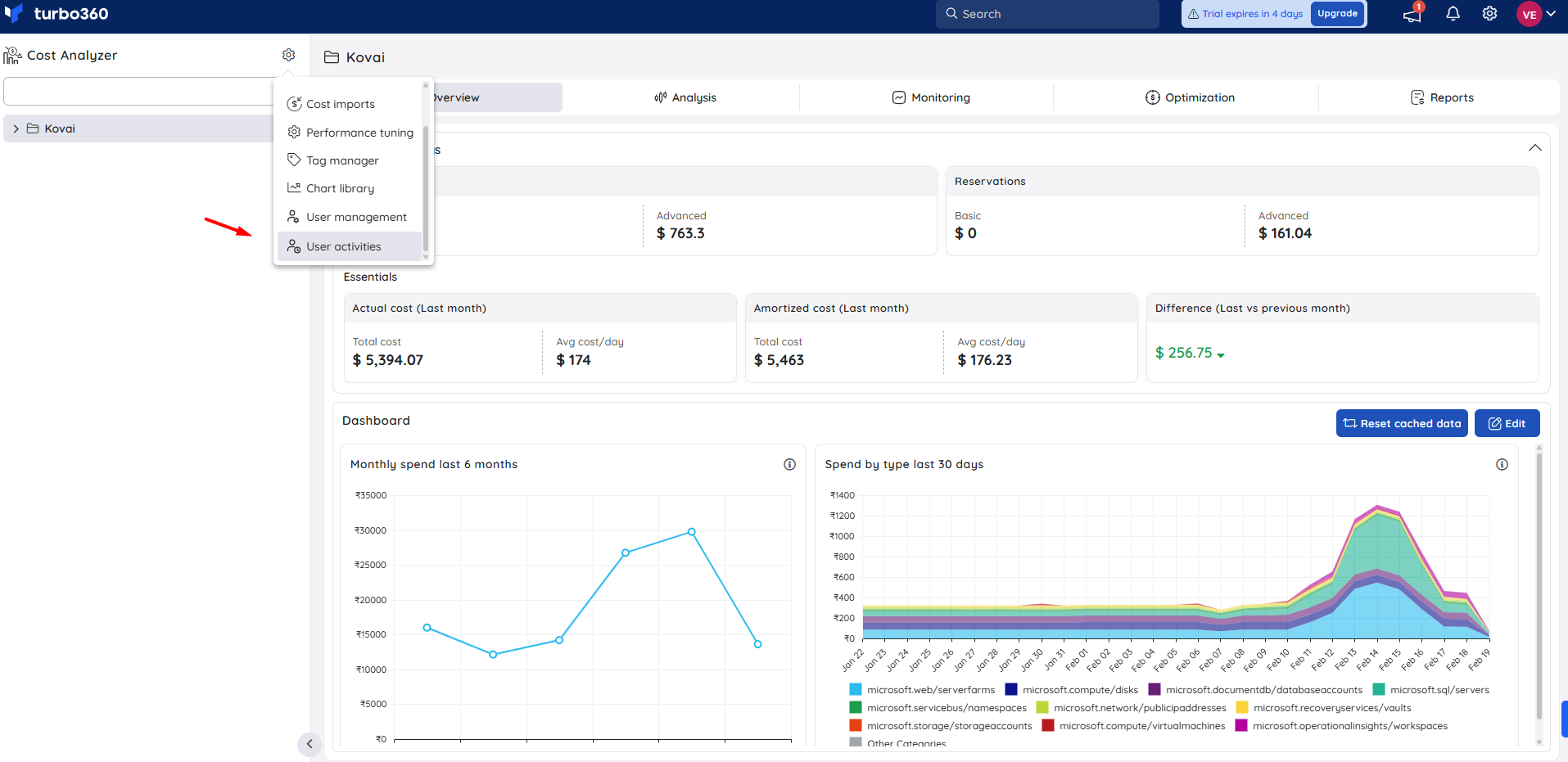
- The logs for a specific Cost management group can be accessed by selecting User activities from its context menu in the tree view.
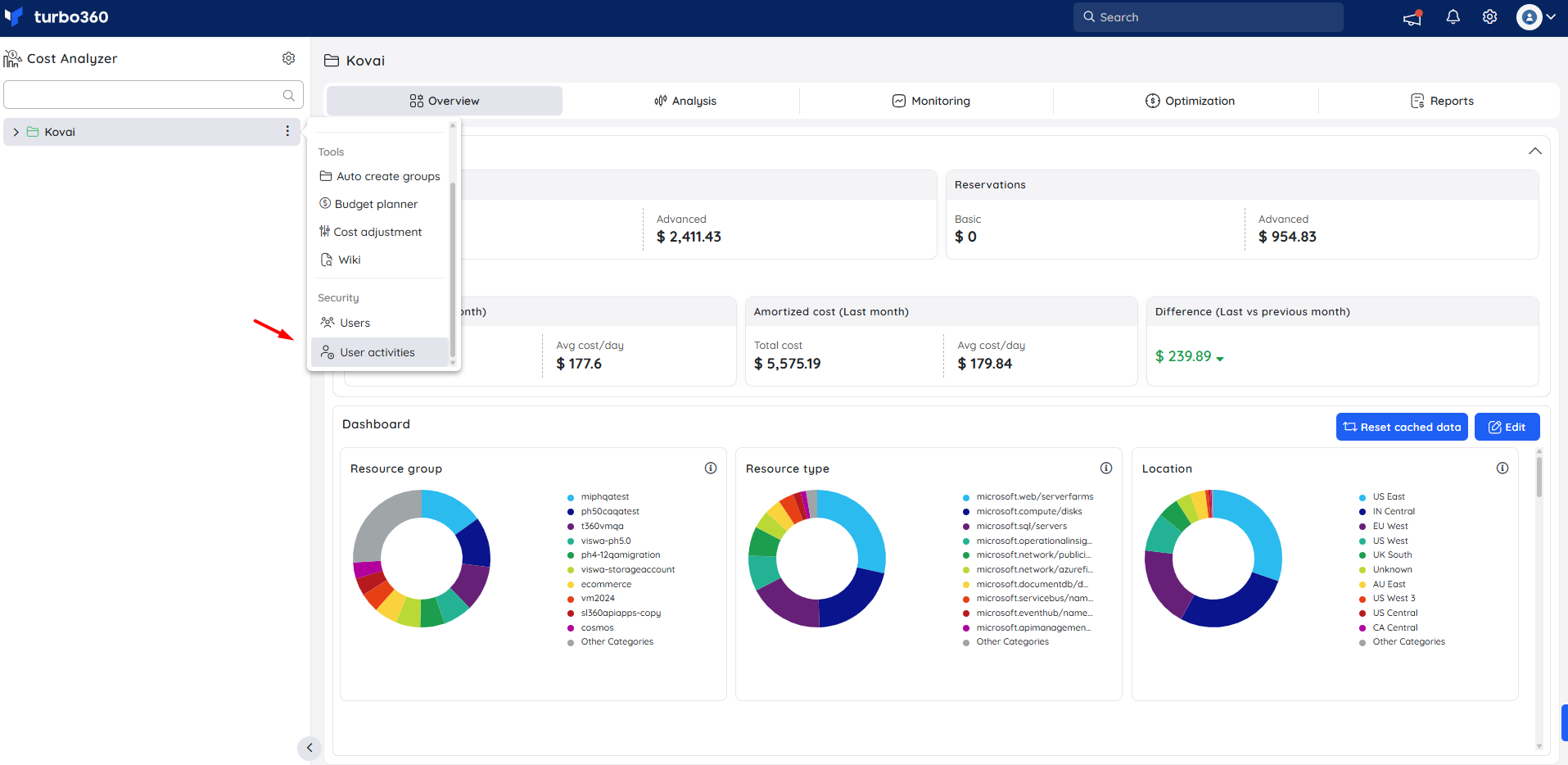
Information captured
Each log entry includes details such as:
- User Id – The user who performed the action
- Action type – The operation performed (Create, Update, Delete, etc.)
- Feature / Section – The Cost Analyzer feature where the action occurred
- Timestamp – Date and time of the action
- Status – Indicates whether the action was successful
- Additional context – Relevant details about the change
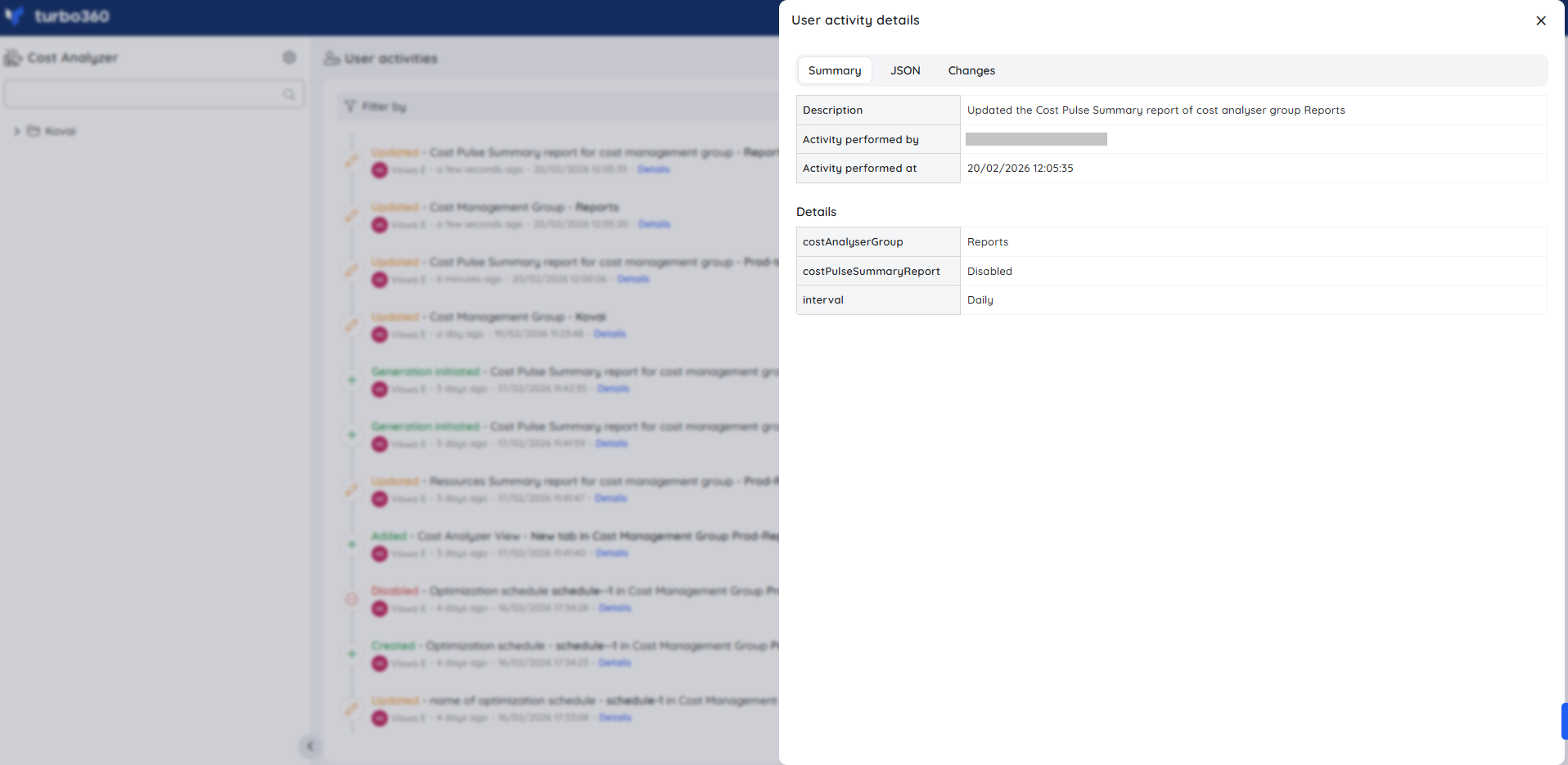
Activity scope
The User activities record actions across key Cost Analyzer features, including:
- Cost management groups
- Budget planner
- Monitoring features, including Anomaly detection, Group budget and Cost monitors
- Optimization features, including Rightsizing, Reservations, Savings plans
- Service principal management
- Custom cost import
- Tag manager
- Reports
- Analysis views and Dashboard widgets
- User access policy management
.png)
Was this article helpful?

