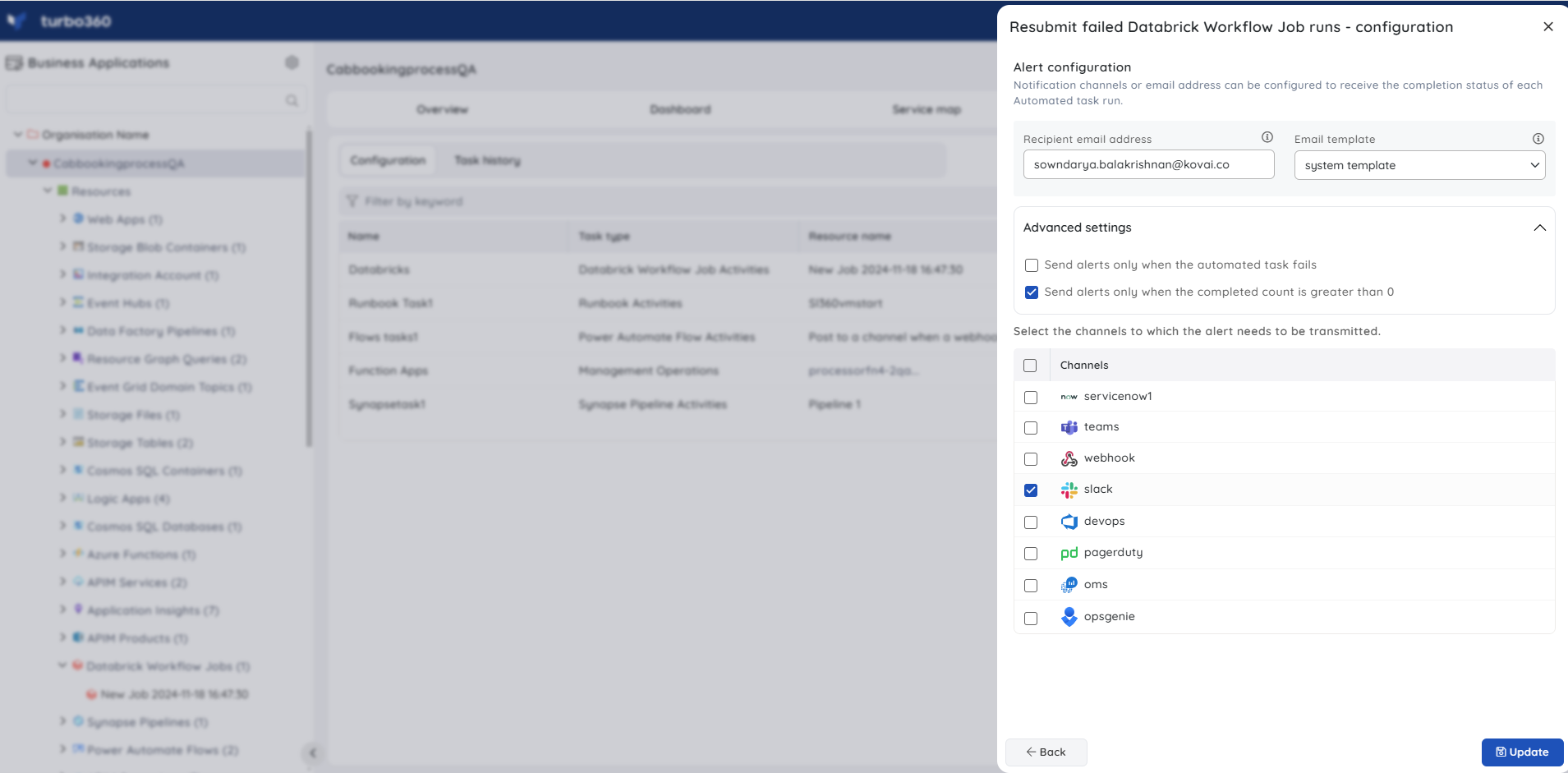- 19 Nov 2024
- 1 Minute to read
- Print
- DarkLight
- PDF
Databrick Tasks
- Updated on 19 Nov 2024
- 1 Minute to read
- Print
- DarkLight
- PDF
Introduction
A single run failure can cause a complete disruption in databrick workflow jobs where tasks are dependent on each other. Operations may be disrupted and cascading failures may occur if subsequent tasks don't execute as planned.
Users have the ability to resubmit failed workflow job runs in Turbo360. This feature enables users to initiate resubmissions based on defined criteria such as time intervals, task status, and reasons for the job failure.
Resubmitting failed runs
The Automated task can be configured to resubmit only the runs that are required by using the following filters:
Failure Occurrence: The Workflow job runs failed in the past x hours (specified in the automated task creation) from the automated task run will be chosen for resubmission.
Failure Reason: The runs containing any of the provided Failure reasons will be resubmitted.
Task status: The failed runs matching any of the selected task status will be resubmitted.
If no filters are chosen, all the failed Logic App runs will be resubmitted.
The image given below displays the task configuration blade for a Workflow job:
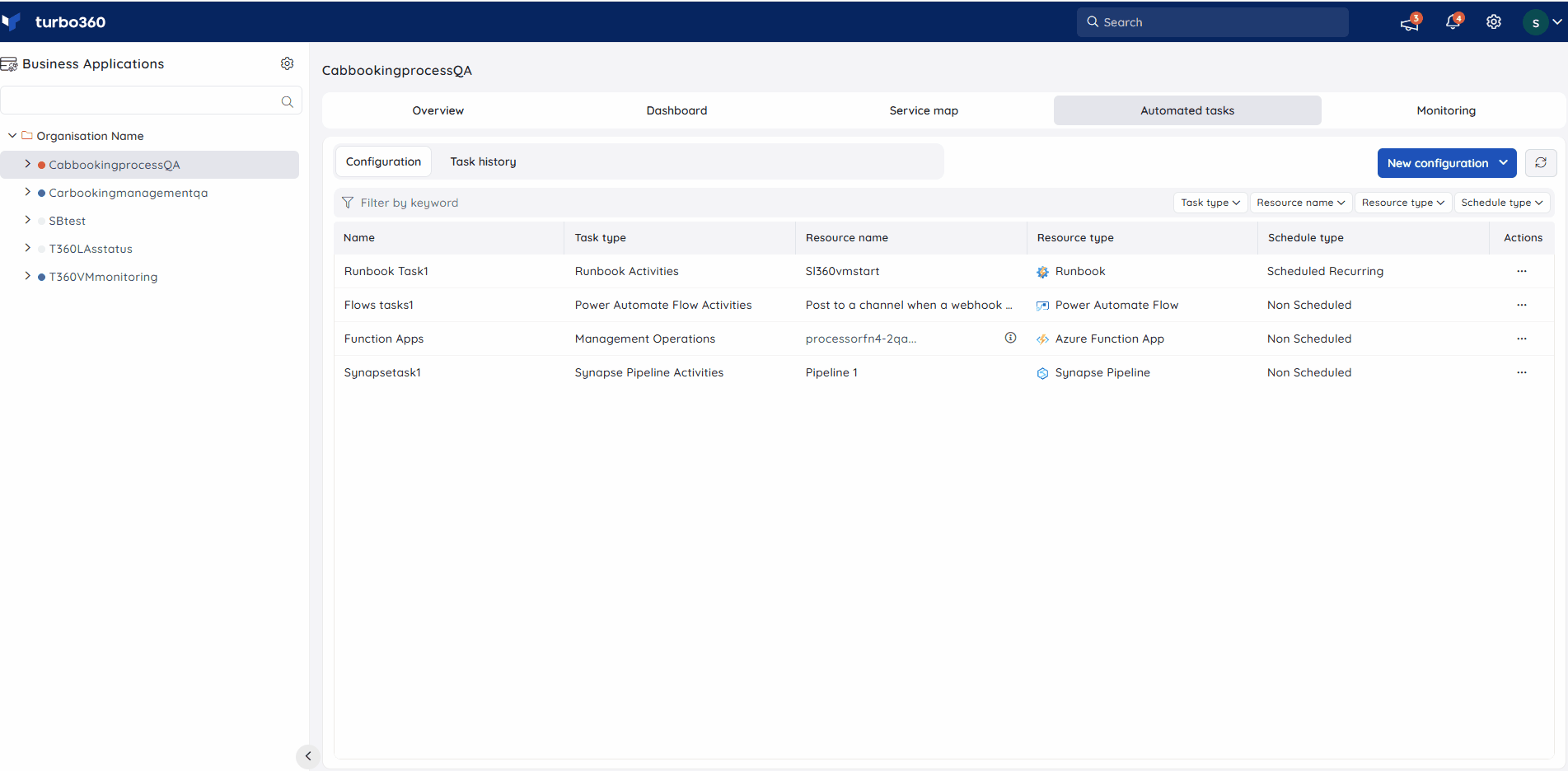
Notifications
The final section of the Workflow job Automated task configuration blade includes the notification configuration section, where users can configure the desired Notification channels and email address(es) to receive notifications for a group or individually.
Multiple email addresses can also be provided so that a group of users can get notifications and stay connected.
By checking one or both the options under Advanced settings, users can authorize the task notifications to be received in specific situations:
Send alerts only when the automated task fails - By enabling this checkbox, the user will receive notifications only if the task fails.
Send alerts only when the completed count is greater than 0 - By enabling this checkbox, the user will receive notifications only when the task completion count is greater than 0.
Upon checking both checkboxes, the user will be notified if the task fails (or) the completion count exceeds 0.