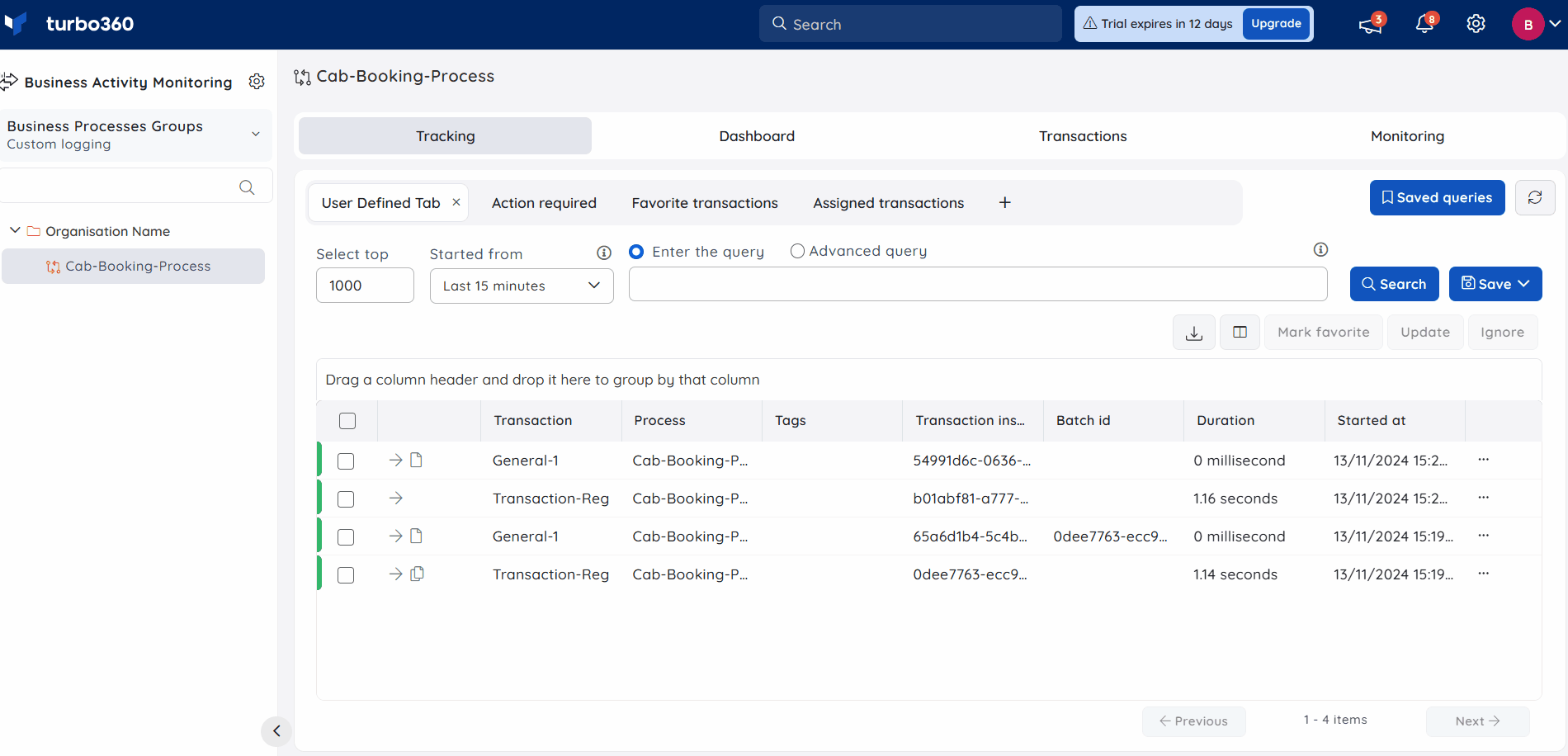- 19 Nov 2024
- 3 Minutes to read
- Print
- DarkLight
- PDF
Batching & Debatching
- Updated on 19 Nov 2024
- 3 Minutes to read
- Print
- DarkLight
- PDF
Transaction level
Batching a Transaction
Batching functionality can be used if a user wants a portion of the tracked transaction instances in a transaction to be aggregated.
Turbo360 Business Activity Monitoring provides a header called BAM-IsBatchedTransaction in order to proceed with Batching functionality.
A Batched Transaction is a transaction that contains a batch of messages and acts as a Parent Transaction Instance.
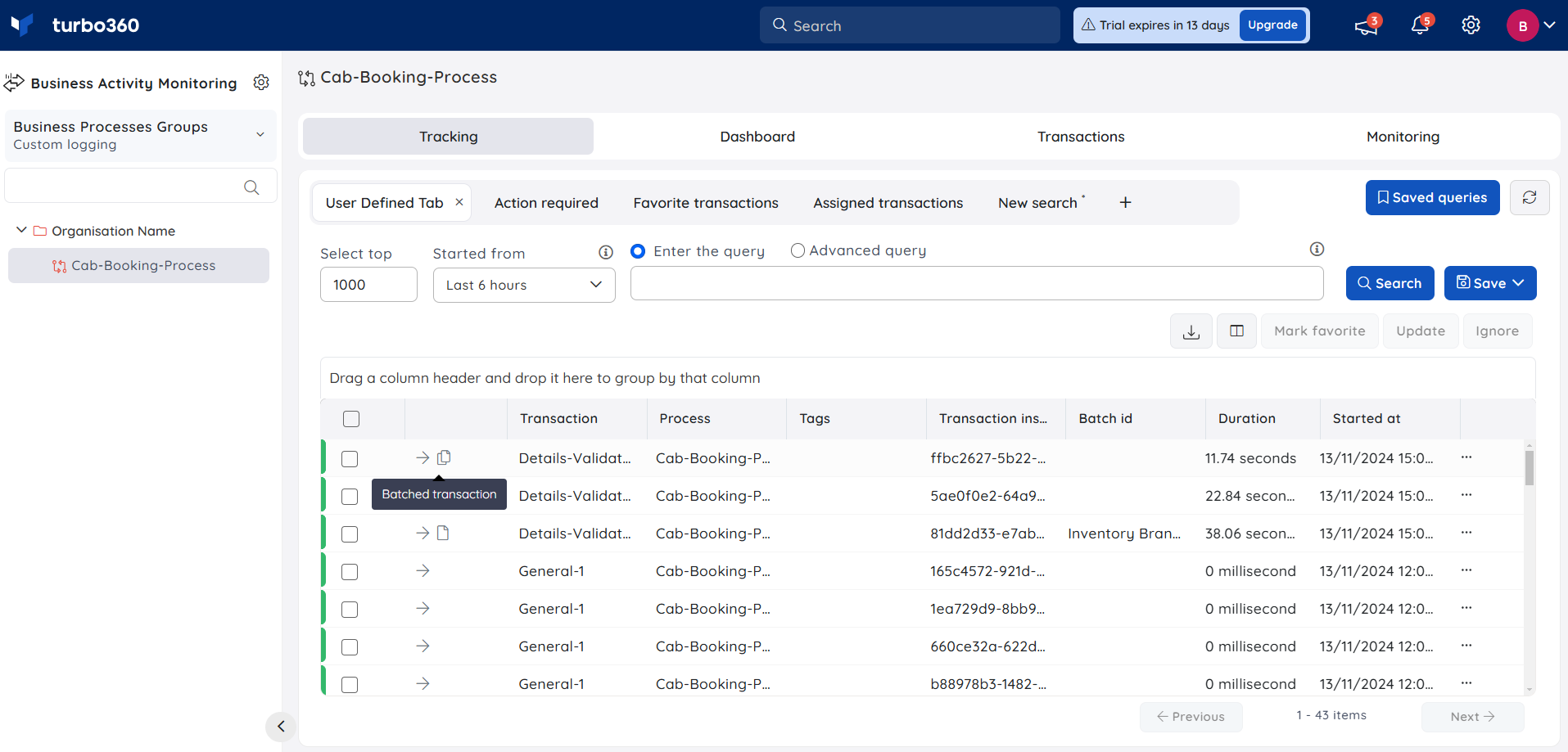
Debatching a Transaction
Debatching a Transaction is the process of separating a collection of Batched transaction instances from the Parent Transaction Instance.
Business Activity Monitoring provides a header called BAM-BatchId in order to proceed with Debatching functionality.
A transaction can be Debatched by passing the BatchId of the Parent Transaction Instance to any of the transaction instances.
De-Batching happens in a loop in Azure LogicApps as well.
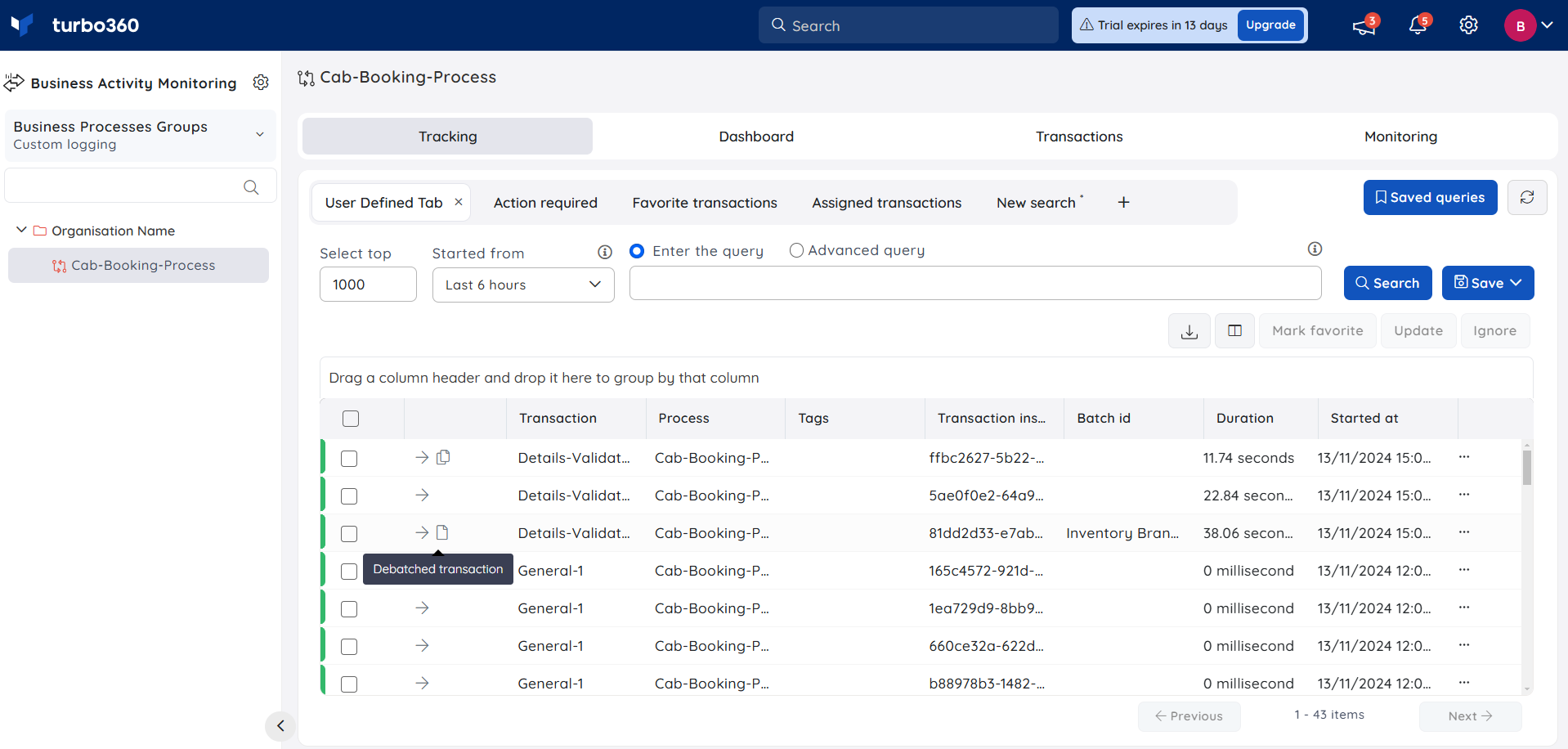
Parent-Child relationship at Transaction level
- Turbo360 Business Activity Monitoring (BAM) depicts transactions created with IsBatchedTransaction and BatchId property through a Parent-Child relationship.
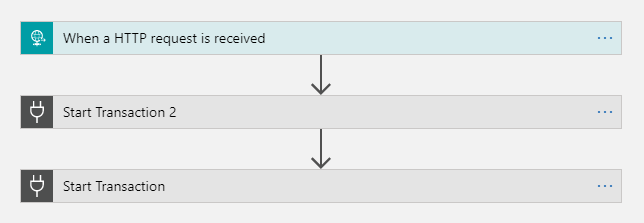
- Consider a scenario in which multiple transactions namely, Transaction2 and Transaction, were created for a business process in Azure Portal using Logic App. Any transaction with the IsBatchedTransaction property set to True will serve as the Parent Transaction Instance.
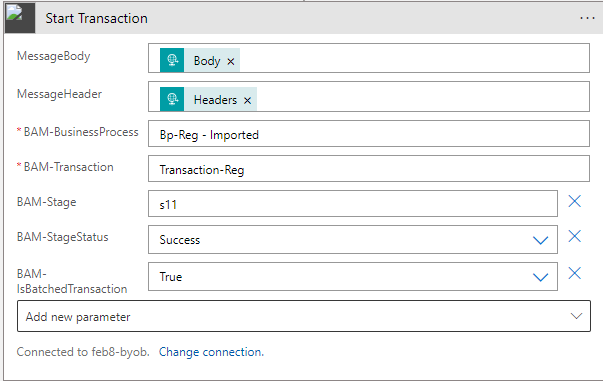
- Assume that the Transaction2 has IsBatchedTransaction set to true. Transaction2 now serves as a Parent Transaction Instance. Transaction acts as the Child Transaction Instance when the BatchId for it is set to TransactionInstanceId from the dynamic content available in the Azure Portal using Logic App.
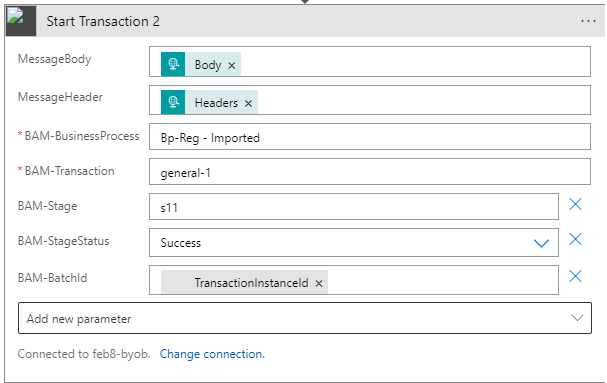
Select View child transaction instances from the Batched Transaction context menu to see the Child Transaction Instances.
By selecting the View parent transaction instance option from the Debatched Transaction context menu, users can view the Parent Transaction Instance.
Click View transactions of batch from the context menu to display all the transactions belonging to a single batch.
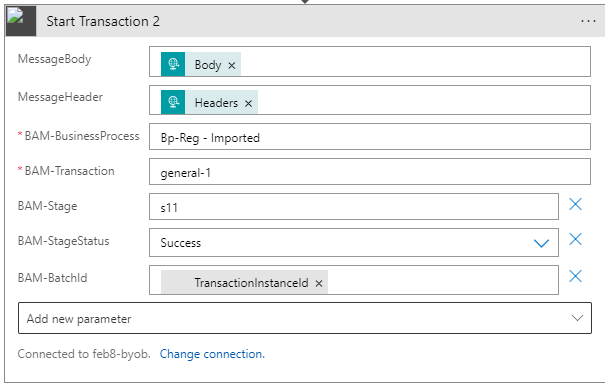
Stage level
Batching a Transaction Stage
Batching a transaction stage is a process of grouping transaction instances with similar StageInstanceId to the transaction stage that has the corresponding StageInstanceId.
A transaction stage acts as a parent when the Turbo360 Business Activity Monitor IsBatchedStage property is set to True.
A batched transaction stage is identified in a transaction that contains a batch symbol. Users can view the details of the corresponding stage or its child instances by clicking on the icon.
Debatching a Transaction Stage
Debatching a Transaction stage is the process of separating a collection of Batched Transaction Instances from the Parent Stage Instance.
Business Activity Monitoring provides a header called BAM-StageBatchId in order to proceed with Debatching functionality.
A transaction can be Debatched by passing the StageInstanceId of the Parent Transaction Stage to any of the transaction instances using the StageBatchId parameter.
De-Batching happens in a loop in Azure Logic Apps as well.
Parent-Child relationship at Stage level
Turbo360 Business Activity Monitoring (BAM) depicts transactions created with IsBatchedStage and StageBatchId property through a Parent-Child relationship.
Consider a scenario in which a transaction stage Checkpoint and another transaction, Transaction2 were created for a business process in Azure Portal using Logic App. Any stage with the IsBatchedStage property set to True will serve as the Parent Transaction Stage Instance.
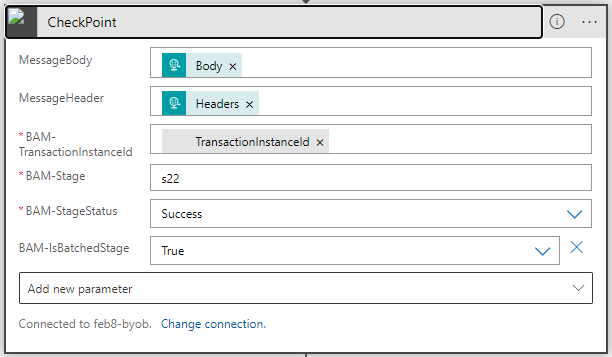
- Assume that the transaction stage, Checkpoint has IsBatchedStage set to true. That stage now serves as a Parent Transaction Stage Instance. Transaction 2 acts as the Child Transaction Instance when the BatchId for it is set to StageInstaceId from the dynamic content available in the Azure Portal using Logic App.
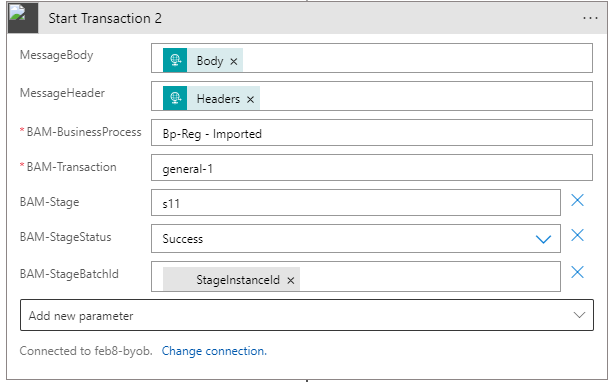
Select View transaction instances of Stage batch from the debatched Transaction's context menu to see the Child Transaction Instances.
By selecting the View parent transaction instance of Stage batch option from the Debatched Transaction context menu, users can view the transaction Instance of batched stage.
Click View transactions of batch from the context menu to display all the transactions belonging to a single batch.
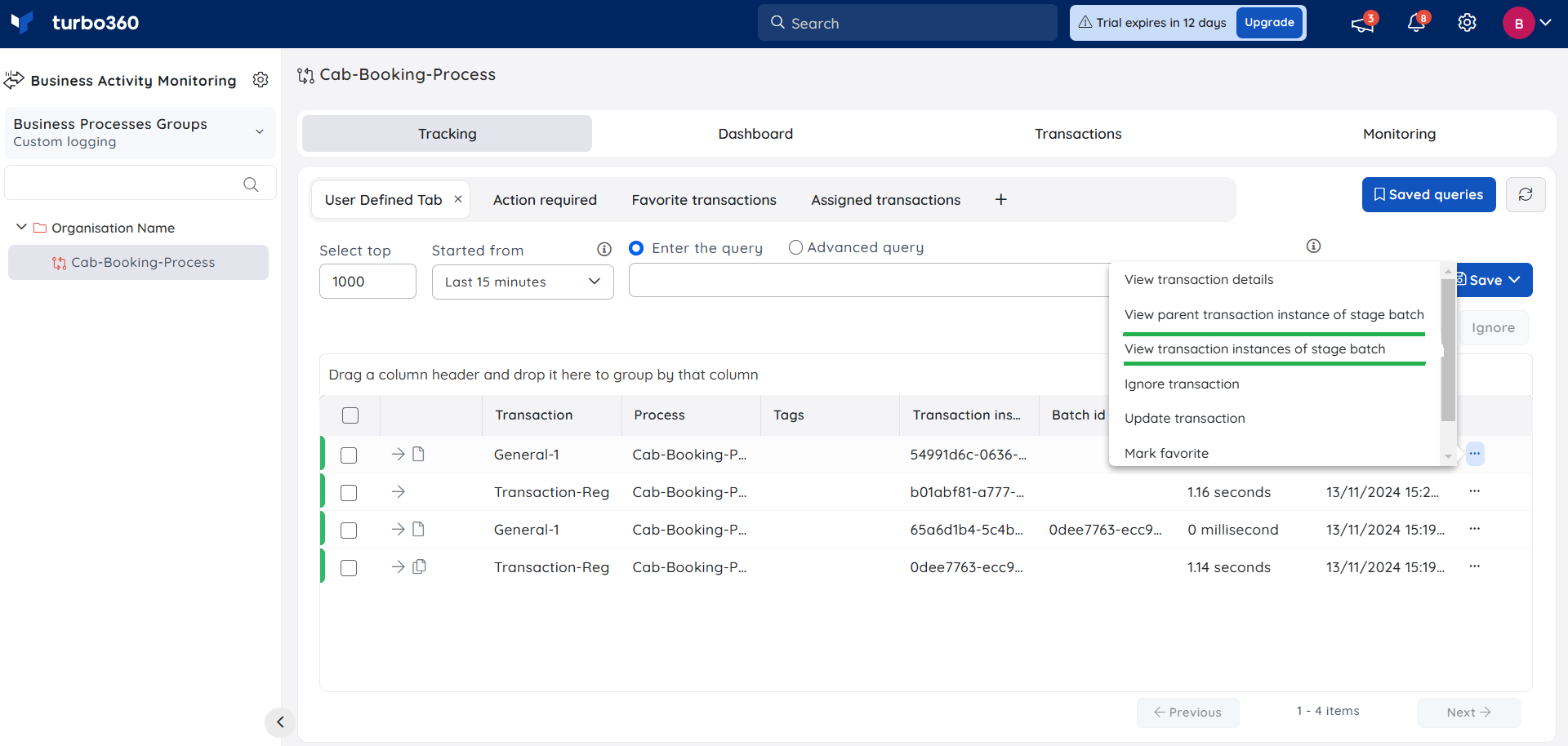
Viewing the child instances of a parent stage transaction is illustrated as follows: