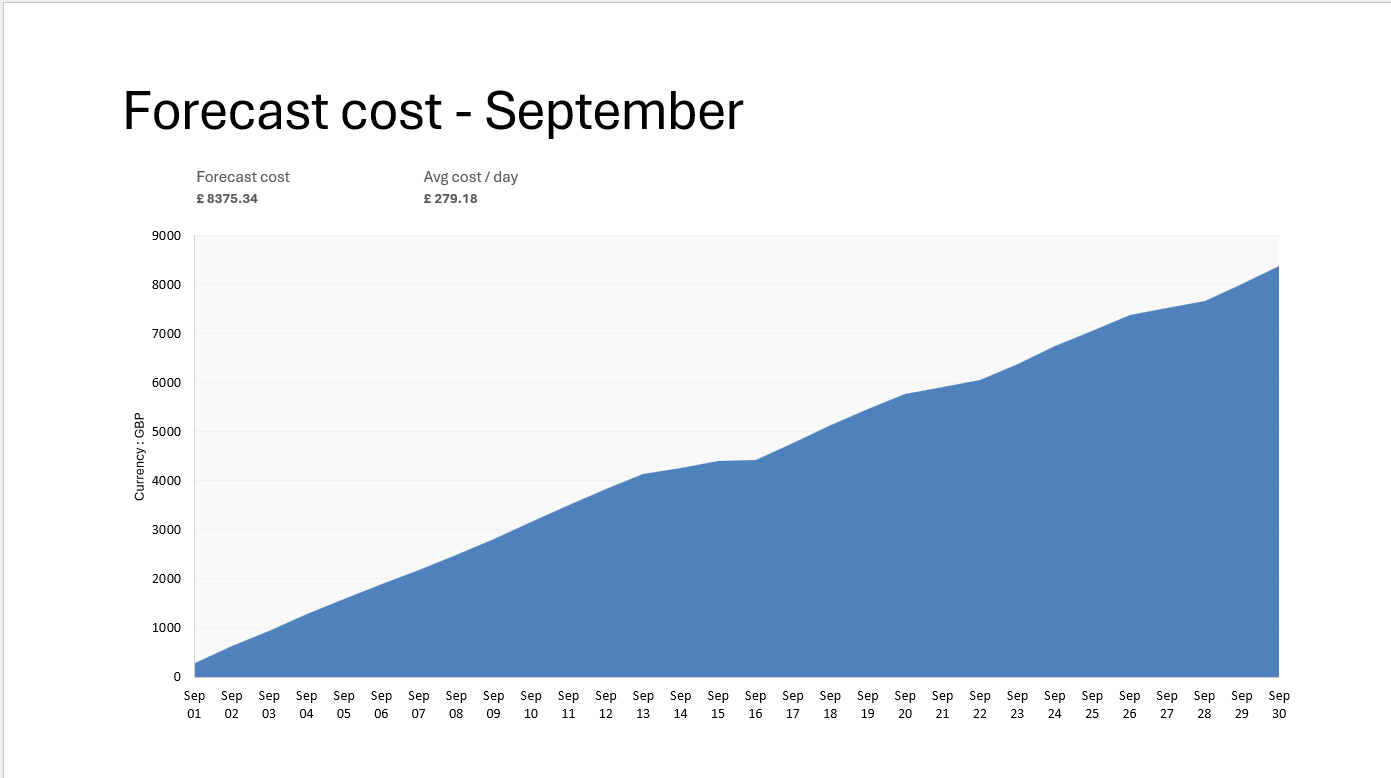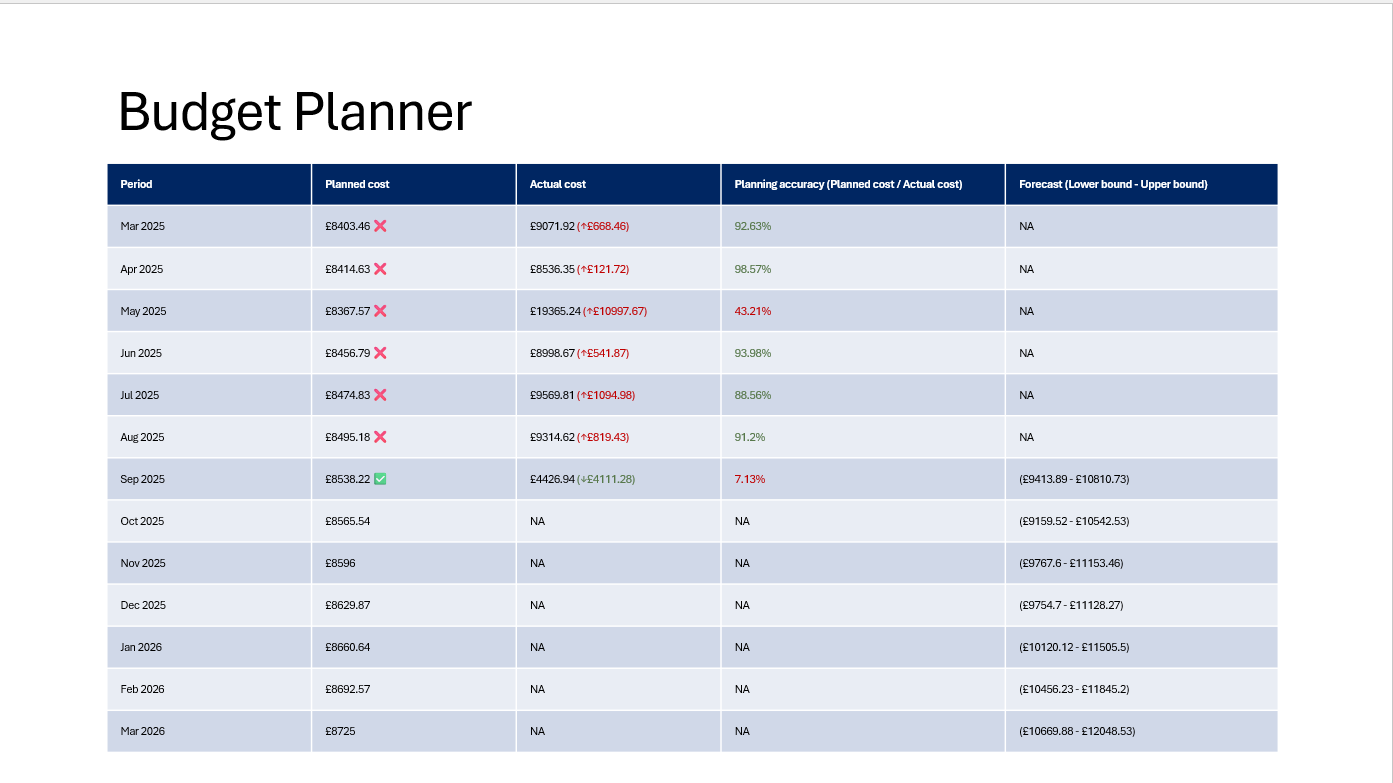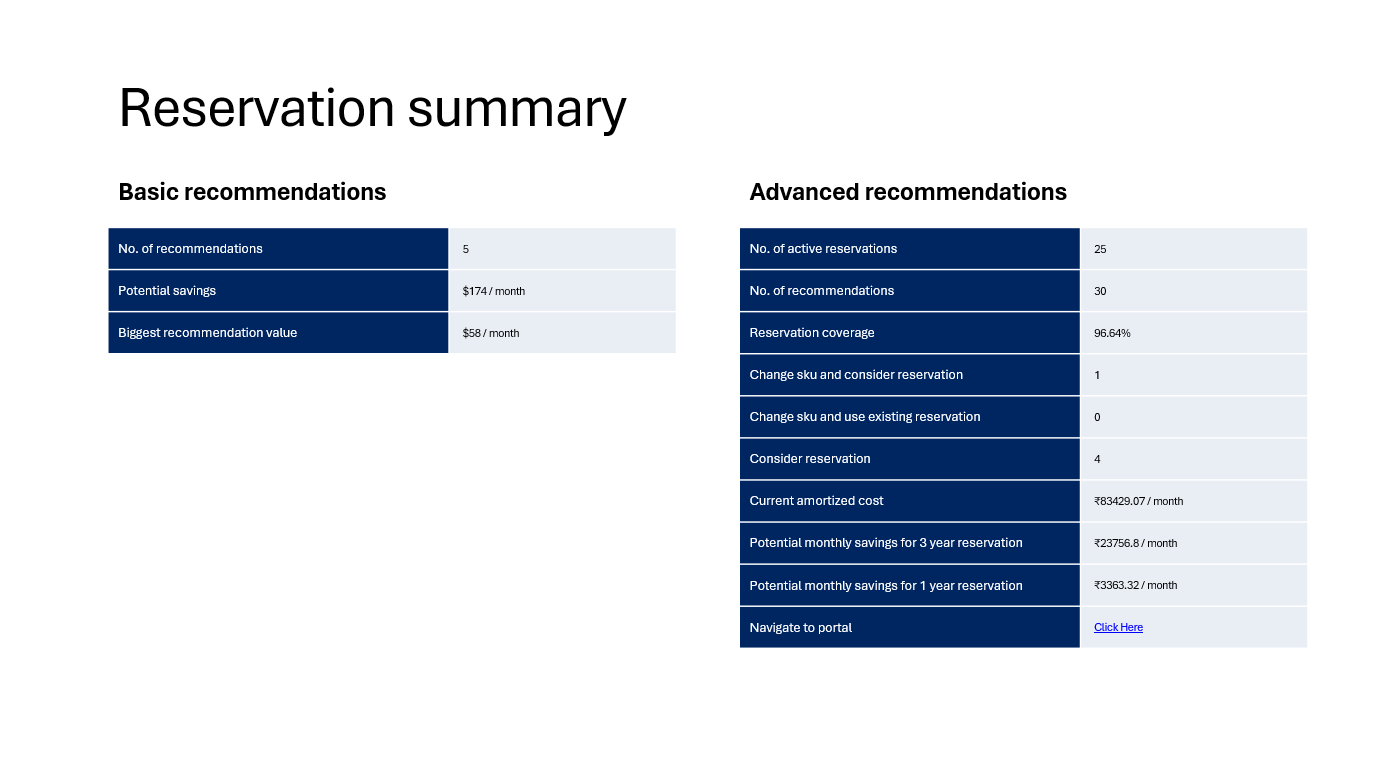- 19 Feb 2026
- 1 Minute to read
- Print
- DarkLight
- PDF
Executive cost summary report
- Updated on 19 Feb 2026
- 1 Minute to read
- Print
- DarkLight
- PDF
Introduction
Executive cost summary report provides a high-level overview of cloud expenditures across cost groups and is delivered in a presentation-ready .pptx format, tailored for leadership and decision-making teams. It consolidates spend data, highlights key cost drivers, and delivers strategic recommendations for optimization through rightsizing, reserved instances, and Azure Savings Plans.
The report also highlights scheduled optimization savings, summarizes forecasting and monitoring efforts, and incorporates Budget planner data for measuring planning accuracy and improving cost control. This enables executives to quickly:
- Understand spending patterns and their business impact.
- Evaluate savings opportunities from rightsizing, reservations, and savings plans.
- Prioritize optimization efforts with the highest potential return.
- Align cloud costs with long-term financial and operational strategy.
Report configuration
Refer to the steps below to schedule executive cost summary reports on a weekly or monthly basis for the desired cost management group:
- Navigate to the following path: Cost management group -> Reports
- Click the Edit icon next to the Executive cost summary report type.
- Specify the report frequency. Users can select either one interval or both intervals at a time.
- Check Download report from notifications to allow the report to be downloaded from alerts.
- Choose the desired notification services to receive alerts.
- Click Save.
- Enable the Executive cost summary report type toggle.
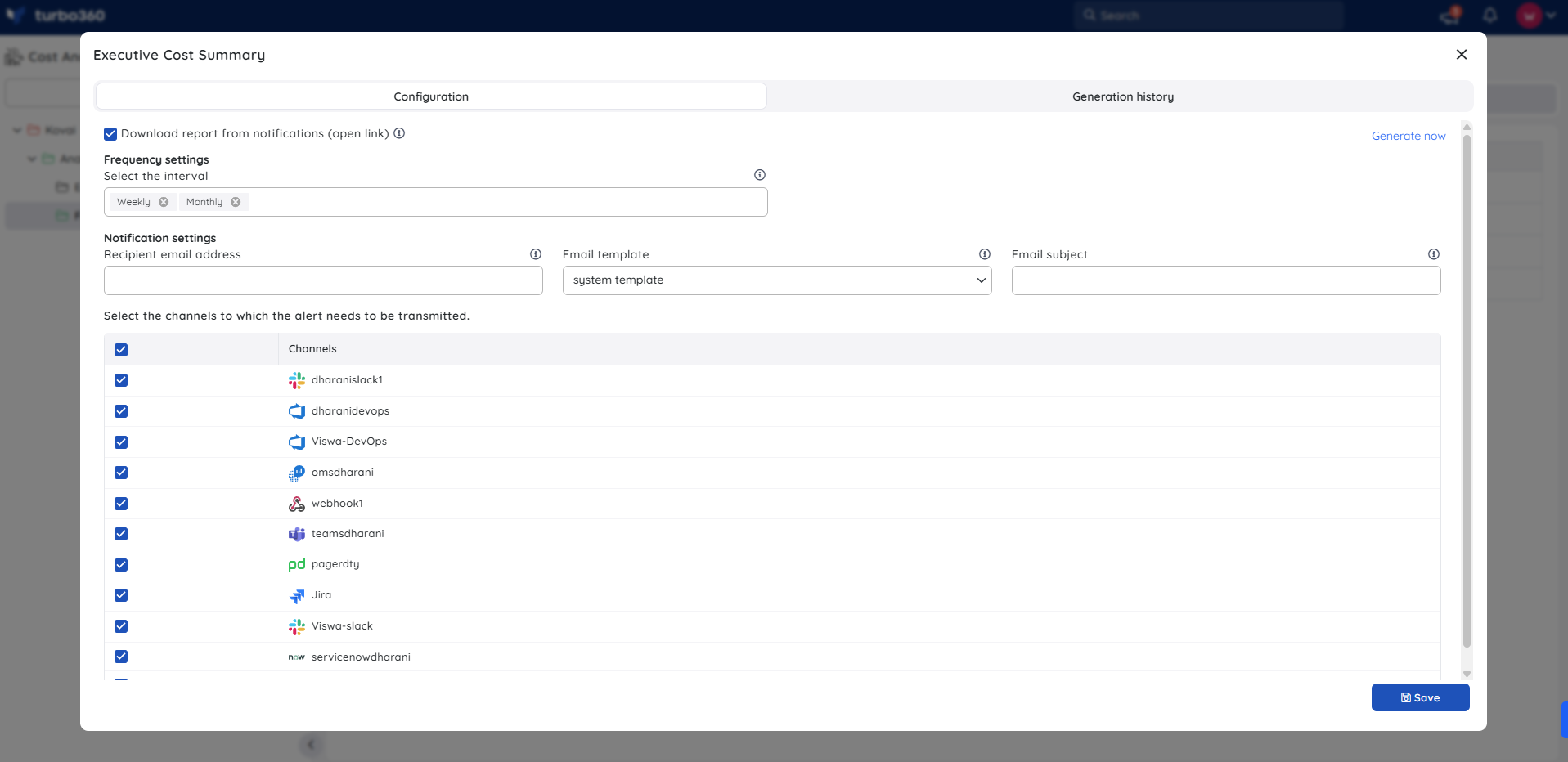
Instant Reports
On-demand monthly executive cost summary reports can be generated with the help of Generate Now option available within the report configuration wizard.
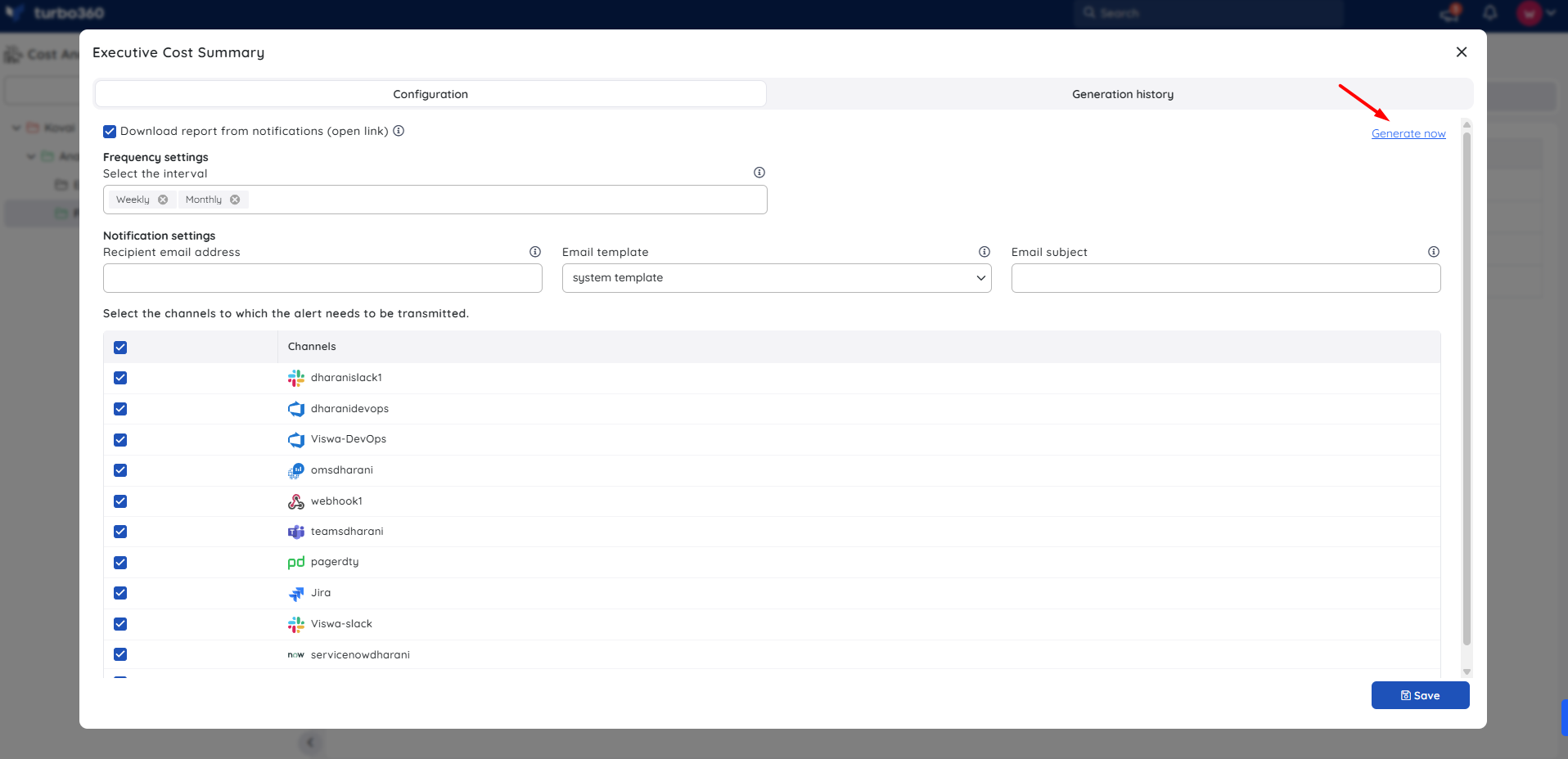
The toggle should be enabled for the report type in the Reports section and atleast one notification channel should be selected.
Generation History
All triggered reports for the relevant cost management group appear in the Generation history, with a download option provided next to each record for easy access.
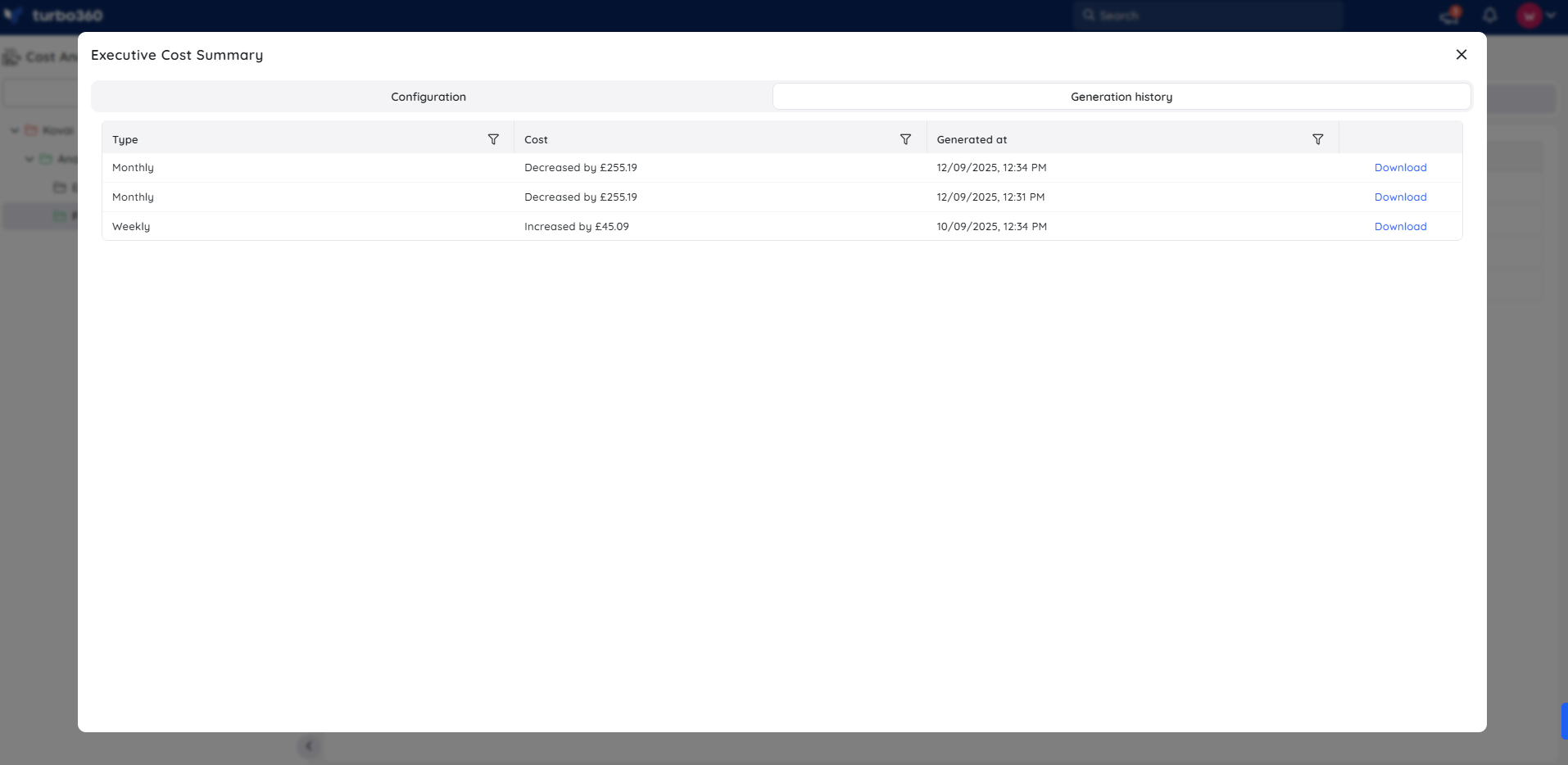
Sample Report
The following images illustrate a sample monthly executive cost summary report downloaded from the Generation History: