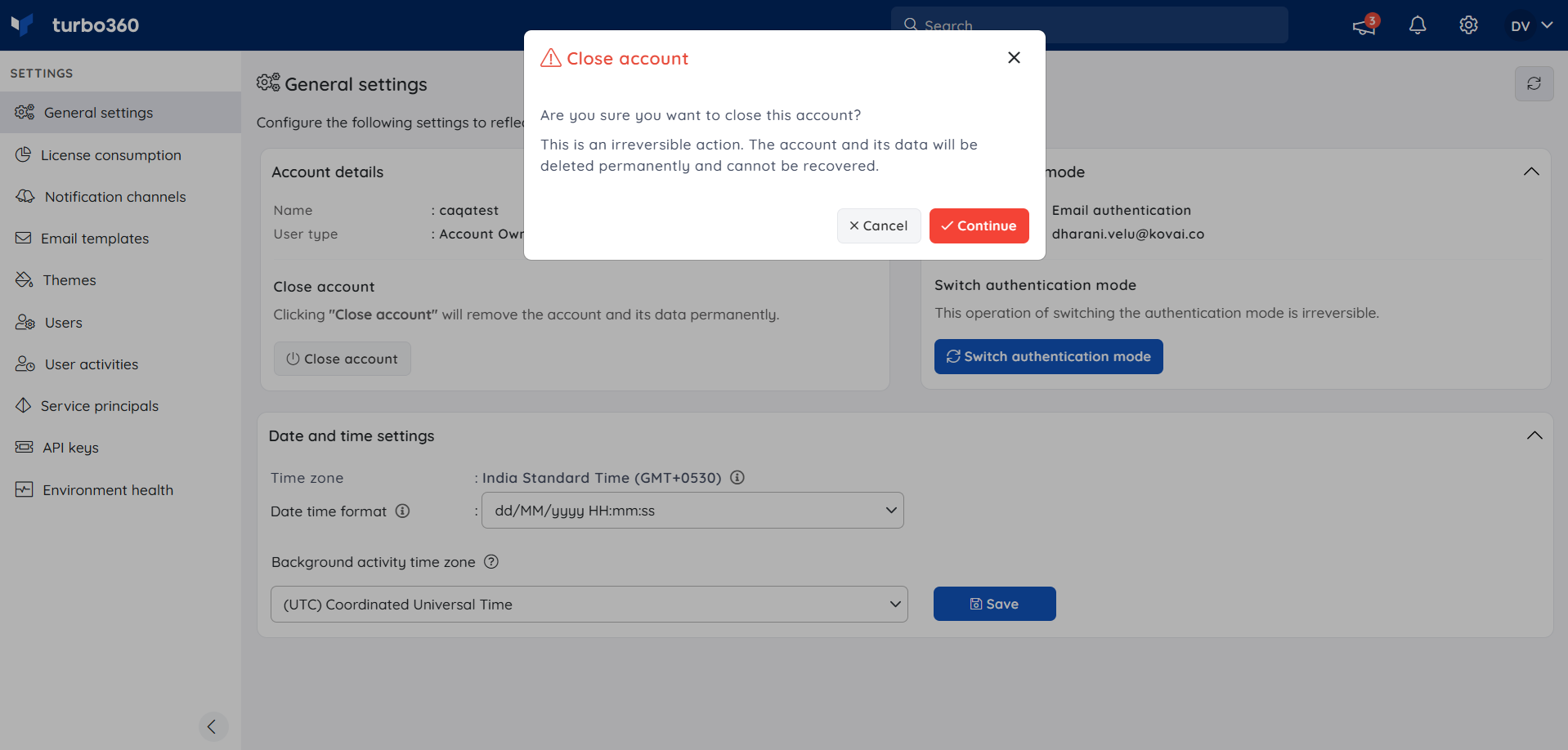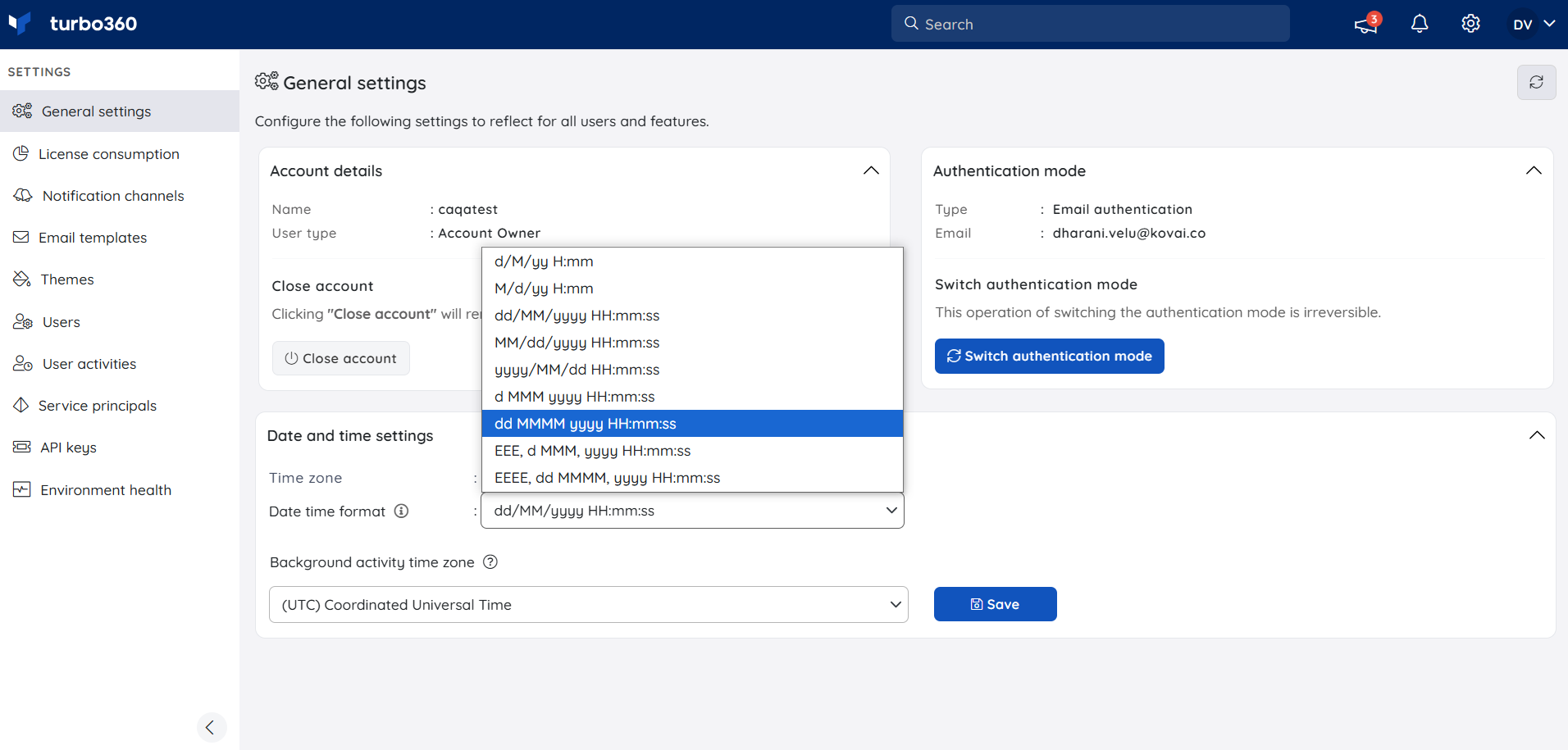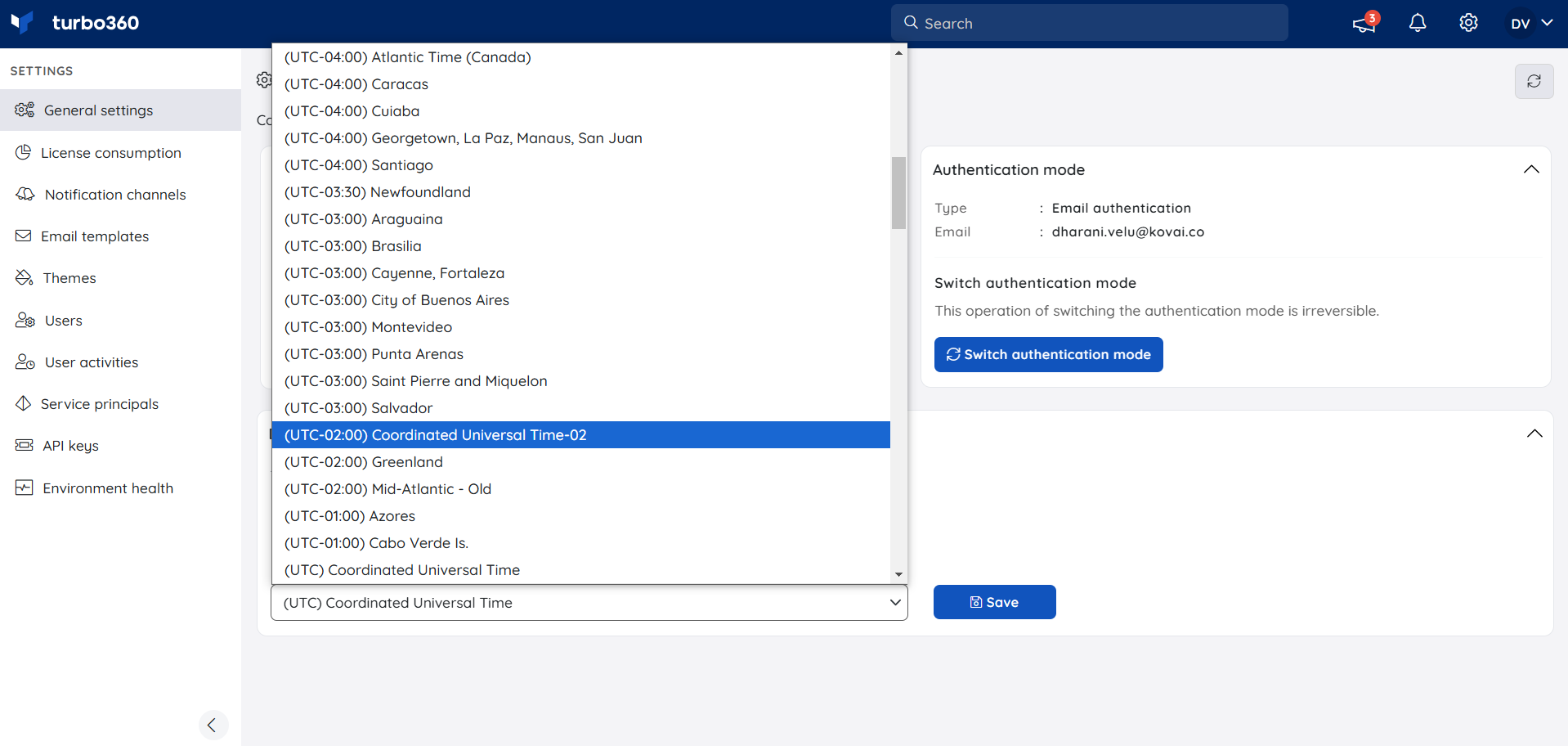- 19 Nov 2024
- 1 Minute to read
- Print
- DarkLight
- PDF
General settings
- Updated on 19 Nov 2024
- 1 Minute to read
- Print
- DarkLight
- PDF
Introduction
The General settings section of the Settings option allows users to view their account and authentication details, terminate their account, switch their account authentication mode from Email to Microsoft Entra ID or vice versa, and alter the background activity time zone.
Close account
Users can completely terminate their Turbo360 account and permanently delete its data by using the Close account button located in the General settings.
Date and time settings
Date Time Format
To have a standard date-time pattern throughout Turbo360, the Date time format is introduced.
Users can choose their preferred date-time display format from the General settings section.
- By default, dd/MM/yyyy HH:mm:ss will be the chosen date-time format.
- The date Time format is applicable only for that time period that has a denotation of both date and time.
- The logs downloaded from the Turbo360 will have the loggedAt or startedAt fields in the Standard UTC format.
How to change the date-time format?
- Navigate to Settings -> General settings
- Choose one among the available date-time pattern in the Date time format dropdown
- Click Save
Background activity time zone
User time zone is a client-specific time zone that is accessible and customizable by the Administrator and the Super Users of a Turbo360 account.
Users can choose their preferred time zone for Turbo360's background activities.
The time zone will be affected for the following Turbo360 activities:
Monitoring activities running on a specified time intervals.
Scheduled task activities.
Automated tasks that are subjected to run at a specific time interval.
How to change the time zone?
- Go to Settings -> General settings
- Choose one among the available time zones in the Background activity time zone dropdown
- Click Save to update the time zone
- The background activity time zone only affects background activities and has no impact on the time that the user sees in Turbo360.
- The time zone settings of background activity is converted to be displayed in Turbo360 based on the local system settings.