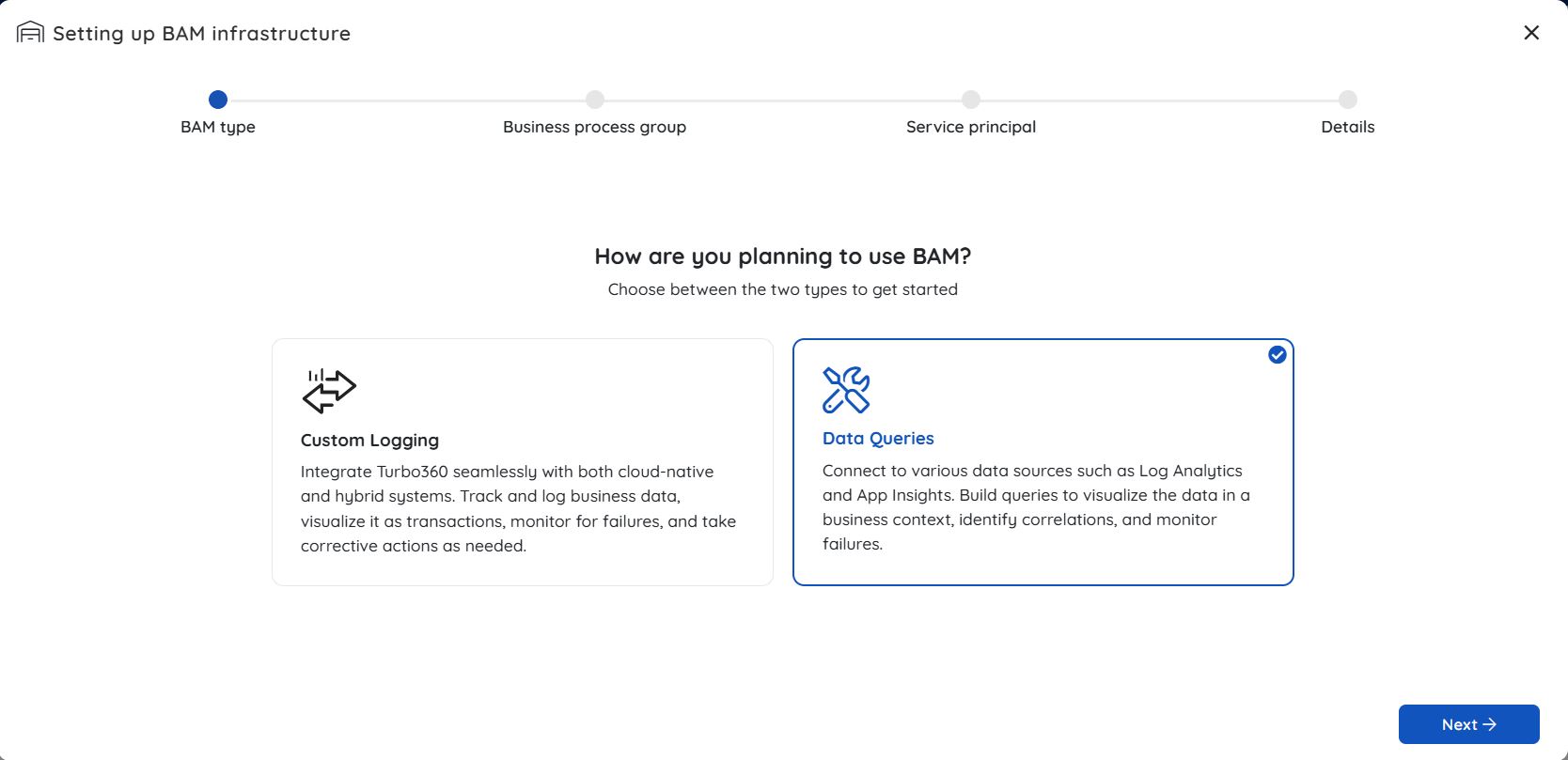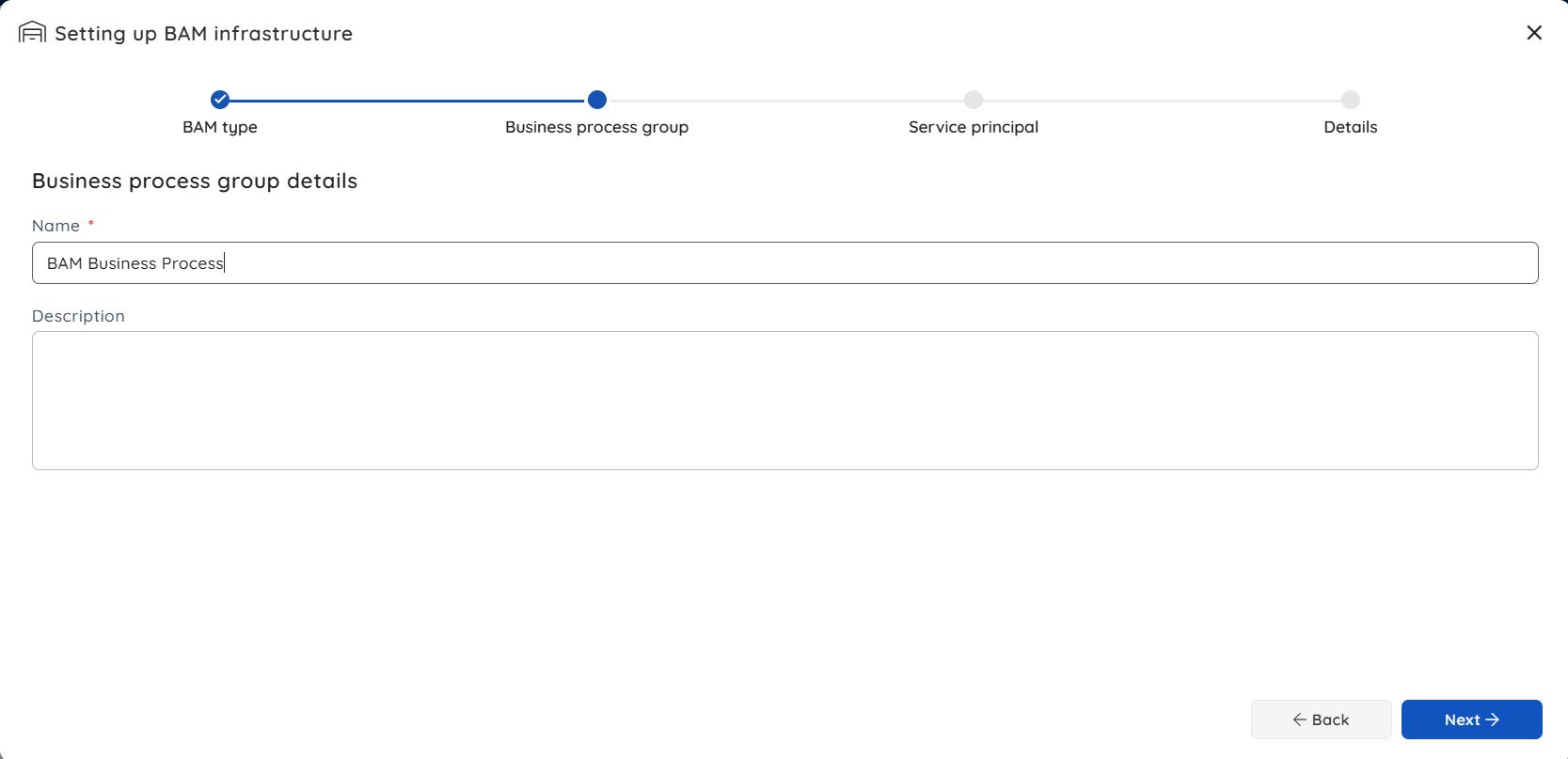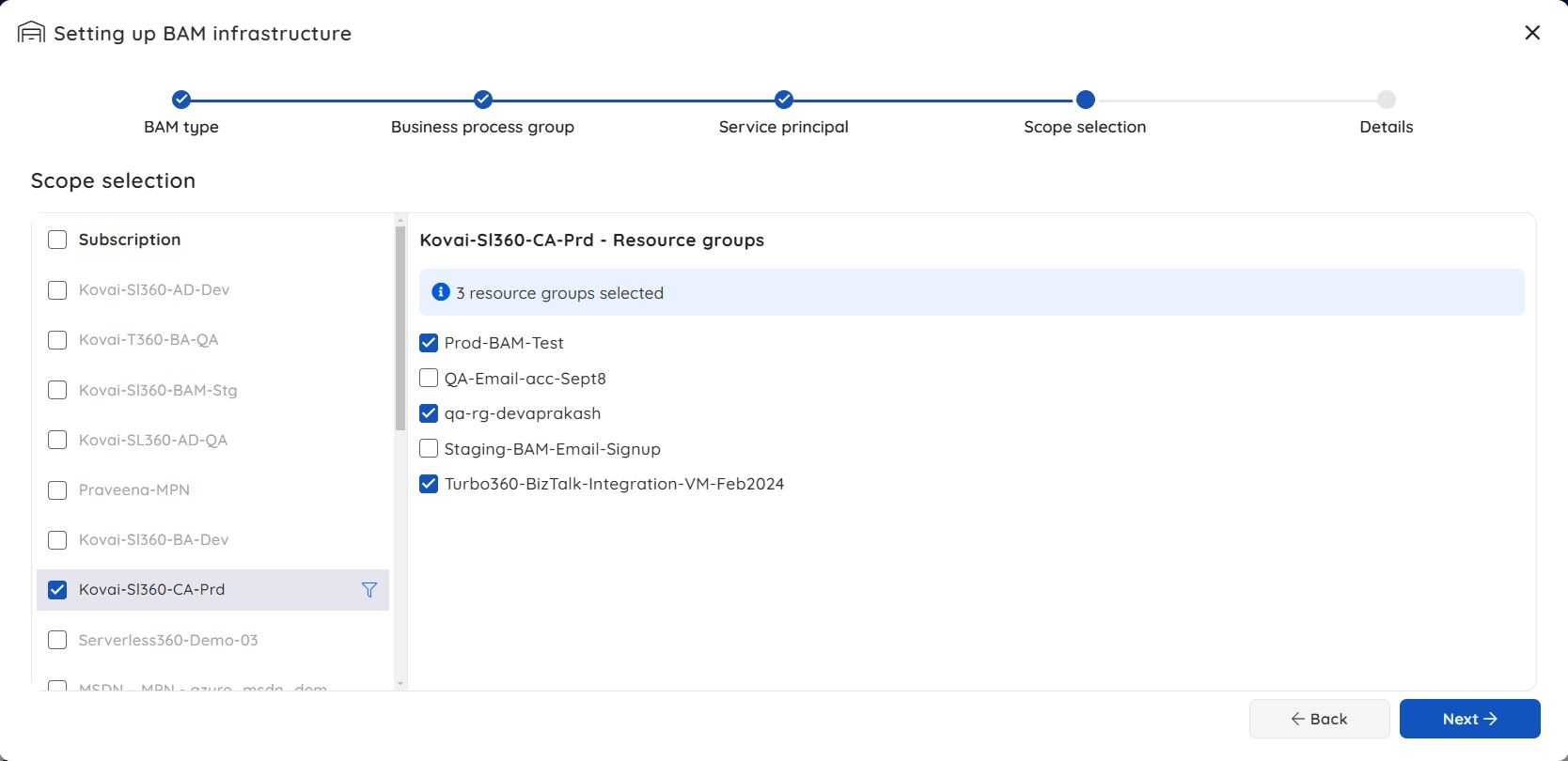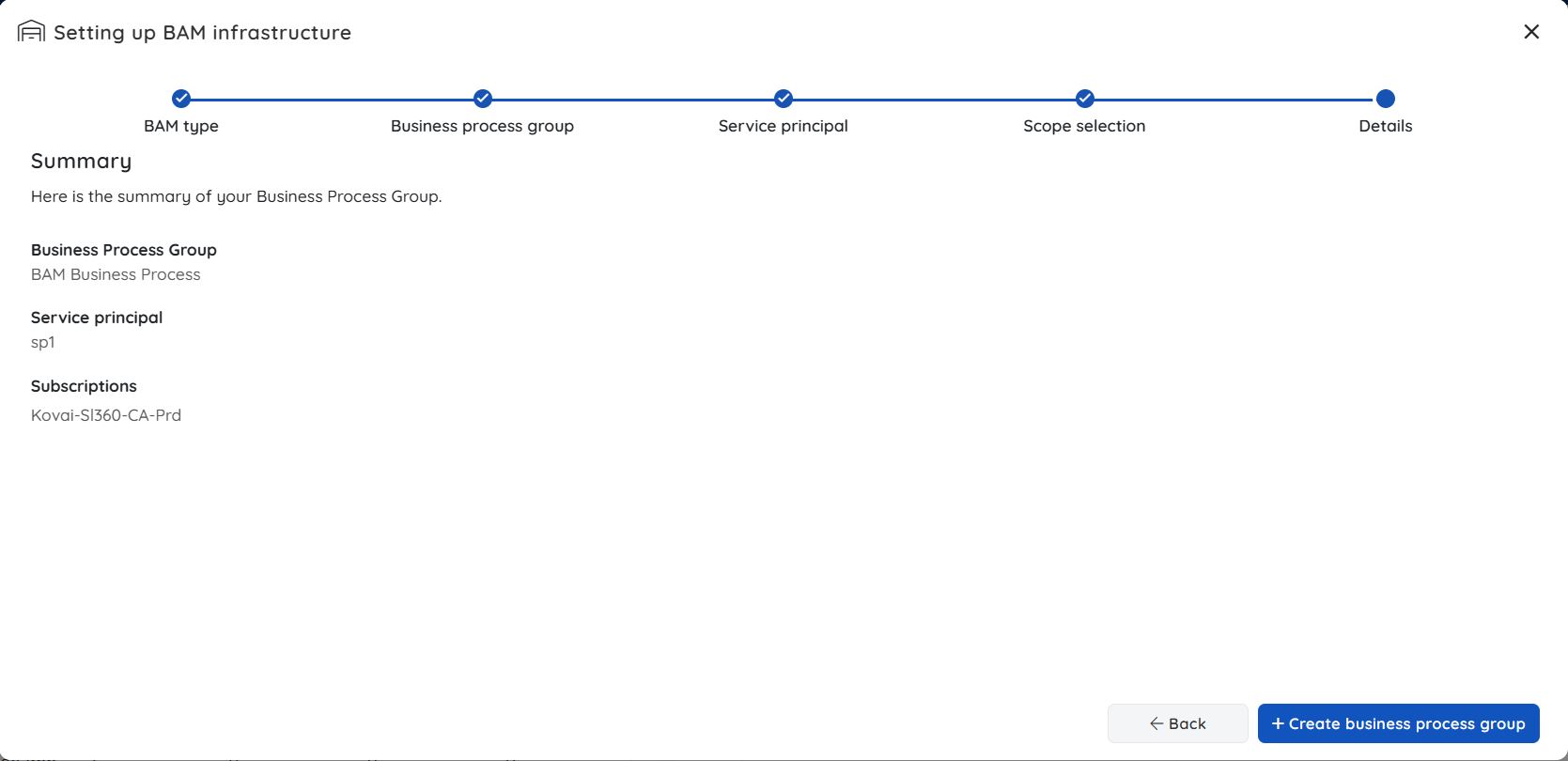- 30 Jul 2025
- 1 Minute to read
- Print
- DarkLight
- PDF
Getting Started
- Updated on 30 Jul 2025
- 1 Minute to read
- Print
- DarkLight
- PDF
Pre-req
If you have not already setup a service principal in Turbo360, you will need one which has the Log Analytics Reader permission for Log Analytics or App Insights which you have setup in Azure which you would like to read log data from Turbo360.
Data Queries (Pull Model) Setup
The Data Queries type of tracking requires only a service principal during the initial setup to locate data sources like App insights and Log Analytics for building data queries.
Starting from a the BAM module assuming you have not set this up yet.
Choose Data Queries type and click Next.
A group name is required to organize your Business processes within the group.
Provide and validate Service Principal information. Click the Next button once the validation is successful.
Define the scope within which data sources, such as App Insights Azure Data Explorer (ADX), and Log Analytics, can be configured.
- Click the Create business process group button.