How to generate an API Key?
- 19 Nov 2024
- 1 Minute to read
- Print
- DarkLight
- PDF
How to generate an API Key?
- Updated on 19 Nov 2024
- 1 Minute to read
- Print
- DarkLight
- PDF
Article summary
Did you find this summary helpful?
Thank you for your feedback!
Turbo360 API uses API Key-based authentication. In order to communicate with the Turbo360 API, you will need a valid API Key. This article provides a step-by-step guide to help you generate a new API Key.
Generating an API Key
- Log into Turbo360.
- Navigate to Settings-->API Keys.
- In the API keys overview page, Click Generate API Key.
- Enter the API key name, select the Allowed method(s) (GET, POST, PUT, DELETE) and Allowed module(s) (BA, BAM, AD, CA) for the API Key, and click upon the Generate button.
- The generated Key will be listed in the API Keys overview page.
- Click on the copy button to copy the Key to the clipboard.
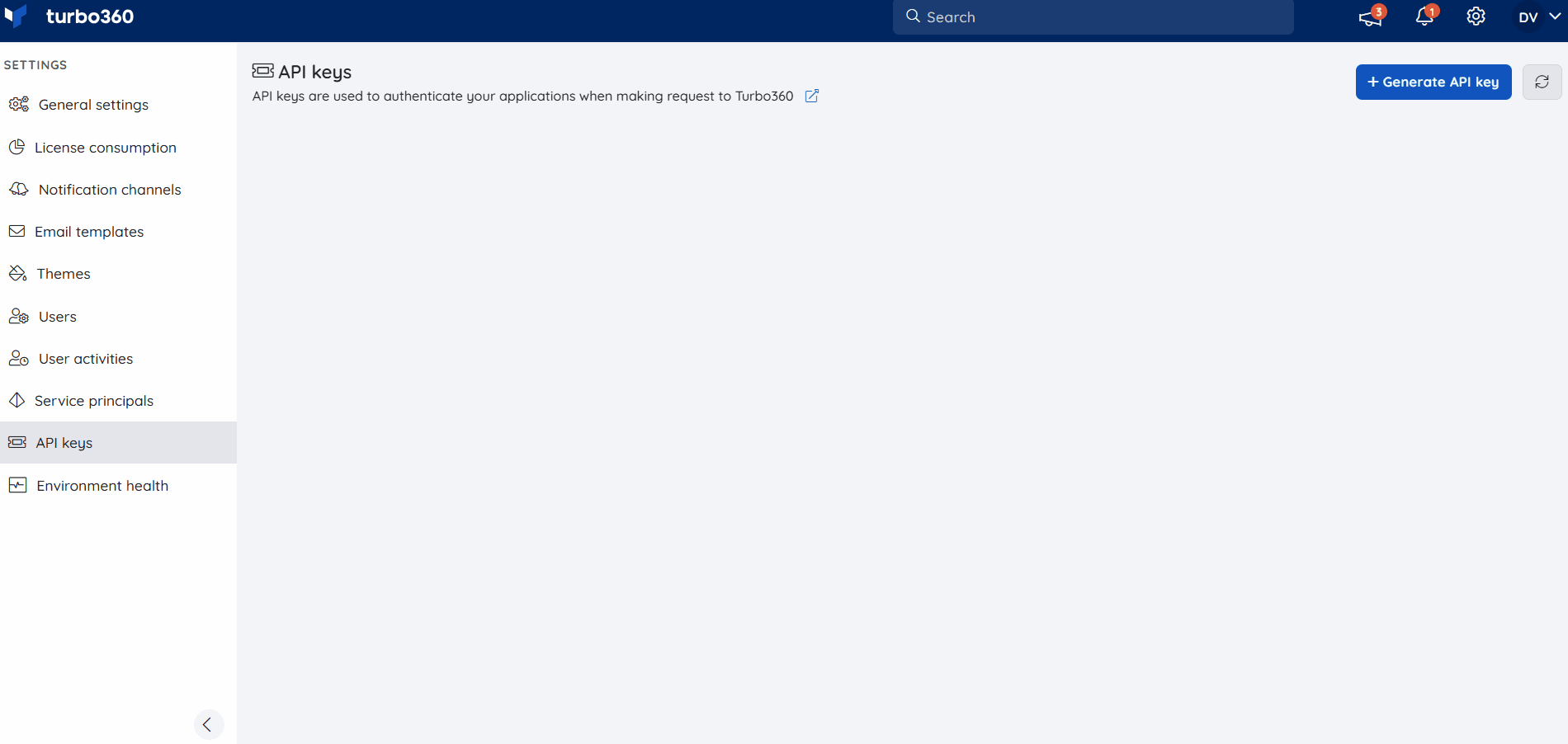
- Only Account owners can generate and manage API Keys.
- Generated API Keys can be edited and deleted based on user preference.
Was this article helpful?

