- 19 Nov 2024
- 1 Minute to read
- Print
- DarkLight
- PDF
Generating a Document
- Updated on 19 Nov 2024
- 1 Minute to read
- Print
- DarkLight
- PDF
Introduction
Users can manually generate documents in Azure Documenter using the generate document option.
The different kinds of documents that can be generated using Azure Documenter include:
- Executive summary
- Resource details
- Billing details
- Security compliance
- Cost comparison
- Resource auditing
- Access details
- Rightsizing recommendations
- Reservation recommendations
- Network diagrams
Generate a Document
Click Generate document in the context menu of an existing configuration
Choose the type of document to be generated, and specify a billing date range if necessary
When selecting document types such as Executive summary, Billing details, Cost comparison, Resource Auditing or Rightsizing recommendations, it is essential to also choose the currency type in which the cost details for those documents are to be displayed.
In the Generate document blade, the details of the published platform, configured subscriptions, and notifications are displayed so that the user is aware of all the relevant information regarding document generation.
- Click Generate
The document generation process takes some time since it combines all the relevant information about resource usage and the user's Azure subscription costs into a single Azure technical document. The processing steps are determined by the type of document chosen during the document generation process.
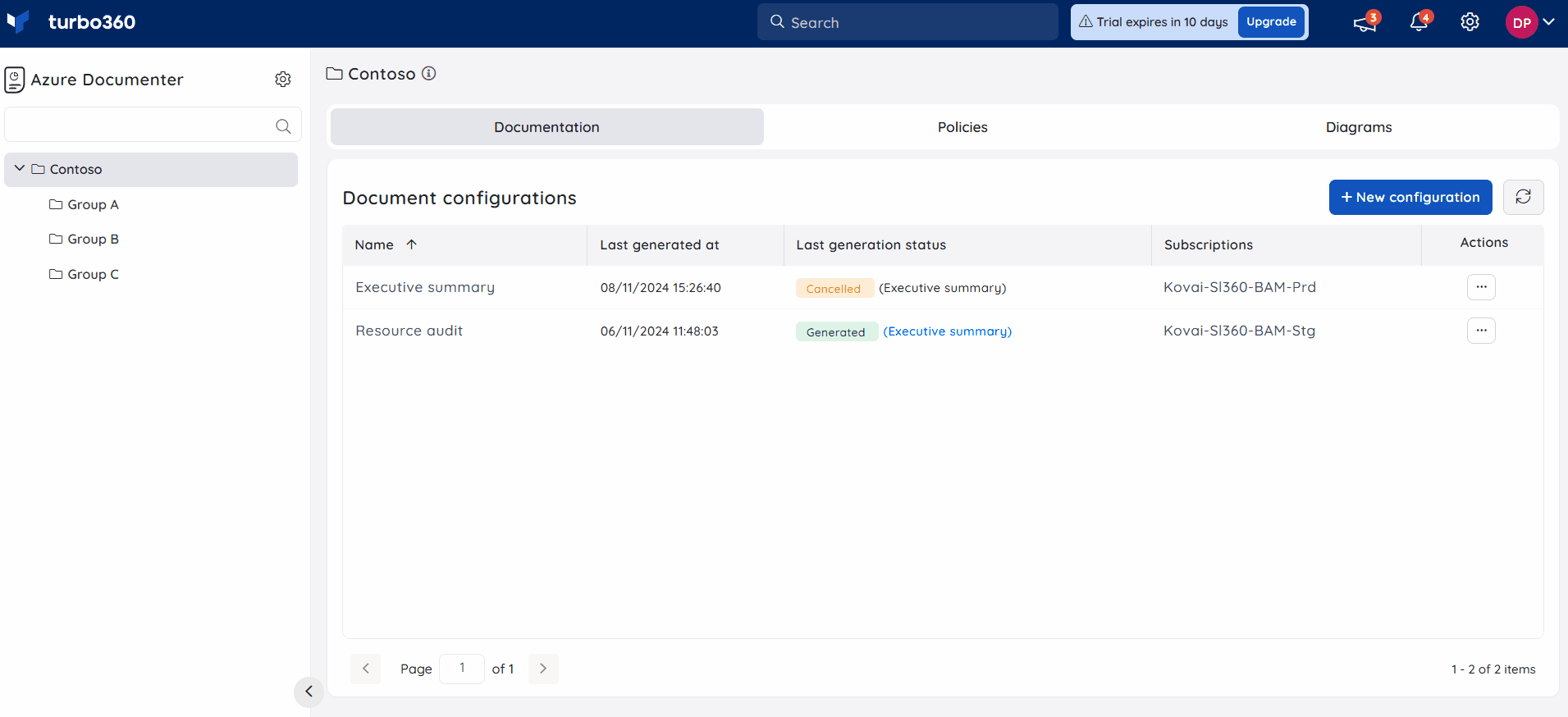
By choosing Preview Document, users can gain insight into the selected document type, providing a preview of its content and structure.
Added information
The document configuration determines the type of document, the subscription used to create the document, the configured notification channels, and the corresponding published platform.
Users can update the subscription(s), notification channels, Filters and published platform by editing the document configuration.

