- 19 Nov 2024
- 2 Minutes to read
- Print
- DarkLight
- PDF
Inline Automated tasks
- Updated on 19 Nov 2024
- 2 Minutes to read
- Print
- DarkLight
- PDF
Introduction
An Inline Automation task is performed within compatible resources rather than Automated task operation.
The compatible resources include:
- Service Bus
- Event Grid
- Event Grid Domain
- Event Hub
- Logic App
- Logic App Workflow (Standard)
- Storage Account
- Data Factory Pipeline
- Synapse Pipeline
- Power Automate Flow
- Runbook
The configuration of these tasks can be saved in order to perform Automated tasks.
The schedule type will be classified as inline in the Automatic tasks section when any of the Inline task configuration(s) is saved.
Service Bus
In Turbo360, the service bus resource enables Inline Automated tasks for the following operations:
1. Process Messages
2. Send Messages
3. Purge Messages
Depending on the needs of the user, all of these operations may be scheduled or performed immediately.
With the support of Inline Automated tasks, users can send or purge messages from one queue to another in a faster manner.
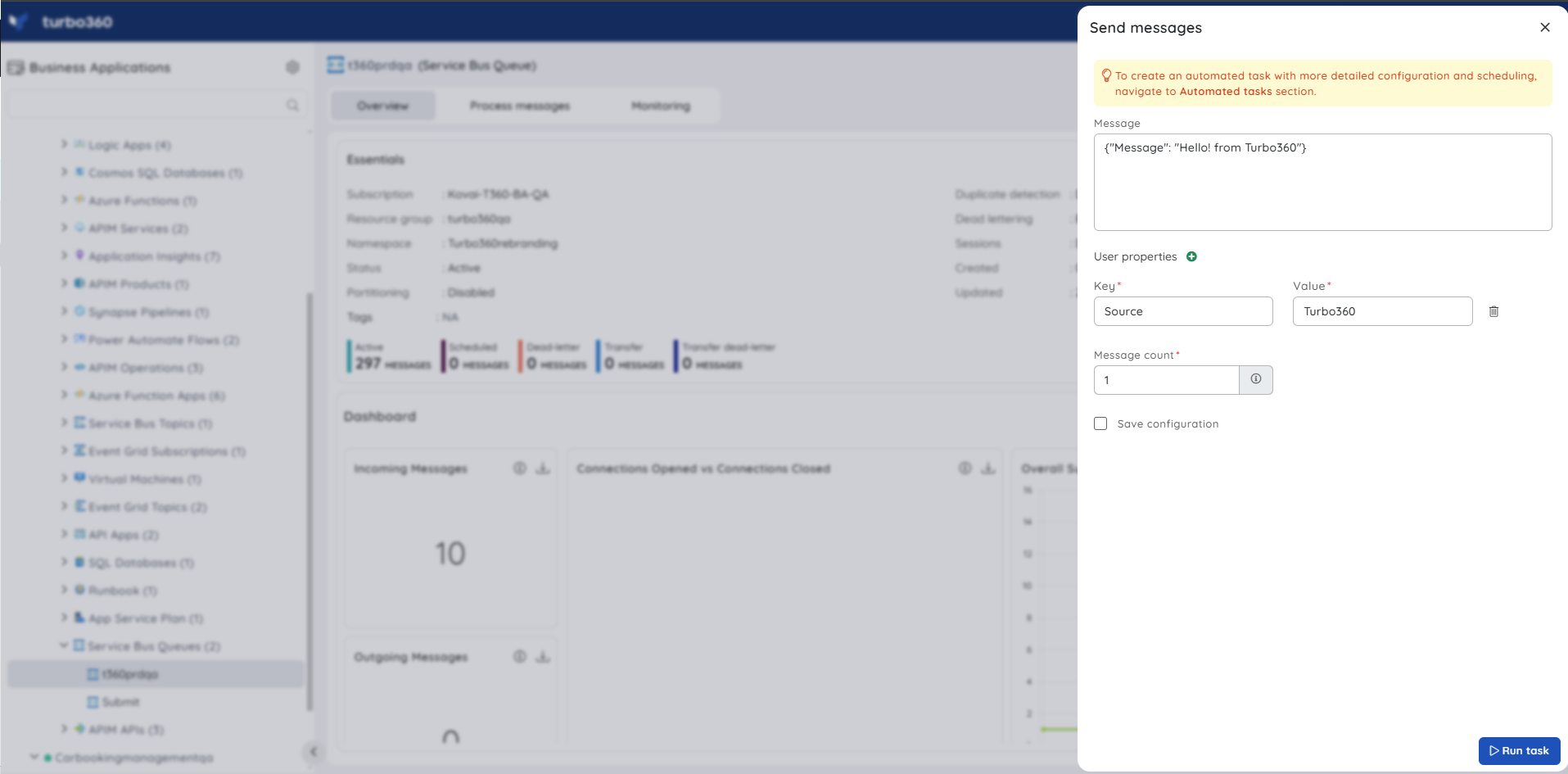
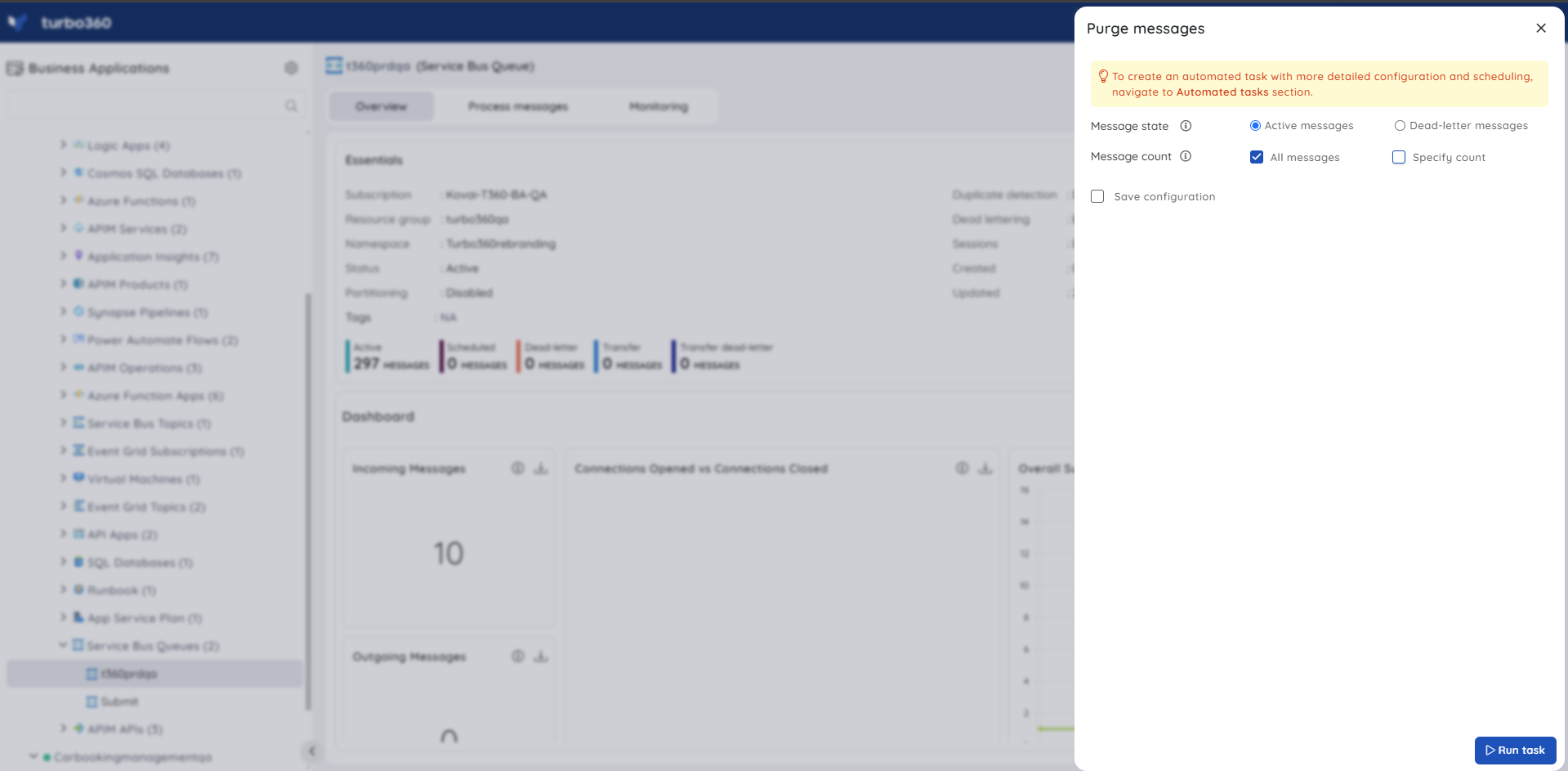
Event Grid
- Event Grid resource enables Inline Automated task by allowing users to send events to any of the Event Grid Topics.
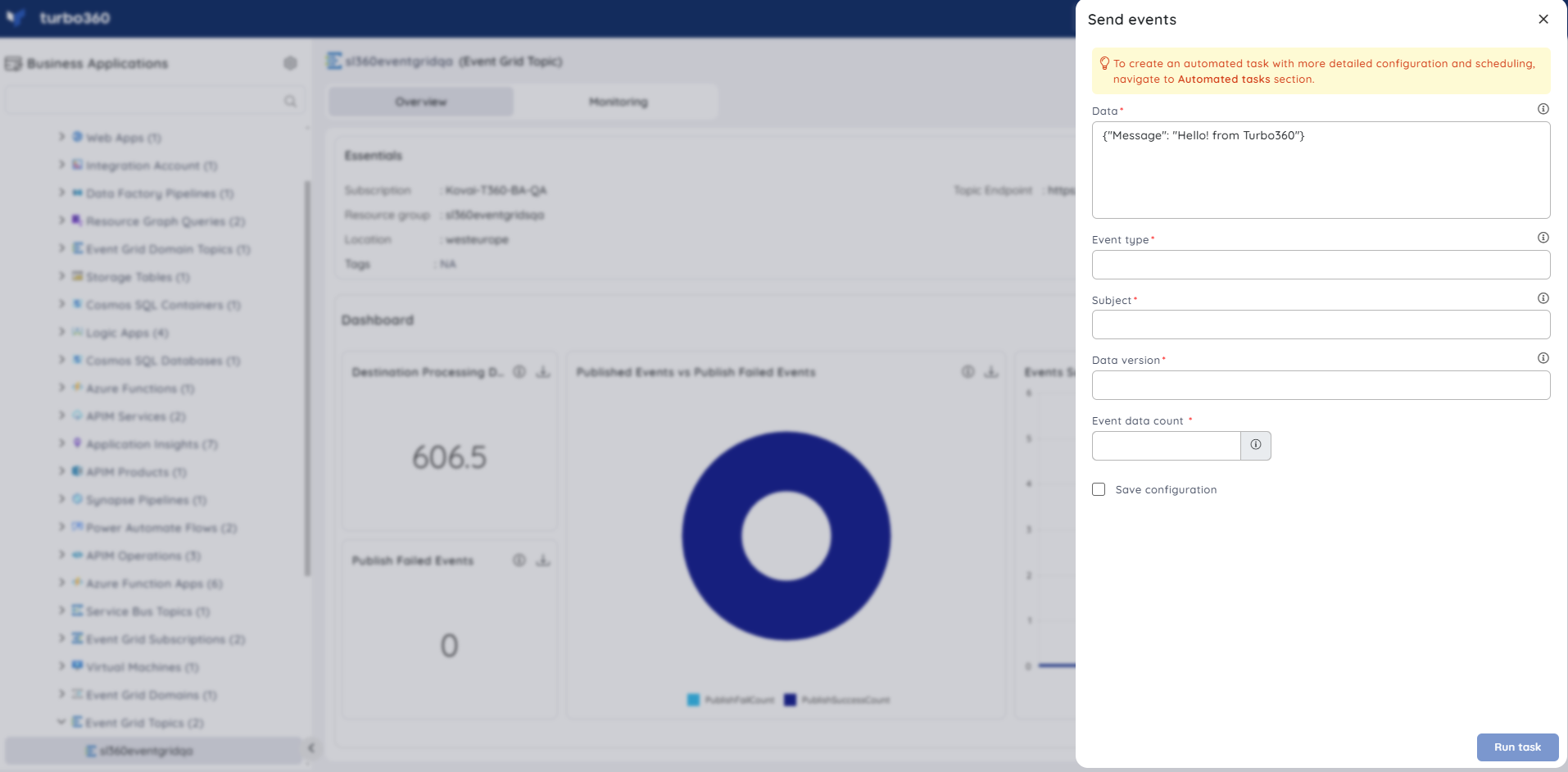
Event Grid Domain
- Event Grid Domain resource enables Inline Automated task by allowing users to send events to any of the Event Grid Domain Topics.
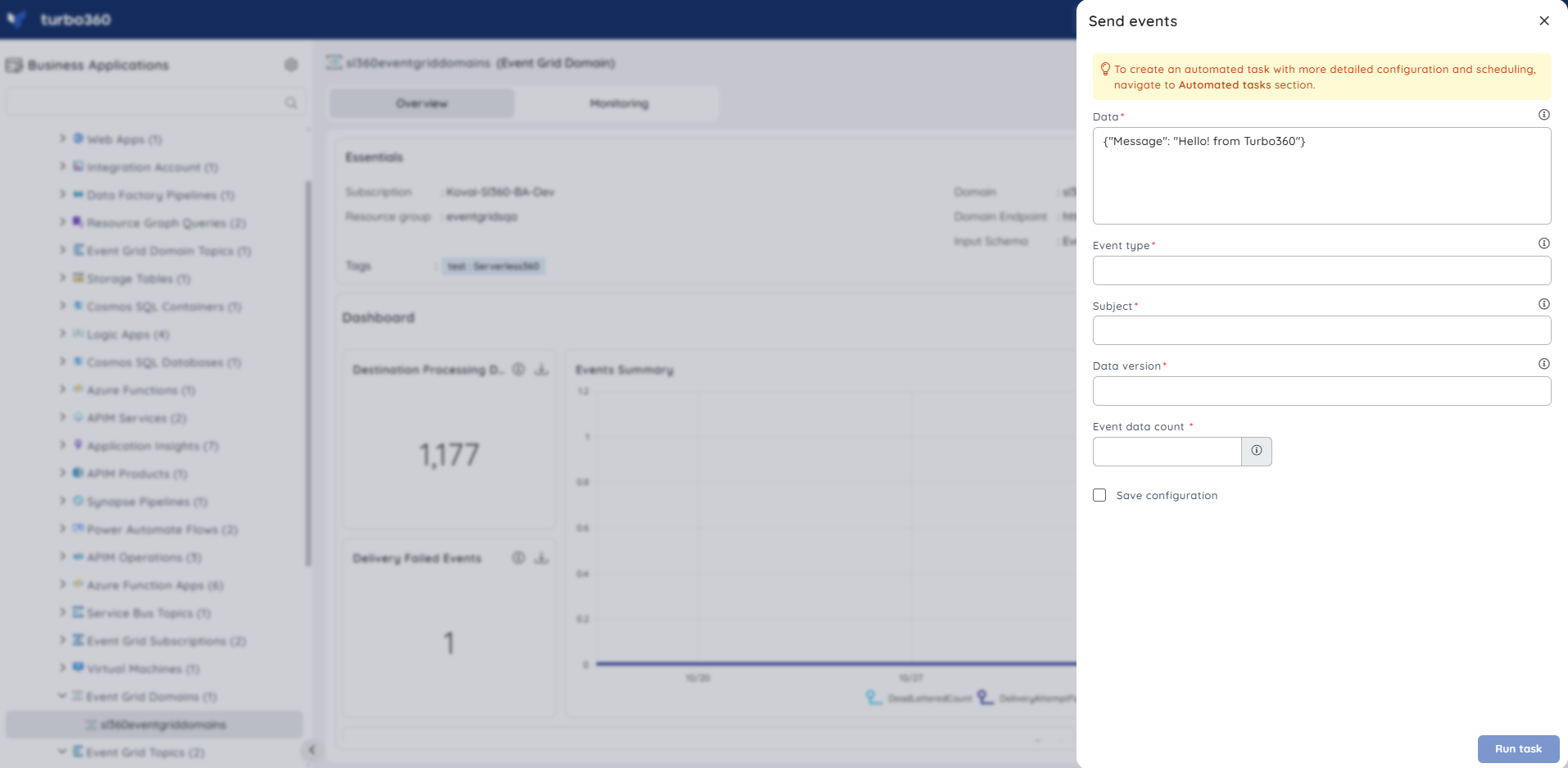
Event Hub
The Inline Automated task for Event Hub is similar to event grid working.
The Event hub allows the Inline Automated task of sending events to event hubs.
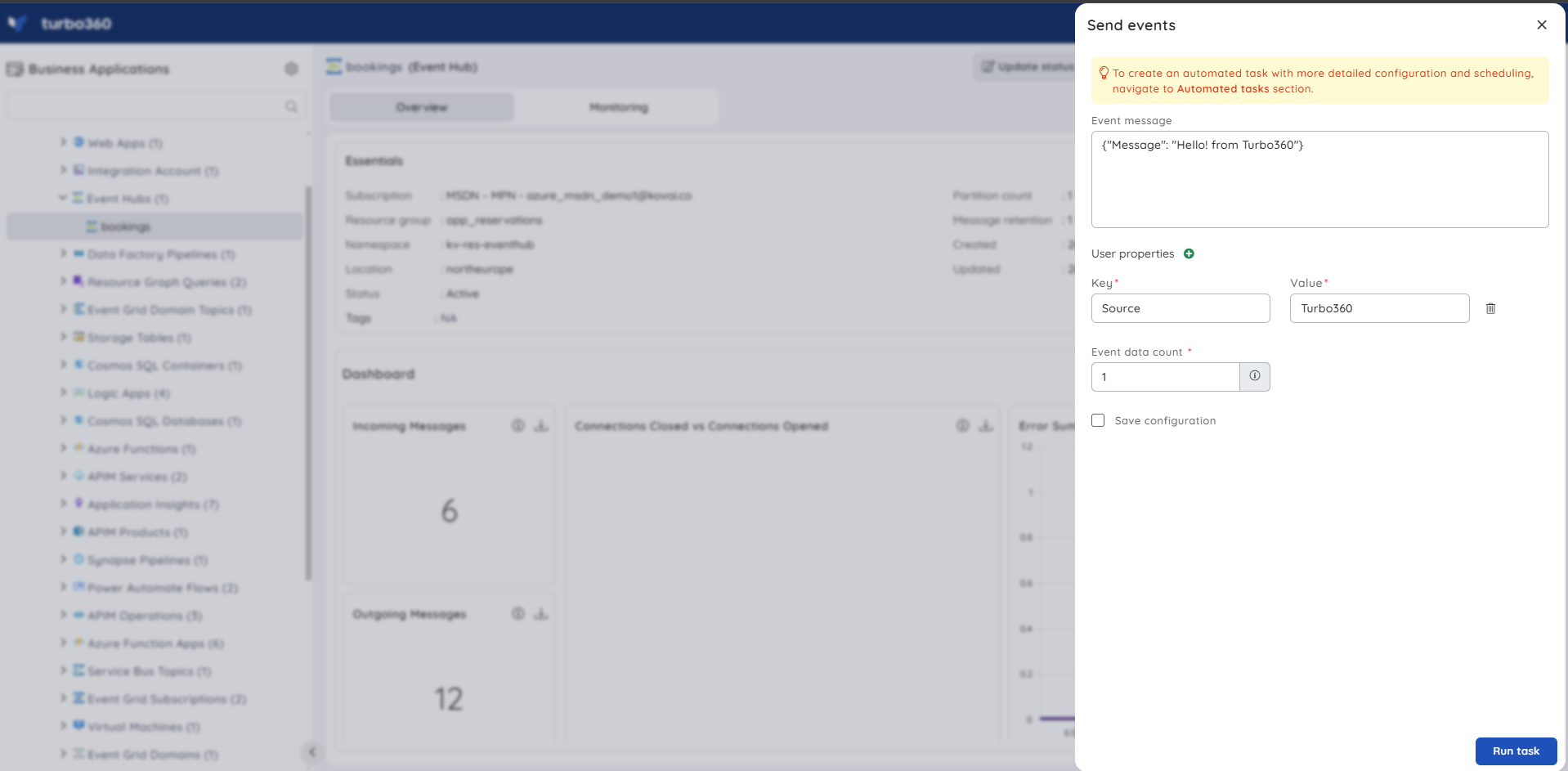
Logic App
The Logic App supports Inline Automated task for resubmitting failed logic app runs.
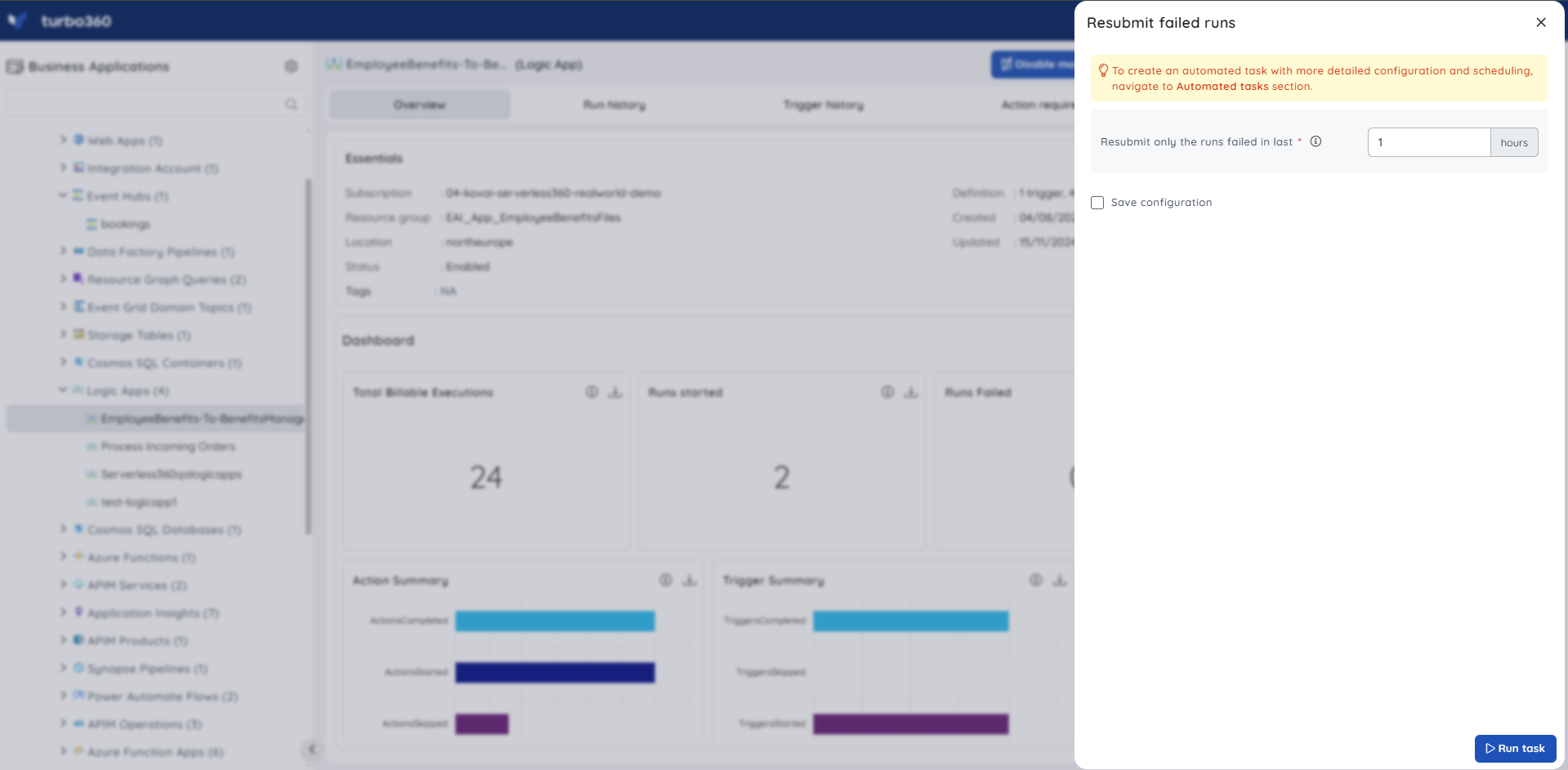
Logic App Workflow (Standard)
Like that of Logic App, Logic App Workflow (Standard) also holds Inline Automated task for resubmitting failed logic app runs.
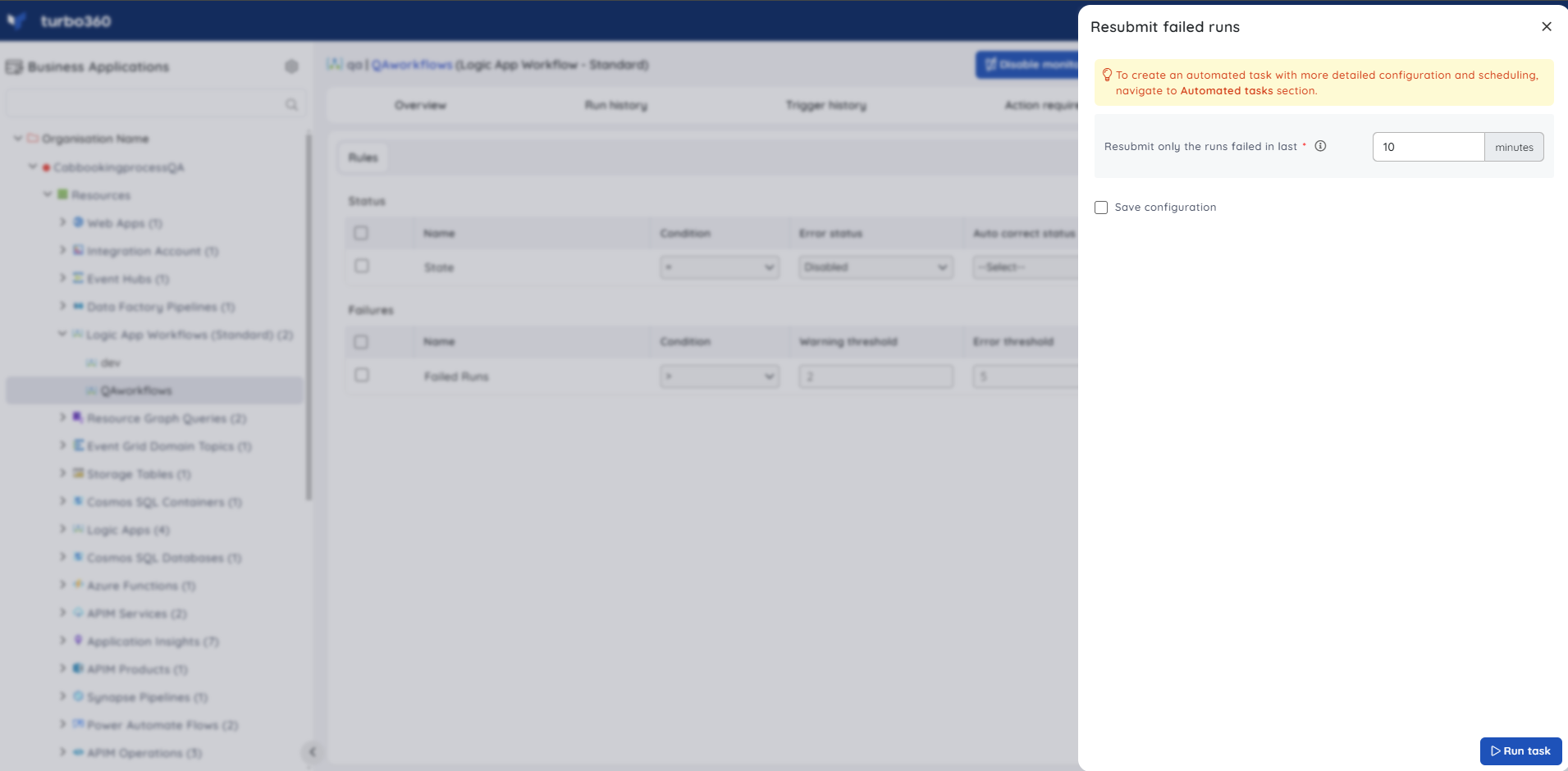
Storage Account
Storage account in Turbo360 consists of the following :
- Storage Blob
- Storage File
- Storage Table
- Storage Queue
- Change Blob Access Tier
In terms of Inline Automated tasks, Storage File, Storage Table, and Storage Queue can only execute purge operations. Storage blob Containers additionally includes the inline task to change blob access tiers.
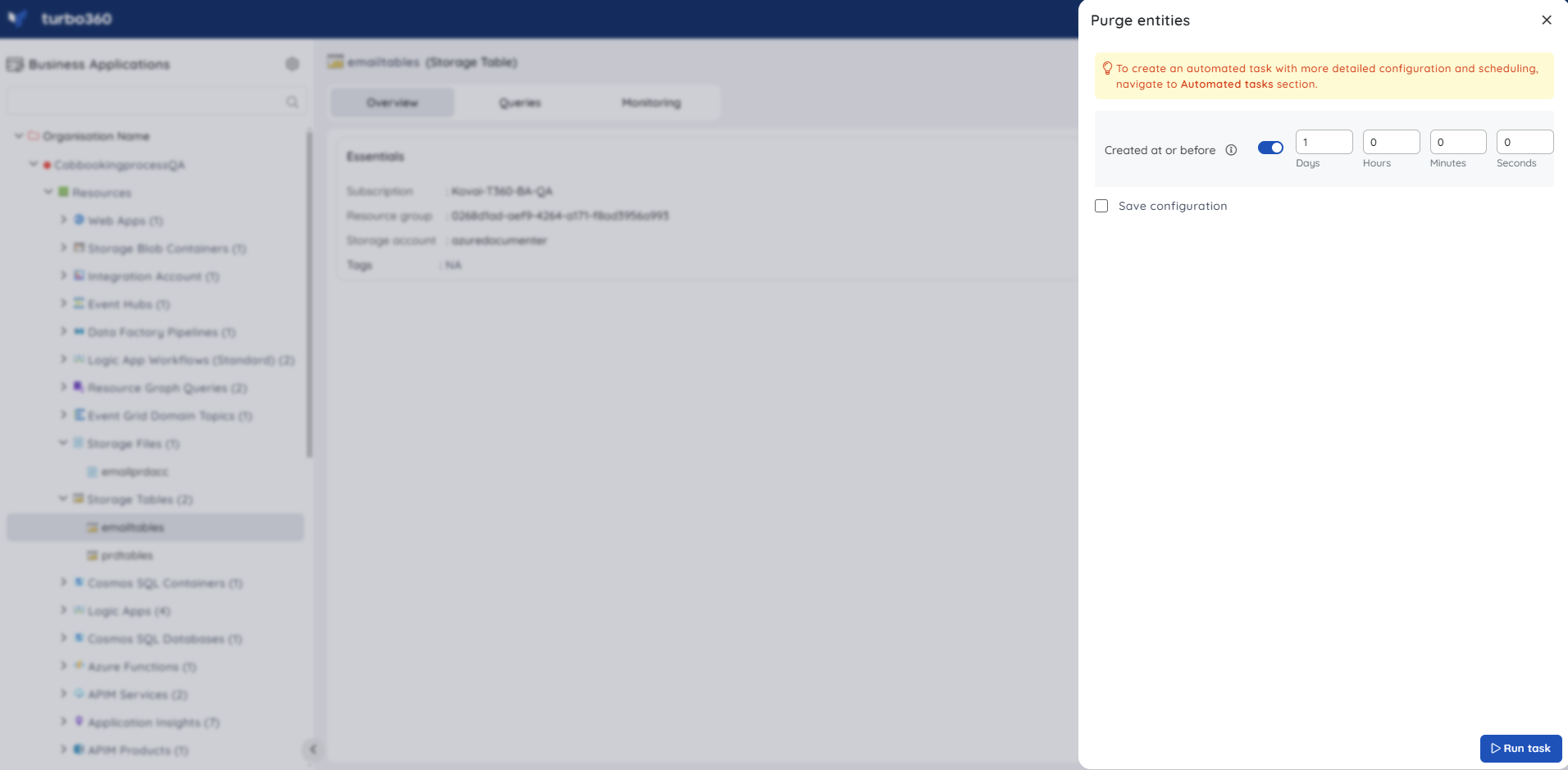
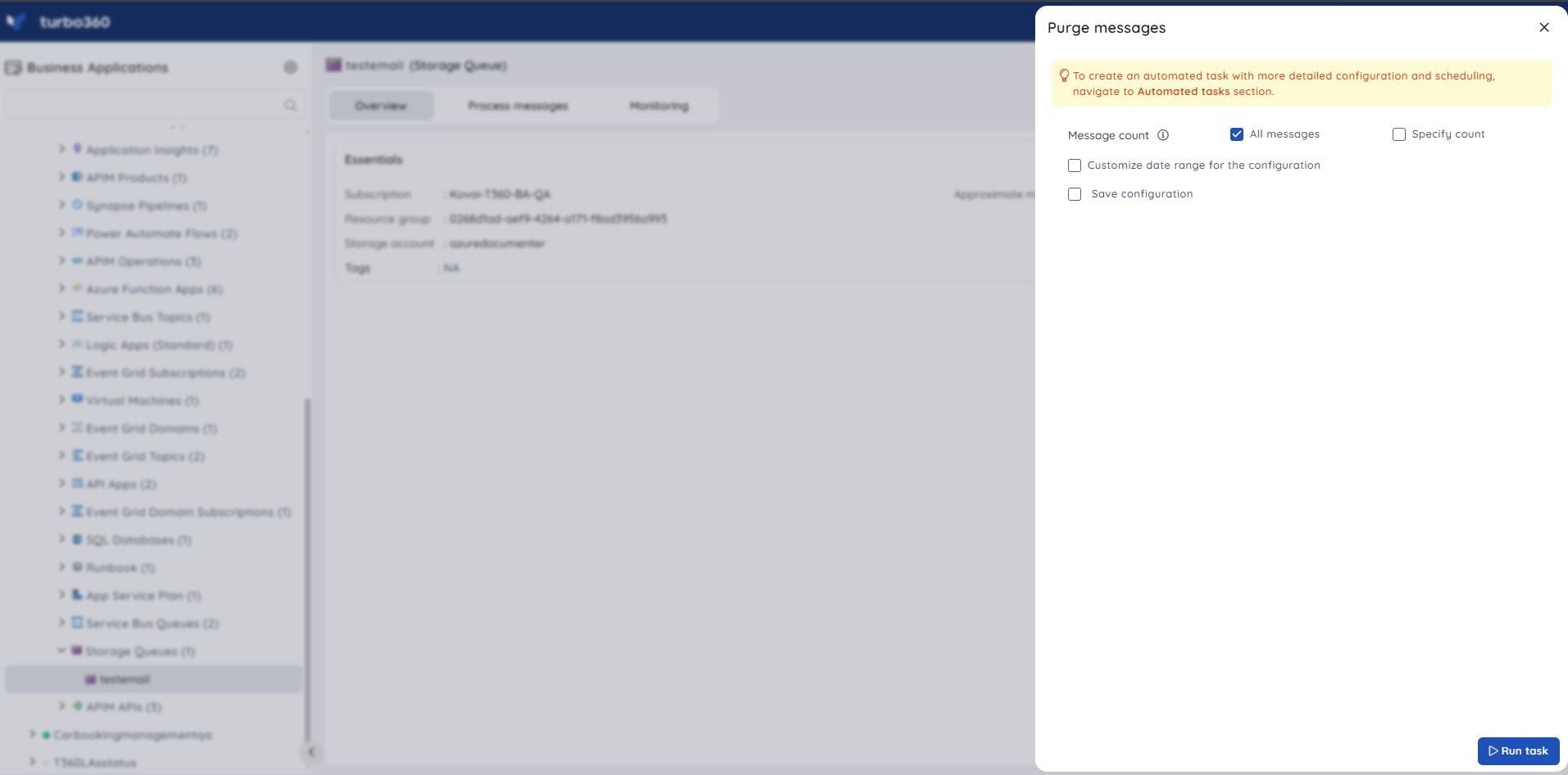
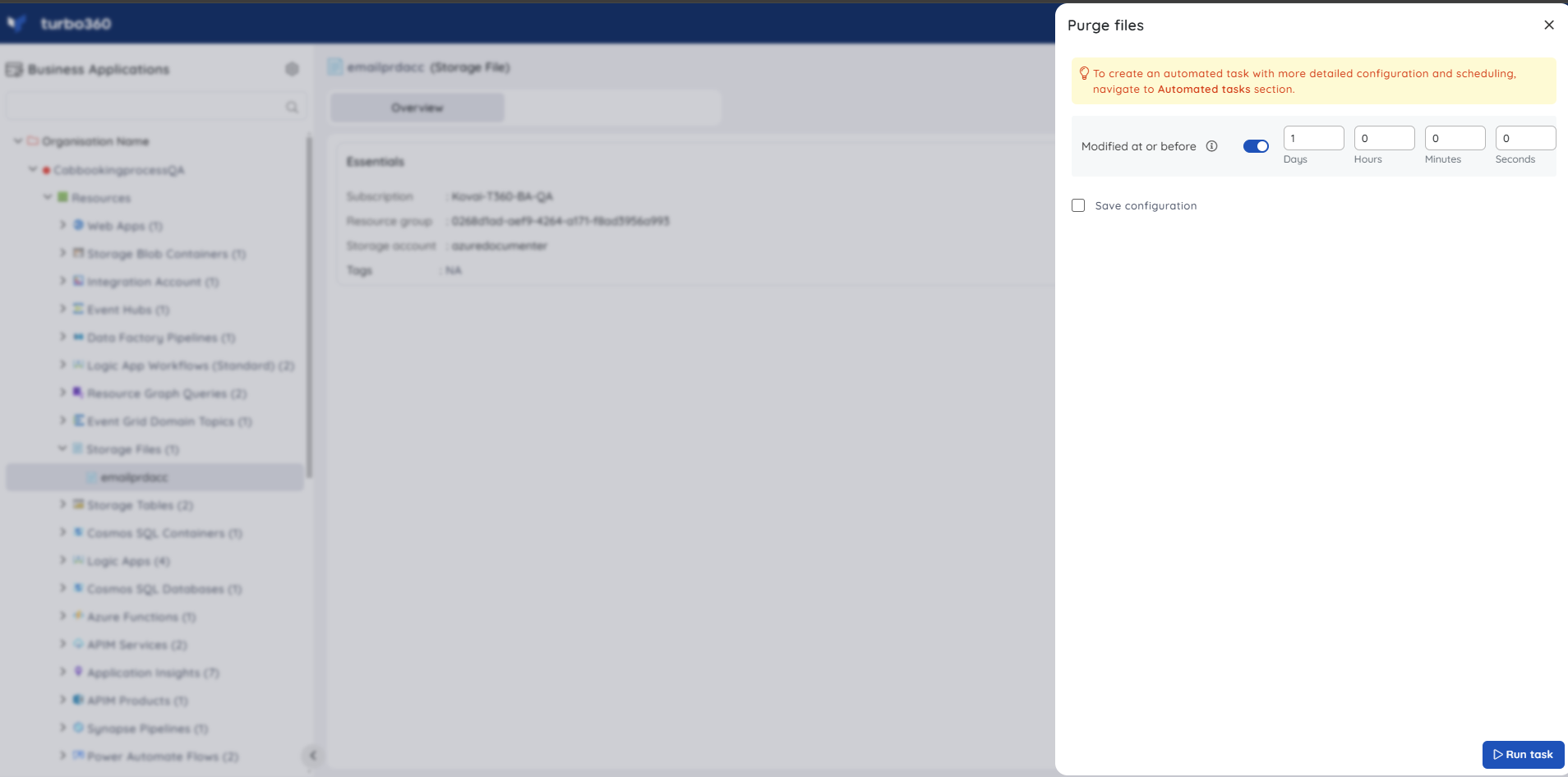
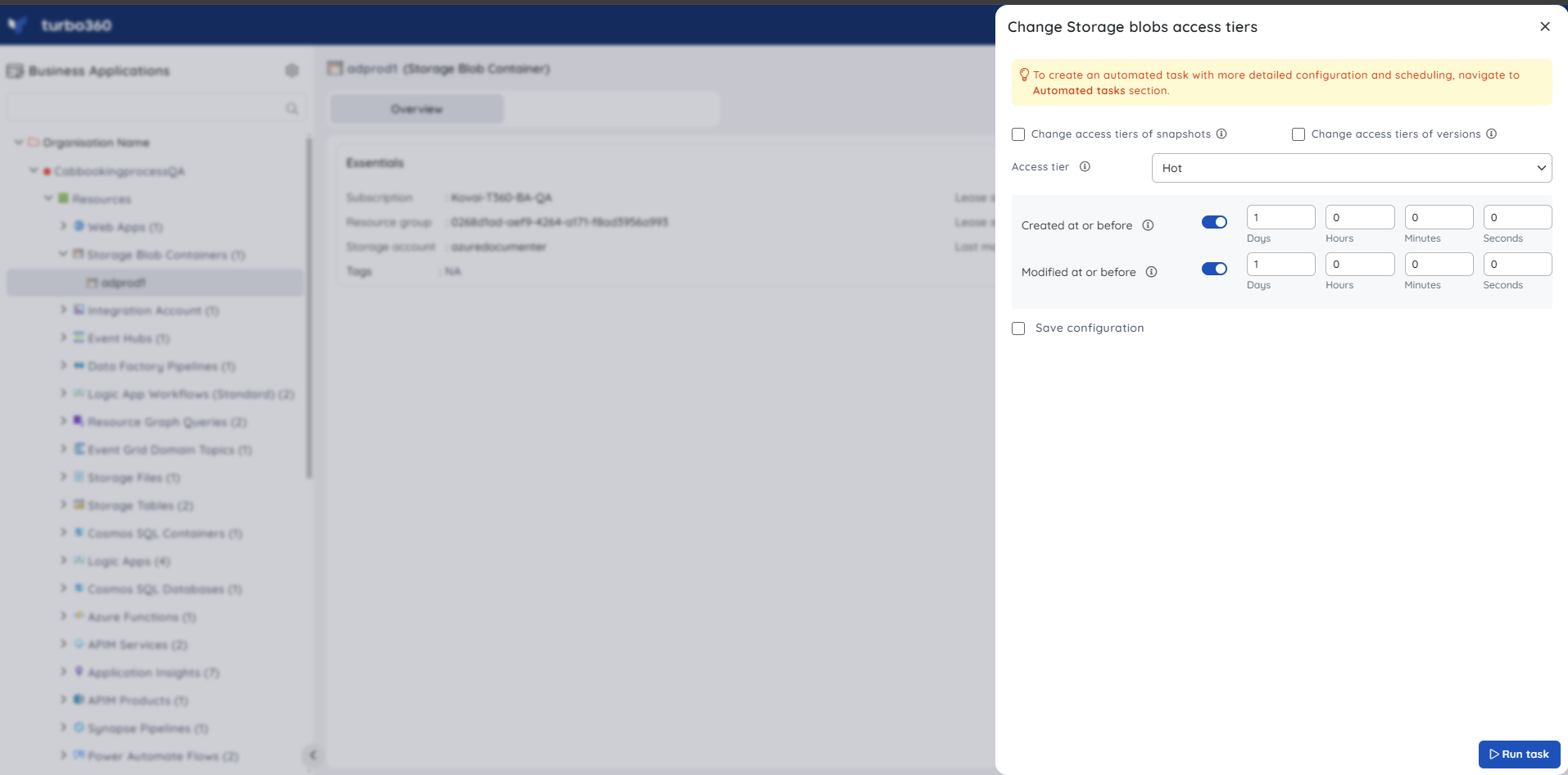
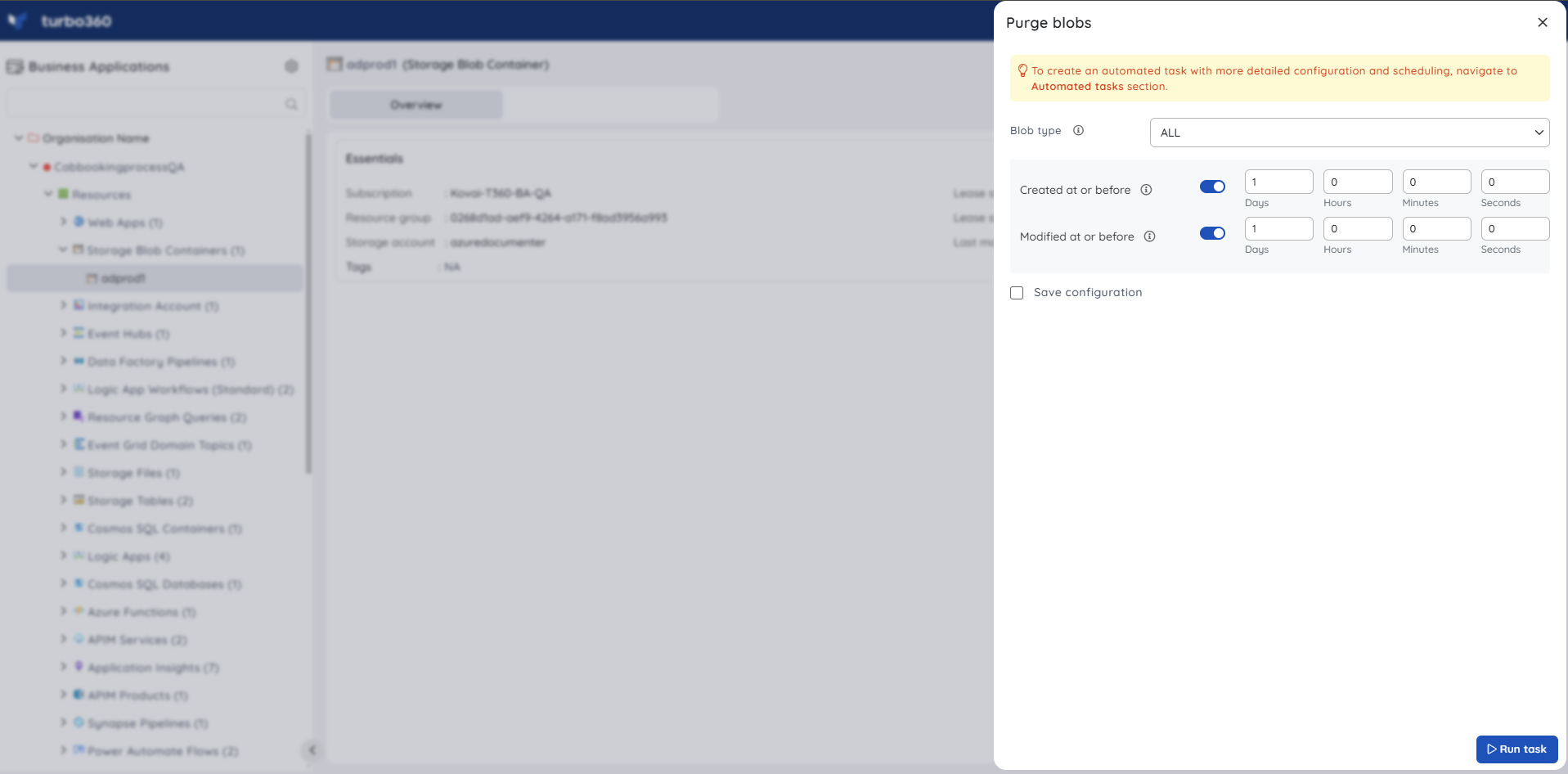
Data Factory Pipeline
Data Factory Pipeline supports Inline Automated task to rerun the pipeline runs that failed within the specified time.
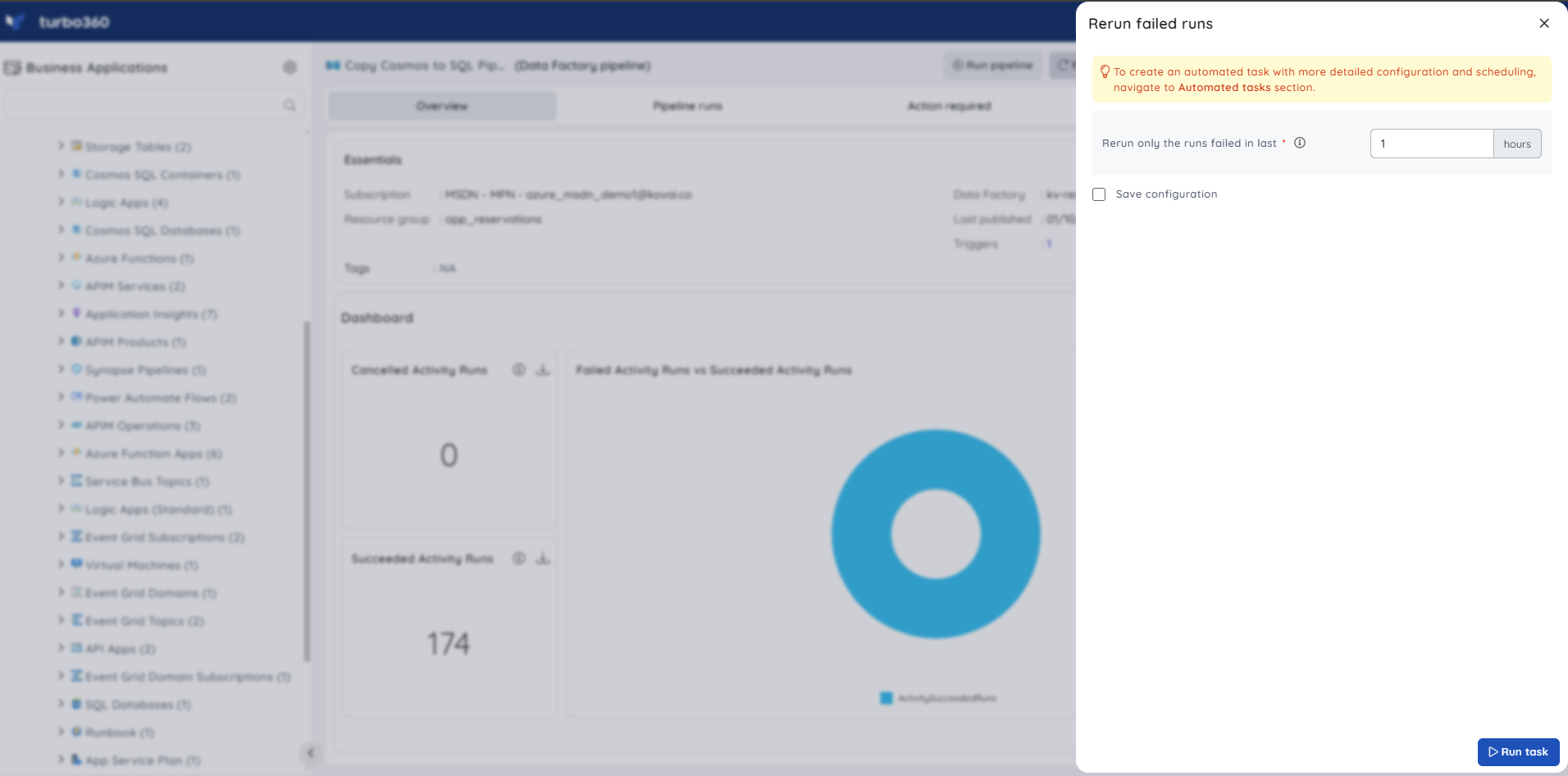
Synapse Pipeline
Synapse Pipeline supports Inline Automated task to rerun the pipeline runs that failed within the specified time.
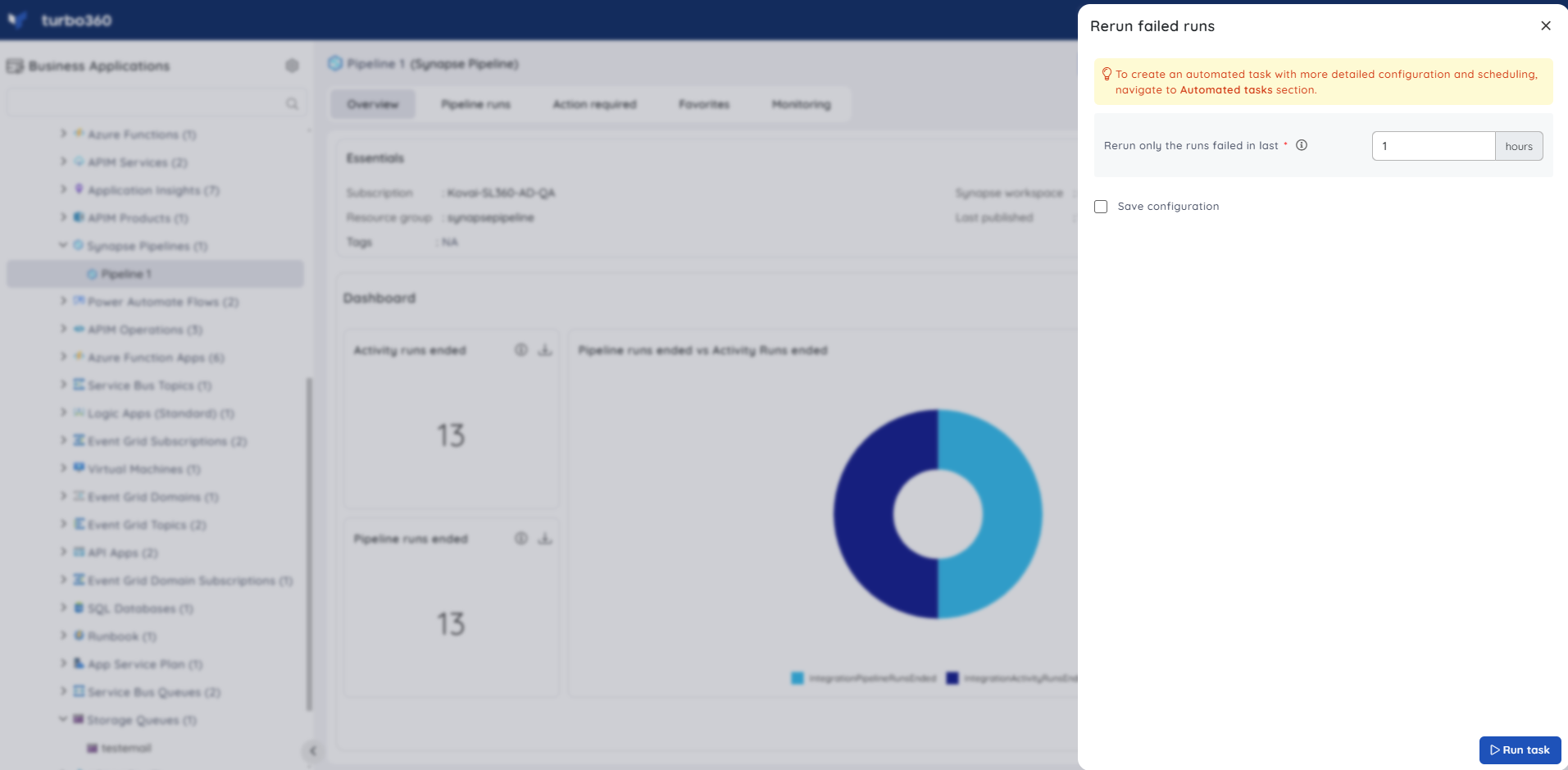
Power Automate Flow
Power Automate Flow supports Inline Automated task to resubmit flow runs taht failed within the specified time.
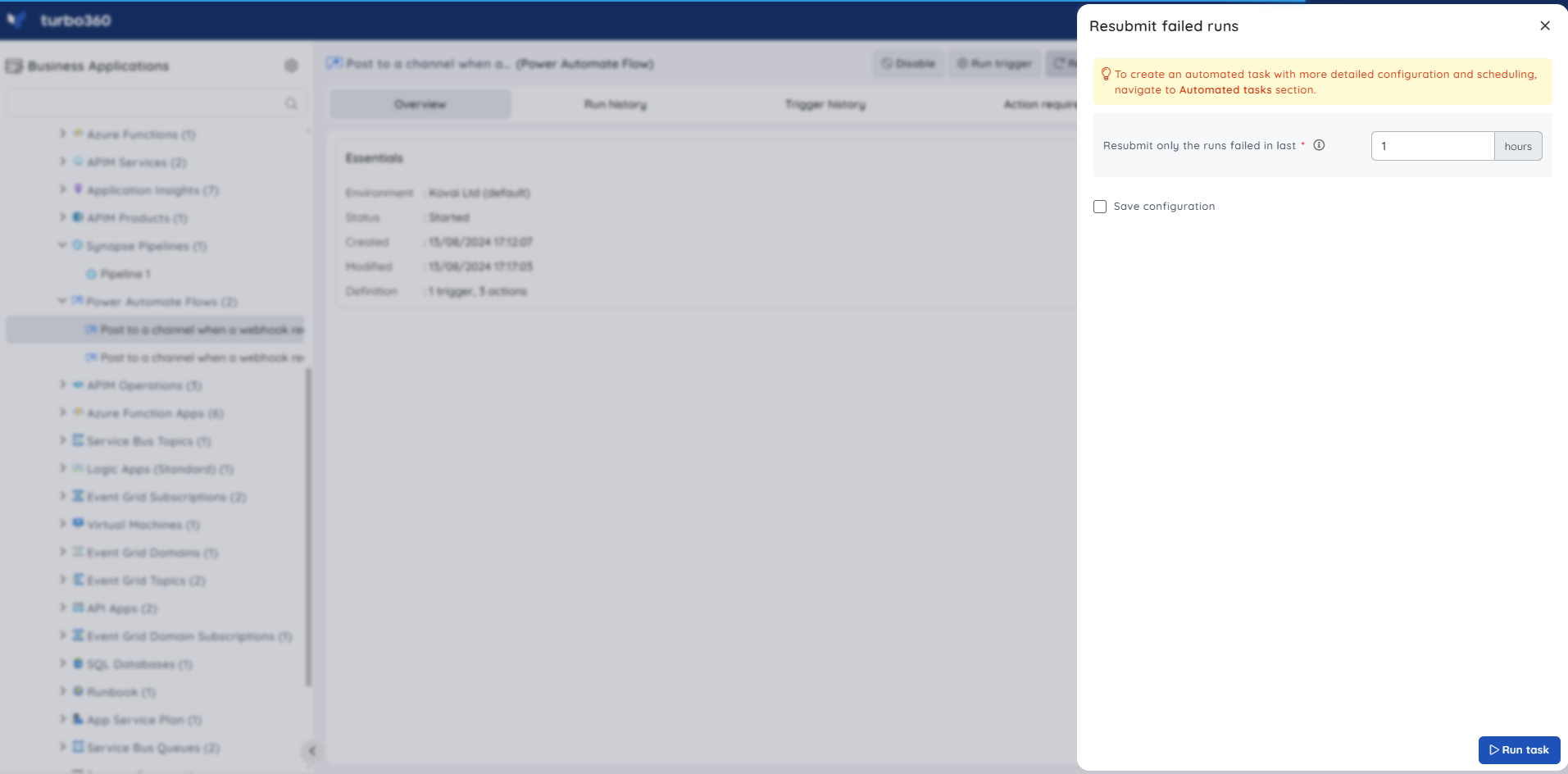
Runbook
Runbook supports Inline Automated task to create runbook jobs with or without parameters.
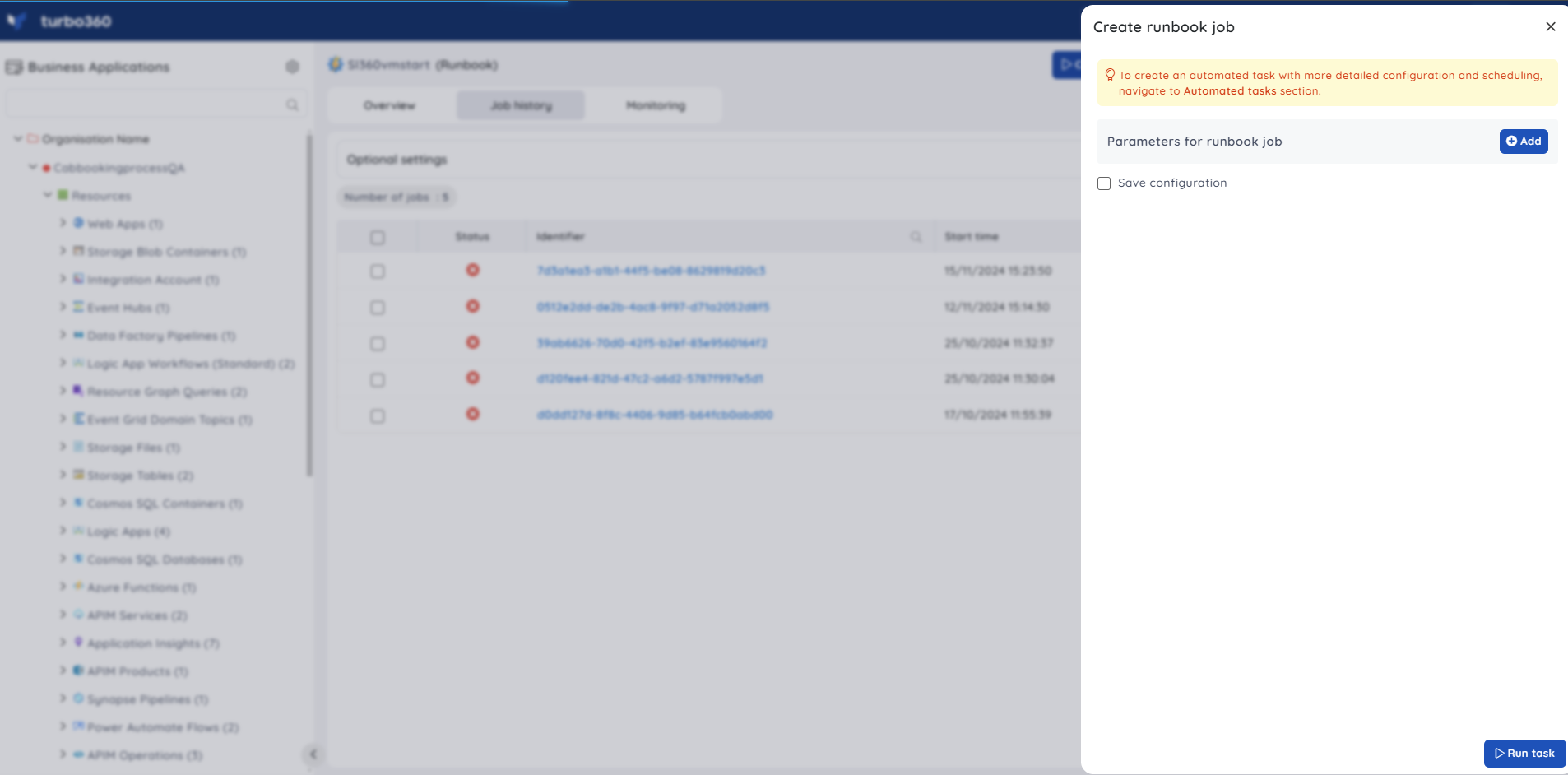
Added information
With the help of Inline Automated tasks, both scheduled as well as non-scheduled tasks can be performed.
Automated tasks are much preferred, in cases of an advanced schedule setup.

