Integration Account
- 24 Feb 2025
- 1 Minute to read
- Print
- DarkLight
- PDF
Integration Account
- Updated on 24 Feb 2025
- 1 Minute to read
- Print
- DarkLight
- PDF
Article summary
Did you find this summary helpful?
Thank you for your feedback!
Introduction
Integration accounts are Azure cloud-based containers that store, manage, and access artifacts in Business-to-Business (B2B) communications.
Role of Certificates
Azure Integration Accounts uses certificates to secure and authenticate communication between parties.
Certificates allow you to encrypt messages in B2B communication by importing the partner's private certificate into the Integration Account. As an alternate approach for message security, you can send signed messages to partners, which can be verified using the partners' private certificates.
Certificate expiry monitoring
- Navigate to Integration Account -> Monitoring to view the list of certificates available in the respective Integration Account
- Define the Alert Before field value with the number of days before which the user should be notified of the Certificate expiry
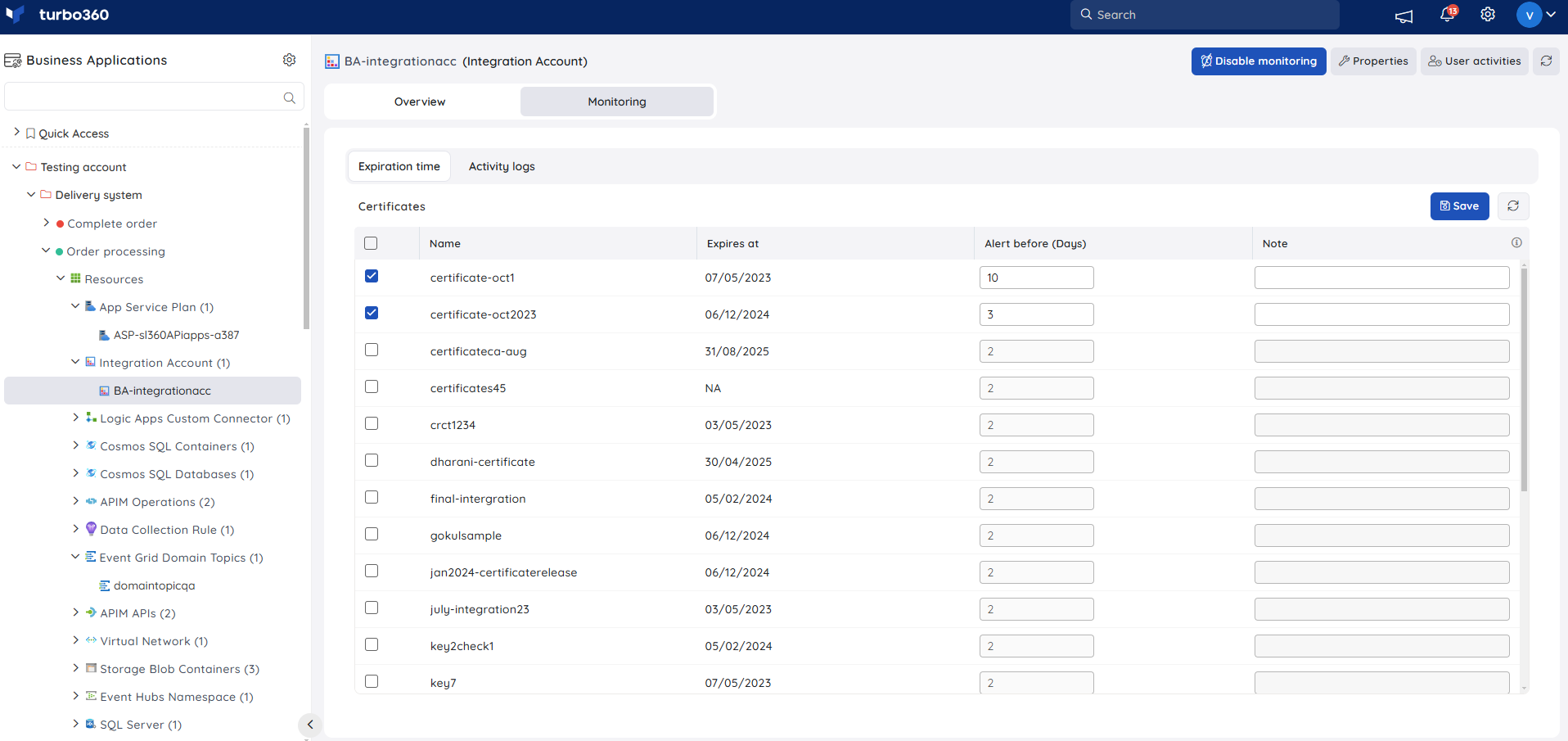
The user will receive a notification before the specified time, prompting them to renew the certificate before expiry.
Was this article helpful?

