- 19 Nov 2024
- 2 Minutes to read
- Print
- DarkLight
- PDF
Kubernetes Service
- Updated on 19 Nov 2024
- 2 Minutes to read
- Print
- DarkLight
- PDF
Introduction
Azure Kubernetes Service (AKS) is a fully managed open-source container orchestration service offered by Azure. Azure Kubernetes Service provides provisioning, scaling, and upgrades of resources as required without downtime.
Kubernetes hosts your containerized applications, making them easy to deploy and manage without container orchestration expertise, as Azure takes over much of the responsibility.
Types of Kubernetes Services
The following types are available with respect to a Kubernetes Service:
- ClusterIP exposes a service that is accessible within a cluster.
- NodePort exposes a service via a static port on the IP address of each node.
- LoadBalancer exposes a cloud service through the load balancer.
- ExternalName returns a value for the CNAME record and maps a service to a predefined externalName field.
Kubernetes Cluster
A group of nodes that run containerized applications is known as a Kubernetes cluster. Applications are packaged with their dependencies and some essential services when they are containerized. They are less heavy and more adaptable than virtual machines.
With Kubernetes clusters, applications can be created, moved, and managed more easily.
Kubernetes operations
Turbo360 provides the ability to manage cloud-based Kubernetes clusters created using Microsoft Azure by executing the operations supported by Azure Kubernetes service.
Users can control their Kubernetes cluster by starting and stopping them using Turbo360's Business Applications.
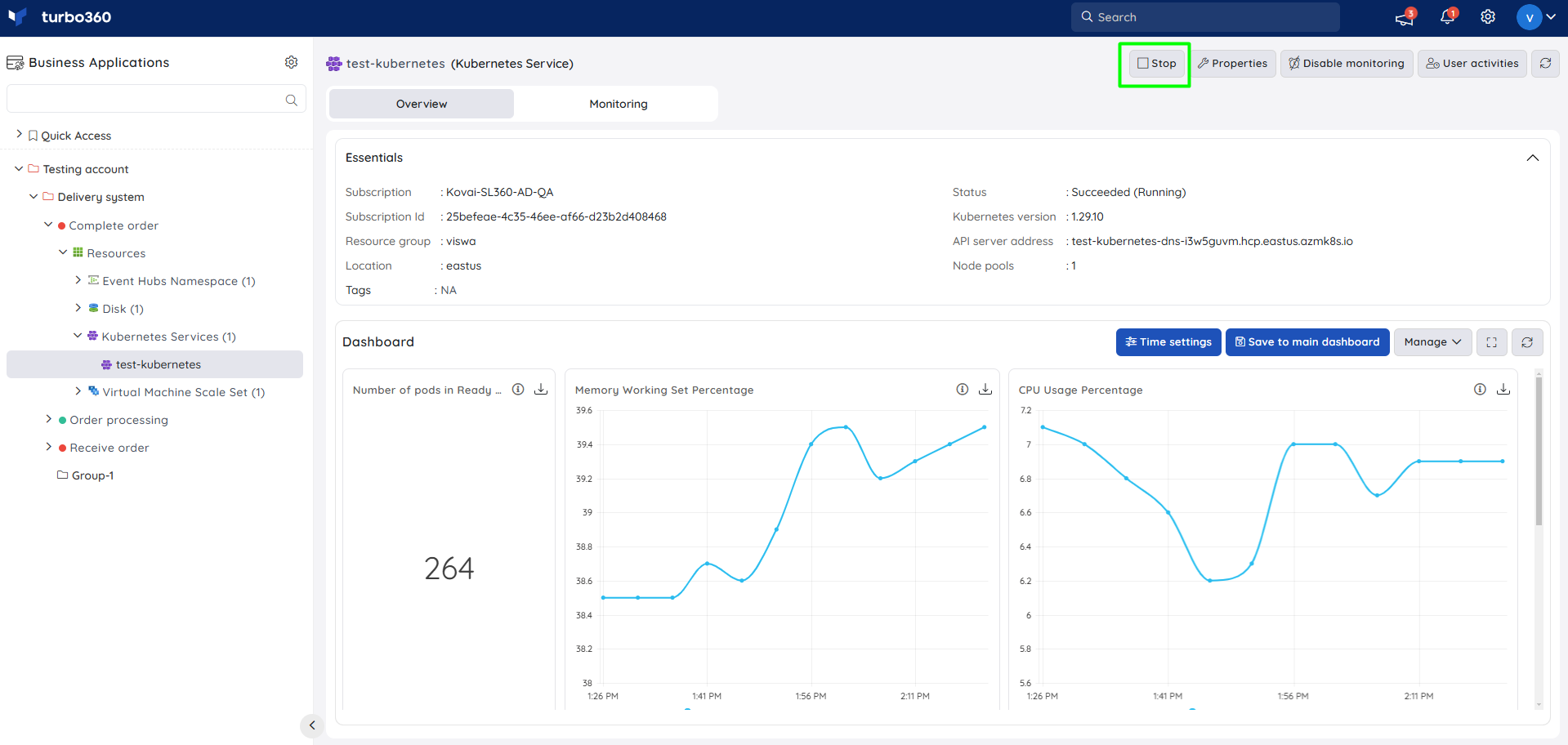
The Kubernetes cluster (VM) resource operation can also be performed in bulk by selecting the required resources from the Kubernetes Services resource type section and clicking on the corresponding breadcrumb option.
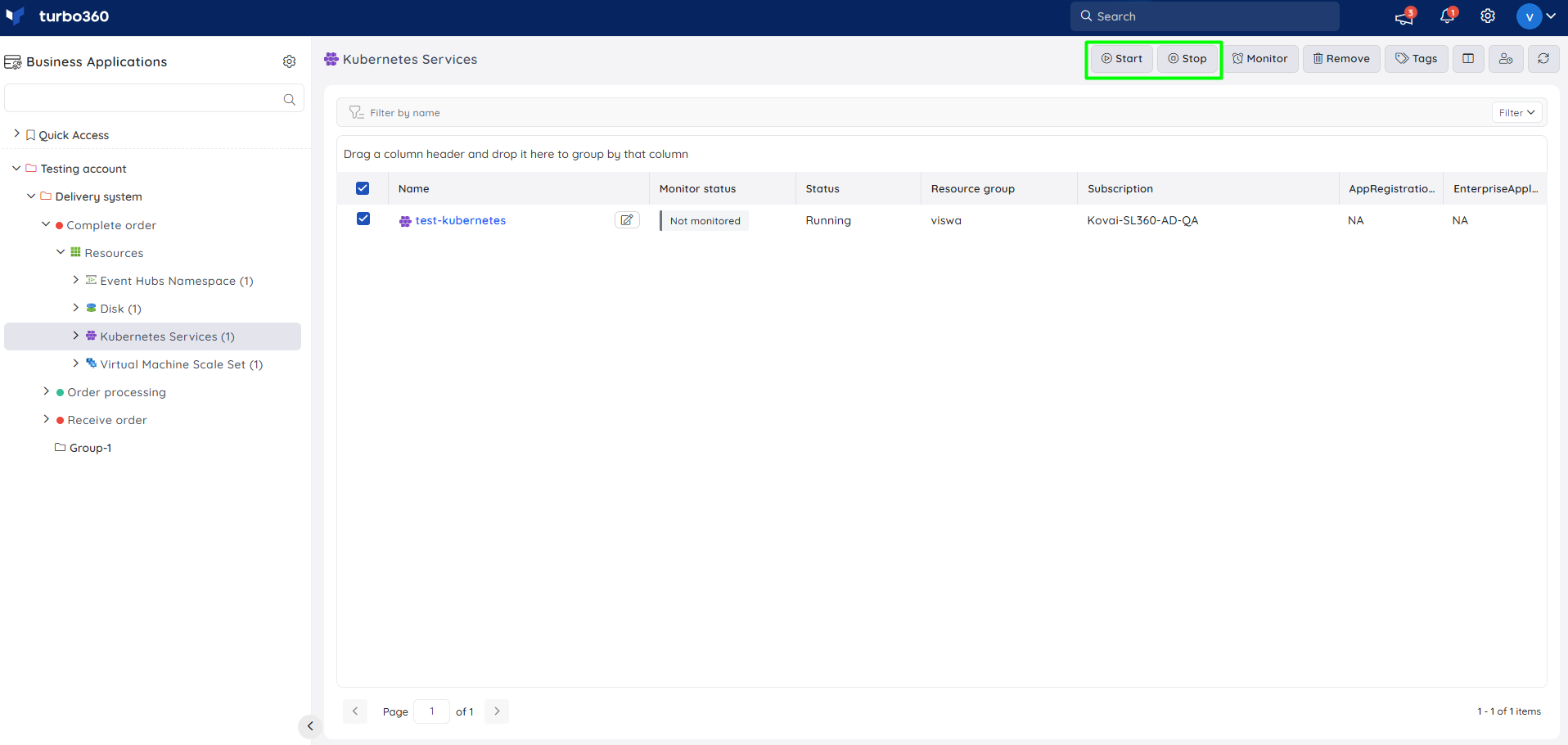
Resource Dashboard
A default resource dashboard is available for Kubernetes Service resources in the Overview section, allowing for enhanced data visualization and tracking of real-time data.
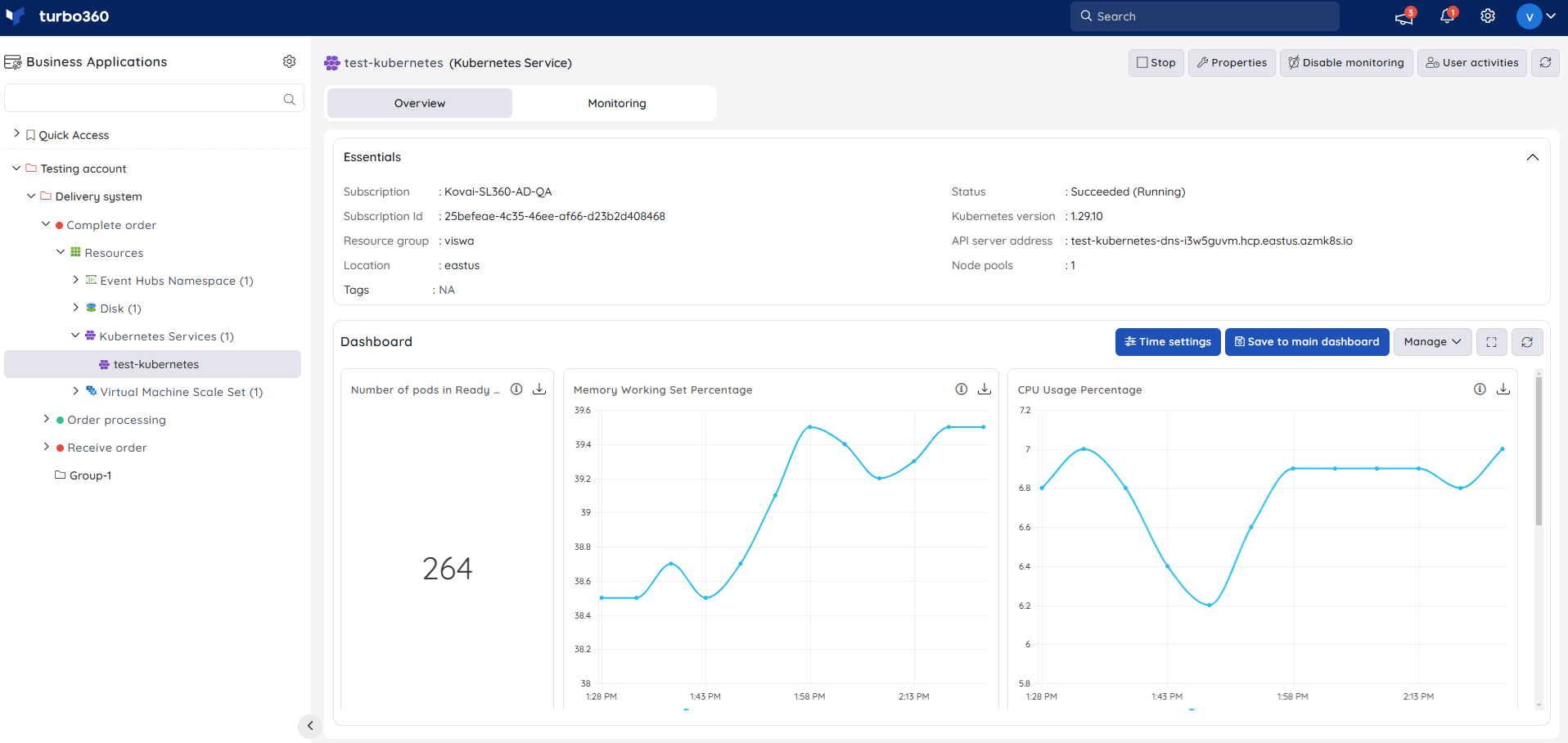
Users are provided with the following pre-defined widgets in their Kubernetes Service Resource Dashboard:
1. Number of pods in Ready state
2. Memory Working Set Percentage
3. CPU Usage Percentage
4. Disk Used Percentage
5. Network Out Bytes
Monitoring
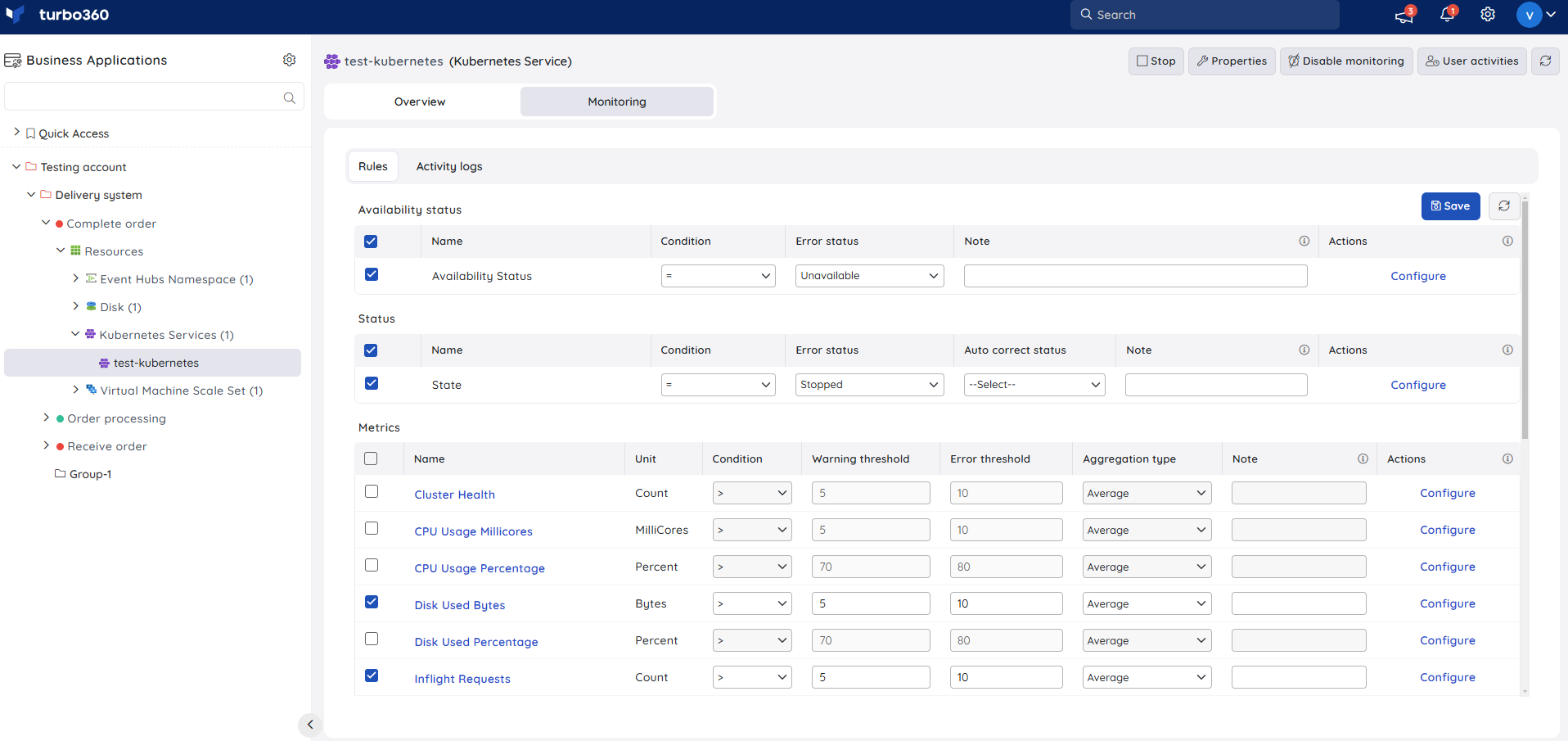
Availability status monitoring
The resource health status of Kubernetes can be monitored by using the Availability status rule.
- Navigate to Kubernetes Service -> Monitoring
- Configure the Availability status rule with the desired threshold
- Click Save
State monitoring
- Navigate to Kubernetes Service -> Monitoring
- Select the State rule under Status category and configure the threshold
- Click Save
Metric monitoring
- Navigate to Kubernetes Service -> Monitoring
- Choose the required metrics and configure the threshold
- Click Save
The threshold values can also be provided with any metric name, defining the monitoring rule to be violated when the metric value configured at threshold field is met.
Monitoring rules will be saved for Kubernetes Service, and the monitoring state for the metrics will be reflected after every monitoring cycle.

