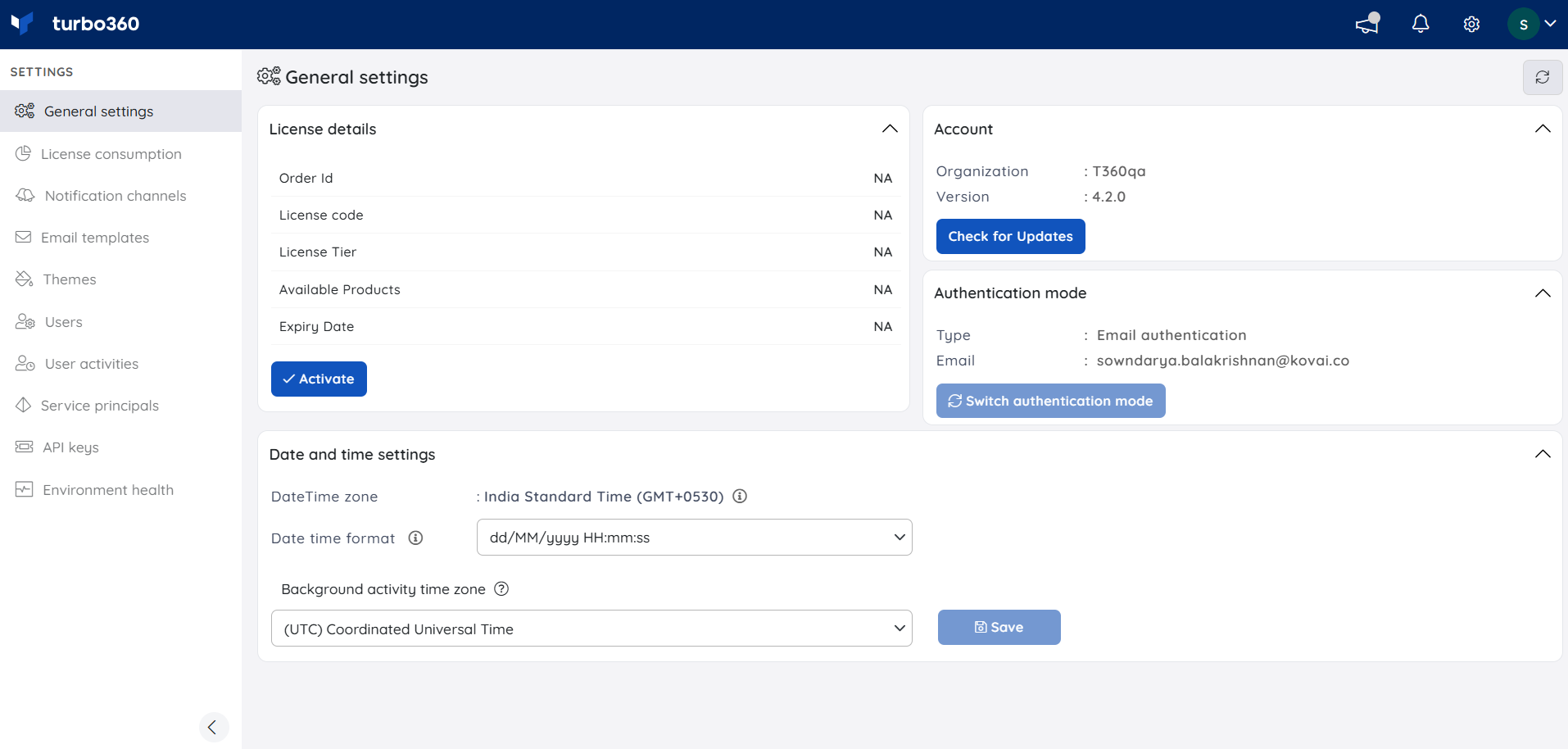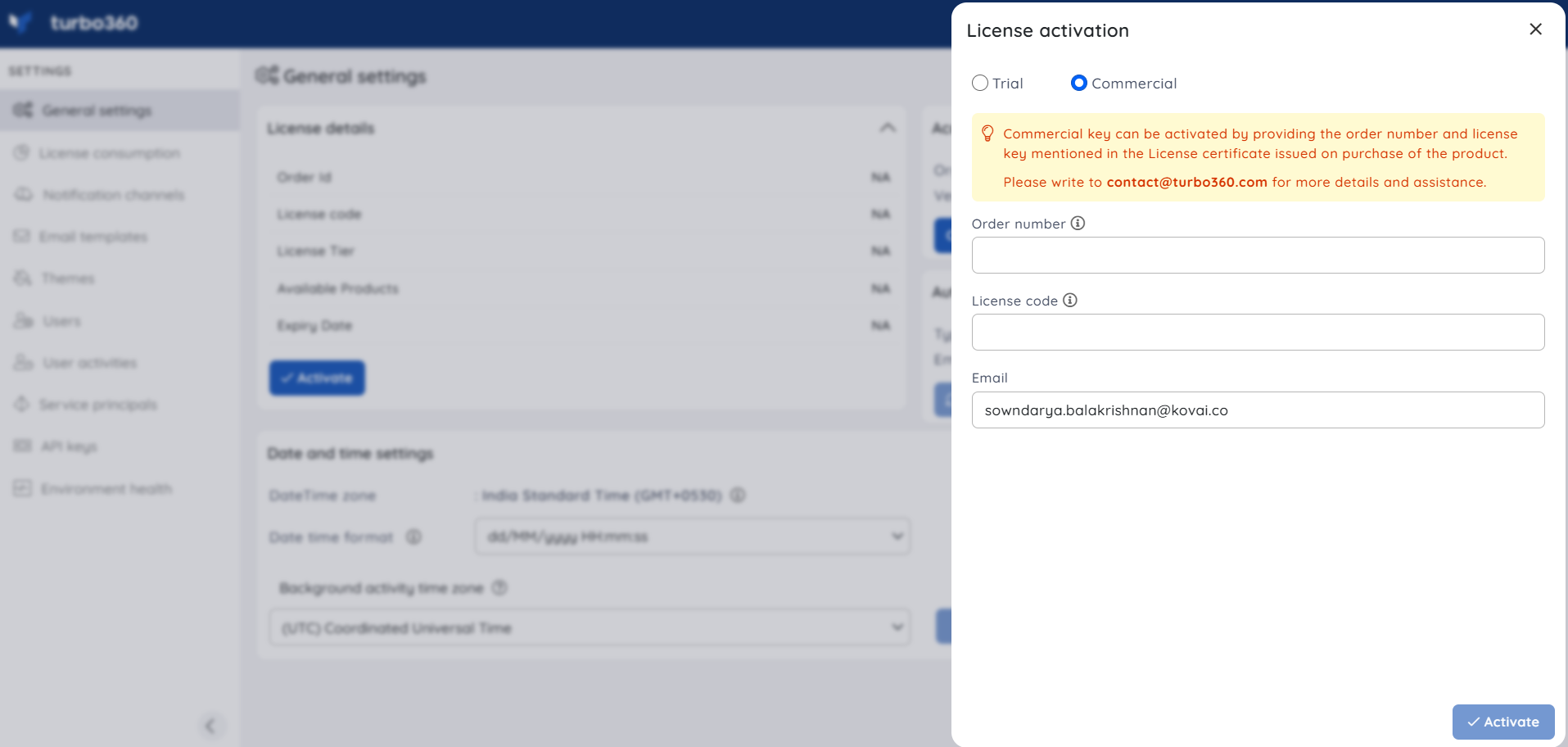- 19 Nov 2024
- 3 Minutes to read
- Print
- DarkLight
- PDF
License Management
- Updated on 19 Nov 2024
- 3 Minutes to read
- Print
- DarkLight
- PDF
Introduction
This article discusses the various licensing options and provides all the pertinent information for licensing in the Turbo360 private instance.
Licensing Types
The most important step following the deployment of a Turbo360 private instance is to activate the license.
Turbo360 offers the following licensing options:
Trial - this license enables users to run Turbo360 private instances in trial mode, giving them access to all features for a set period of time (usually 15 days). The trial period will begin on the date of activation.
Commercial - on successful trial completion, users can continue using their Turbo360 solutions by purchasing a Commercial license. The Commercial license period begins on the date of issuance.
How to get a Commercial license?To purchase a commercial license, please contact the Turbo360 licensing team at contact@turbo360.com.
Requesting a License
Assume you've tried out Turbo360 and sent an email to contact@turbo360.com requesting a commercial license.
The Turbo360 licensing team will issue you a License and Service Certificate with the information needed to activate the license for the Turbo360 private instance.
Activating a License
- Once you've received the license information, such as the Order Number and License Code, activate the license in your Turbo360 private instance.
- Activating the license requires entering the correct Order Number and License Code as specified in the issued License Certificate.
Moving from Trial License to Commercial License
By following the steps below, Turbo360 users with the Administrator role can upgrade from an existing Trial license to a valid Commercial license:
Step 1: Deactivate the Trial License from the General Settings section.
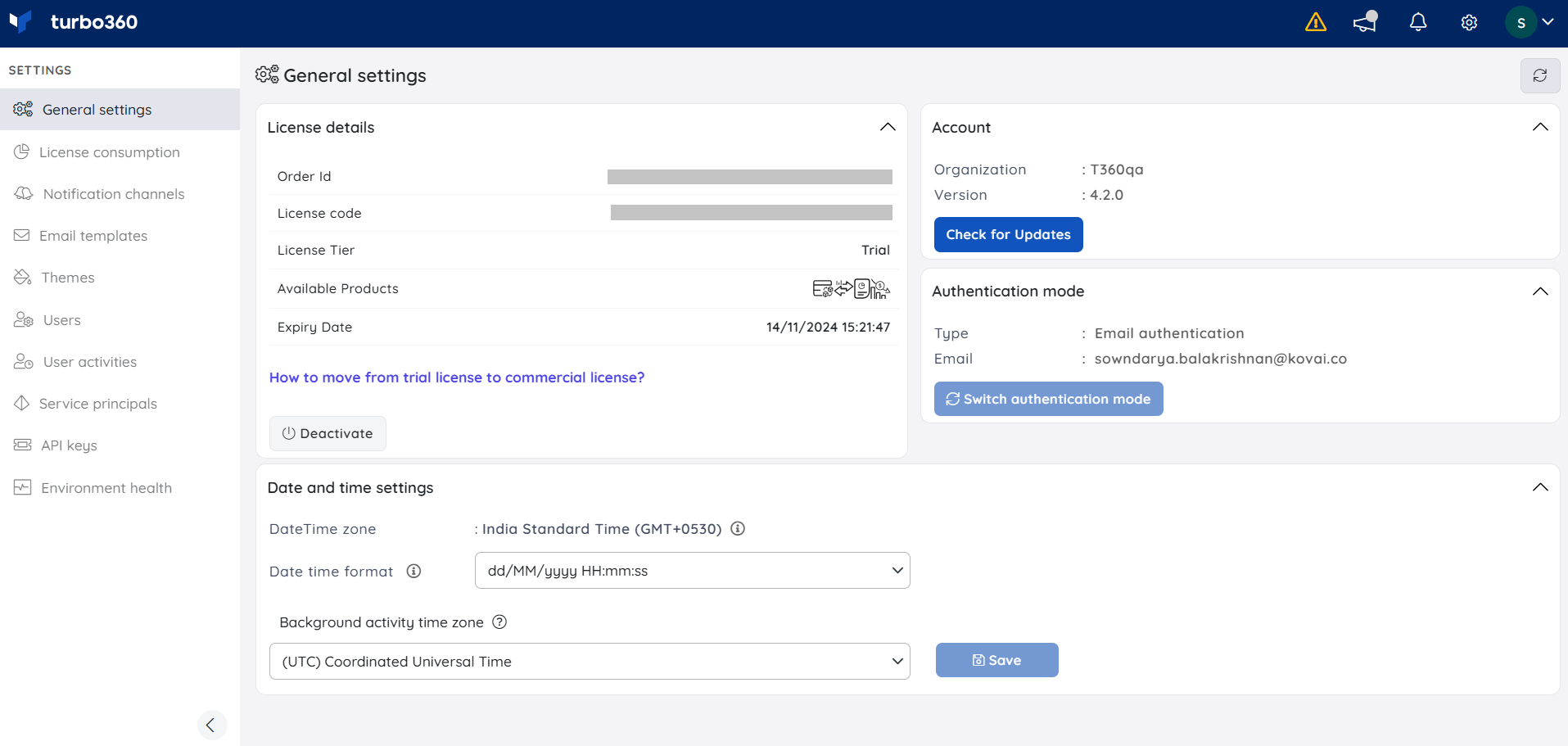
Step 2: The application would prompt the user to provide a valid license.
Step 3: Activate the Commercial license with valid information.
License Violation
The usage and potential restrictions of purchased modules upon exceeding the set limit are governed by the quantity of purchased units and the Azure cost limit specified for each commercial license.
Upon exceeding 50% consumption of the purchased module units, an alert icon will be displayed at the top of the application. Clicking on this icon provides instant access to the user's license usage details.
Users will receive a warning popup within the initial 5 days of the upcoming month if the Azure cost consumption for the Business Applications module or the Azure Documenter module hits 100%. Following this, complete access to the respective module will be restricted from the 6th day onwards.
Exceeding the purchased limit for BAM tracking events will result in temporary access restrictions to the Business Activity module until the start of the subsequent month, when the event count resets.
The following consumption units of each module gets reset every month for any license:
• Resource usage count & Automated Task usage count – Business Applications module
• BAM tracked events usage – Business Activity monitoring module
• Document generations count - Azure Documenter
The operational limitations of the Business Applications and Azure Documenter modules function autonomously, even when reaching 100% consumption of purchased units for the current month.
i) Business Applications
The user will retain access to the Business Applications module even if both the purchased Azure resource limit and the Automated task limit reach 100%. Beyond this limit, access to the Automated Task section for all existing Business Applications will be entirely blocked.
ii) Azure Documenter
Access to the Azure Documenter module will persist despite the Document generation count hitting 100%. However, users will be unable to incorporate new document configurations or initiate further document generation.
To ensure uninterrupted module usage beyond the consumed purchased units, please get in touch with our licensing team at contact@turbo360.com to upgrade your license.