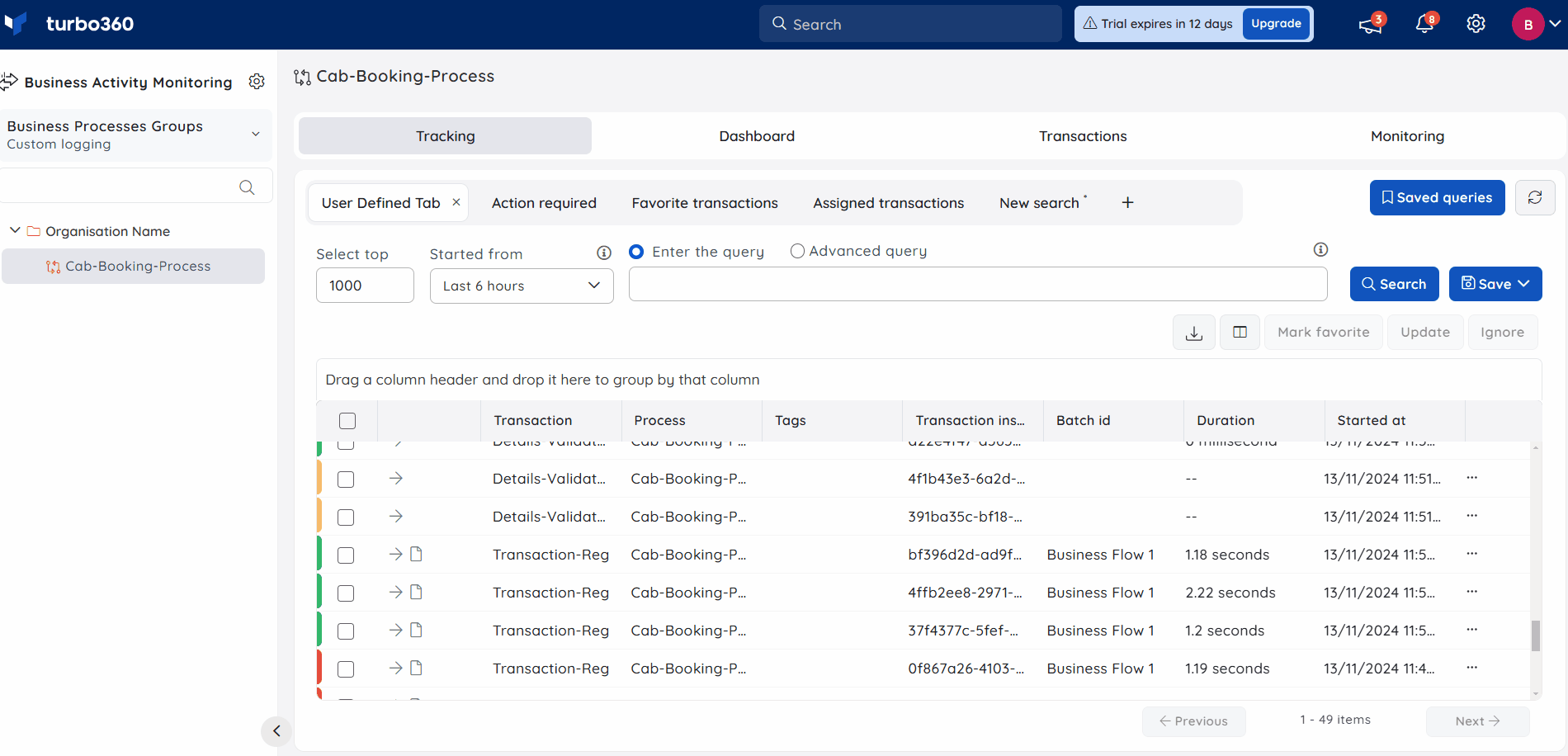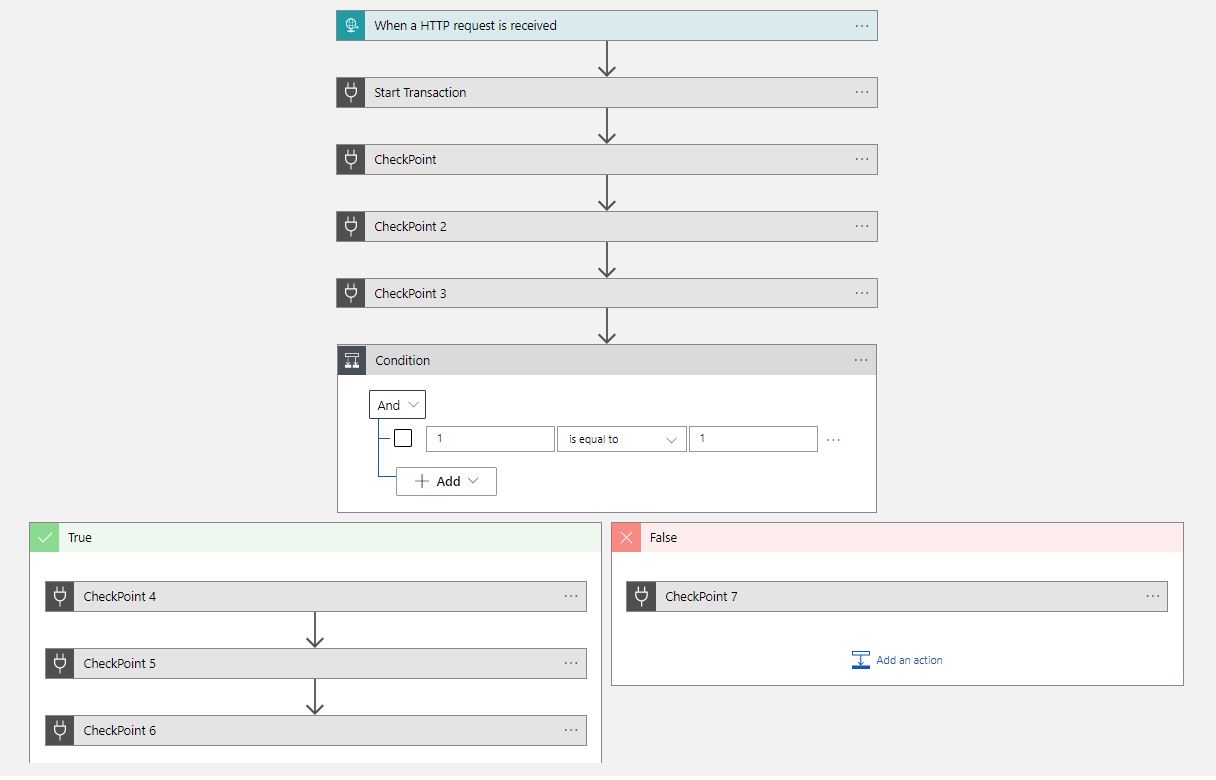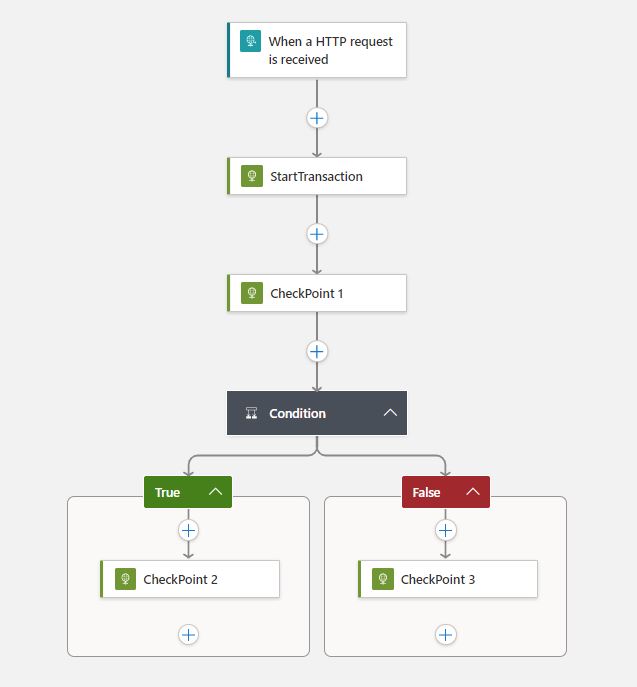- 22 Nov 2024
- 1 Minute to read
- Print
- DarkLight
- PDF
LogicApp-Standard Workflow Support
- Updated on 22 Nov 2024
- 1 Minute to read
- Print
- DarkLight
- PDF
Tracking Logic App Standard Workflows
Logic App with Consumption workflow
In the Consumption workflow, users have the feasibility to use logic app custom connector, which will allow us to create a connector by inputting the swagger file and API Connection.
The Custom Connector will provide support to track business activities with its 3 actions namely Start Transaction, CheckPoint, & Checkpoint with Correlation.
Image 1: Logic App Consumption workflow in Azure
Logic App with Standard workflow
In the case of Standard Workflow, users do not have options to create their custom connector, which results in a lack of help to track the business activities with ease, compared to Consumption workflow.
As an alternative method to overcome the hindrance, users can make use of the HTTP Actions provided in Azure and the Exposed API’s URL.
Exposed APIs provided in Turbo360. (BAM -> Actions -> BAM Connection details)
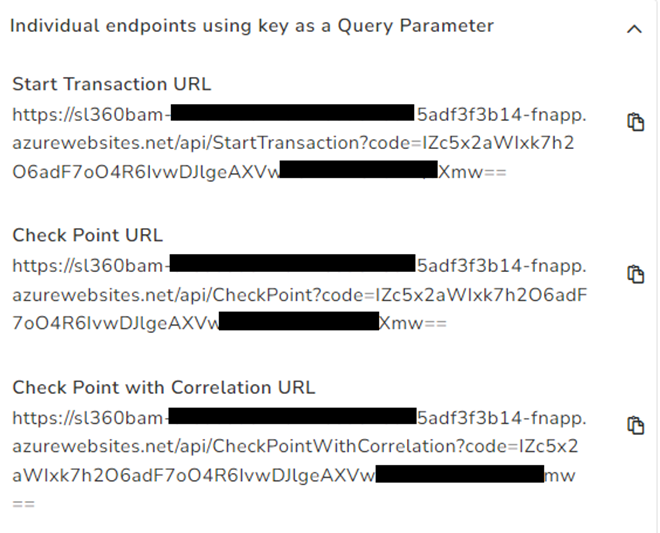
Image 2: Logic App with Standard Workflow in Azure
Image 3: HTTP configuration for StartTransaction
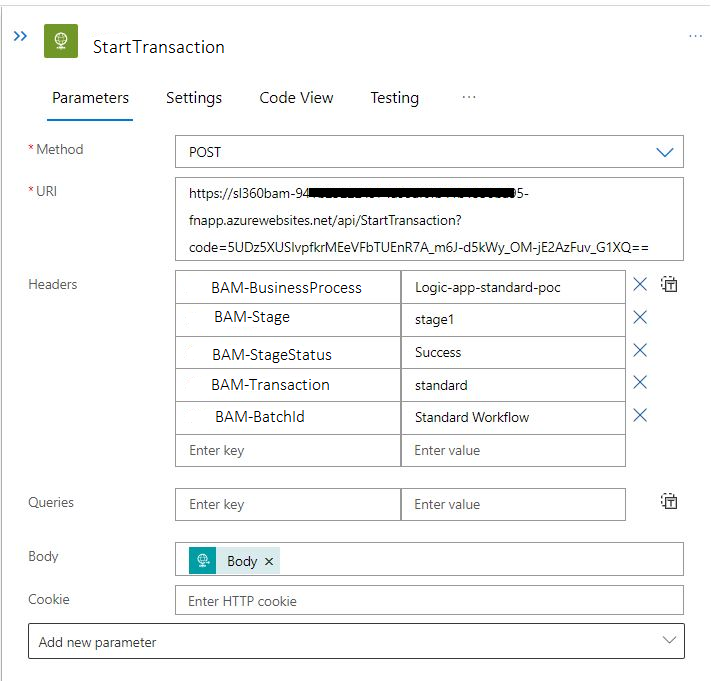
Image 4: Condition Specification
(Note- In the below image ‘Number’ is the user-defined property, for which the value will be checked for the result).
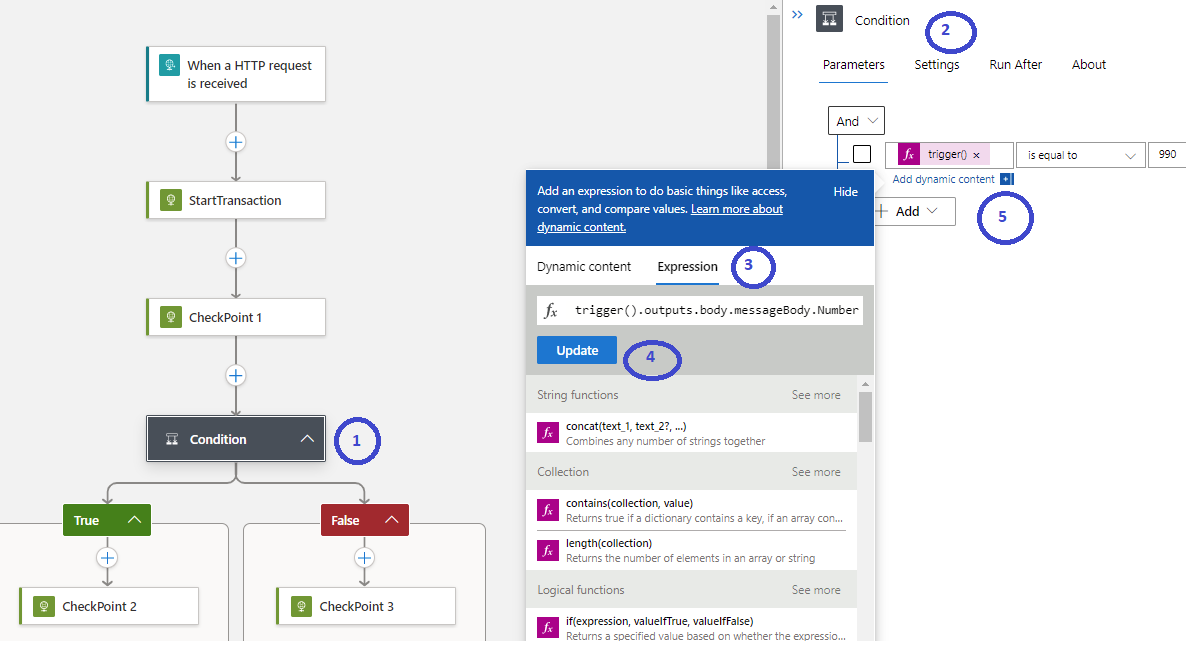
HTTP configuration for Checkpoints
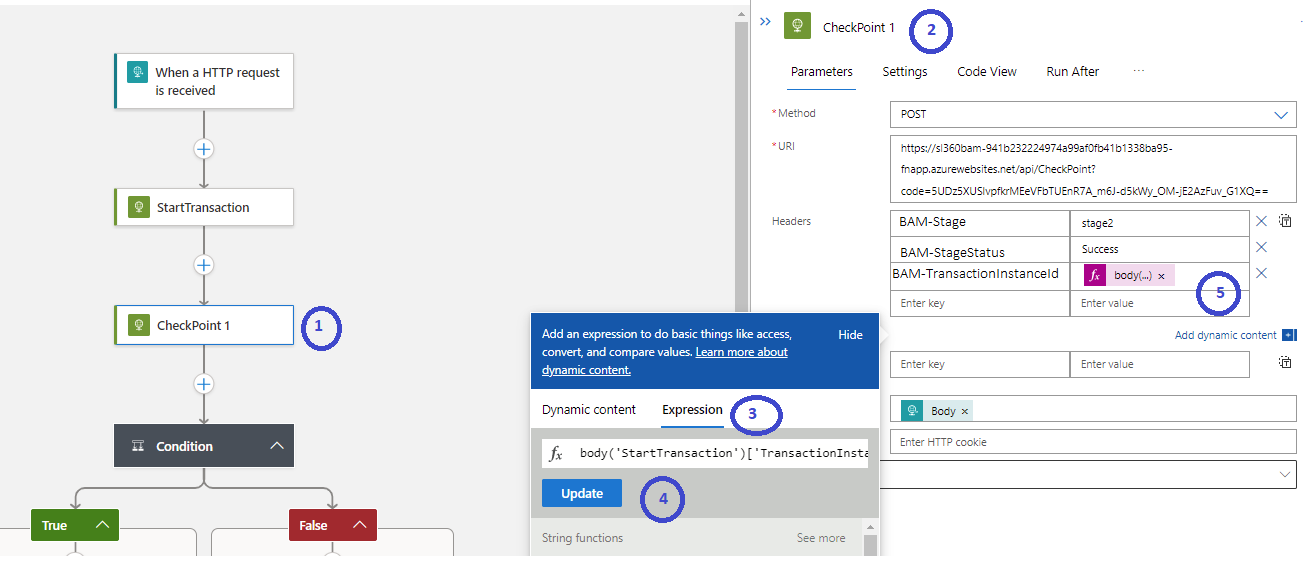
Headers required for Start Transaction
BAM-BusinessProcess *
BAM-Transaction *
BAM-Stage *
BAM-StageStatus
BAM-BatchId
Headers required for CheckPoint
BAM-Stage*
BAM-StageStatus*
BAM-TransactionInstanceId*
BAM-IsTransactionComplete
Input for Condition: trigger().outputs.body.messageBody.Number
(Number – User-defined Property name)
Input for Transaction Instance Id: body('StartTransaction')['TransactionInstanceId']
(StartTransaction – name of HTTP action which has the StartTransaction as its URL).
For StartTransaction & CheckPoint Payload Should be given in the format:
{
"messageBody": {},
"messageHeader": {
"additionalProp1": "string",
"additionalProp2": "string",
"additionalProp3": "string"
}
}
For CheckPointWithCorrelation Payload Should be given in the format:
{
"property": [
{
"name": "string",
"value": "string"
}
],
"messageBody": {},
"messageHeader": {
"additionalProp1": "string",
"additionalProp2": "string",
"additionalProp3": "string"
}
}
Tracking activities captured in Turbo360