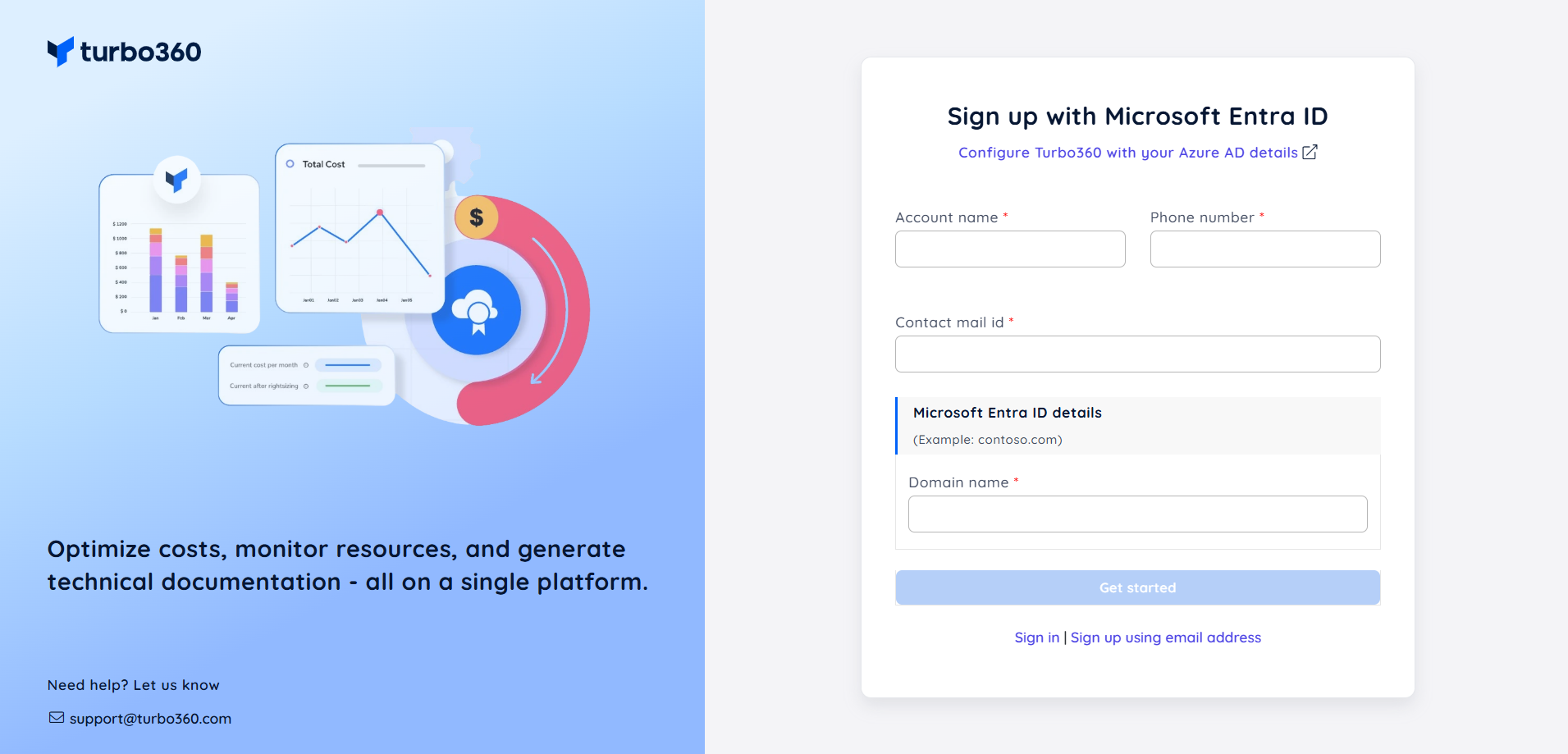- 19 Nov 2024
- 1 Minute to read
- Print
- DarkLight
- PDF
Sign up with Entra ID Authentication
- Updated on 19 Nov 2024
- 1 Minute to read
- Print
- DarkLight
- PDF
In this page we will look at the steps for signing up for a new account with Entra ID for single sign on authentication for users.
1) Sign up for an Account
In order to sign up for a Turbo360 account using Microsoft Entra ID, all we need is the Microsoft Entra ID user principal name and the domain name.
The Microsoft Entra ID user can sign in by using the UPN and the password with the approval of the respective Microsoft Entra ID Administrator.
Below image displays the Admin consent required for a Microsoft Entra ID user to make use of the Turbo360 account.
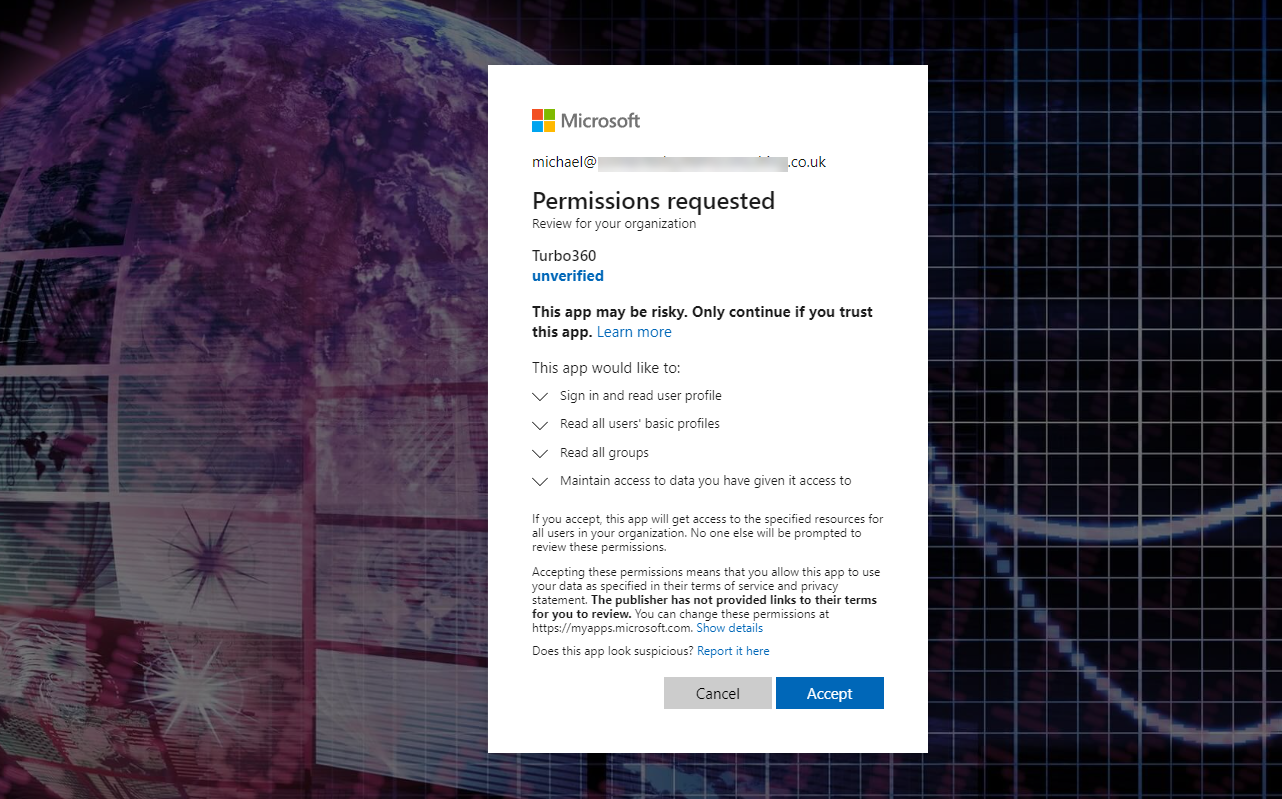
The prompt shown above comes from your customer Entra ID tenant. When your admin provides consent here then it will do the following things:
- Create an Enterprise Application in your Entra ID tenant
- Apply approval for some permissions as shown in the image above
At this point you will be re-directed back to the Turbo360 application where the application will now allow you to authenticate with Azure Entra ID.