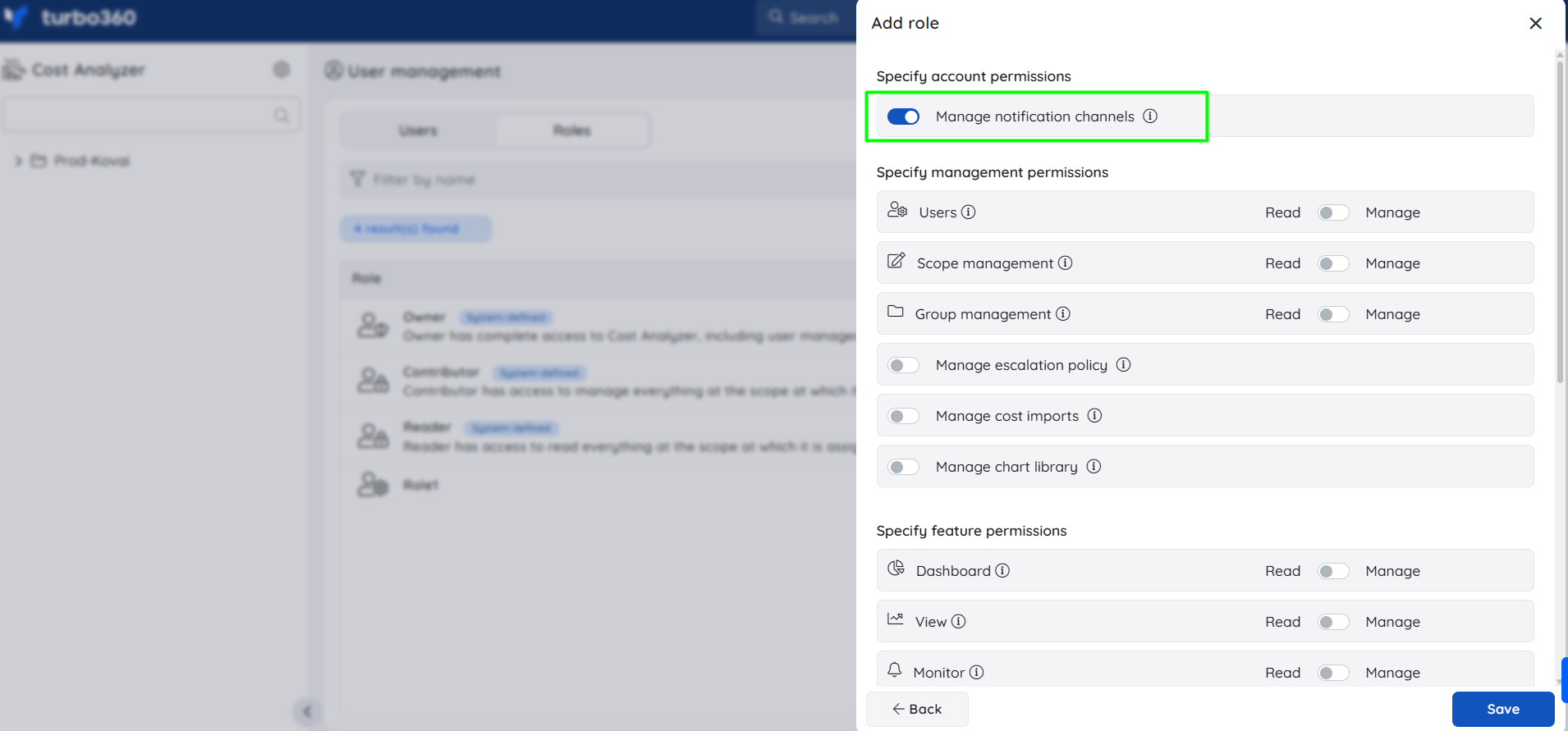- 13 Nov 2025
- 2 Minutes to read
- Print
- DarkLight
- PDF
Notification channels
- Updated on 13 Nov 2025
- 2 Minutes to read
- Print
- DarkLight
- PDF
Introduction
With the support of a function called Notification channel, Turbo360 offers a forum for users to stay connected with their monitoring operation of Azure resources and services.
Notification channel is a pathway or portal through which the user can receive alerts and warnings from their configured Azure services while performing monitoring activity in Turbo360 based on the configuration of the monitor.
Need for integration of notification services
In most cases, sending updates to an email inbox might get unnoticed.
Since email notification is no longer the only choice, there are many other notification channels available that allow users to receive updates and notifications on a regular basis.
Turbo360 gives several choices to users for selecting the notification channel that best suits their needs.
Configuring a Notification channel
Users can configure a Notification channel in their Turbo360 account by navigating to Settings -> Notification channels.
Press the Add notification channel button to begin configuring a Notification channel.
The Add notification channel blade with a list of Notification channels will be displayed as follows:
The Configure button is also available when there is no Notification channel configured.
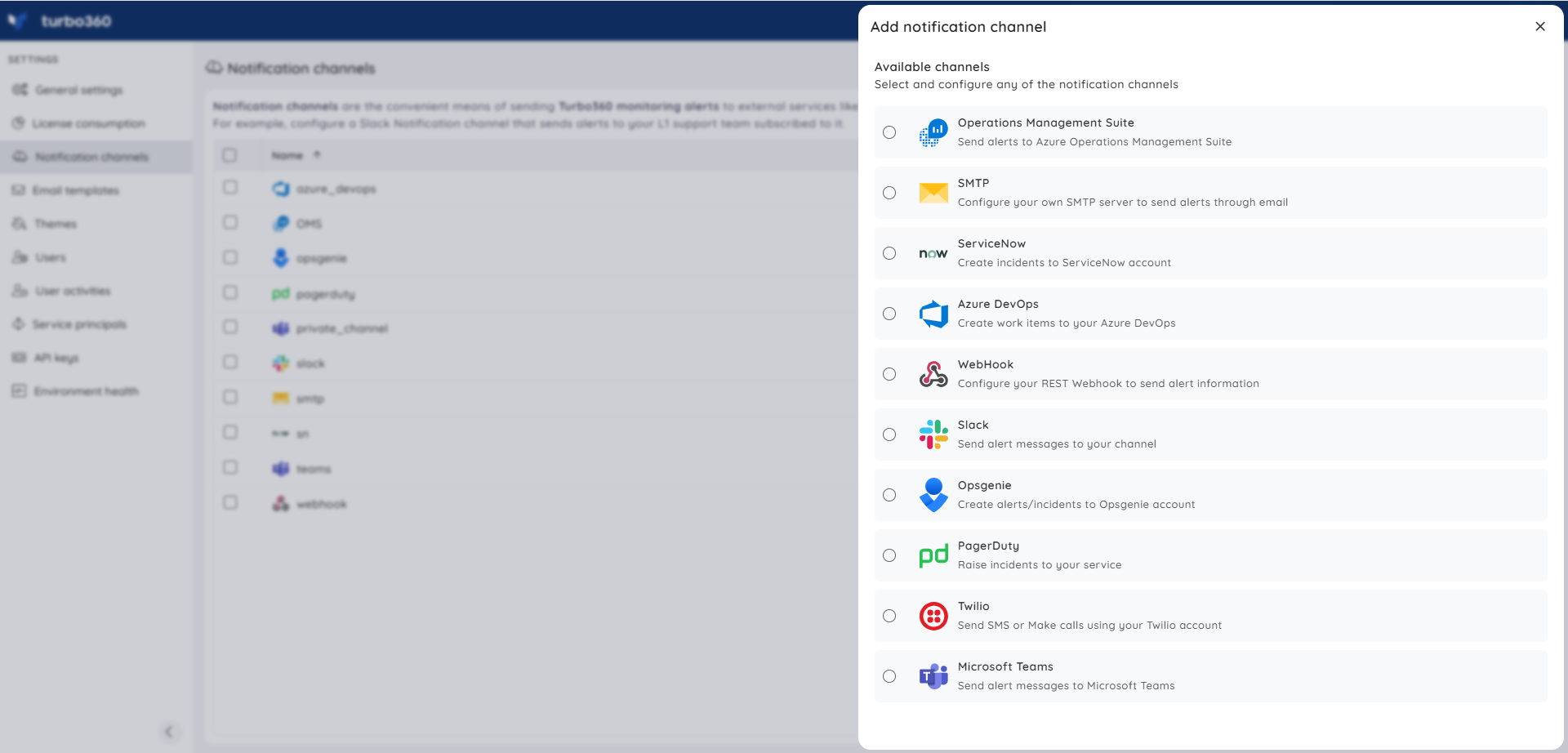
Choose the required Notification channel and set it up by providing the necessary information for the Notification channel.
Available Notification channels
For a more enhanced version of communication with the user about Azure resource monitoring, Turbo360 provides about 9 Notification channels.
The list of available Notification channels includes:
Channel | Summary | Common Use cases |
|---|---|---|
Log an event in a log analytics workspace in response to a notification |
| |
Create a work item in Azure DevOps |
| |
Create a work item in Jira |
| |
Send a message to a channel in microsoft teams |
| |
Create an incident or alert in OpsGenie |
| |
SMS to users when there is a notification |
| |
Log a ticket in service now when there is a notification |
| |
Log a message in slack when there is a notification |
| |
This is the most popular channel to log a ticket in your helpdesk system via SMTP in response to a notification |
| |
SMS to users when there is a notification |
| |
Send a message to a custom integration to integrate into some other system or process as response to a notification |
|
User access policy
Turbo360 restricts notification service management to the Account Owner by default. However, flexibility is available - Account Owners can create a custom role within any accessible module and assign it to team members who need to manage notification channels.
The role must include the Manage notification channels permission turned on. Once granted, users can manage notification channels globally, even if their permission is scoped to a specific group or child node.
The image below demonstrates role creation with the Manage notification channels permission enabled in the Cost Analyzer module.