OpsGenie
- 03 Nov 2025
- 1 Minute to read
- Print
- DarkLight
- PDF
OpsGenie
- Updated on 03 Nov 2025
- 1 Minute to read
- Print
- DarkLight
- PDF
Article summary
Did you find this summary helpful?
Thank you for your feedback!
Opsgenie
- It is an offering from Atlassian, it proactively helps Operations teams manage incidents/alerts. This solution encourages collaboration between all the other teams and Operations based on automated functionalities.
- Configuring the Opsgenie channel in Turbo360 can generate an incident/alert in Opsgenie, to ensure critical incidents/alerts are never missed, and actions are taken by the right people in the shortest possible time.
How to configure Opsgenie?
The Turbo360 application requires an integration key to send and receive alerts/incidents from the Opsgenie service.
Find the below link to know more about acquiring an integration key in Opsgenie:
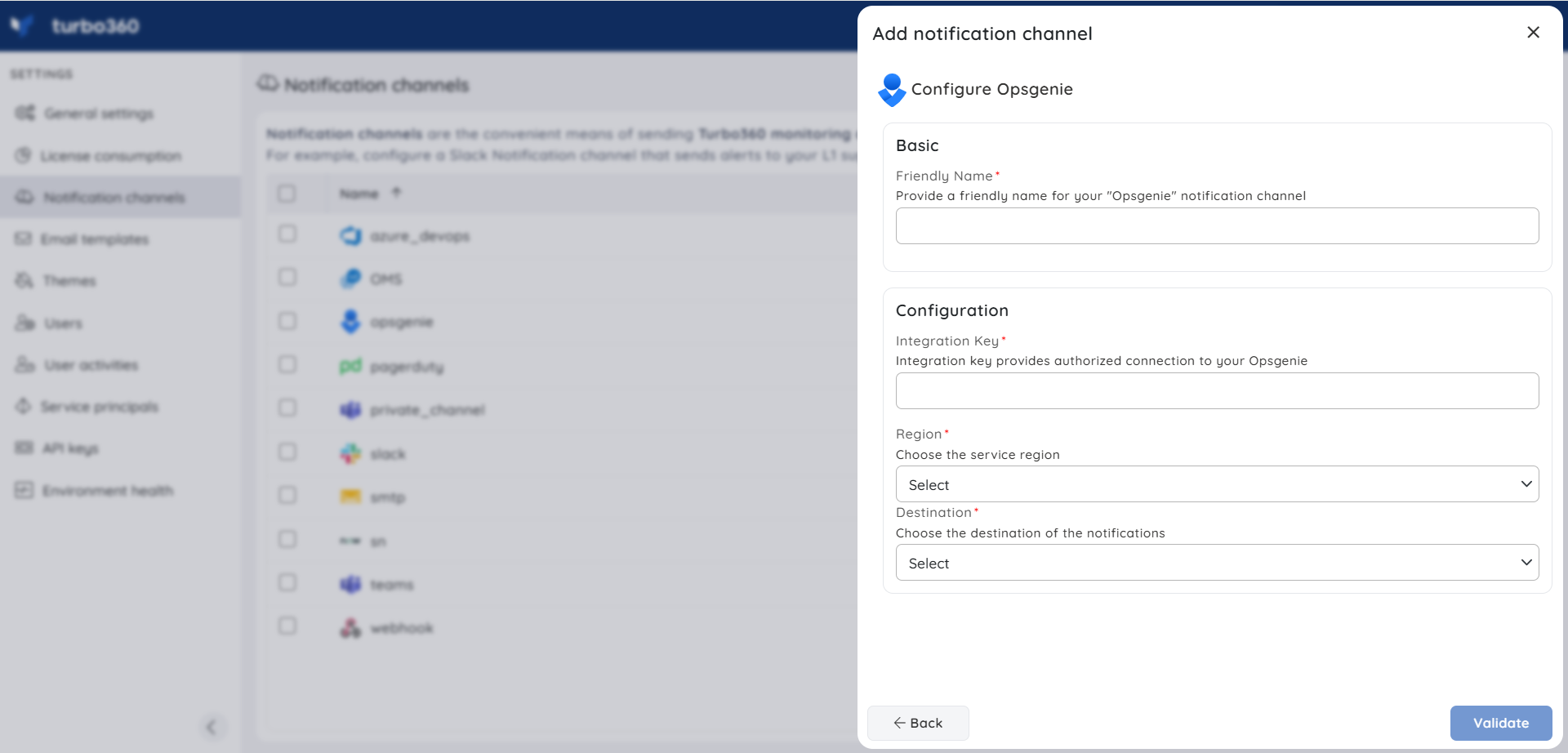
- Provide a Friendly name for the Opsgenie channel to display in the Turbo360 application
- Enter the API access key/API Integration key acquired from the Opsgenie account in the Integration key field
- The preferred service region is selected based on the region in which the Opsgenie account is created
- The destination is configured based on the key provided for Incidents/Alerts in the Opsgenie account. The provided destination will determine where the opsgenie notifications have to be transmitted
- Click Validate. A sample notification will be sent to the provided Opsgenie account to verify that the credentials are valid.
- Once the validation is successful, you can use the Save option to complete the integration of your Opsgenie account with your Turbo360 account.
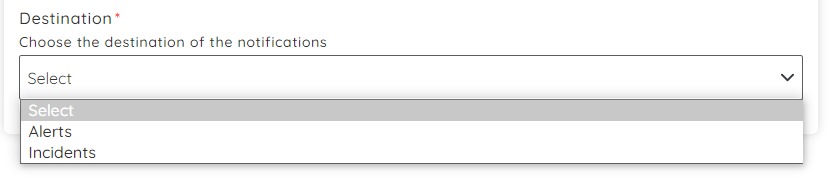
- Integration key created using Integrations can have both alerts or Incidents as its destination.
- Integration key created using API management can only have Incidents as its destination.
Was this article helpful?

