Pager Duty
- 03 Nov 2025
- 1 Minute to read
- Print
- DarkLight
- PDF
Pager Duty
- Updated on 03 Nov 2025
- 1 Minute to read
- Print
- DarkLight
- PDF
Article summary
Did you find this summary helpful?
Thank you for your feedback!
PagerDuty
- PagerDuty gives businesses the experience they need to handle incidents that could influence consumers in their IT community.
- PagerDuty allows the user to configure notification rules for Turbo360 (for example, if it's a high-urgency situation, text or call me; if it's a low-urgency situation, give me a push notification or email). PagerDuty gives insight into crucial violations so you can act intelligently.
How to configure PagerDuty?
PagerDuty requires a Service and its Integration to be created, to begin with sending and receiving alerts to and from the Turbo360 application.
Find the below link to know more about creating a PagerDuty Service and adding integration to it:
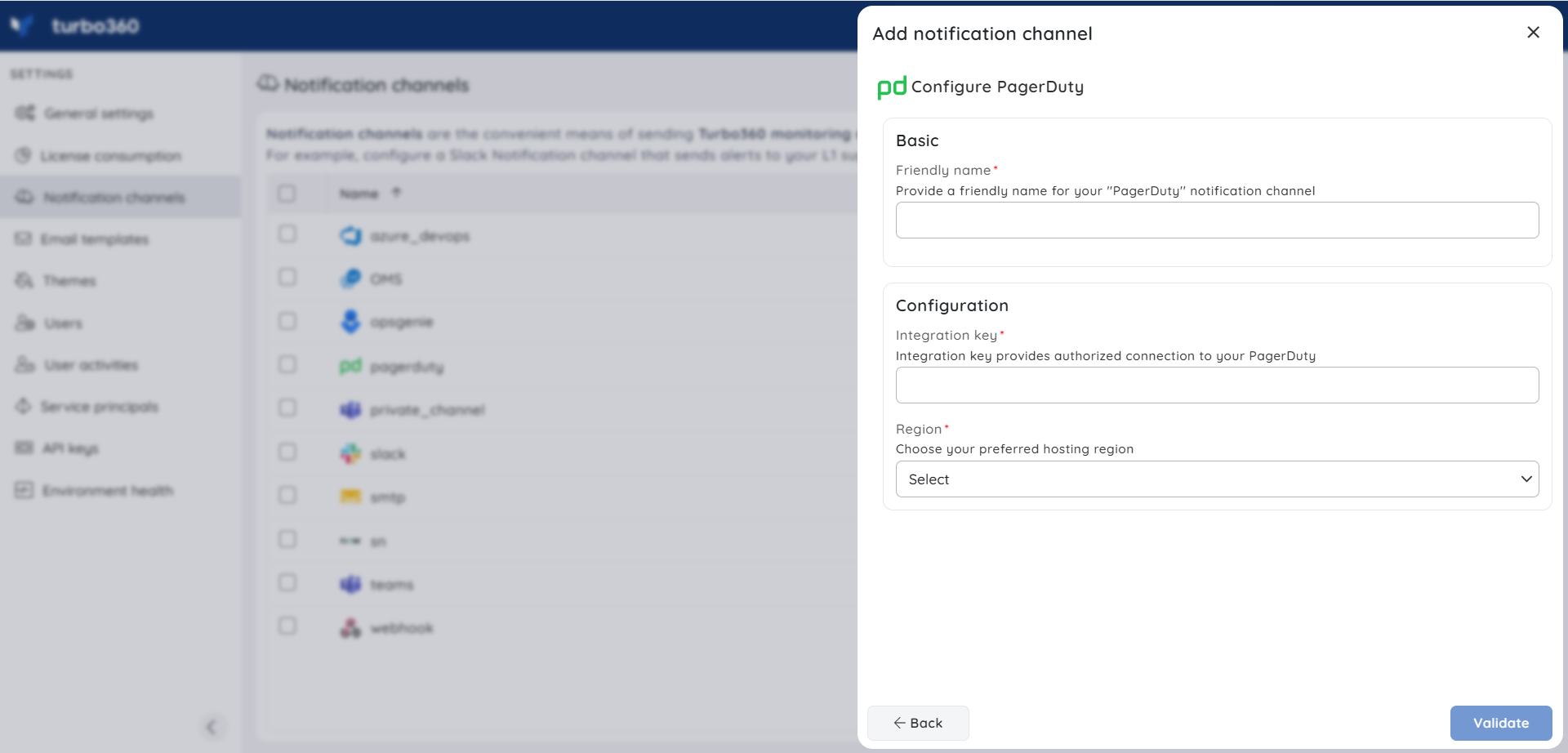
- Provide a Friendly name to the PagerDuty channel to display in the Turbo360 application
- Enter the Integration key acquired from the PagerDuty application
- The hosting region is selected based on the region in which the PagerDuty account is created
- Click Validate. A sample notification will be sent to the provided PagerDuty account to verify that the credentials are valid.
- Once the validation is successful, you can use the Save option to complete the integration of your PagerDuty account with your Turbo360 account.
Was this article helpful?

