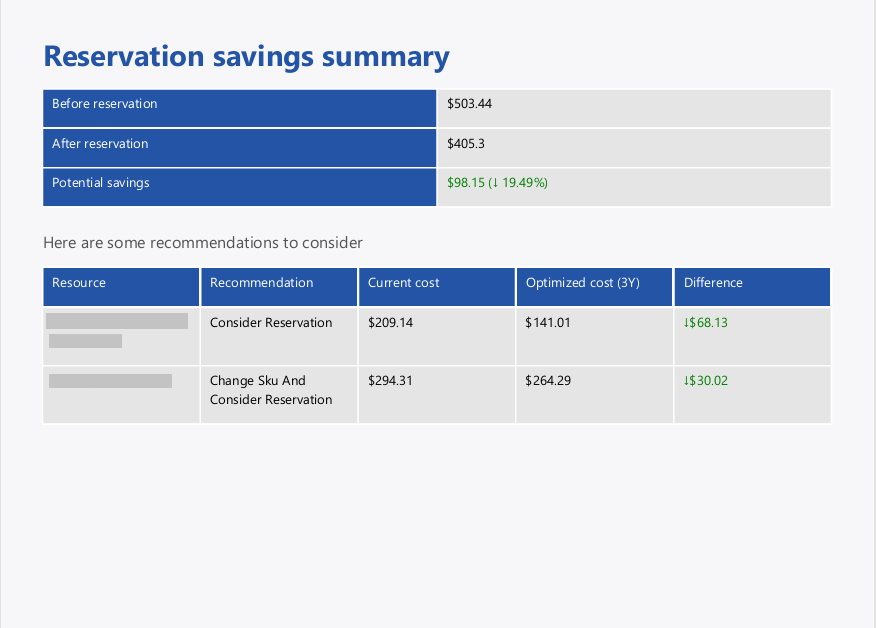- 05 Feb 2026
- 1 Minute to read
- Print
- DarkLight
- PDF
Potential cost savings report
- Updated on 05 Feb 2026
- 1 Minute to read
- Print
- DarkLight
- PDF
Introduction
Potential cost savings report provides a strategic overview of cost optimization opportunities across the organization’s cloud environment. The report consolidates rightsizing and reservation recommendations and presents them alongside a high-level summary containing key figures such as total recommendations and potential savings.
By analyzing usage patterns, performance metrics, and pricing data, the report enables teams to:
- Detect idle resources driving unnecessary spend.
- Right-size workloads to match actual utilization.
- Identify savings opportunities through reserved instances.
- Prioritize actions based on the highest potential cost impact.
This report serves as a single source of insight for financial, DevOps, and cloud governance teams, helping them make data-driven decisions and maximize the return on cloud investments.
Report configuration
Refer to the steps below to schedule potential cost savings reports on a weekly or monthly basis for the desired cost management group:
- Navigate to the following path: Cost management group -> Reports
- Click the Edit icon next to the Potential cost savings report type.
- Specify the report frequency. Users can select either one interval or both intervals at a time.
- Check Download report from notifications to allow the report to be downloaded from alerts.
- Choose the desired notification services to receive alerts.
- Click Save.
- Enable the Potential cost savings report type toggle.
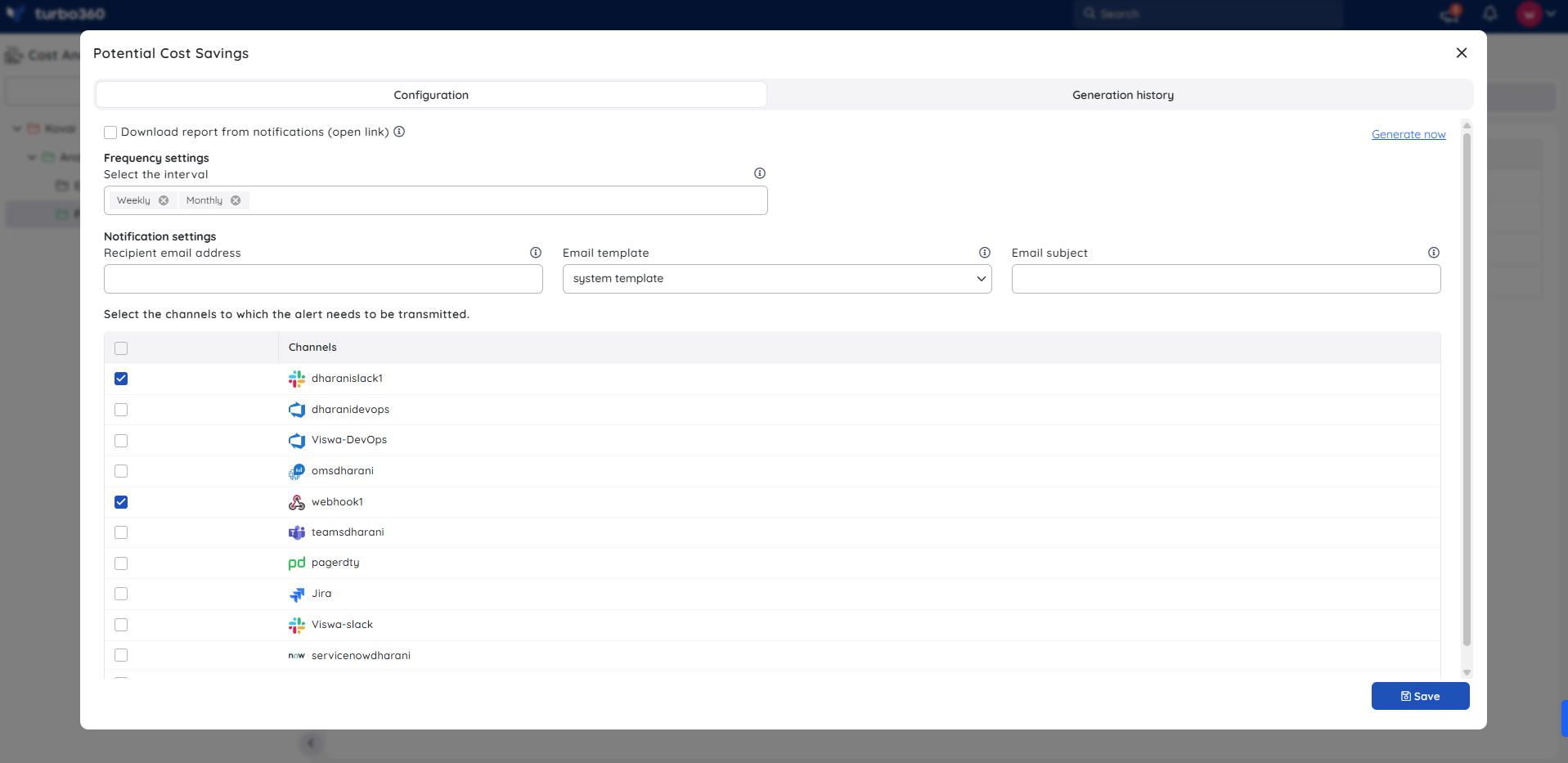
Instant reports
On-demand monthly Potential Cost Savings Reports can be generated with the help of Generate Now option available within the report configuration wizard.
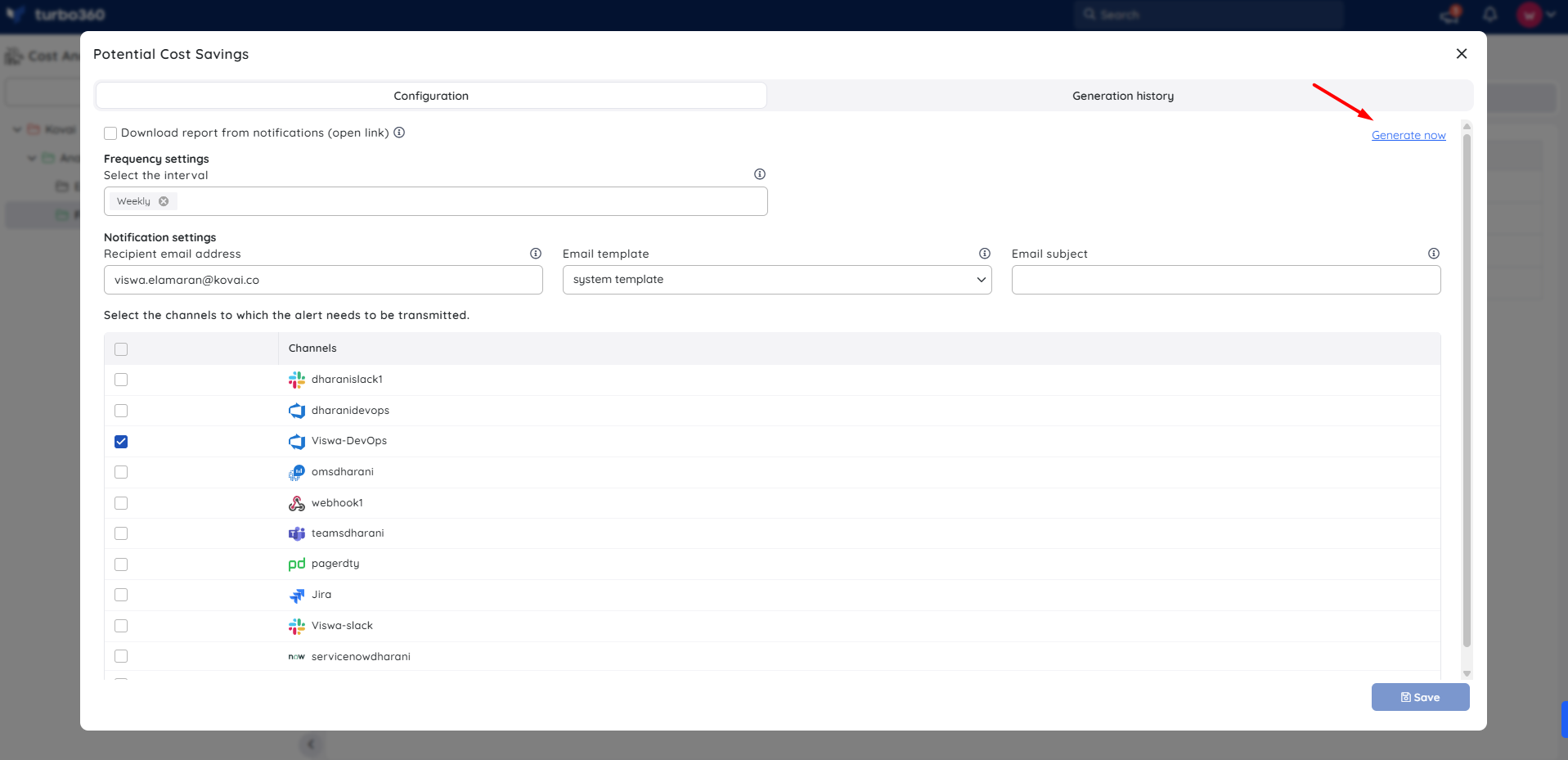
The toggle should be enabled for the report type in the Reports section.
Generation history
All triggered reports for the relevant cost management group appear in the Generation history, with a download option provided next to each record for easy access.
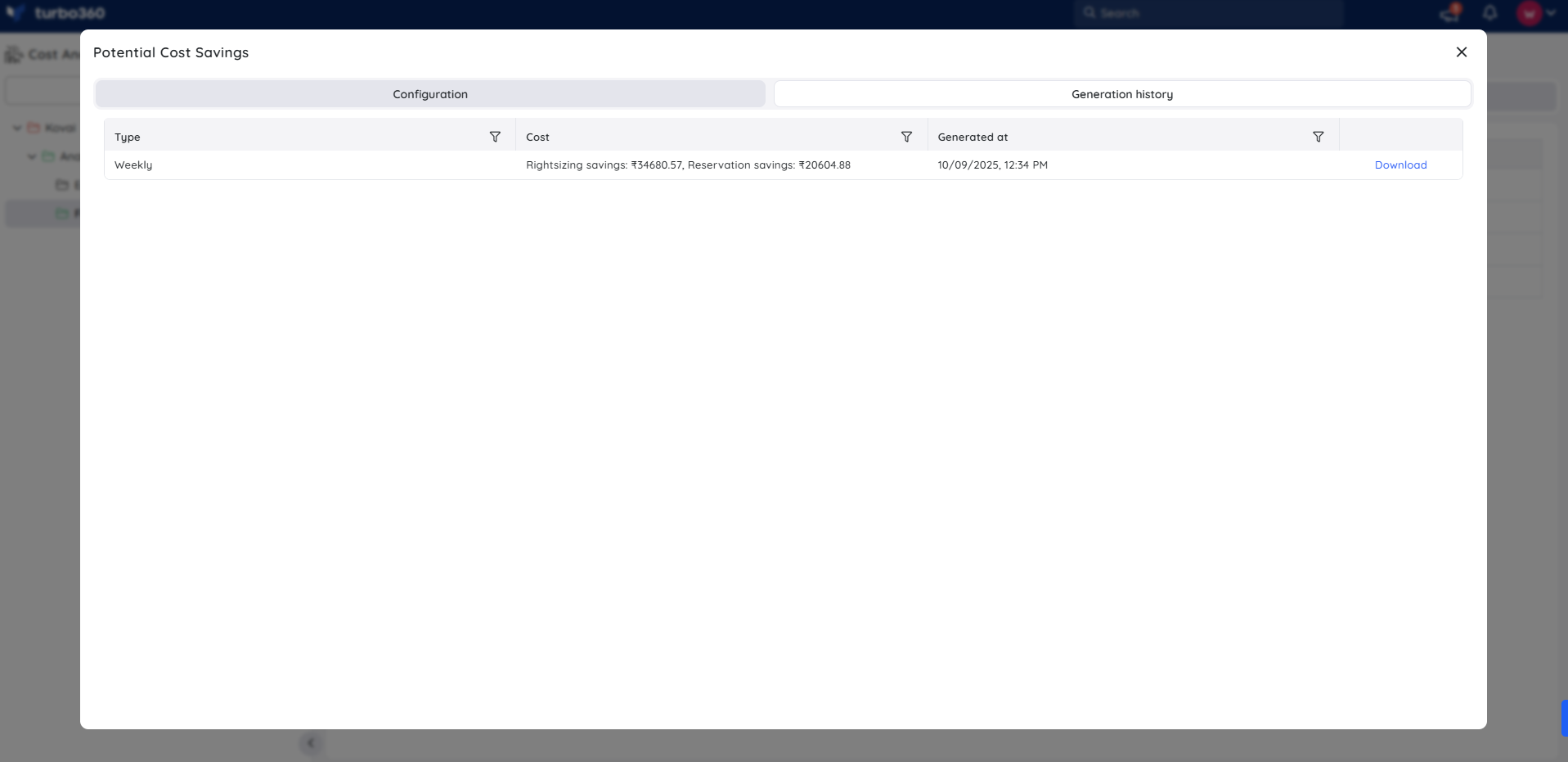
Sample report
The following images illustrate a sample monthly potential cost savings report downloaded from the Generation history: