- 19 Nov 2024
- 1 Minute to read
- Print
- DarkLight
- PDF
Pre-requisites of Azure Documenter
- Updated on 19 Nov 2024
- 1 Minute to read
- Print
- DarkLight
- PDF
Pre-requisites
An account with Turbo360 Sign Up for a new Turbo account.
A Service Principal in the user's Microsoft Entra ID that has reader access to the Azure Subscription for which documentation is required.
Learn how to authorize Service Principal for Azure subscription and configure it with Azure Documenter by clicking here.
Pre-requisites to publish PDF/Word/Excel
Azure Documenter supports three document formats:
- PDF- A Portable file type, that gives users a reliable way to present and exchange documents.
- Word- An advanced document file type that allows users to format and edit in the best possible way.
- Excel- A robust file format for data visualization and analysis, enabling users to edit and manage large volumes of data.
Azure Documenter has a built-in storage account set up to securely store the files and make them available to the user at a later time.
Alternatively, the user can provide the connection string for their own Azure Storage account to store the PDF/Word/Excel files.
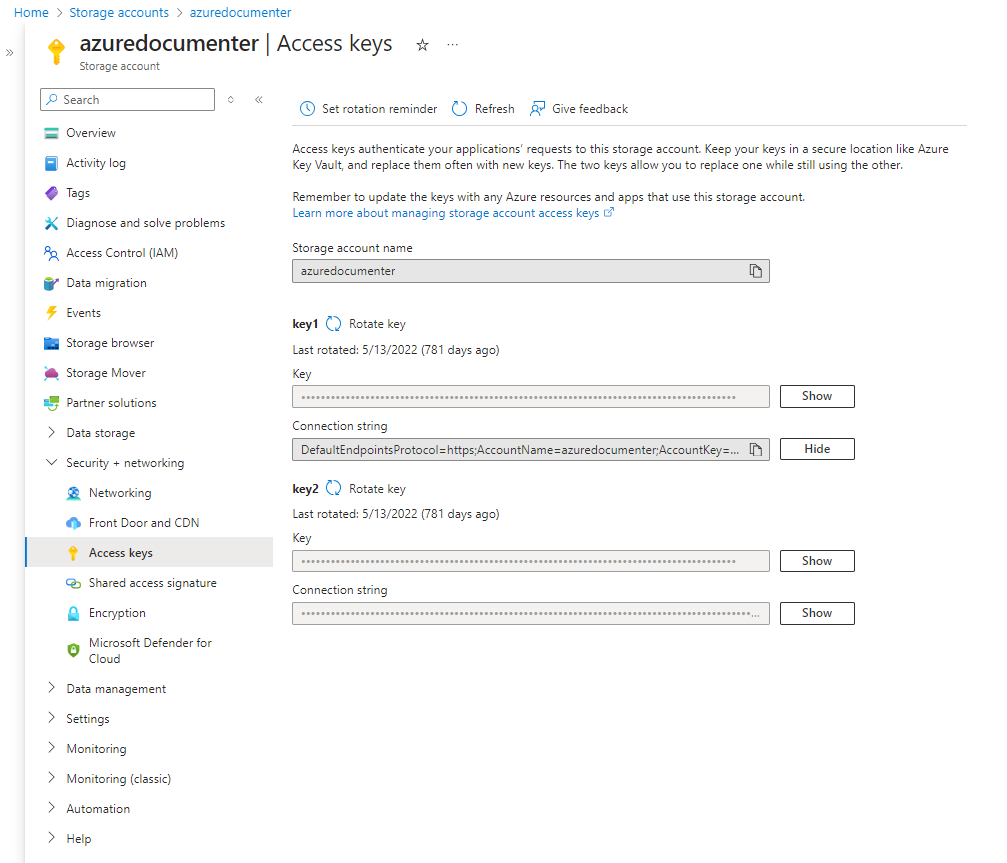
Pre-requisites to publish Online
- Azure Documenter can also be published Online via the Document360 platform.
- Users have to own a Document360 project and have access to its API token and Project name, to mark the integration between the two platforms.
- The user's email id of Azure Documenter should be added as a member within the Document360 platform.
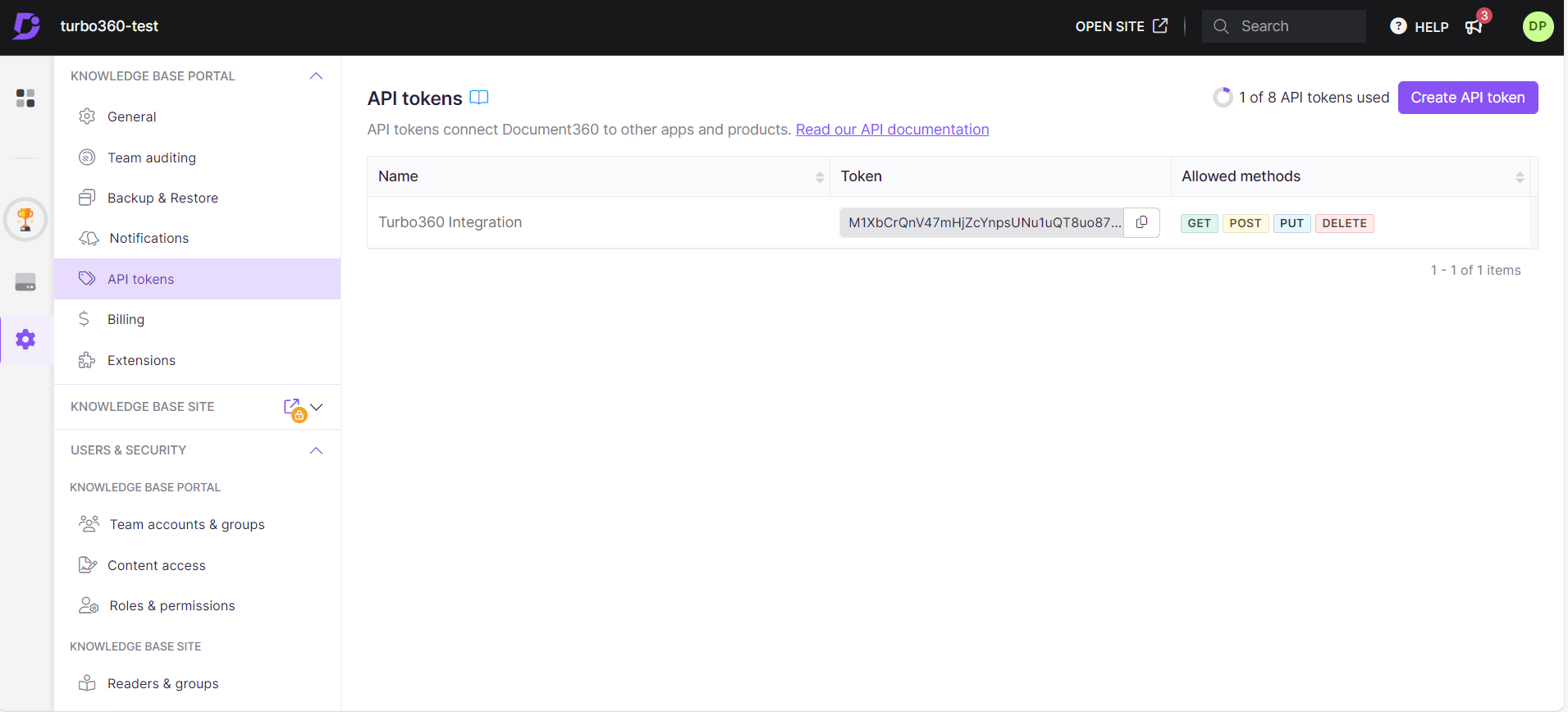
Learn how to collect API tokens from Document360 by clicking here.
The API token used in Azure Documenter should have all the Request Methods selected (GET/POST/PUT/DELETE).

