- 19 Nov 2024
- 1 Minute to read
- Print
- DarkLight
- PDF
Purging Policy
- Updated on 19 Nov 2024
- 1 Minute to read
- Print
- DarkLight
- PDF
Introduction
Purging policies in Business Activity Monitoring (BAM) permanently erase and remove data from the storage space. At the Transaction level, users will be able to enable or disable purging.
Per Transaction
- Users will be able to set different purging policies for each transaction.
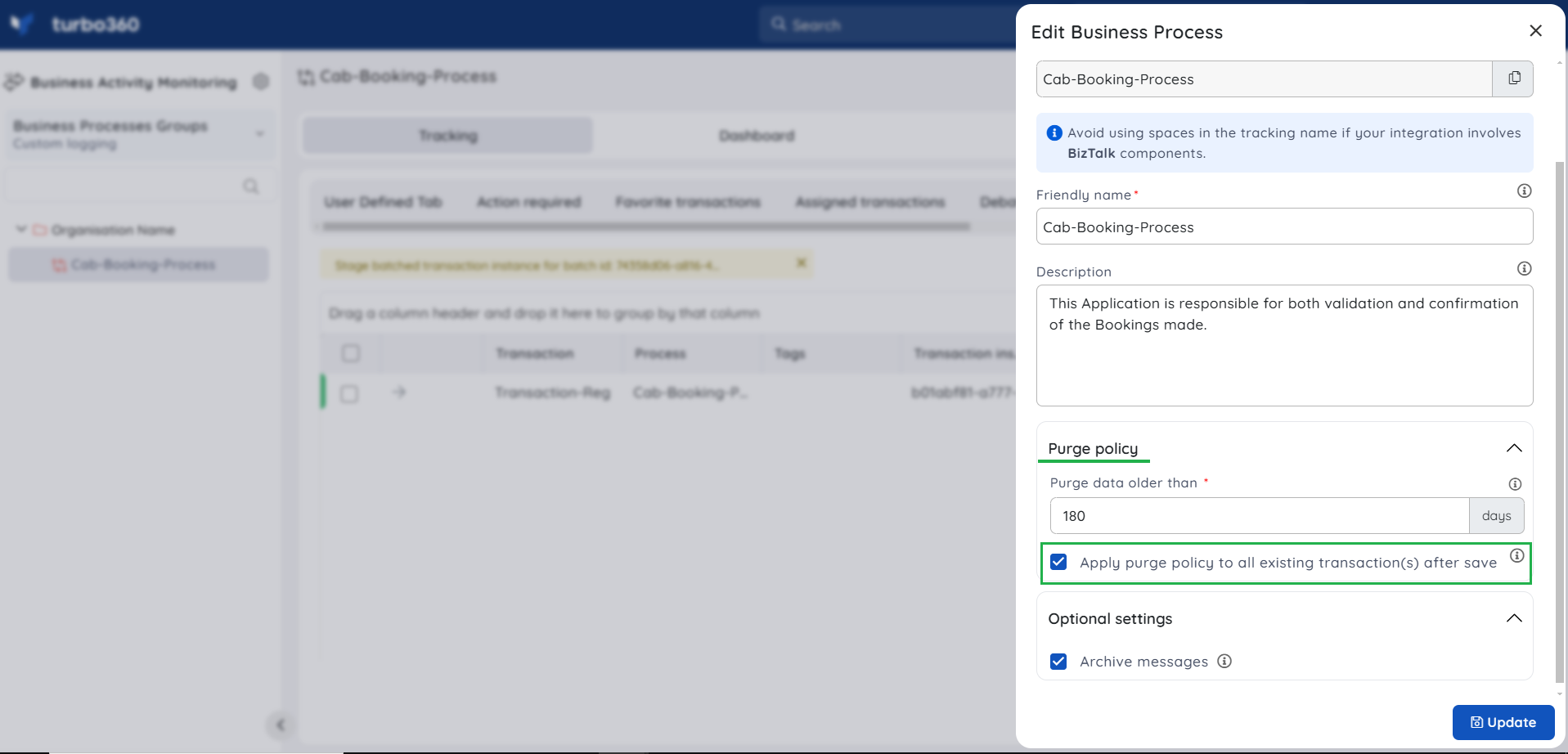
The Default days are set to 180 days. All the data older than 180 days will be truncated from the database.
If the data must be removed before 180 days, the user can configure the number of days for the data to be purged.
When a user deletes a business process or transaction, the data is usually soft deleted.
Every day, Background Jobs in Turbo360 will delete the soft-deleted data.
All the tracked transaction instances and stage instances will be deleted from the customer's SQL table for that particular transaction with the specified number of days.
Configuration of that business transaction will remain the same.

