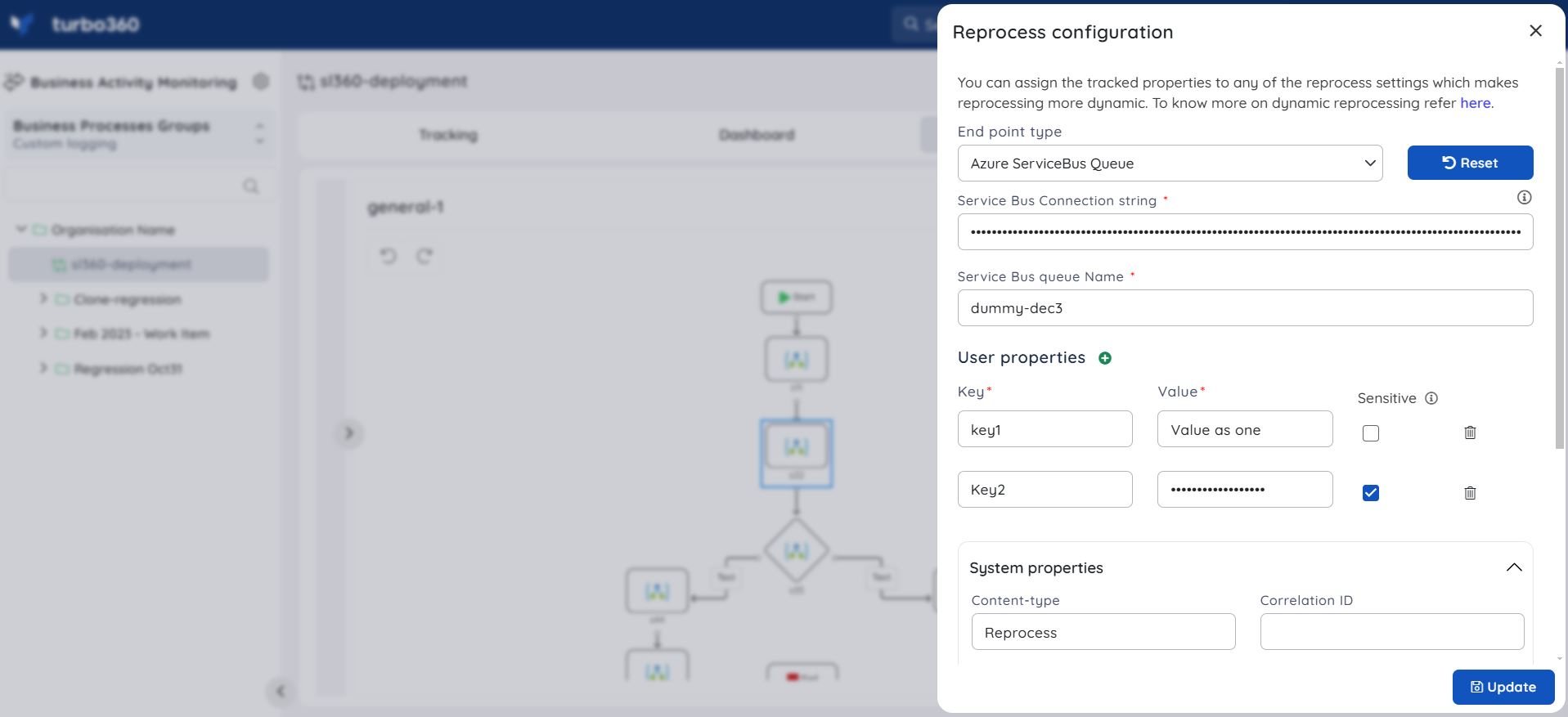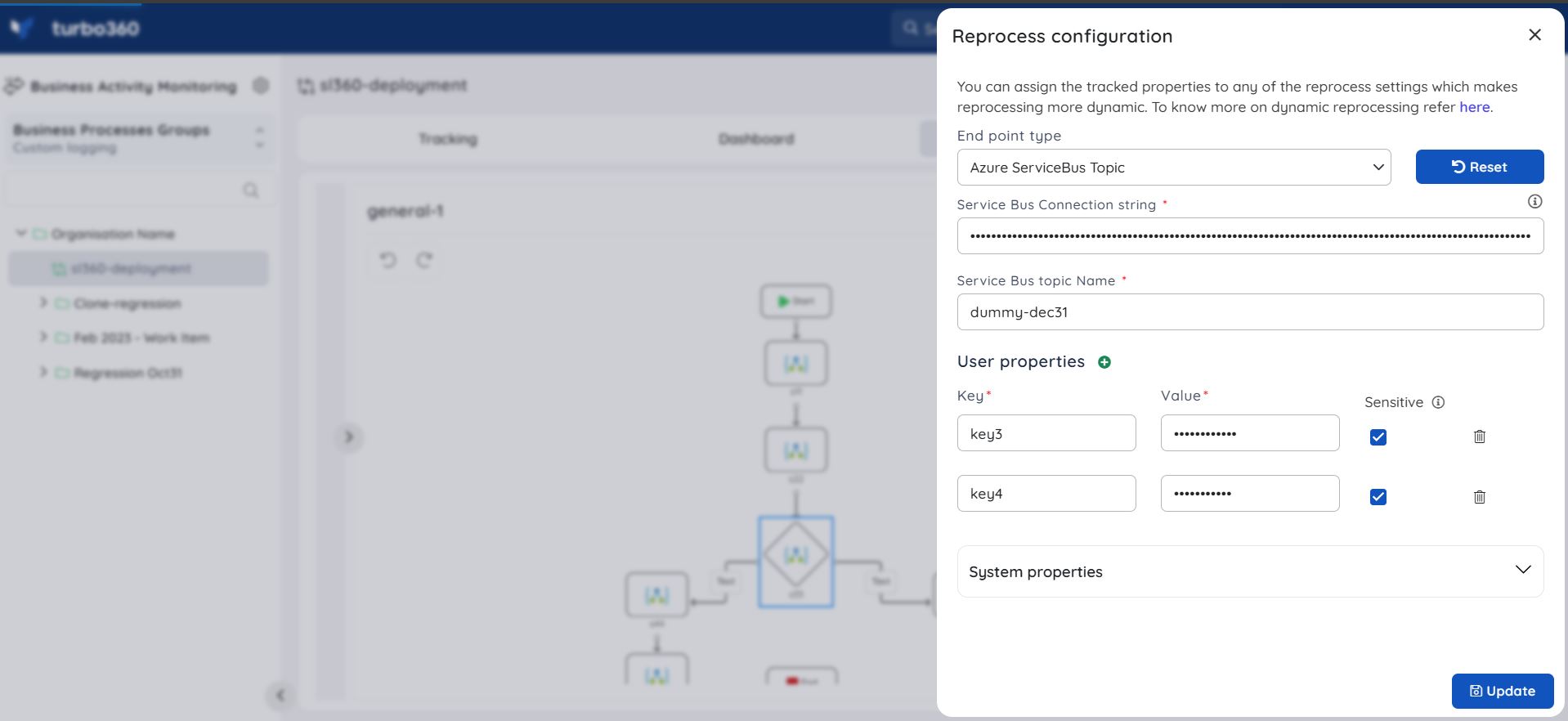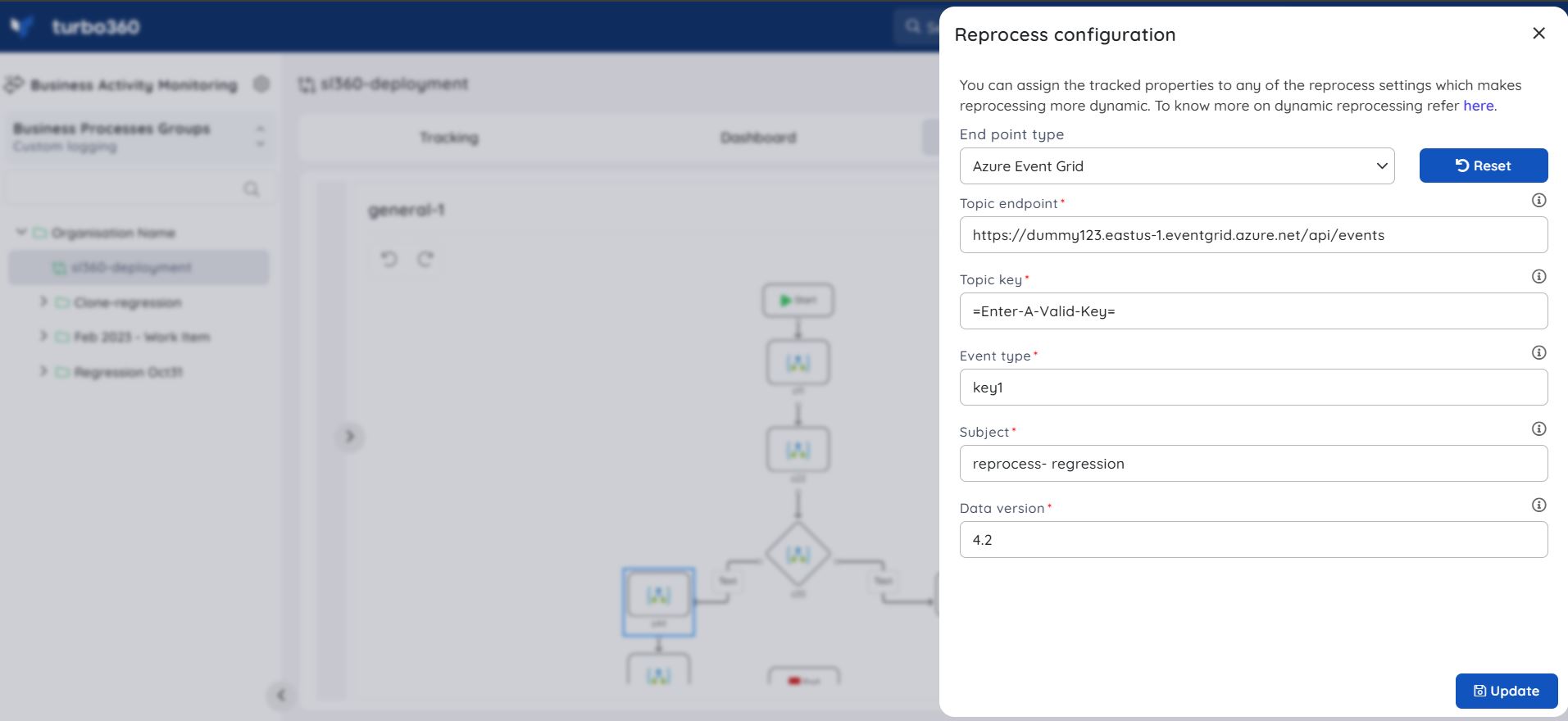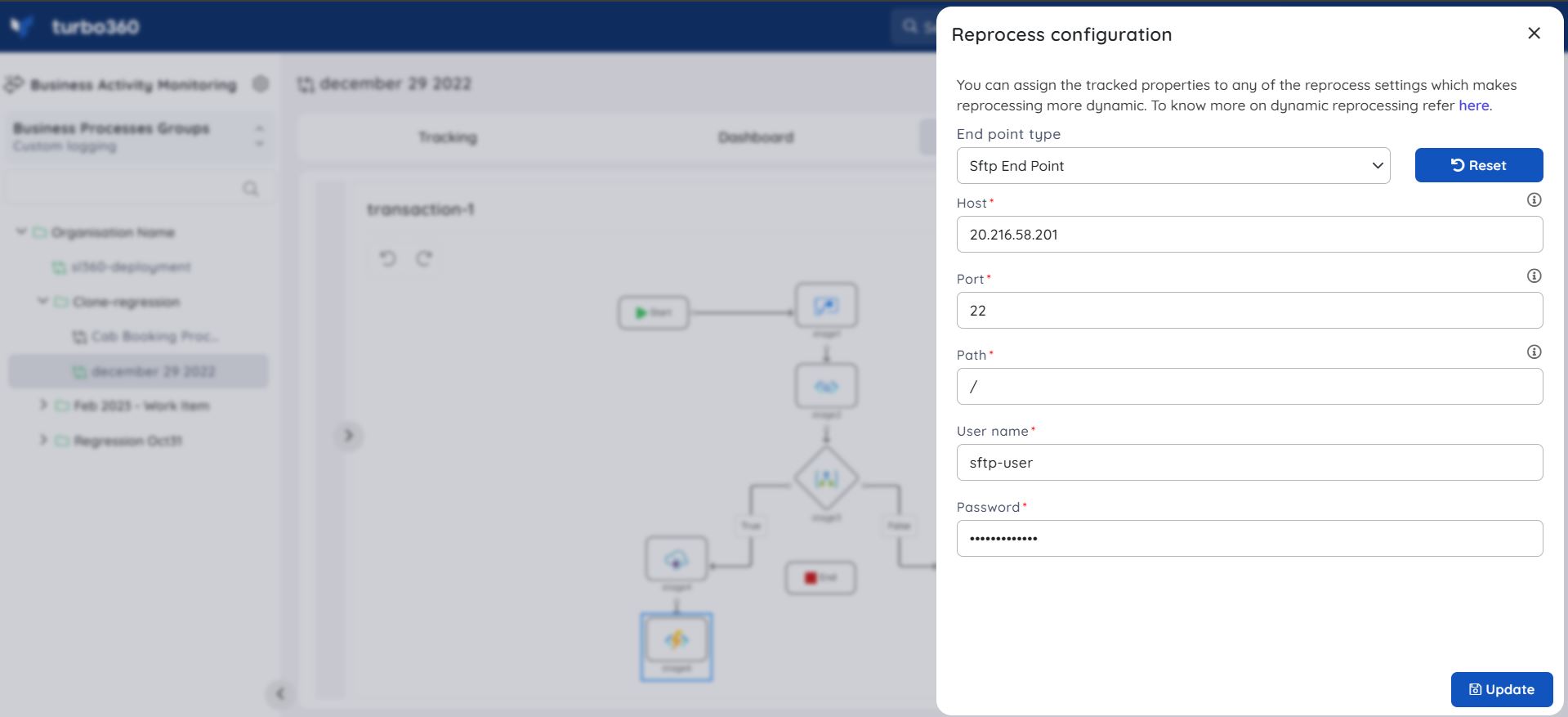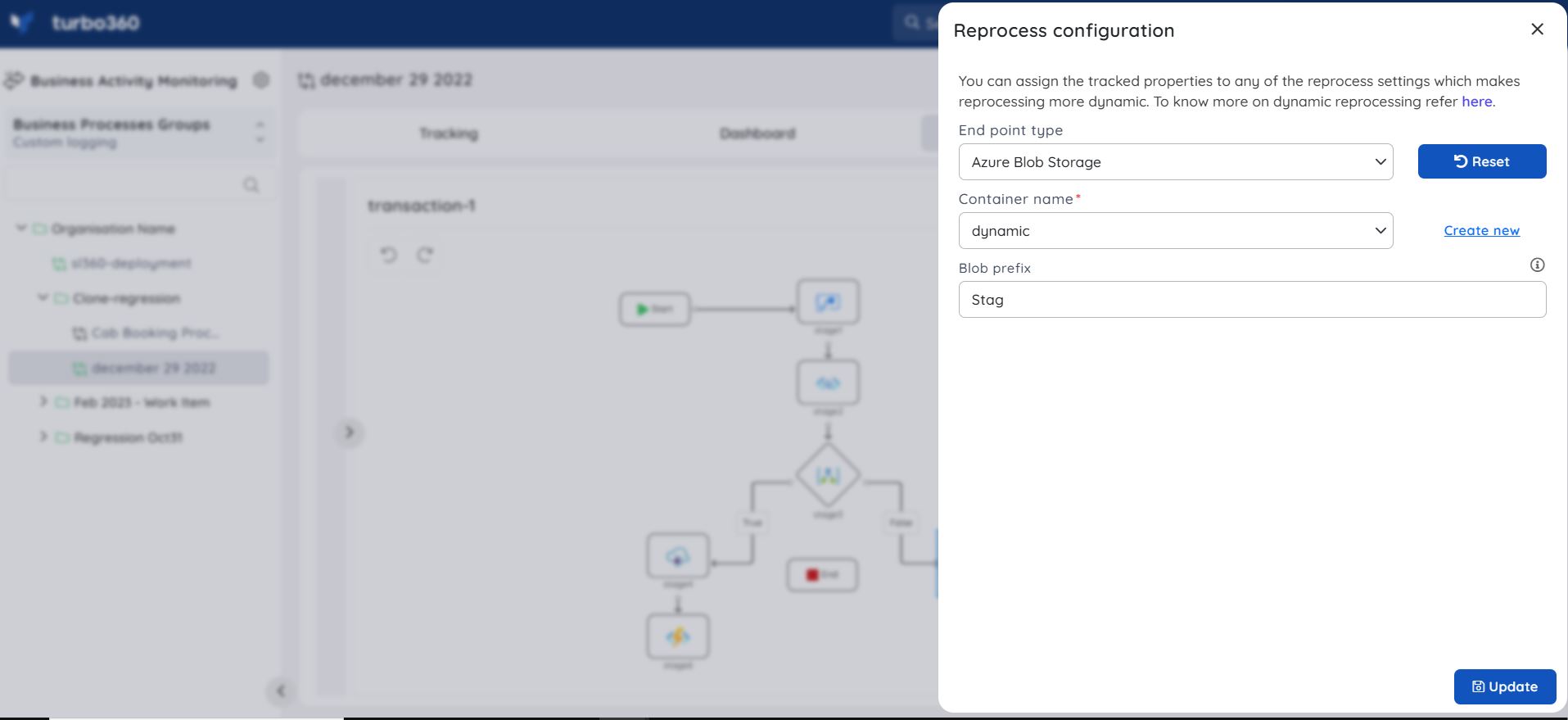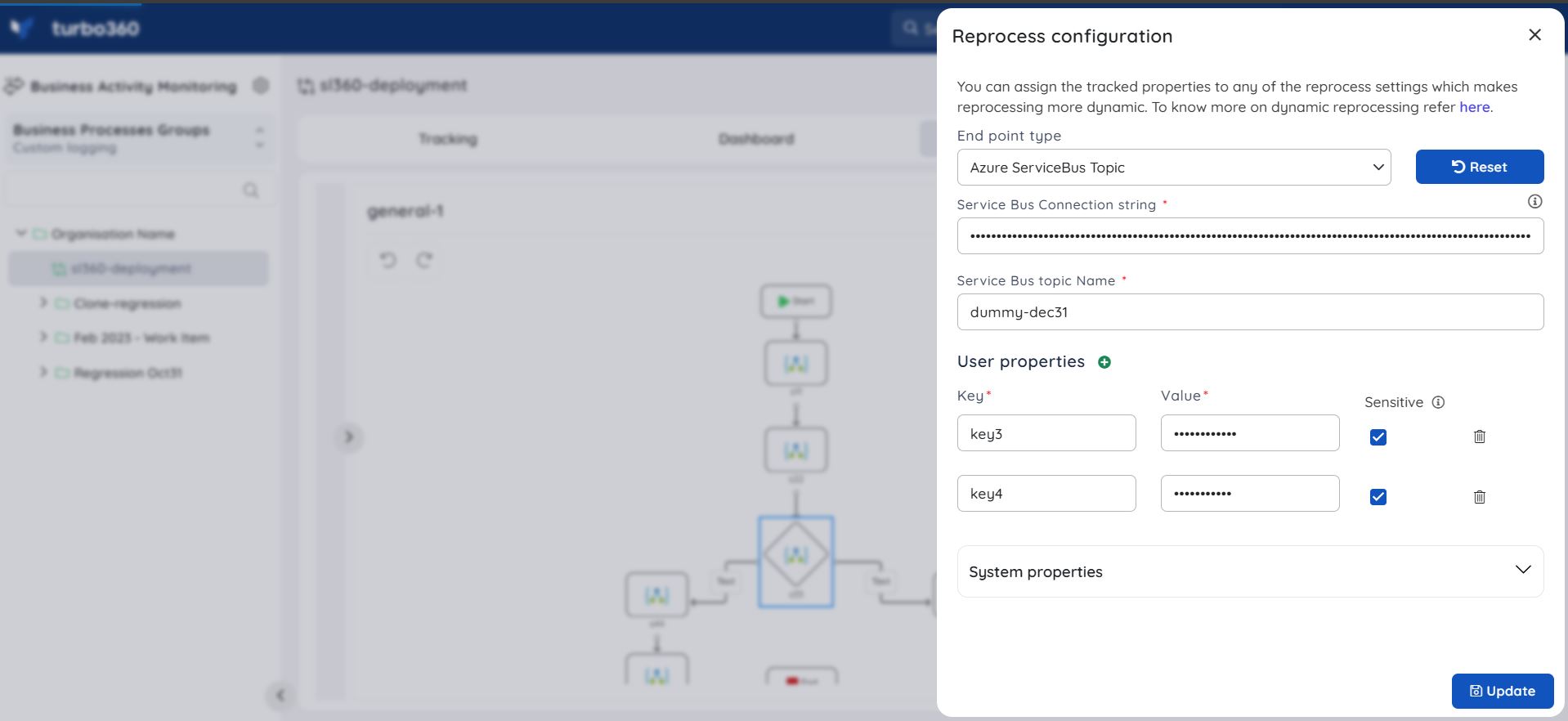- 07 Jan 2026
- 4 Minutes to read
- Print
- DarkLight
- PDF
Reprocess Configuration
- Updated on 07 Jan 2026
- 4 Minutes to read
- Print
- DarkLight
- PDF
Introduction
When a message from a downstream system is invalid or has data problems, functional support teams have two options. They can either request the message be resent from the source system or reprocess it by resubmitting the inbound message.
The first option takes more time because it requires communication between the source system support team and the integration functional support team. The second option is far more convenient and time-saving, especially when dealing with real-time mission-critical issues.
Reprocessing is possible only in the Custom Logging type of BAM.
Turbo360 Business Activity Monitoring enables message correction and reprocessing by submitting to the following endpoints:
- HTTP Web Endpoints
- Azure Service Bus Queue
- Azure Service Bus Topic
- Azure Event Grid
- SFTP Endpoint
- Azure Blob Storage
The Business Activity Monitoring environment keeps track of the count of reprocessed transaction instances.
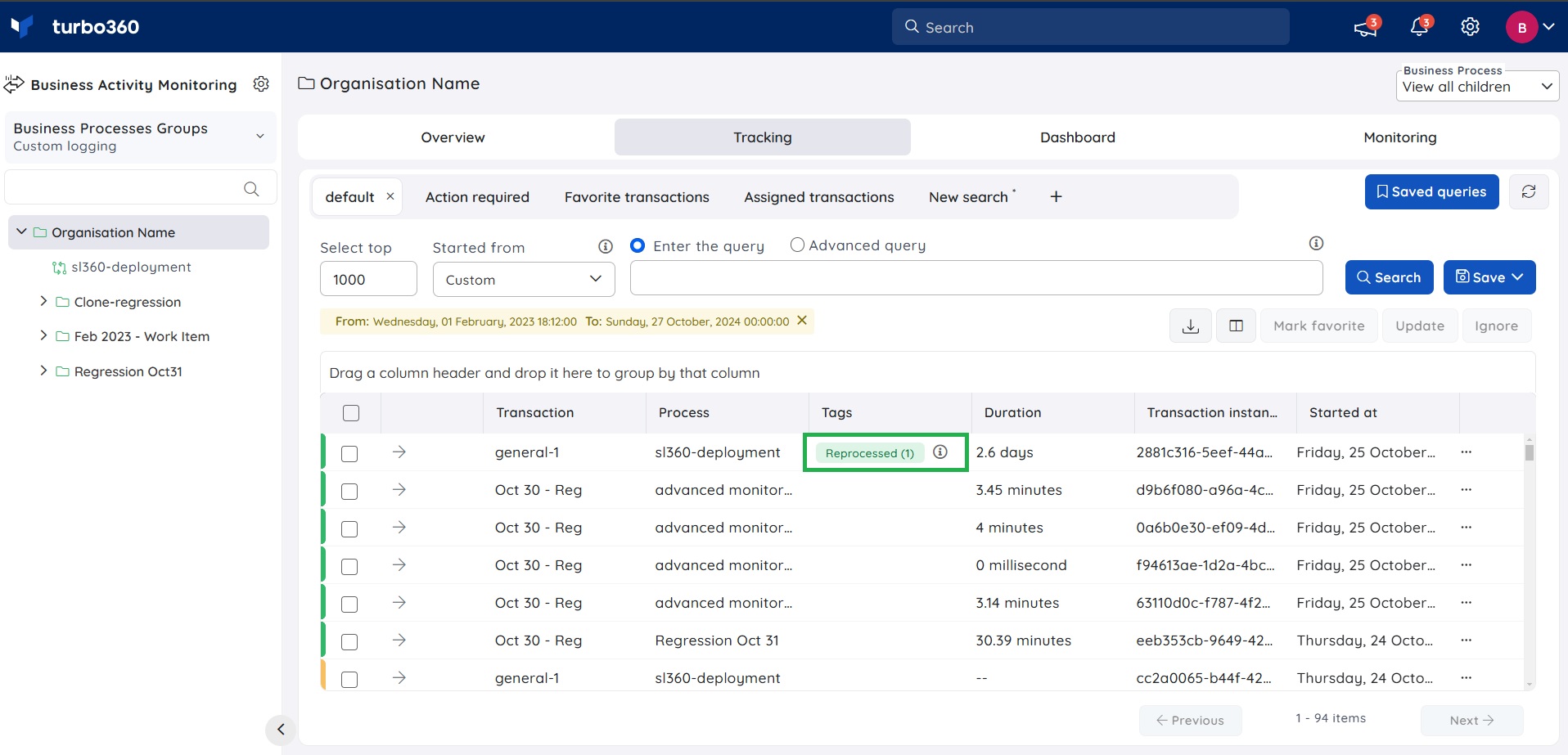
Configure Reprocessing
The transaction/transaction stage can be reprocessed to any of the various endpoints to increase the dynamic nature of the reprocessing. Business Activity Monitoring makes it simple to reprocess failed transactions. This is accomplished by right-clicking the desired stage and selecting Configure reprocess.
Select any of the available Endpoint types from the dropdown. Enter the necessary information and click the Update button to save the reprocess configuration for the respective stage.
The reprocessing configuration for a transaction stage can be removed by using the Reset option.
HTTP Endpoint
Selecting the HTTP Endpoint as Endpoint Type will prompt the user to enter the Uri and select the respective method type as PUT or POST. Users can also Add or Remove headers.
Authorization
Turbo360 supports four authorization methods to configure reprocessing submitted to the HTTP endpoints.
- Basic auth – Enter a username and password, which will be encrypted, and the corresponding Authorization header will be included in the requests.
- Bearer token – Enter an API's Bearer token, and the corresponding Authorization header will be added to the requests.
- API Key – Specify the API key and the value that authorizes the appropriate API, and the corresponding Authorization header will be included in the requests.
- OAuth – Create an OAuth-protected API request by providing significant information, such as the URL, and select the respective method type as GET or POST.
In the Body section, enter a request body in the required format, specify the API key and value in the Headers section, and if the query parameters are to be included in the target URL, add it in the Query Parameters section.
In the Response section, the body of the response type can be plain text, JSON, or XML. The Token prefix field is optional for plain text response bodies, whereas, for JSON and XML response bodies, JSON expression and XPath query are required, respectively.
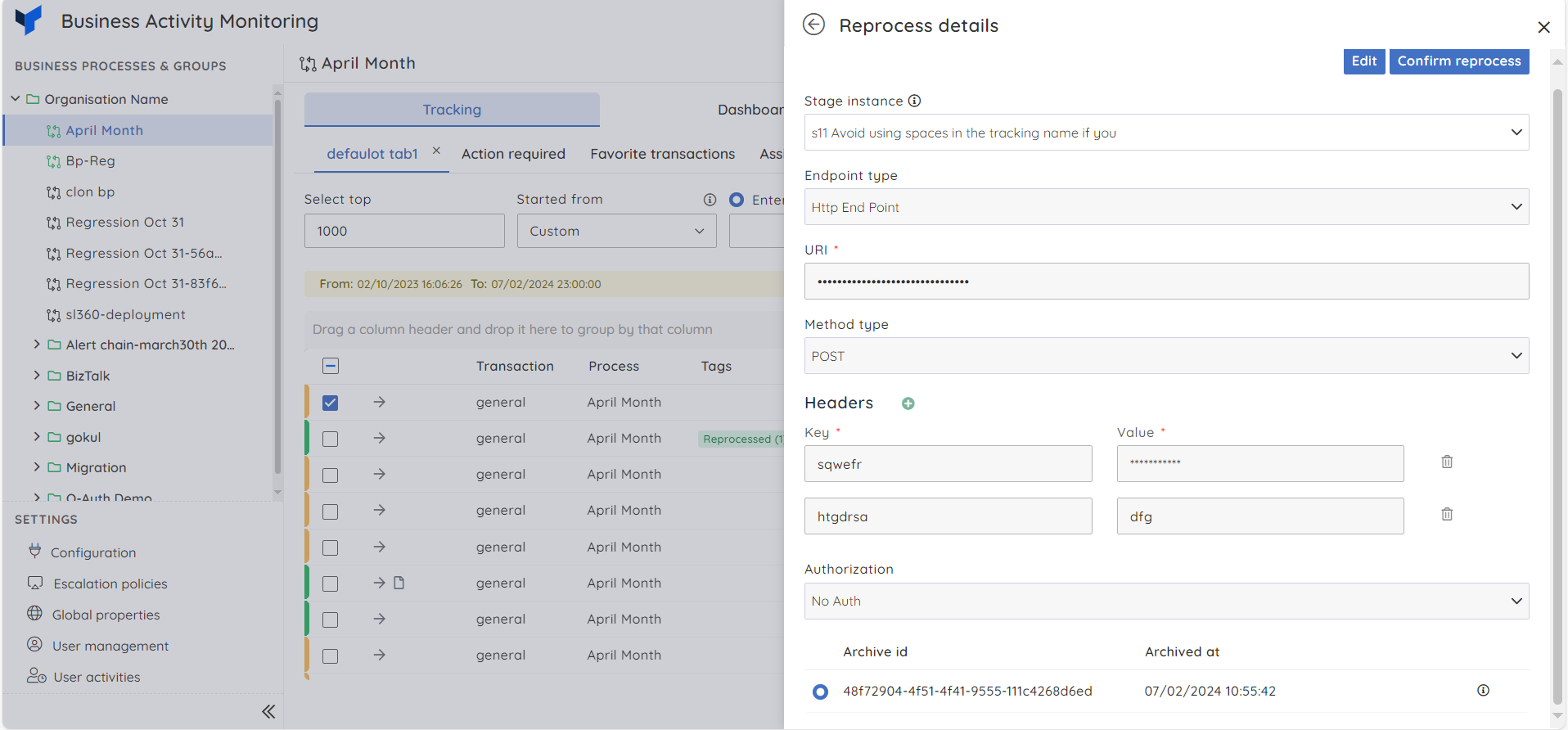
For the OAuth authorization method Body, Headers and Query parameters are optional inputs.
Azure Service Bus Queue
Selecting Azure Service Bus Queue as Endpoint Type will prompt the user to enter the Service Bus Connection string*and Queue name. Users can also specify the User Properties and System Properties.
Azure Service Bus Topic
Selecting Azure Service Bus Topic as Endpoint Type, it will prompt the user to enter the Service Bus Connection string and Topic name. Users can also specify the User Properties and System Properties.
Azure Event Grid
Selecting Azure Event Grid as Endpoint Type, the user must mention the Topic endpoint, Topic key, Subject, and Data version of the respective configuration. Users can also specify the event type if necessary.
SFTP Endpoint
When SFTP is chosen, users must provide valid details for Host(Server IP/Domain name), Port number(SSH port number), and file Path along with User name and Password.
Azure Blob Storage
Selecting Azure Blob Storage as Endpoint Type will prompt the user to choose the Container name from the list of containers. Users also have the option to select Create New if they wish to create a new one. The Blob prefix can also be specified by the user if needed.
Hide sensitive HTTP headers
When the Reprocess settings of a transaction are configured with an HTTP endpoint, highly secure information such as tokens or passwords may be sent in the headers to that HTTP endpoint. This secured information must not be displayed to users reprocessing the appropriate transactions.
This can be achieved by marking the required HTTP headers as Sensitive.
The header values marked as Sensitive will be masked to the users who reprocess the transaction, and they cannot be deleted or updated.
Masking Vital Information
While tracking real-time data for a transaction, it is necessary to conceal critical information from customers.
Turbo360 hides the details of the Service Bus connection string for the Service Bus Queue/Topic endpoints while tracking instances for a transaction.
The URI value for the HTTP endpoint is also hidden while tracking instances for the relevant transaction.
The Topic endpoint value is hidden from customers when it comes to the Event Grid endpoint.