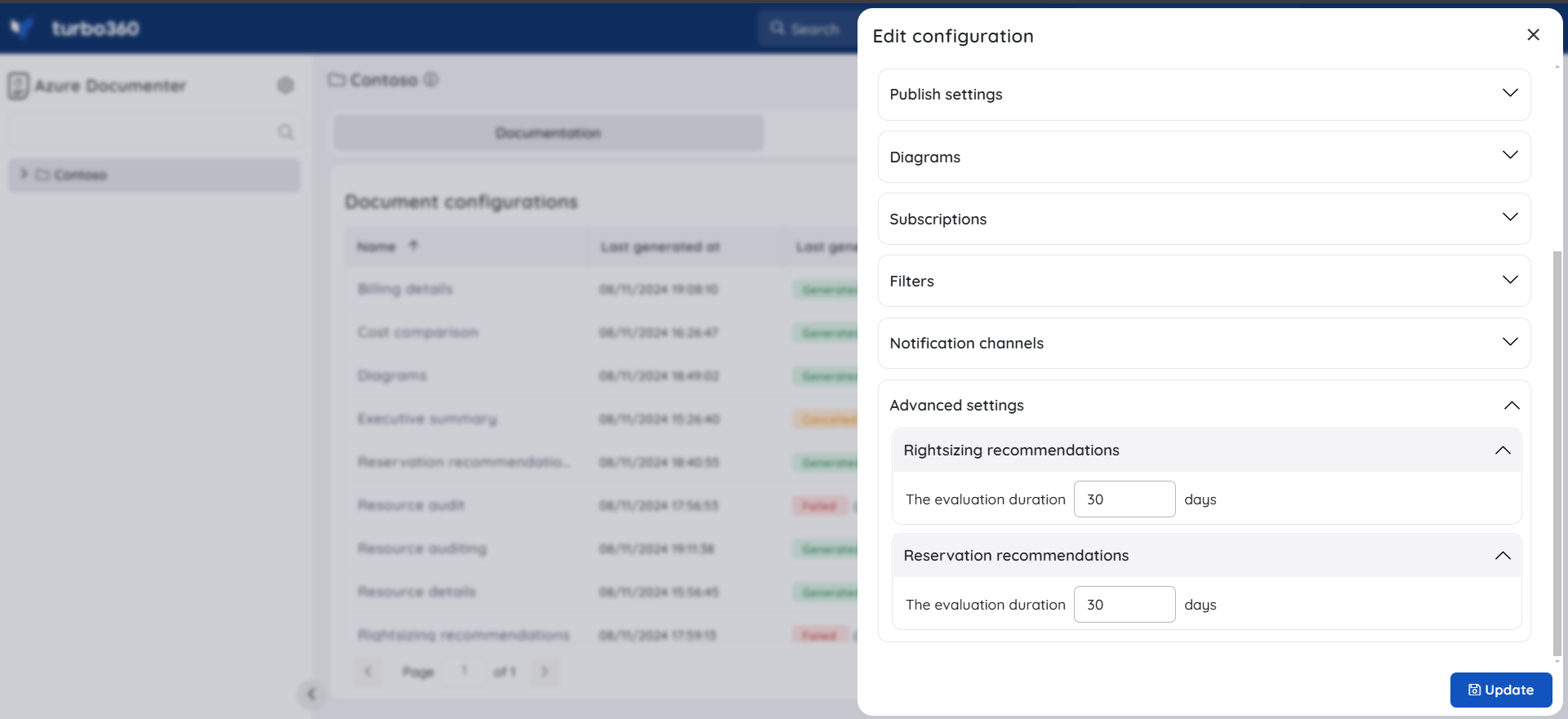- 19 Nov 2024
- 1 Minute to read
- Print
- DarkLight
- PDF
Rightsizing Recommendations
- Updated on 19 Nov 2024
- 1 Minute to read
- Print
- DarkLight
- PDF
Introduction
Righsizing recommendations is a type of document offered by Azure Documenter that provides recommendations for optimizing performance and cost by choosing the right SKUs for the resources in Azure Subscriptions.
Document structure
The document contains the recommendations on Azure resources about which SKUs to be used for optimizing the performance and reducing cost with four different options,
1. Upgrade
A recommendation of this type indicates that resources often consume the maximum capacity of the purchased SKU. An upgrade to a higher SKU will improve the resource performance.
2. Downgrade
A resource that does not utilize its maximum capacity is deemed to have this recommendation. Taking it down to a lower SKU will reduce resource costs.
3. Idle
This recommendation indicates that the resource is not being used for an extended period and can be deleted if no longer required.
4. No change
A recommendation of this type indicates that the resource frequently utilizes the average capacity of the SKU, and thus, no change in the SKU is required.
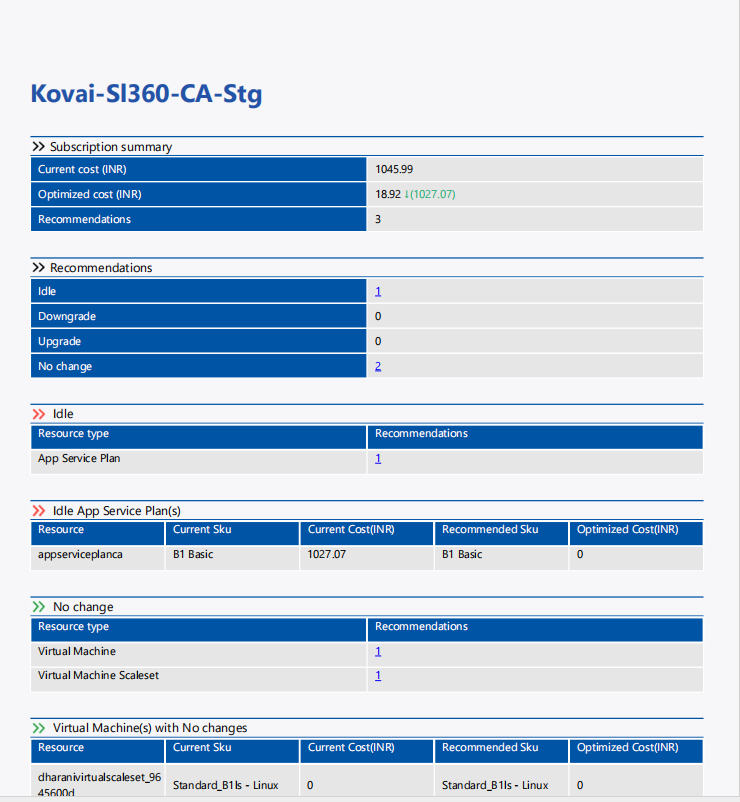
Generate a Document
- Click New configuration in the Azure Documenter homepage
- Enter a name to the document configuration and click Next
- Choose the required subscriptions and click Next
- Select Rightsizing recommendations as the document type and click Next
- Filters can be defined to narrow down the document content
- Click Next
- Choose the publish settings and click Next
- Configure notification channels
- Click on Preview document to gain insight on the chosen document type, offering a preview of its content and structure which aids in selecting the most suitable document for use.
- Click on Generate to generate the document.
The Rightsizing recommendations document can also be generated with the help of Generate document option available in any of the existing document configurations.
By default, last 30 days of evaluation duration will be taken to analyse and generate the Righsizing recommendations document.
Once the generation is completed, the URL will be generated. The user will also be able to download the generated document via the Download hyperlink.
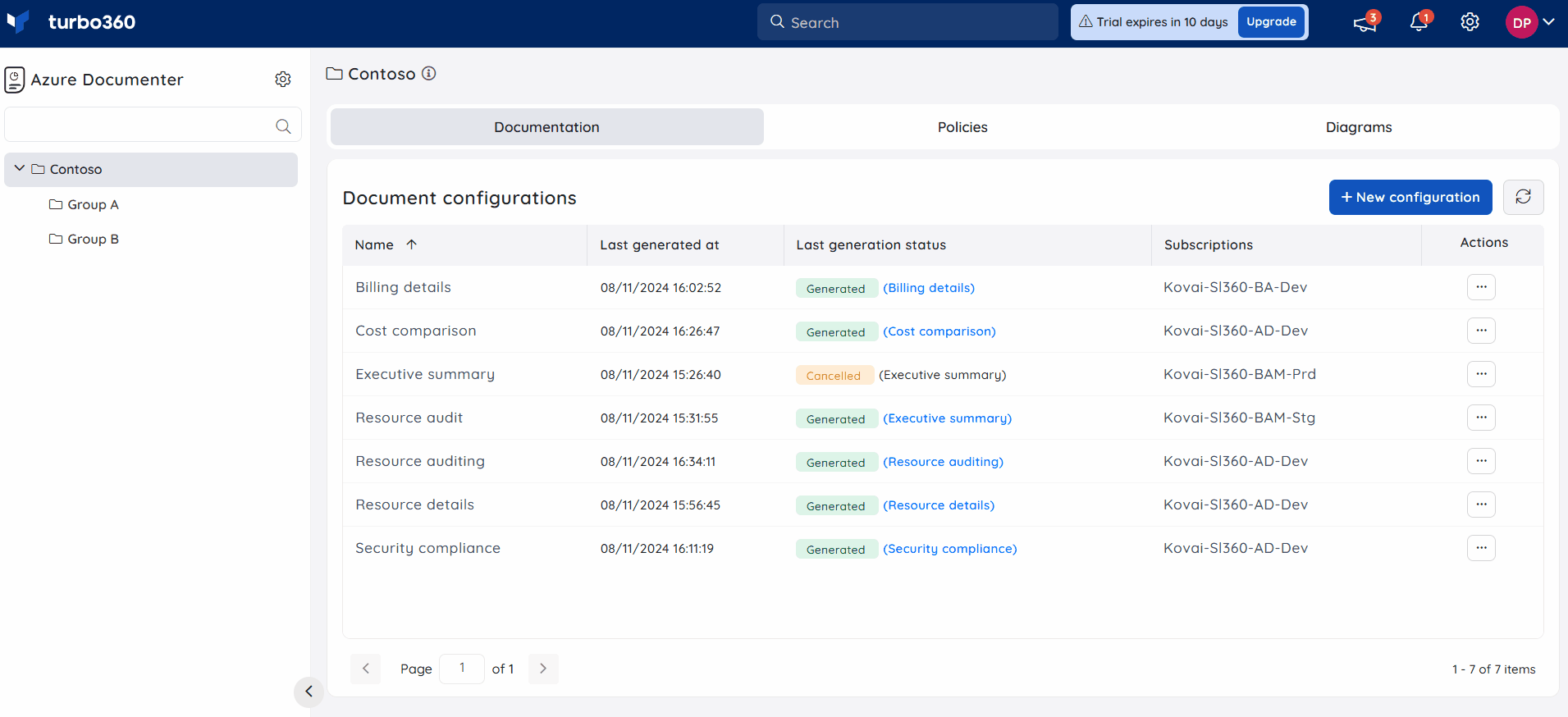
Changing the evaluation duration
Users can define the evaluation duration for their Rightsizing document, which can be achieved while editing a configuration.
- Click Edit option in the context menu of an existing configuration.
- In the Advanced settings section under Righsizing recommendations, provide the preferred evaluation duration.
- Click Update to save the changes made.