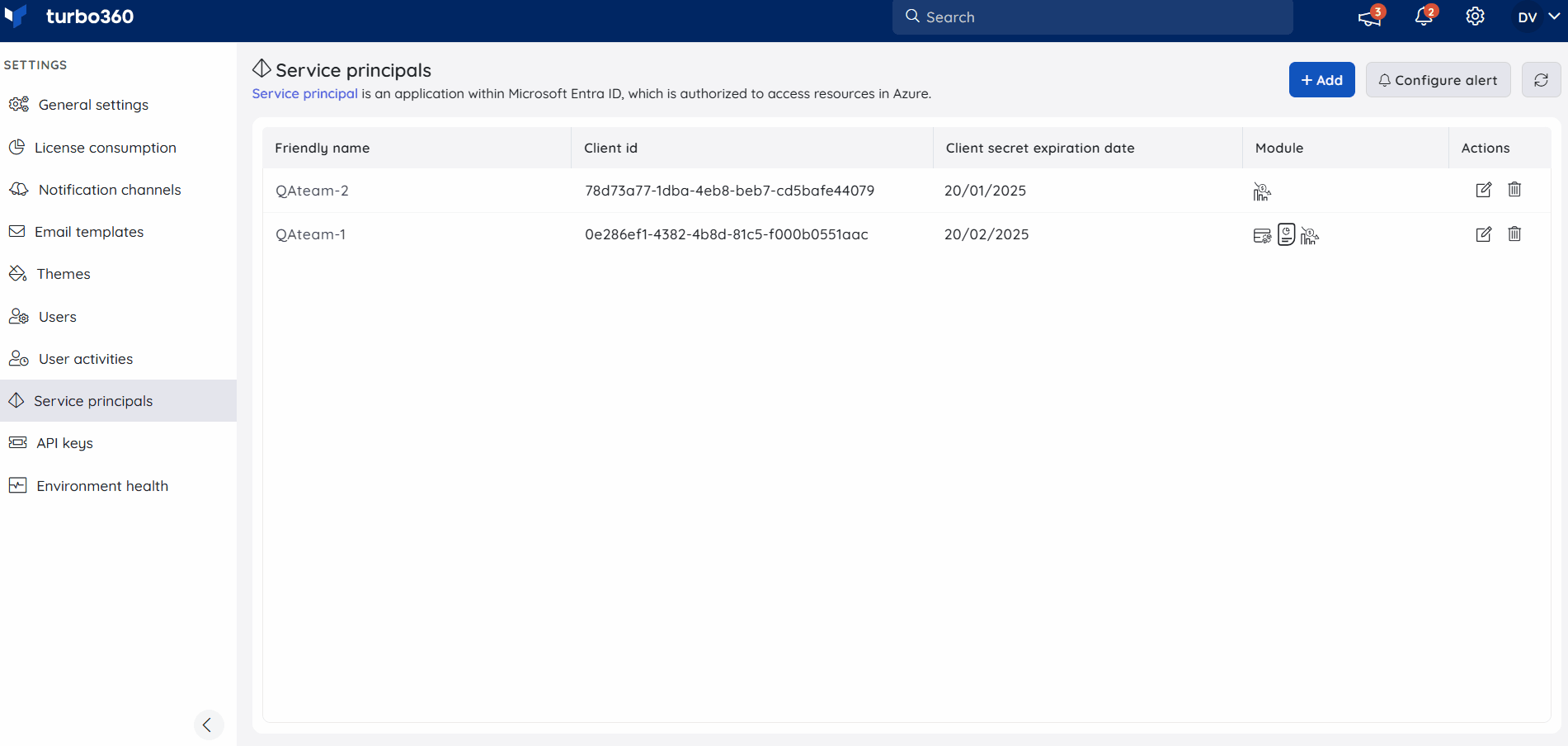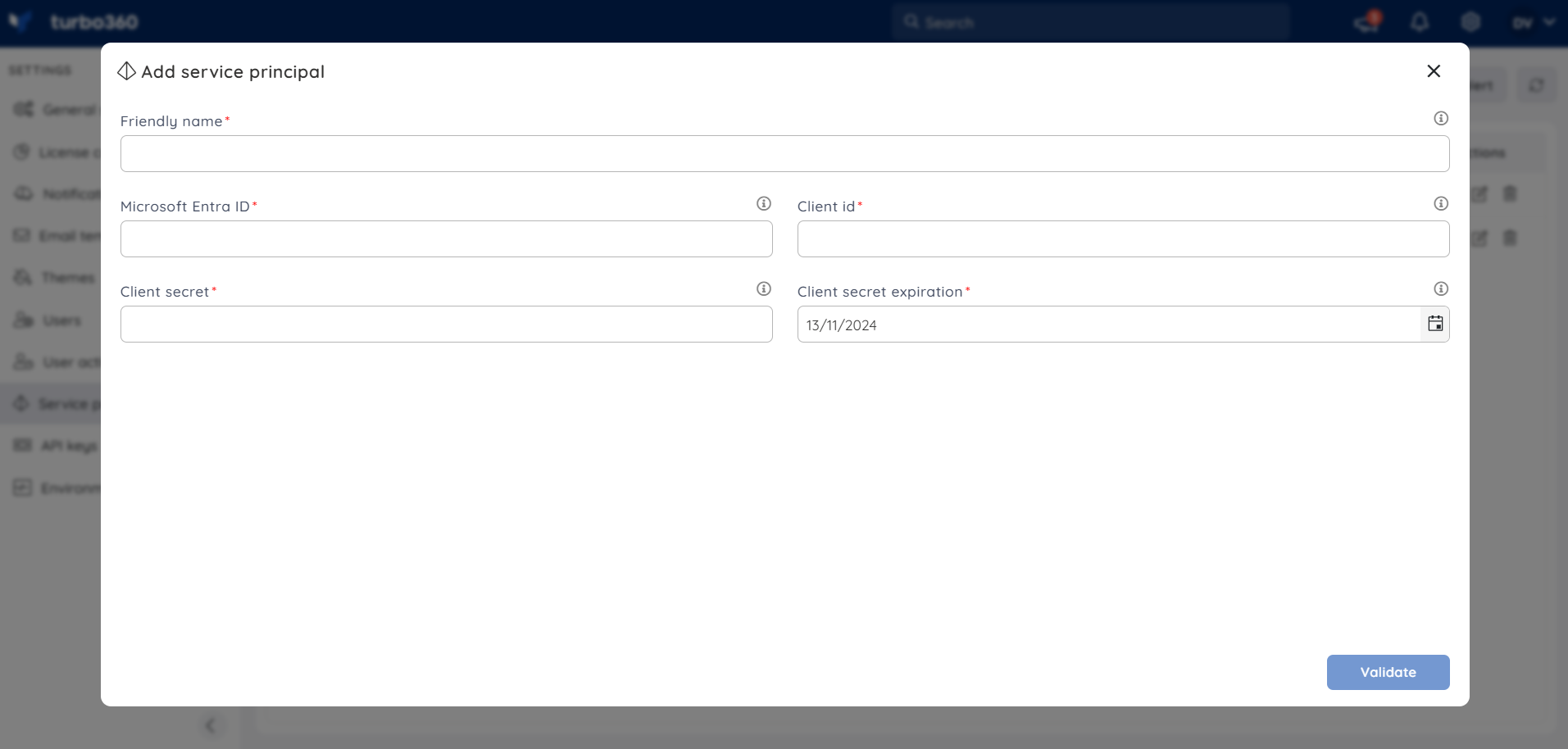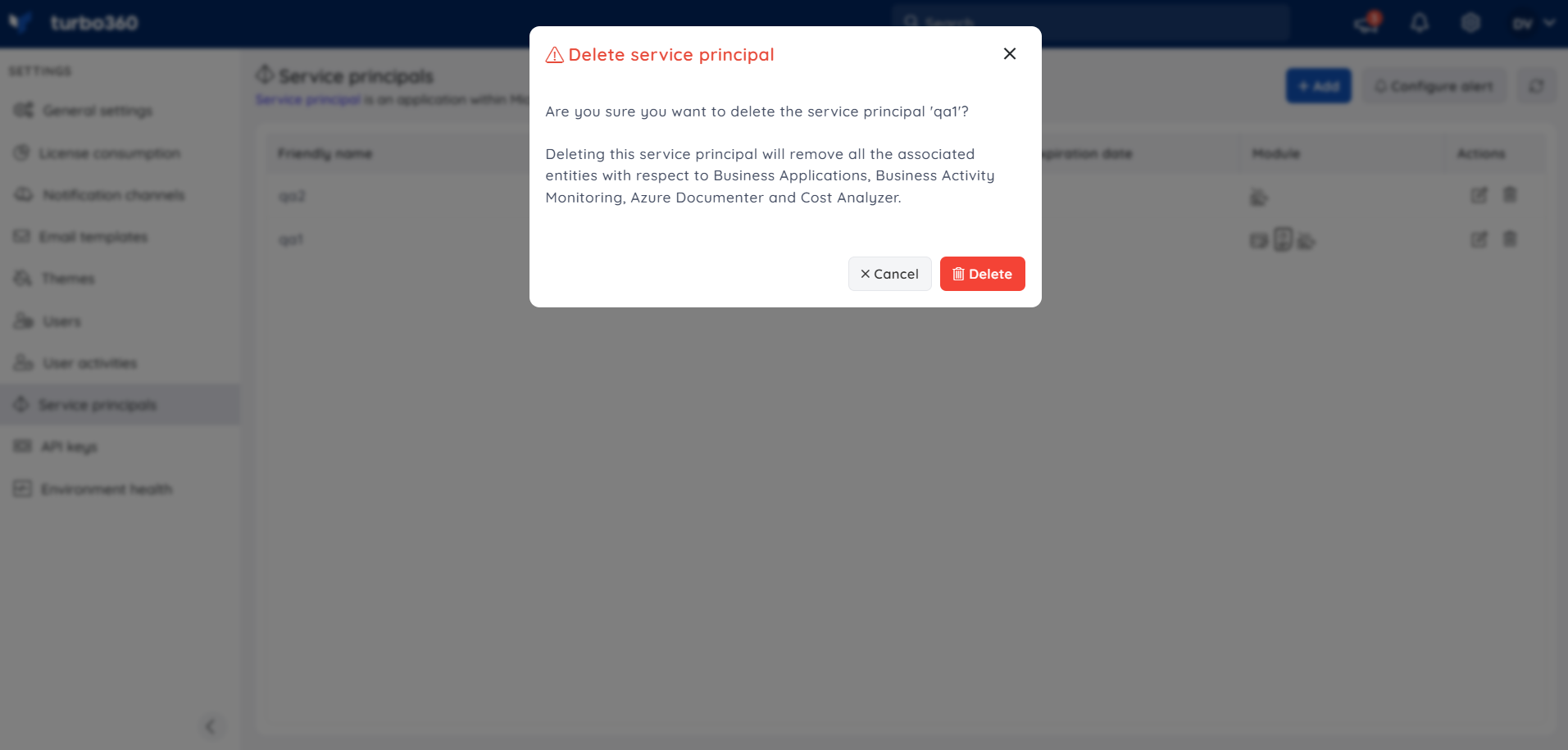- 19 Nov 2024
- 1 Minute to read
- Print
- DarkLight
- PDF
Service principals
- Updated on 19 Nov 2024
- 1 Minute to read
- Print
- DarkLight
- PDF
Service principals added in different modules can be managed in a common place in Settings. The Service principals added in one module can be utilized in other modules.
Service principals added across various modules can be centrally managed from the Settings menu. This ensures that Service Principals added in any module are accessible and usable across all modules.
The above-said principles do not apply to Cost Analyzer.
Refer to these links to know more about how to quickly access the Service Principal added in other modules, respectively:
Add a Service principal
- Go to Settings -> Service principals
- Click Add
- Enter a valid Friendly name, Client Id, Client secret, Microsoft Entra ID, and Client secret expiry date
- Click Validate and click Add to add the Service Principal
Edit a Service principal
- Go to Settings -> Service principals
- Click the Edit icon next to the desired Service Principal
- The friendly name, client secret and client secret expiration can be updated
- Click Validate and Update to finish updating the existing Service Principal
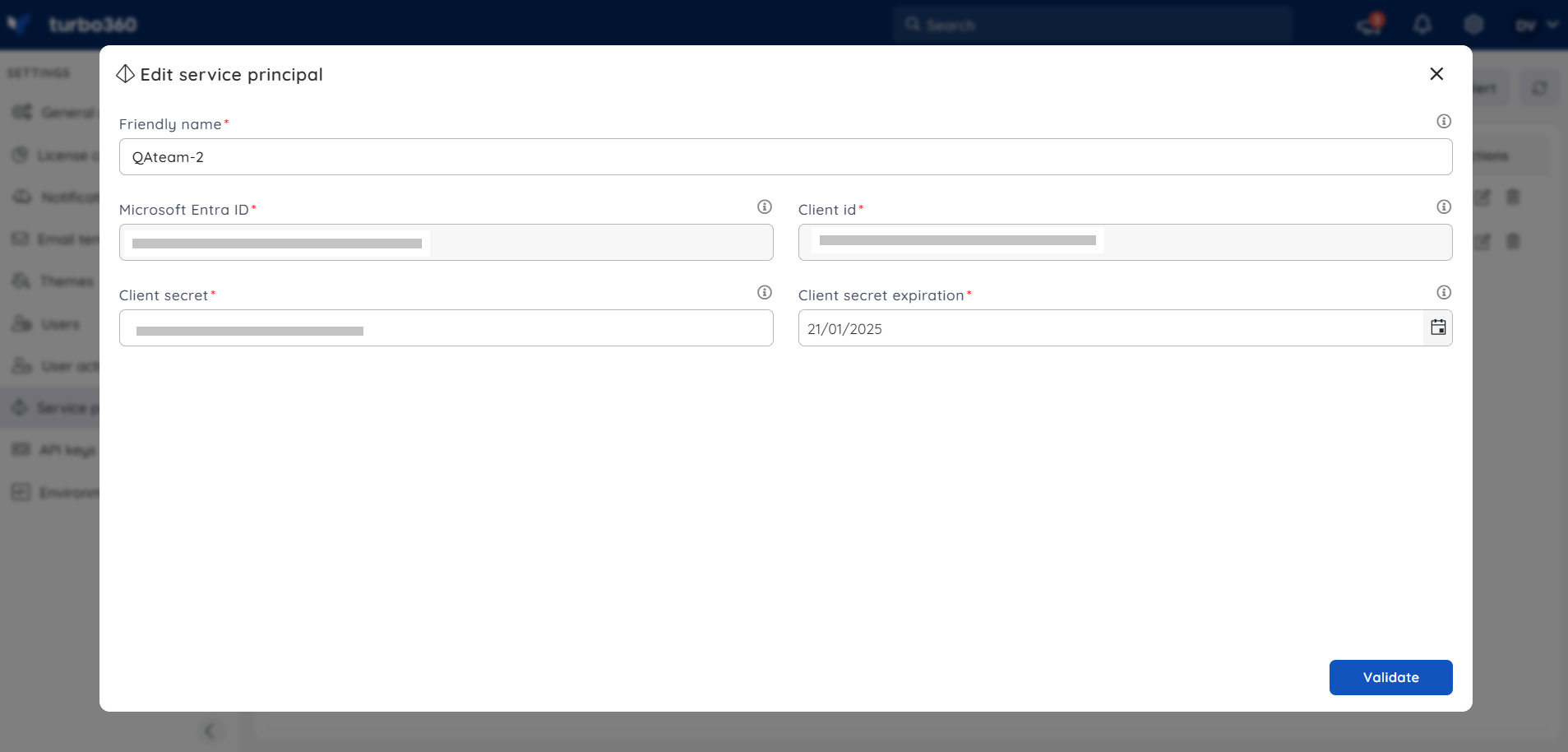
Delete a Service principal
- Go to Settings -> Service principals
- Click the Delete icon next to the desired Service Principal
- Click Delete in the confirmation box
Configure expiry alerts
Turbo360 allows users to configure the expiry date of the secrets so that the users can get notified 7 days before the expiration date.
Users can set the Client secret expiry date when adding or editing a Service Principal.
- Go to Settings -> Service principals
- Click Configure alert
- Select the service principals for expiry monitoring and click Next
- Configure notification channels and recipient mail address
- Click Update