- 19 Nov 2024
- 1 Minute to read
- Print
- DarkLight
- PDF
Storage Account
- Updated on 19 Nov 2024
- 1 Minute to read
- Print
- DarkLight
- PDF
The Azure Storage Account is a common resource which can participate in many solutions. Sometimes it is used under the hood a little bit in solutions where you use a SQL Azure Database or a Function App and sometimes it is used much more directly in solutions where you are storing business data.
In Turbo360 you can add your Storage Account to a business application so that you can monitor it within the context of your application. An example of this is shown below.
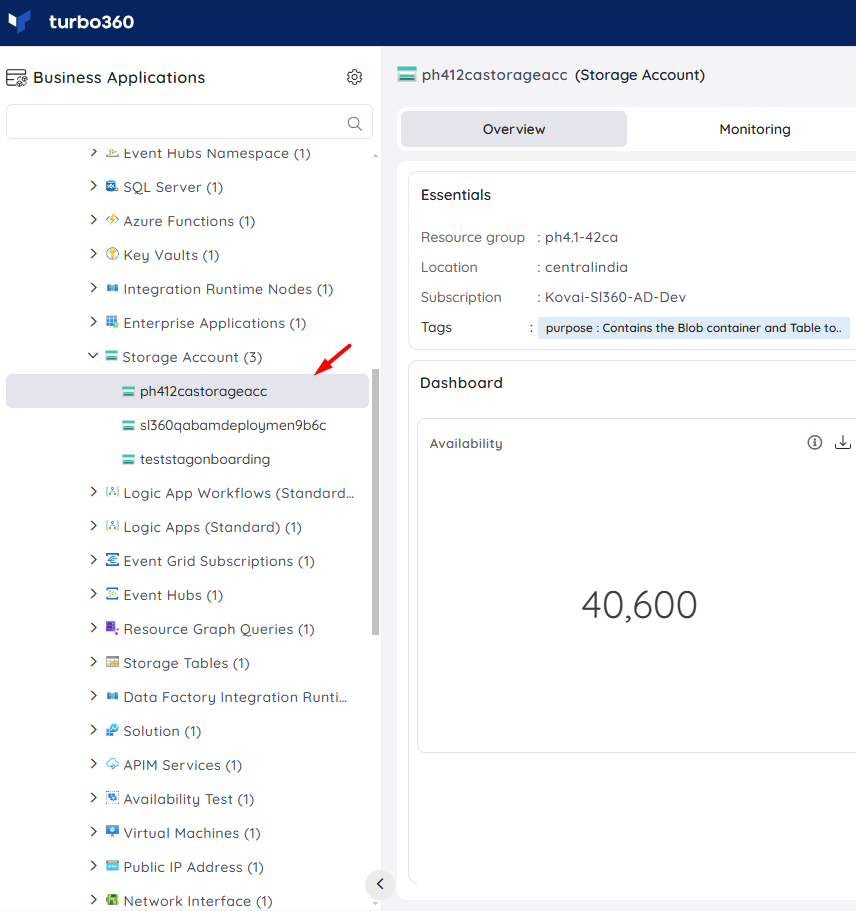
Dashboards
The dashboards feature lets you add the custom dashboards you want to see for your specific scenario. Below I am just showing the IO and transactions to make it easy for my support operator to get a feel for how the storage account is being used.
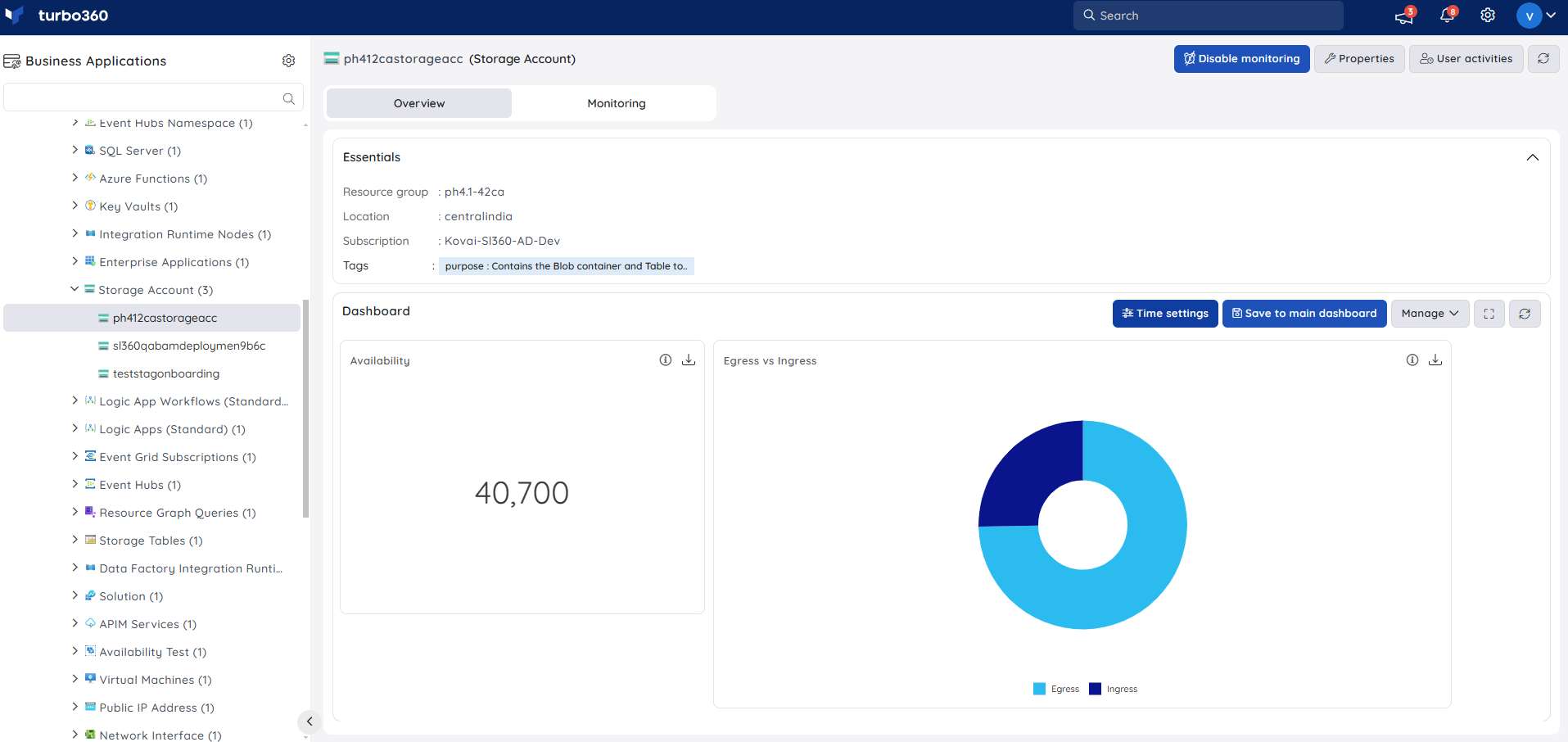
Monitoring
Monitoring is available for metrics in the storage account.
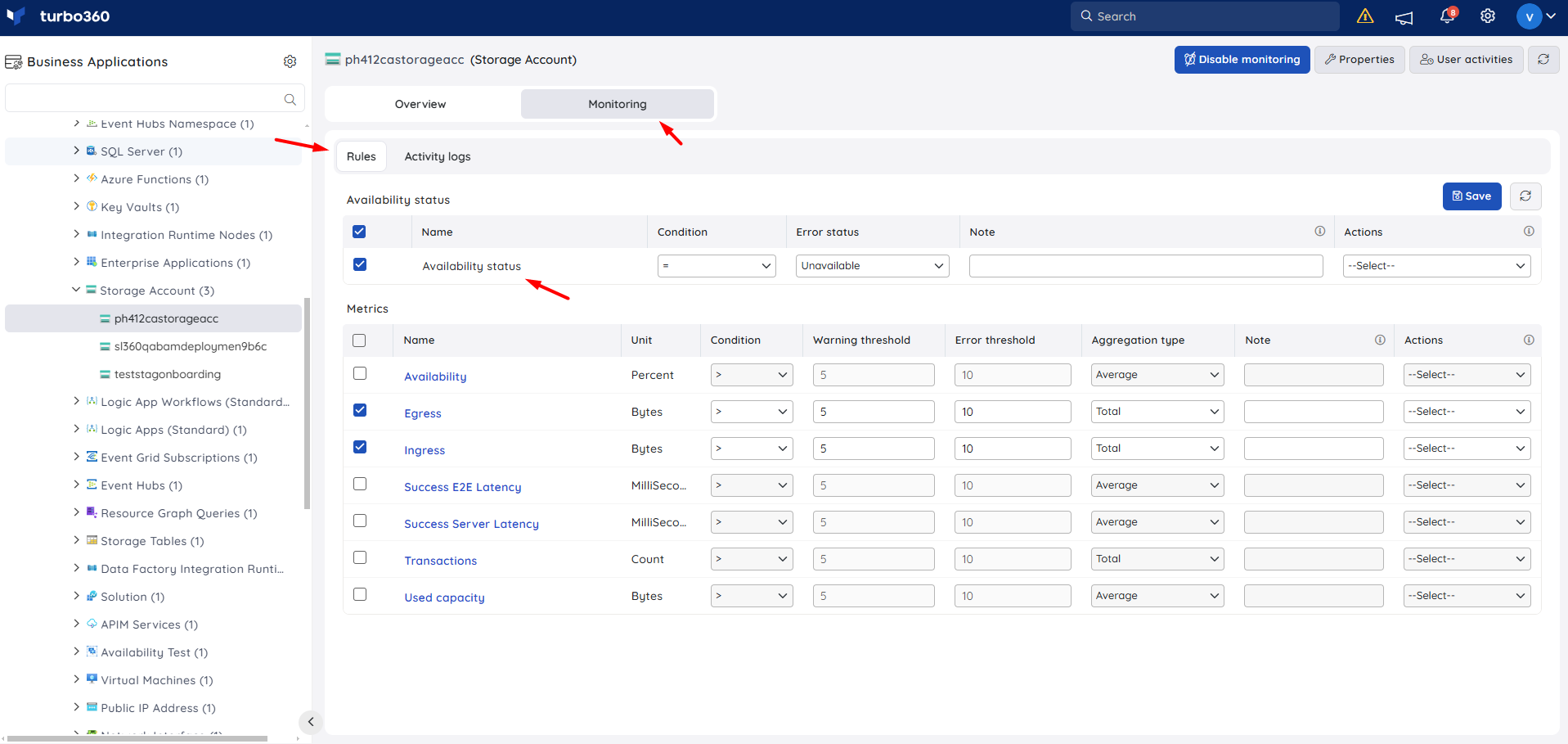
Monitoring Recommendations
The storage account monitoring recommendations would mainly focus on ensuring the general health and responsiveness of the storage account.
Metrics
The common metrics people monitor here are:
| Metric | Warning Threshold | Error threshold |
|---|---|---|
| Availability | < 100 | < 99 |
| Success E2E Latency | > 50ms | > 75ms |
| Success Server Latency | > 50ms | > 75ms |
Points to Note:
Availability is a good general counter to indicate that applications should be able to access your storage account. We are looking for this counter to be 100%.
The 2 latency counters indicate how the storage account is processing your files. The more heavily used your storage account is then the more likely this country is to increase.
There are other metrics that can be monitored such as the transactions, data IO and capacity. The use of these counters would depend on how your application tyically behaves and its best to review with the application developers if there would be value in the case of your application if its worth monitoring these counters.
More Info
There are more info on specific counters on the below link:
https://learn.microsoft.com/en-us/azure/azure-sql/database/monitor-tune-overview?view=azuresql

