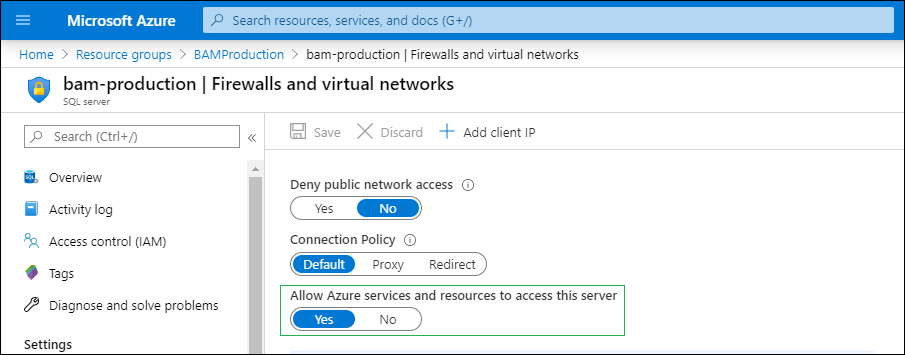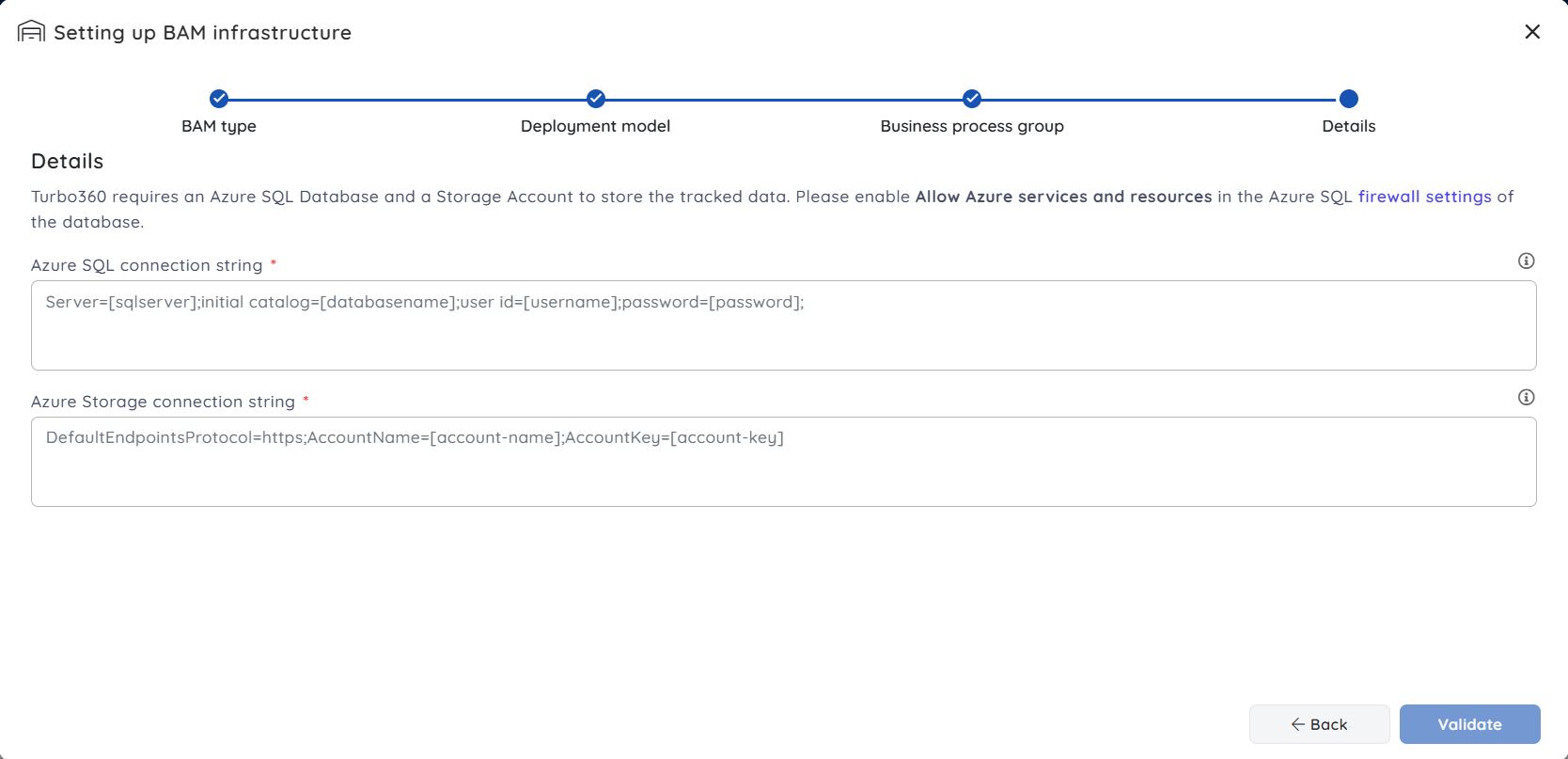- 19 Nov 2024
- 1 Minute to read
- Print
- DarkLight
- PDF
Storage information
- Updated on 19 Nov 2024
- 1 Minute to read
- Print
- DarkLight
- PDF
Role of Storage Account and SQL Database
The following points describe the need to associate Storage Account and SQL Database in Business Activity Monitoring (BAM):
Database in SQL Server - This will be used for storing the tracked data.
Storage Account - Tracked message header and message body will be stored in the blob containers.
Azure SQL Database requirements
While deploying the Business Activity Monitoring resources, an Azure SQL database must be connected. The tracked data will be stored in Azure SQL Database, which will be accessed by Turbo360's backend APIs to be displayed in the Turbo360 Portal.
The Azure Function's IP must be added to the Azure SQL Server's allowed IPs since the Azure Function will access this database to log the tracked data.
Enabling Allow Azure services and resources to access this service is recommended as a best practice for Turbo360 Business Activity Monitoring to work properly.
This can be found in the Firewall settings of the Azure SQL Server.
Associating Storage Account and SQL Database
- The Business Activity Monitoring environment is initially configured by associating a Storage account and a SQL Database using connection strings provided for both.
- Upon successful validation of Connection Strings, the user can Initiate Deployment.
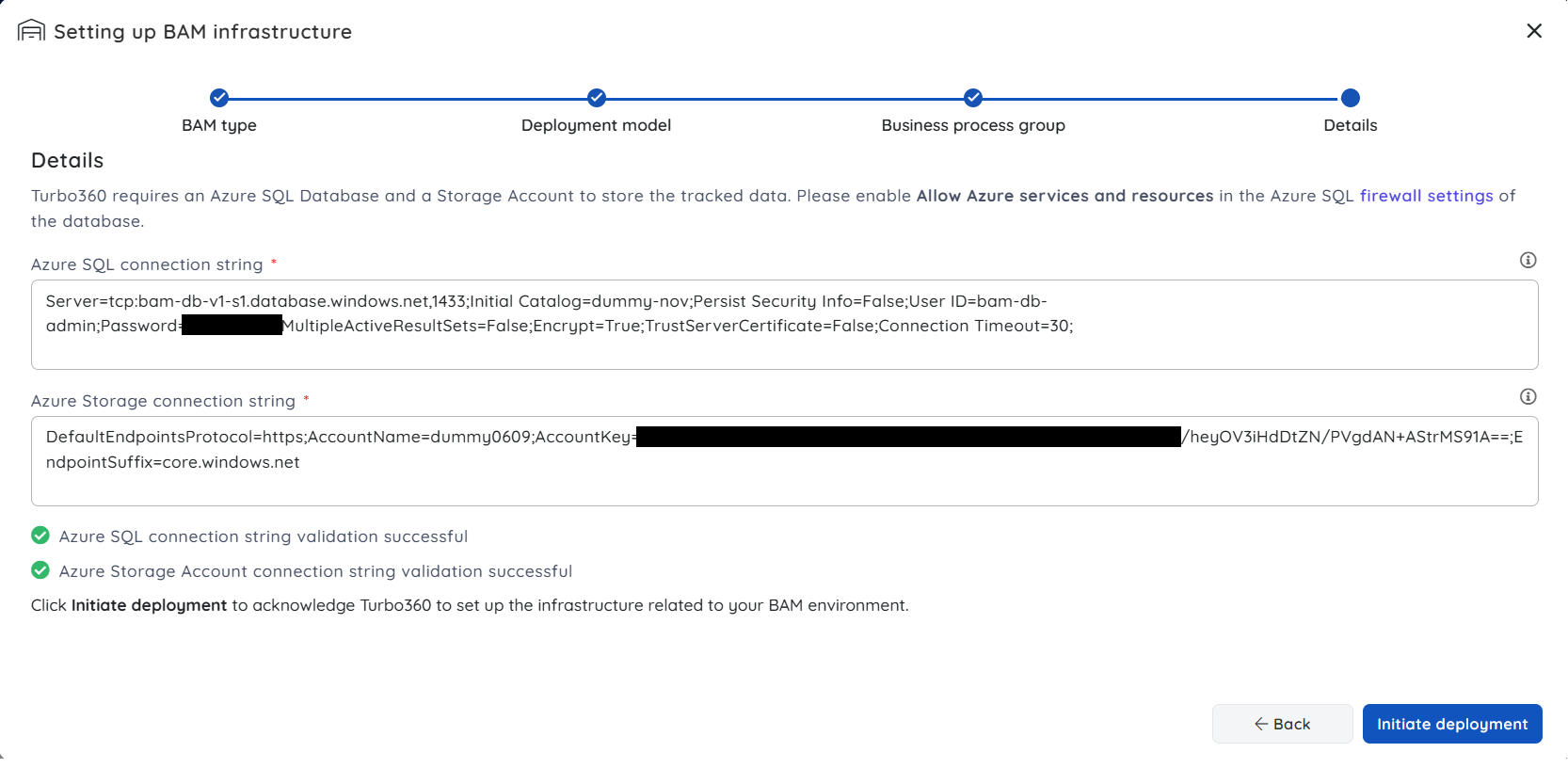
- Upon successful deployment, the Business Activity Monitoring (BAM) environment will be created, and a sample business process along with transaction and transaction instances will be provided for the user.