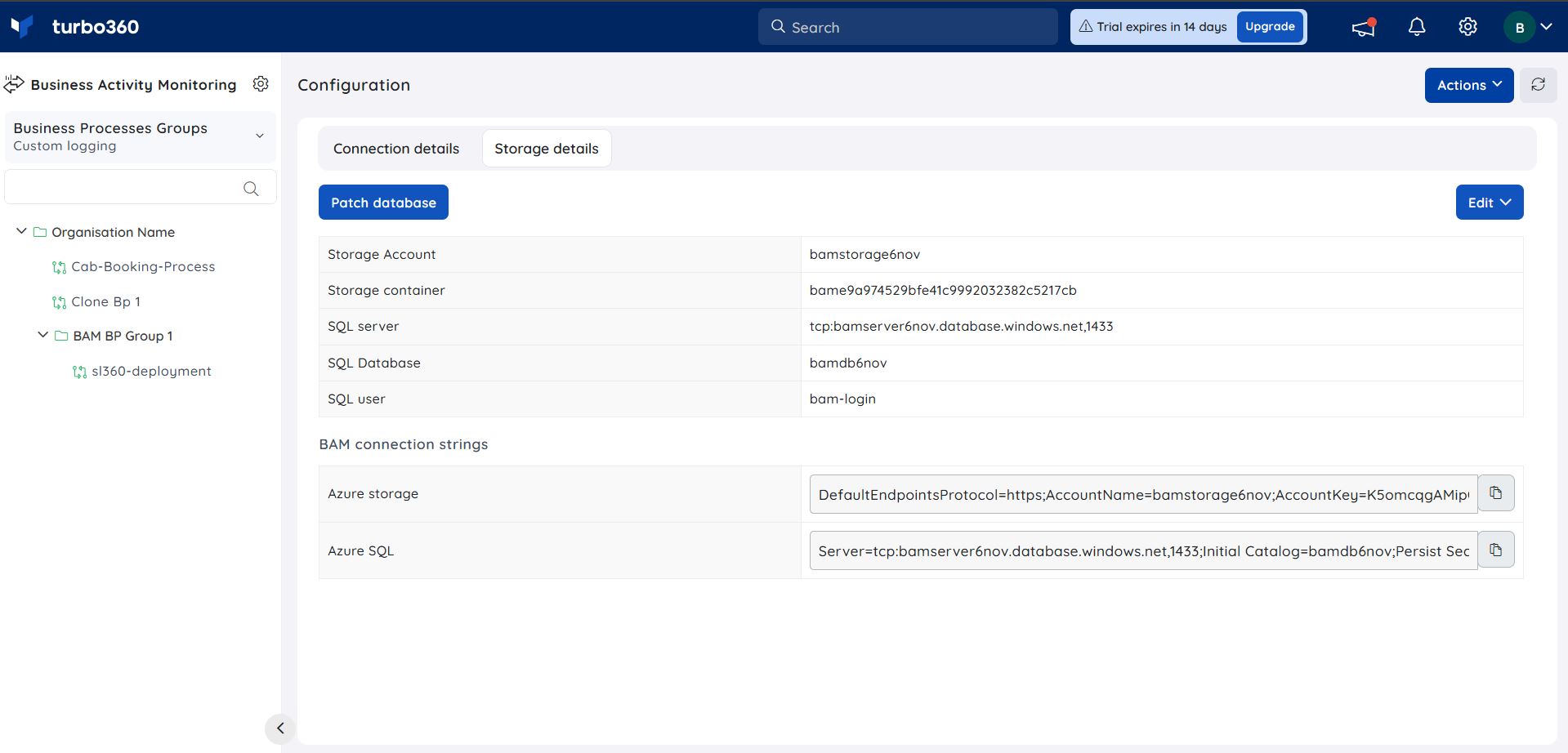- 15 Apr 2025
- 1 Minute to read
- Print
- DarkLight
- PDF
Storage management
- Updated on 15 Apr 2025
- 1 Minute to read
- Print
- DarkLight
- PDF
Updating storage information
Connection strings of SQL Database and Storage account can be updated only in the Custom Logging type of BAM.
Users can access Configuration -> Connection / Storage details to update their connection strings and leverage different SQL databases and storage accounts for data tracking.
The batch size for purging outdated transactions can be customized according to user preferences.
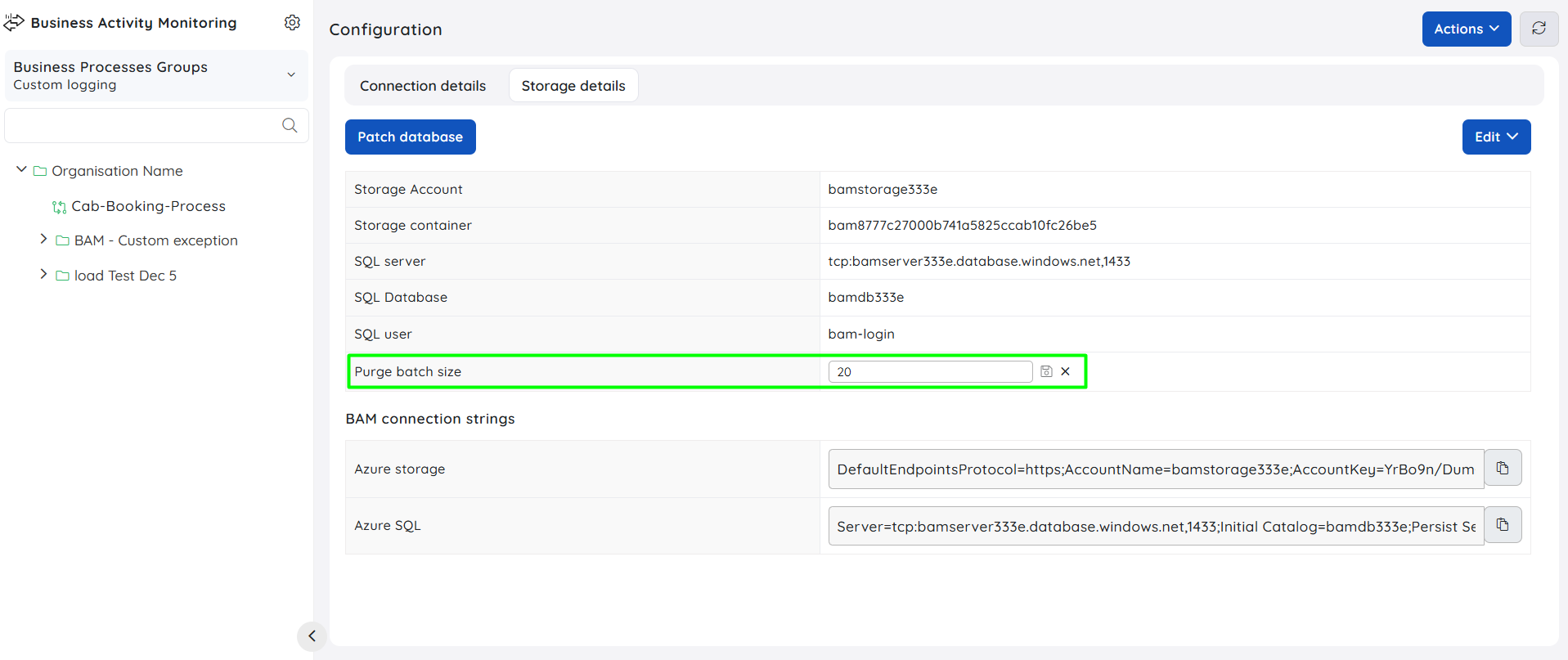
Purging blobs
To delete the outdated transaction data available in user's storage account, it is necessary to implement lifecycle management rules with sl360<customerid> as the blob prefix , ensuring that only data within the intended container is purged.
Only StorageV2 (General Purpose v2) storage accounts support Azure Lifecycle Management.
In the Azure portal, open the target storage account, go to Data Management > Lifecycle Management in its resource menu, set the blob container name (including the customer ID) as the blob prefix, and create the appropriate lifecycle rule.
Patch Database
Database patching option is available only in the Custom Logging type of BAM.
To ensure the tracking of Business Activity Monitoring (BAM) data, the data (Business Process Name, Transaction Name, etc.,) related to the business processes will be stored in the SQL Database configured.
In some scenarios, the modified business processes may not be reflected in the Business Activity Monitoring (BAM) database. In such cases, users can click on the Patch database button. This will update the Business Activity Monitoring (BAM) database with the latest business process configurations.