Themes
- 10 Mar 2025
- 1 Minute to read
- Print
- DarkLight
- PDF
Themes
- Updated on 10 Mar 2025
- 1 Minute to read
- Print
- DarkLight
- PDF
Article summary
Did you find this summary helpful?
Thank you for your feedback!
Introduction
Themes enable users to customize their Turbo360 account with a preferred color scheme and logo.
The logo uploaded in the themes section can be represented in the documents of Azure documenter for branding purpose.
How to customize the Application Theme?
- Go to Settings -> Themes
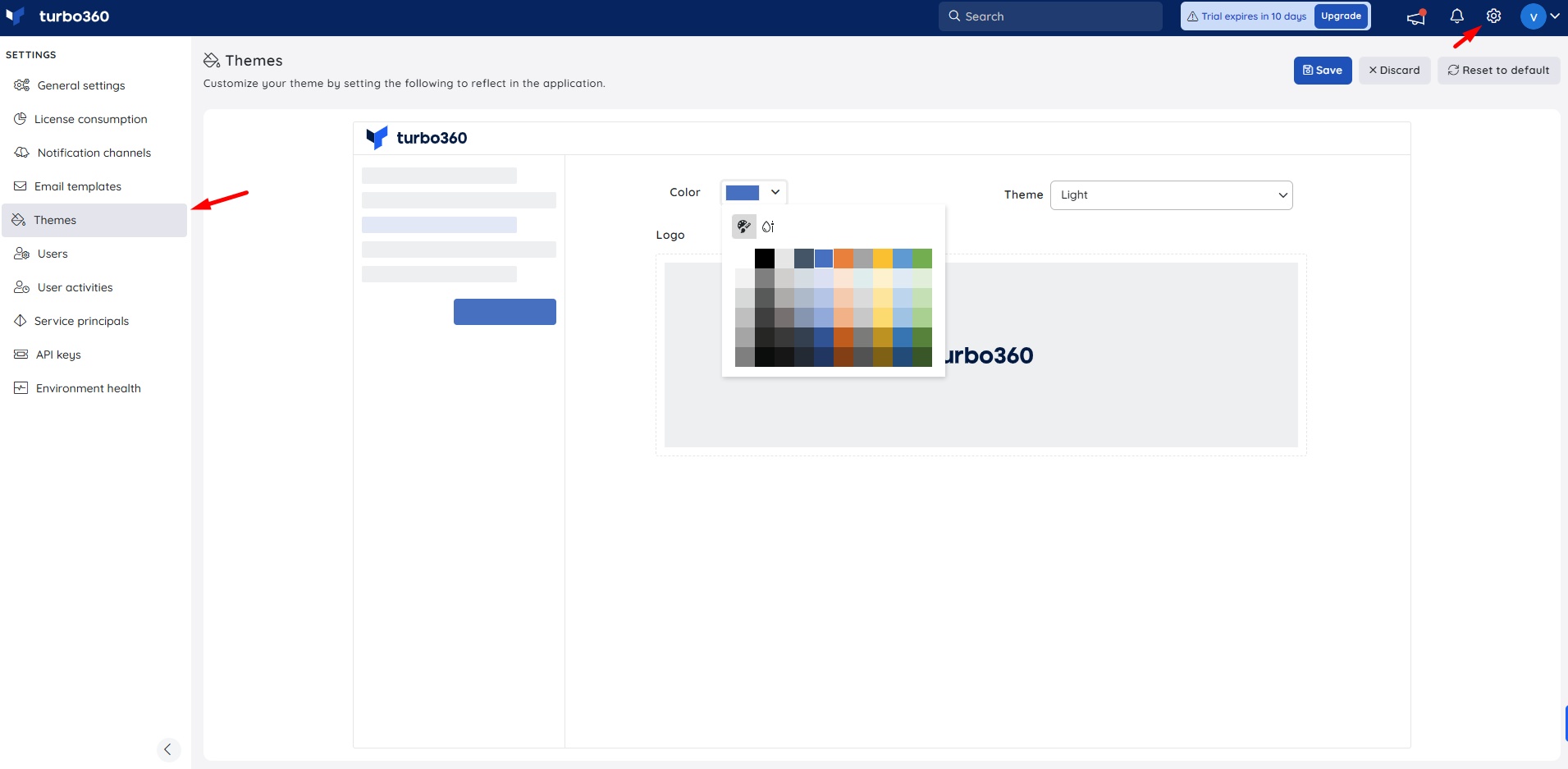
- You can choose any color from the color palette and select a logo image to personalize and distinguish your account.
- Choose between light and dark themes to suit your personal preference.
- Click Save
Reset to Default - Will reset to the default theme that comes with the application.
A preview of the customized theme will be readily available to users.
The images below display the application with a chosen color and with the dark theme enabled:
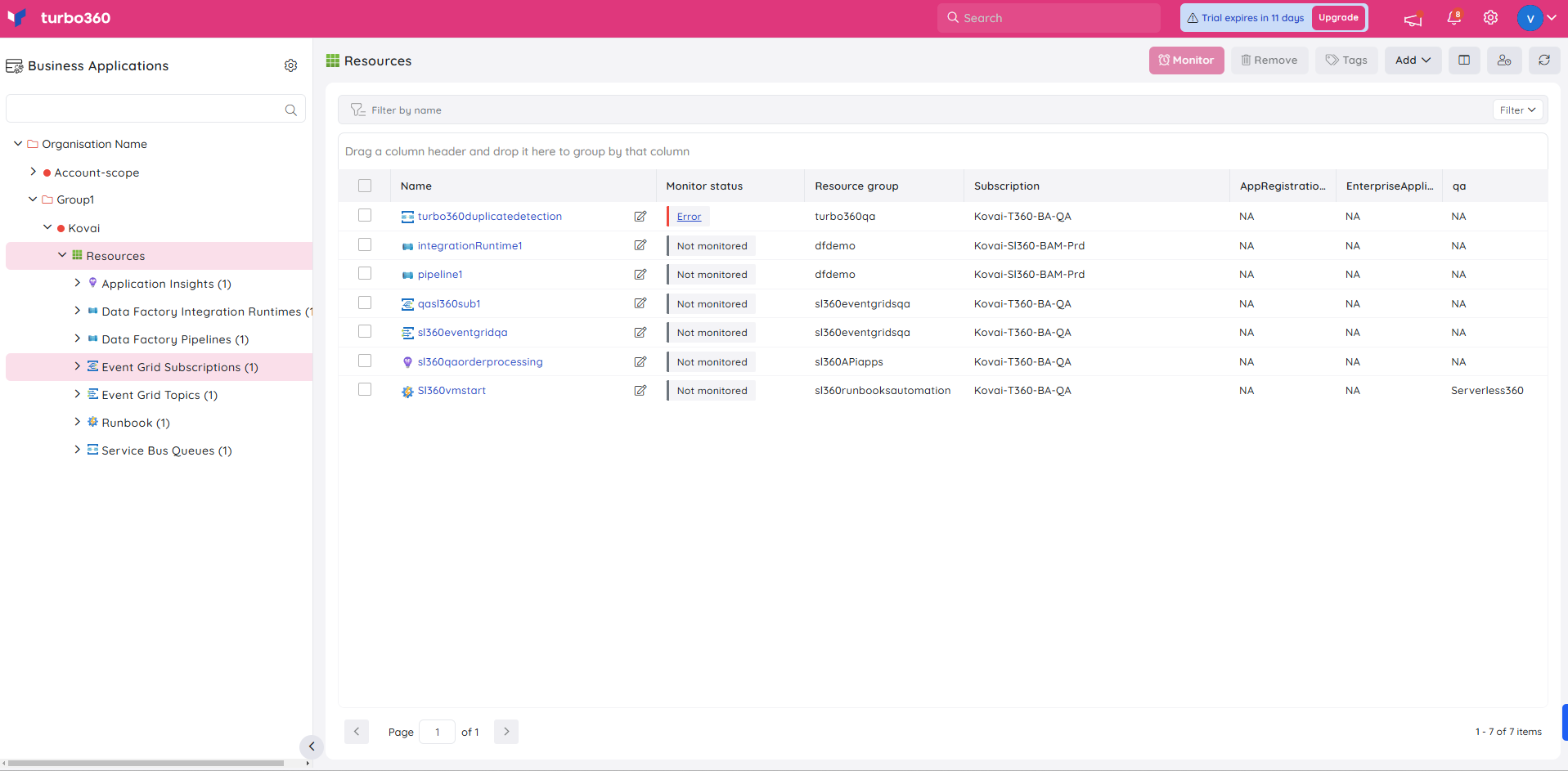
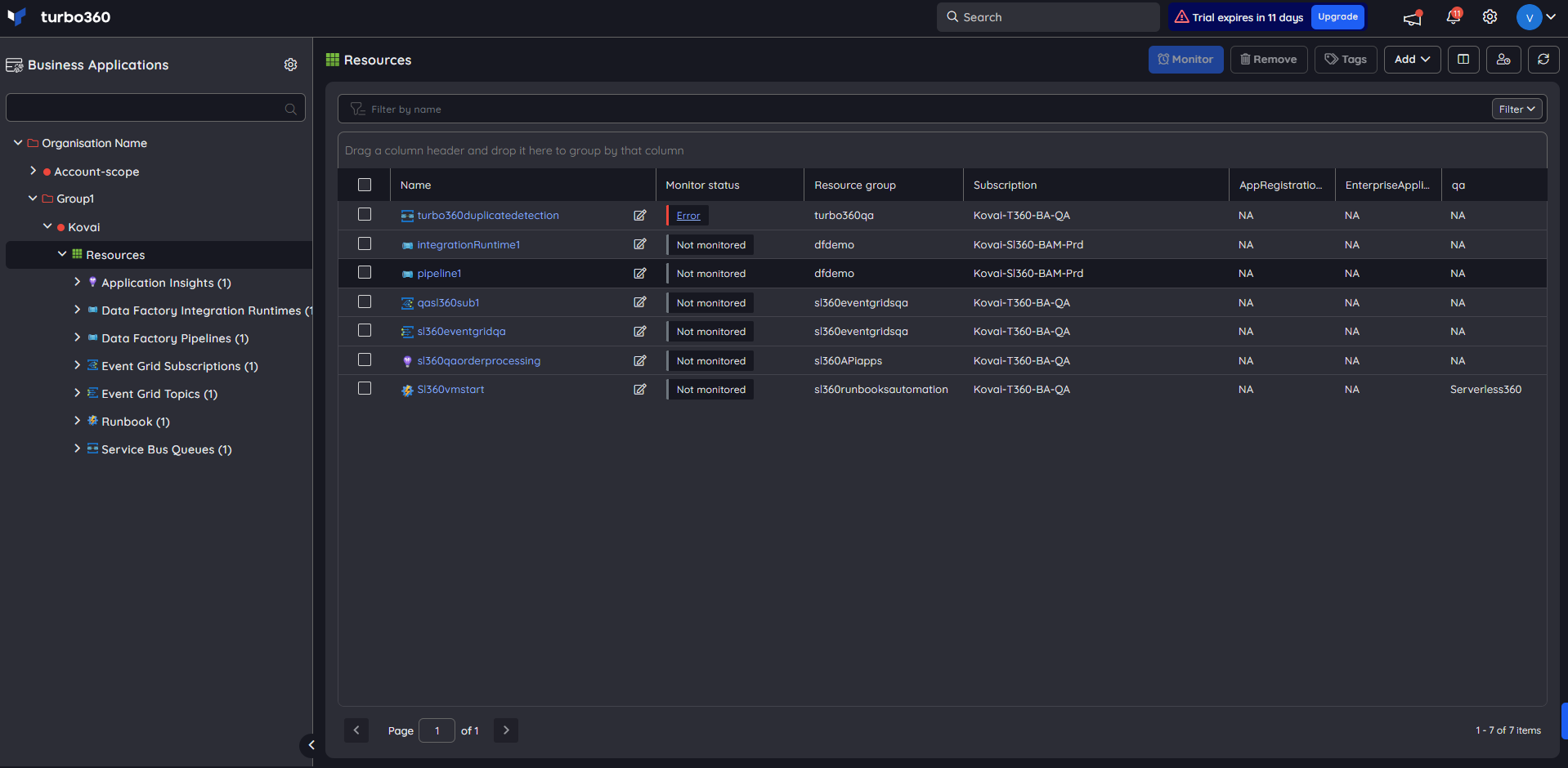
Was this article helpful?

