- 06 Aug 2025
- 4 Minutes to read
- Print
- DarkLight
- PDF
Upgrade
- Updated on 06 Aug 2025
- 4 Minutes to read
- Print
- DarkLight
- PDF
Introduction
Turbo360 allows users to upgrade their Private Hosting environment to the latest version with the help of Upgrade option present in the latest Deployment application.
Upgrade
The Upgrade option in the Deployment application helps users to begin with the migration process.
The initial step is to validate the connection strings of SQL database and Storage account in accordance with the authentication type selected during the deployment of the private instance resources.
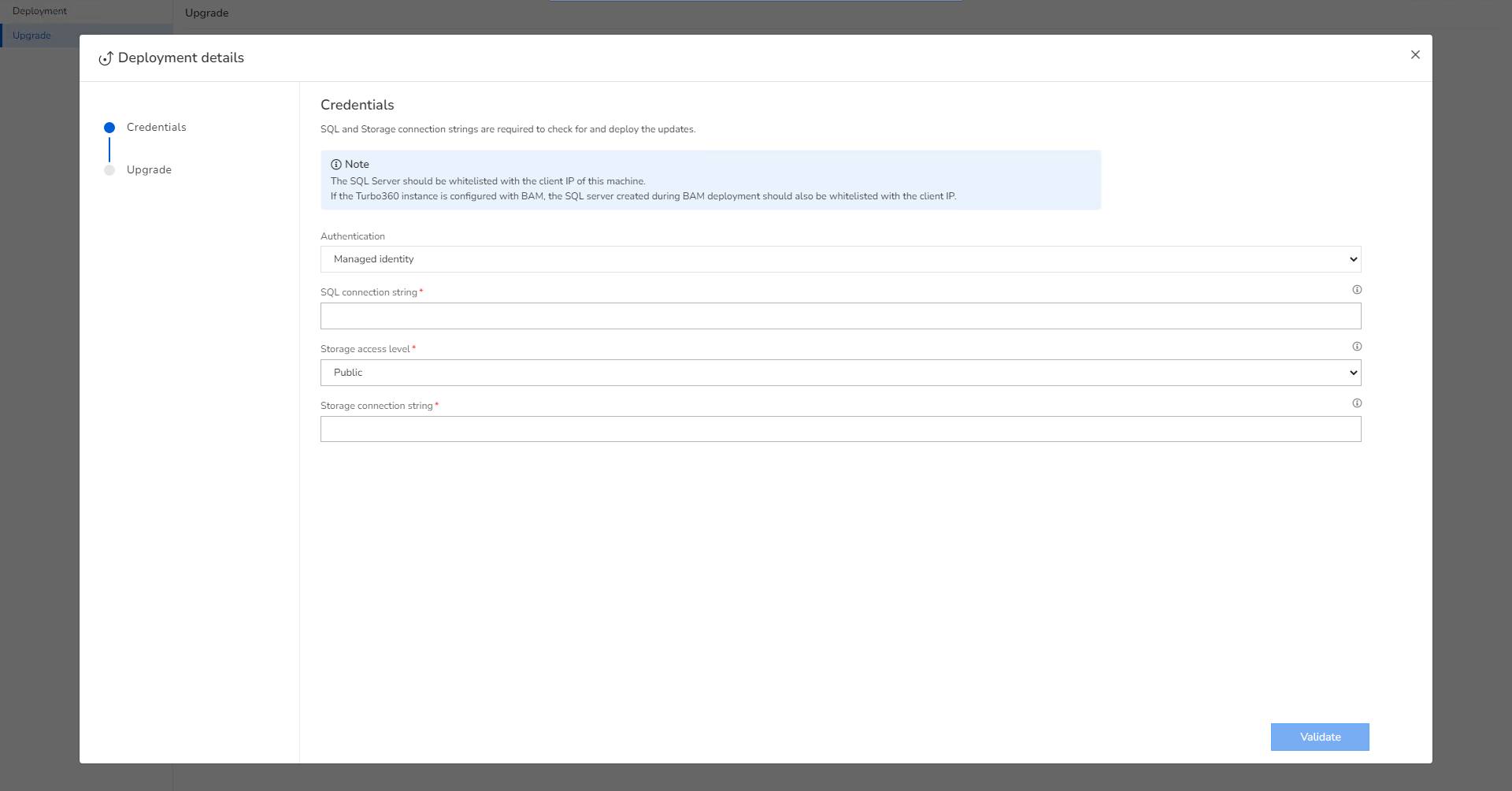
The connection strings are accessible within the web application of the deployed private instance in Azure. To locate them, navigate to Settings -> Environment variables -> Connection strings in the resource settings.
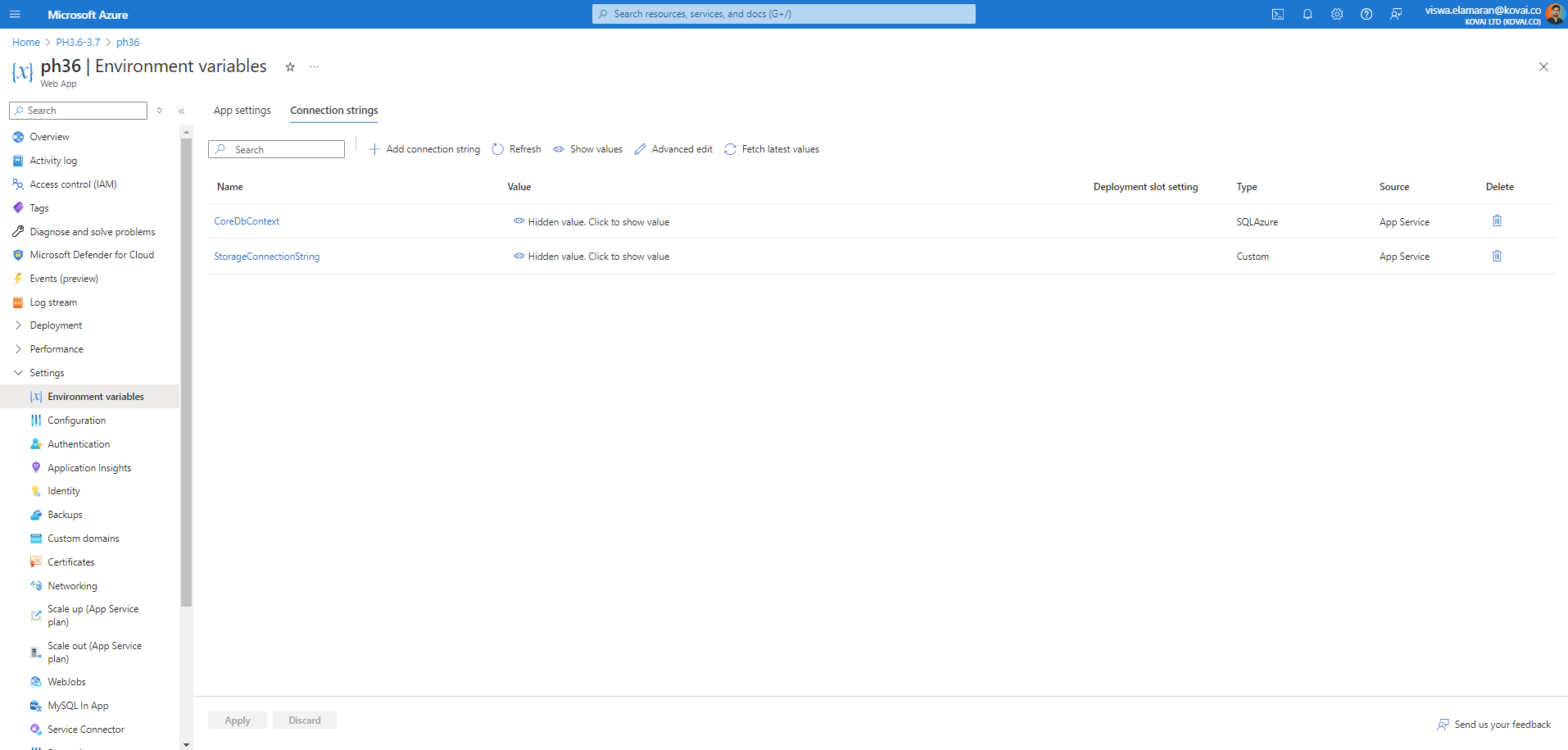
Upon successful validation, Check for Updates button can be used to view the current version of the instance along with the available latest version.
Clicking the latest version number hyperlink displays the list of features and enhancements that are included in it.
Users can check for updates directly from the Turbo360 application in the General Settings section or by using the Release update icon.
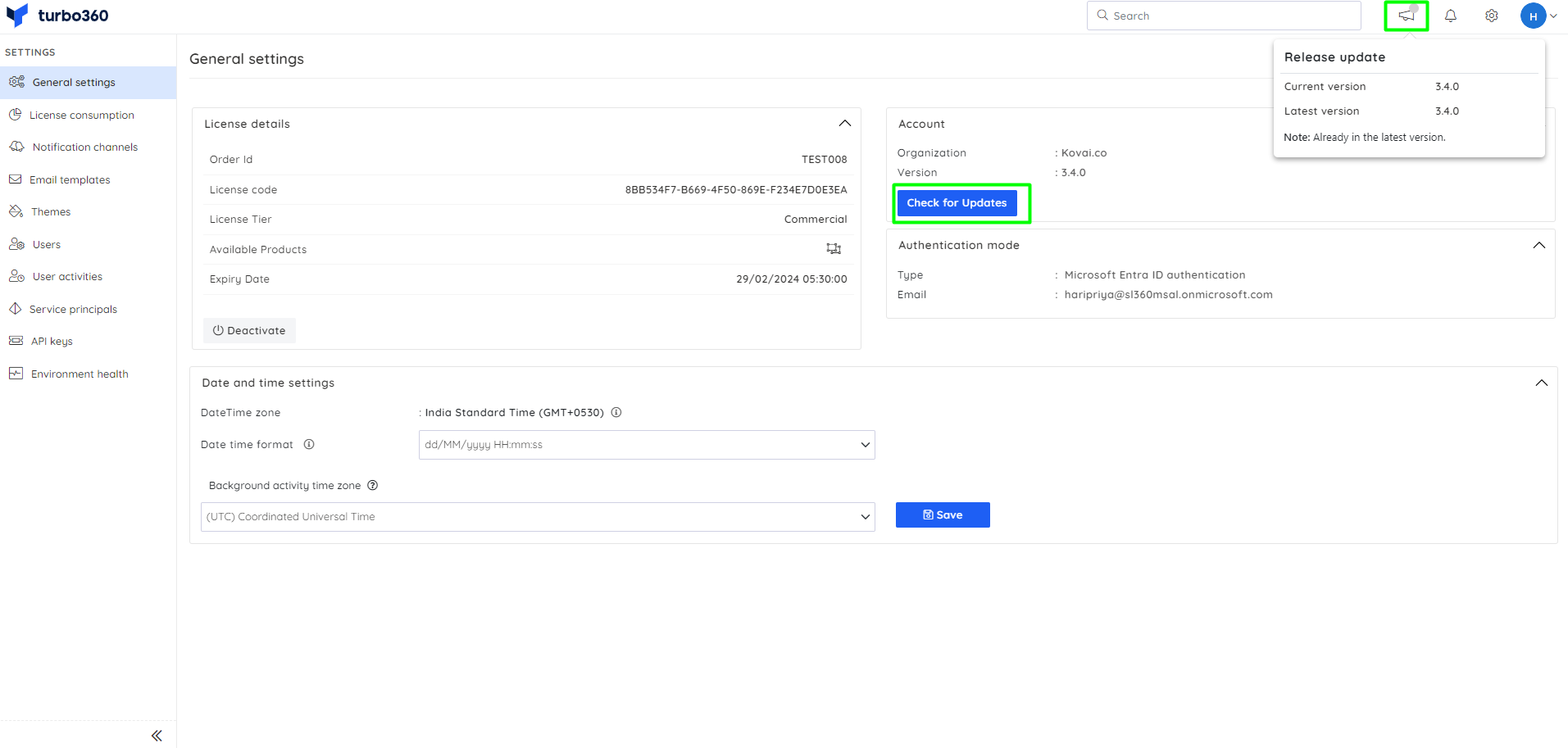
Breaking changes in 4.9.0
To improve memory optimization and overall performance, it is recommended to update the platform settings when upgrading to the Turbo360 Private Instance 4.9 installer.
Update the configuration settings for all Function Apps within the Turbo360 instance as follows:
- Navigate to Settings -> Configuration -> General settings.
- Set the Platform value to 64-bit.
- Click Save to apply the changes.
Refer to the image below for the Azure app settings path that should be updated in all Function Apps under Turbo360 instance:
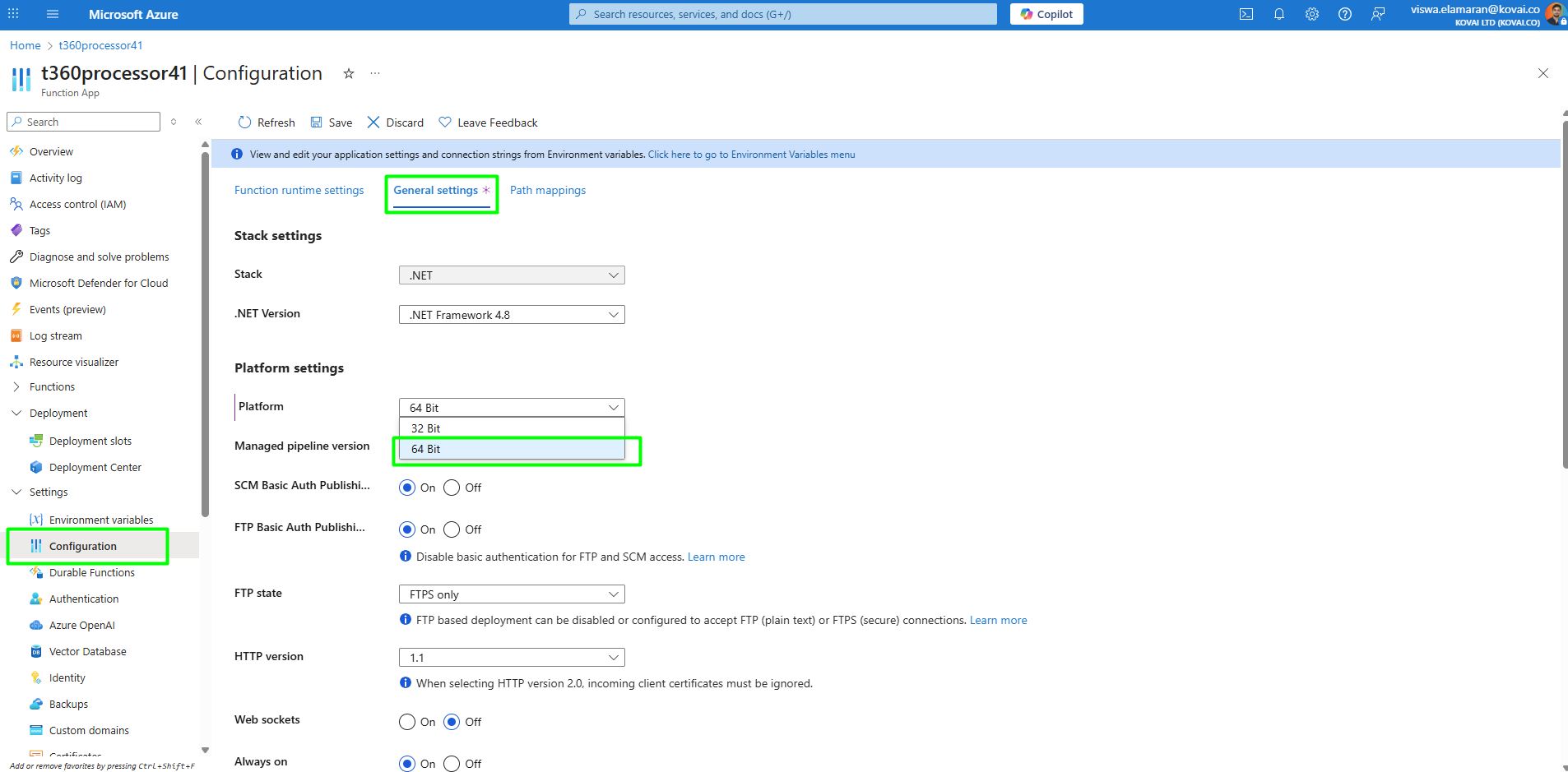
Breaking changes in 4.2.0
Since the in-process worker model for Function Apps will be deprecated on November 10, 2026, Microsoft highly recommends migrating the Function Apps to the isolated worker model. To facilitate this migration, follow the steps below:
- Update the app settings listed below for all Function Apps in Turbo360 instance.
| Name | Value |
|---|---|
| FUNCTIONS_WORKER_RUNTIME | dotnet-isolated |
Refer to the image below for the Azure app settings path that should be updated in all Function Apps under Turbo360 instance.
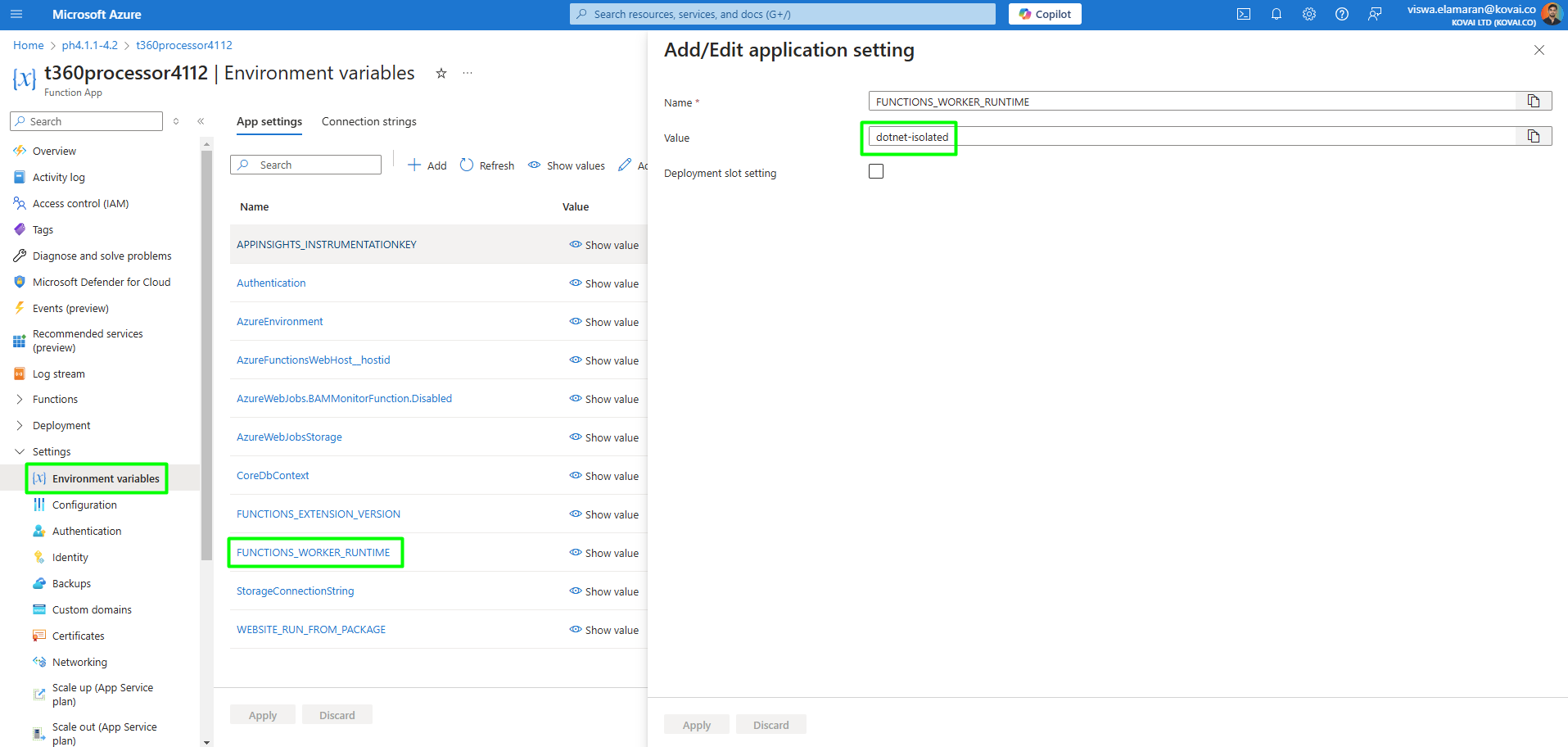
- Add the specified app setting to the Chart Generator Function App.
| Name | Value |
|---|---|
| FUNCTIONS_EXTENSION_VERSION | ~4 |
The image below outlines the Azure app settings path for the Chart Generator function app in Turbo360 instance.
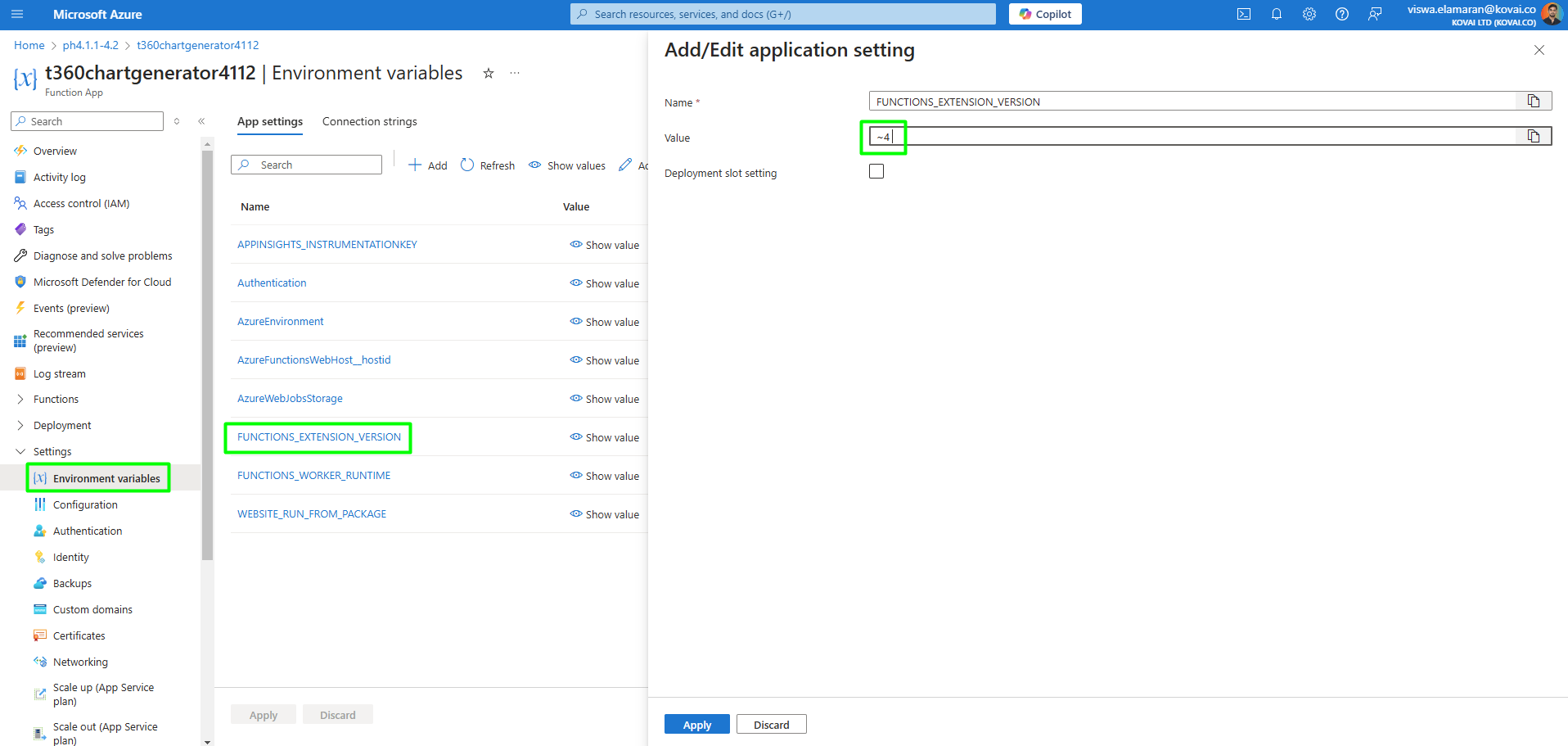
Breaking changes in 3.6.0
Turbo360 now comes with a new license model, there will be no impact for the existing customers, but the license still needs to be deactivated and activated once for seamless usage of the application.
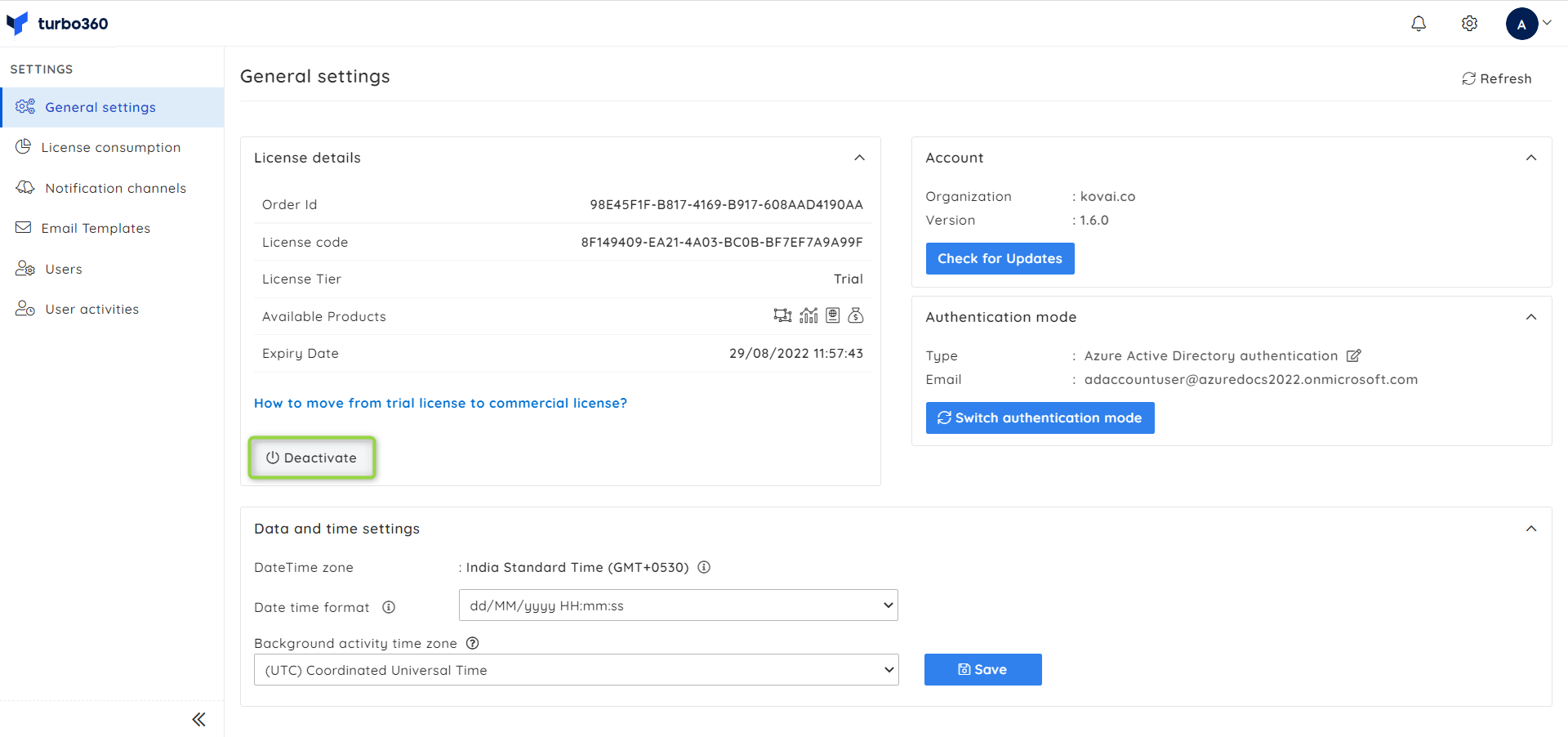
Breaking changes in 3.4.0
Serverless360 has been revamped and is now known as Turbo360. Along with this rebranding, a few modifications have been introduced, necessitating updates to the Web App configuration.
- In the Azure portal open the Web app and navigate to the Configuration under Settings from the left menu.
- The application setting WEBSITE_RUN_FROM_PACKAGE in the Web app needs to be updated.
- Open the Storage Account and navigate to the container named packages. Then generate the SAS URL for the blob Webpackage.zip. (Set the expiration time to a longer period for the SAS URL. Eg. more than 2 years).
- Update the application setting of the Web app WEBSITE_RUN_FROM_PACKAGE with the SAS URL.
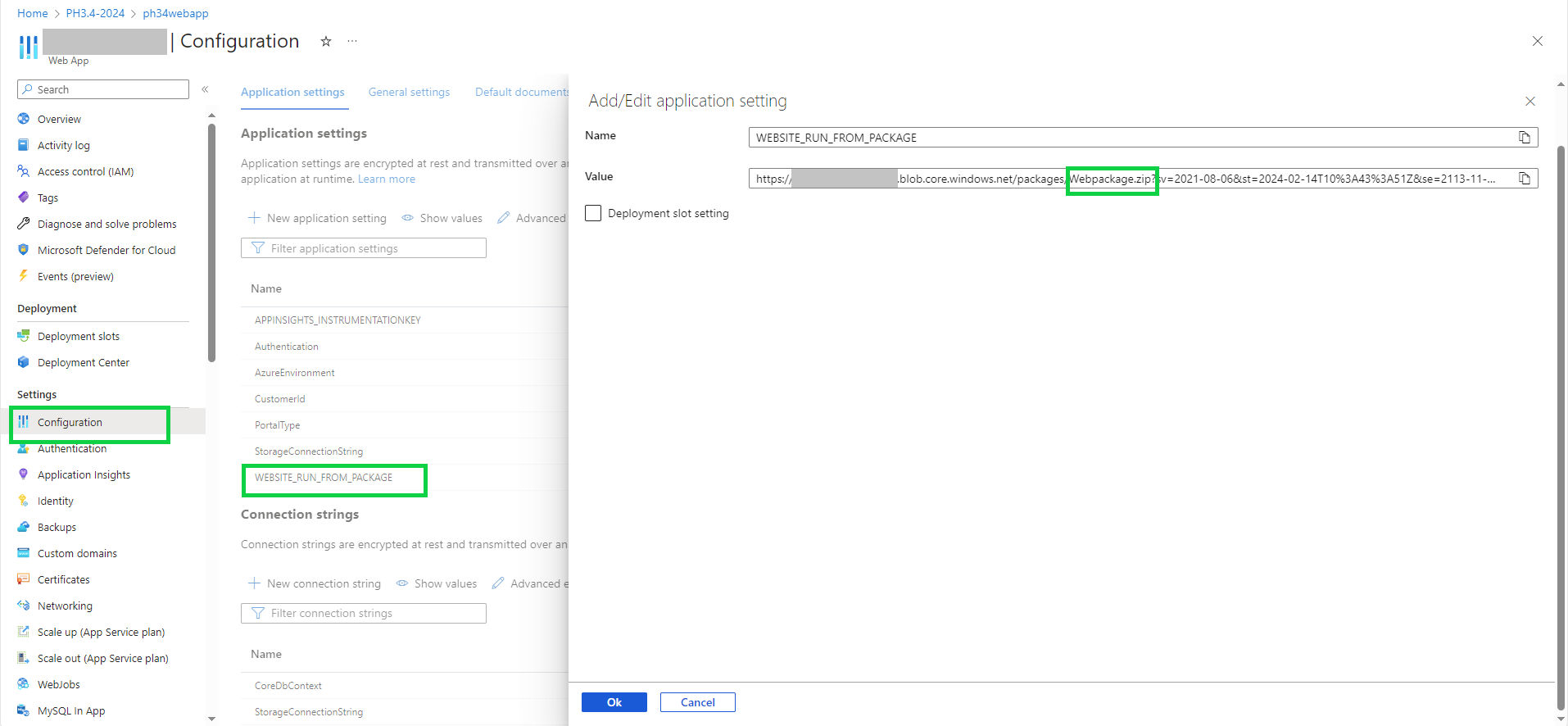
Breaking changes in 2.0.0
Turbo360 installation includes deployment of Azure Web apps in customers' Azure subscriptions. Turbo360s' architecture consisted of two Web apps up to version 1.9.0. To decrease the overhead and increase the maintainability starting from version 2.0.0 only one Web app will be used.
Below is the Web app for which the configuration needs to be updated,
sl360-xxxxxxxx-xxxx-xxxx-xxxx-xxxxxxxxxxxx-frontend-webapp
In the Azure portal open the Web app sl360-xxxxxxxx-xxxx-xxxx-xxxx-xxxxxxxxxxxx-backend-webapp and navigate to the Configuration under Settings from the left menu.
Under the Application settings section click on the Advanced edit button and copy its content. Replace the copied content into the Application settings of sl360-xxxxxxxx-xxxx-xxxx-xxxx-xxxxxxxxxxxx-frontend-webapp.
Similarly, under the Connection strings section click on the Advanced edit button and copy its content. Paste the copied content into the Connection strings of sl360-xxxxxxxx-xxxx-xxxx-xxxx-xxxxxxxxxxxx-frontend-webapp.
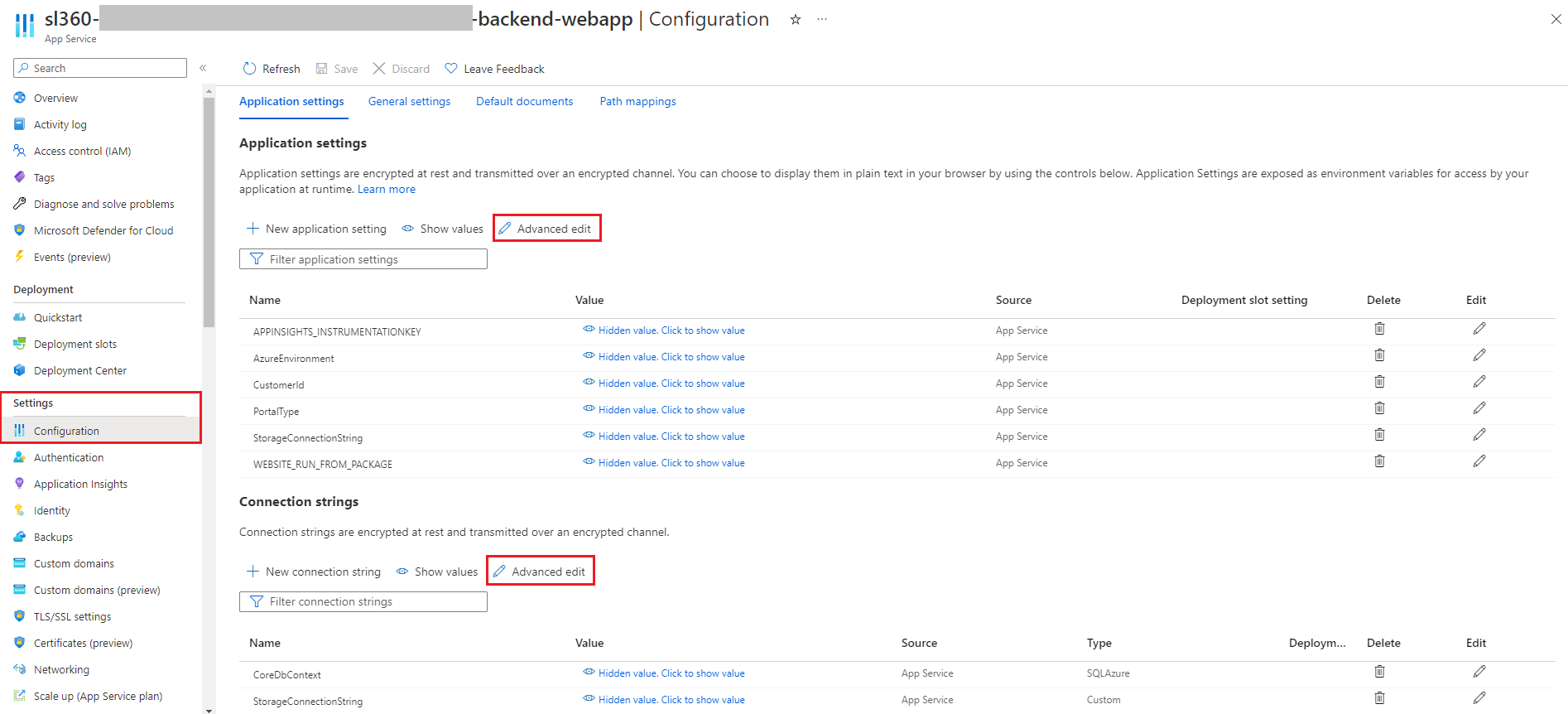
Proceed with the upgrade from the Turbo360 installer and after the successful completion follow the below steps.
The application setting WEBSITE_RUN_FROM_PACKAGE in the (sl360-xxxxxxxx-xxxx-xxxx-xxxx-xxxxxxxxxxxx-frontend-webapp) Web app needs to be updated.
Open the Storage Account named sl360xxxxxxxxxxxx and navigate to the container named packages. Then generate the SAS URL for the blob Kovai.SL360.Web.zip. (Set the expiration time to a longer period for the SAS URL. Eg. more than 2 years).
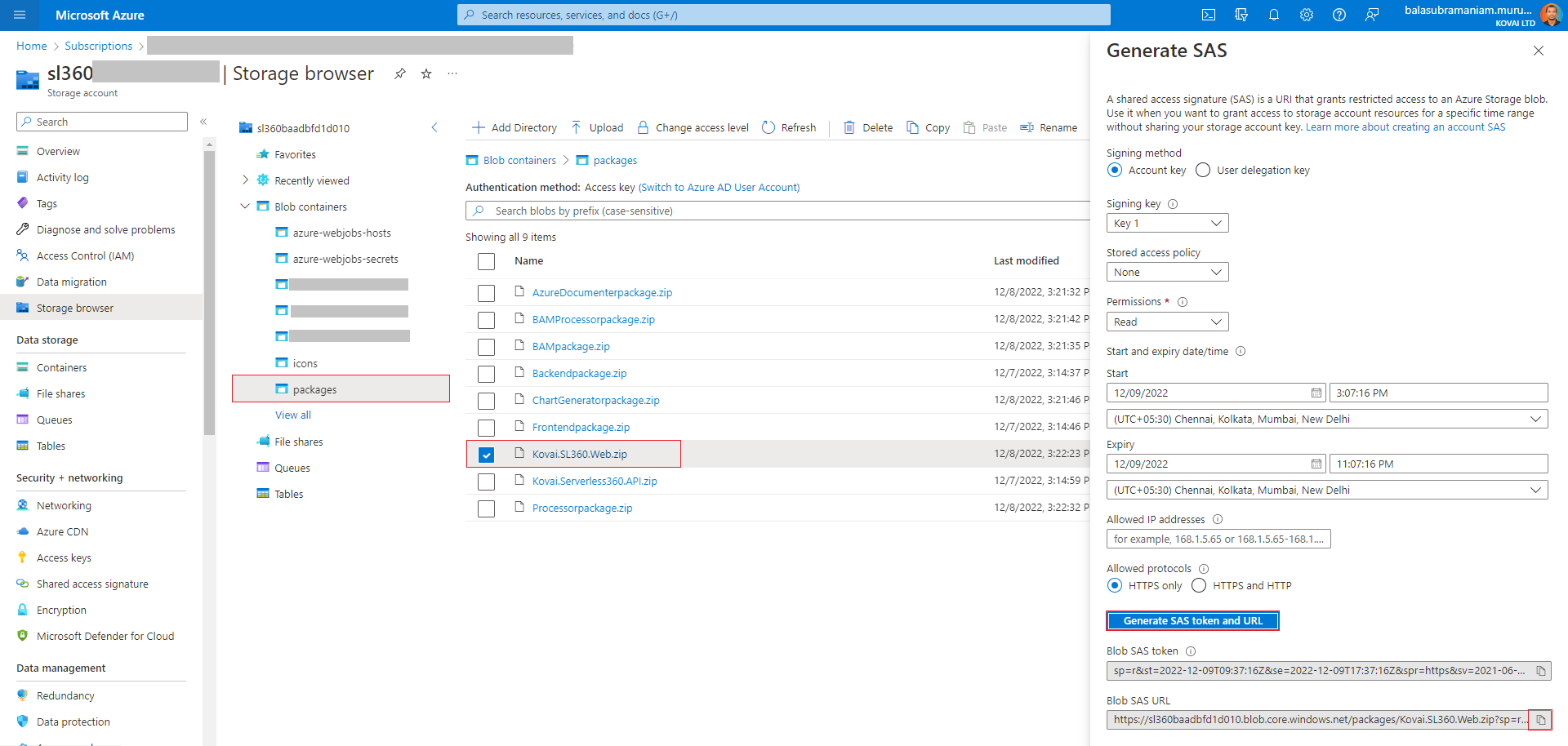
- Update the application setting of the Web app WEBSITE_RUN_FROM_PACKAGE with the SAS URL.
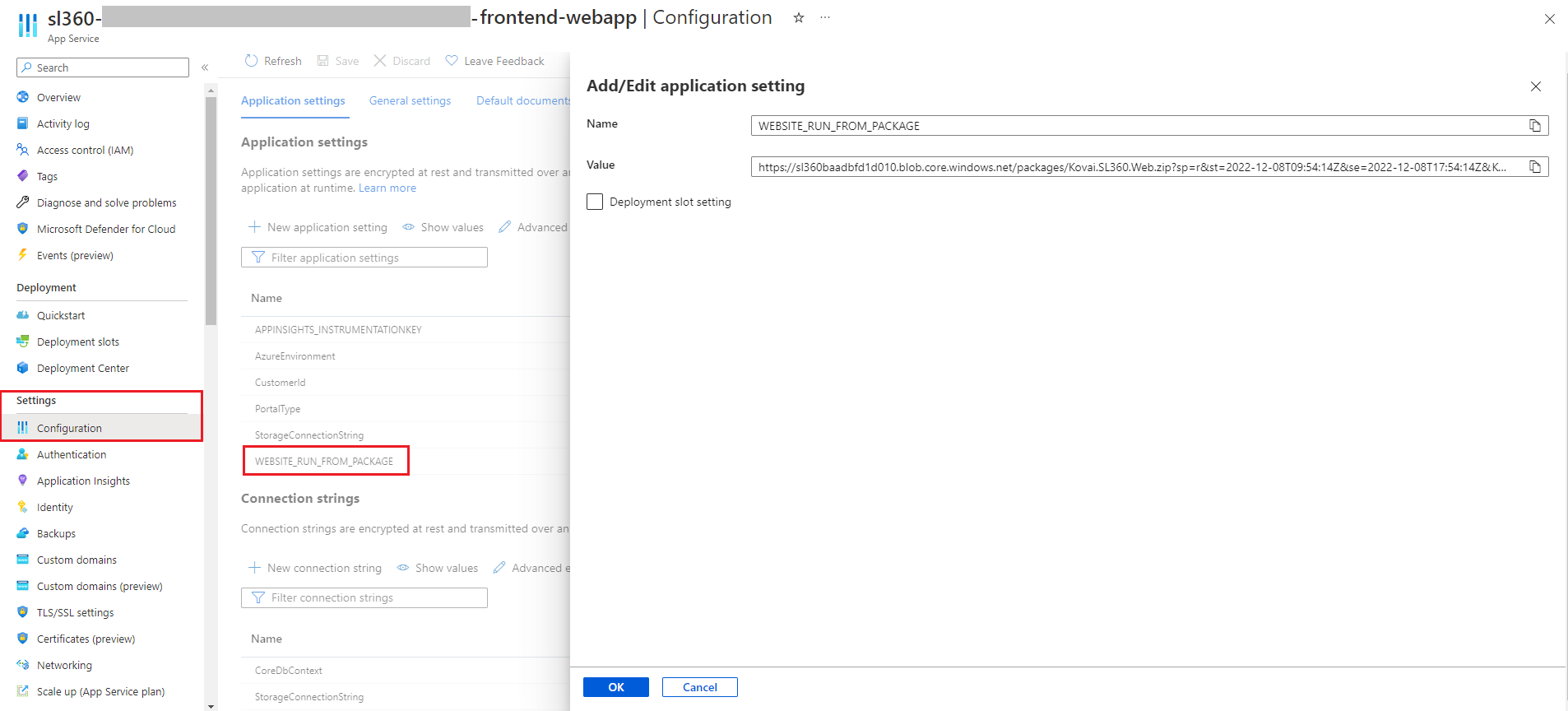
- The Web app sl360-xxxxxxxx-xxxx-xxxx-xxxx-xxxxxxxxxxxx-backend-webapp will not be used going forward and can be deleted.
Breaking changes in 1.7.0
Turbo360 installation includes deployment of Azure Function apps in customers' Azure subscription.
Few months back, version 4.0 of function apps have been made generally available. As a result of the new version launch, it has been announced that the apps in version 2.x and 3.x will be deprecated after December 2022.
Considering the above change in Azure Functions, Turbo360 deploys 4.x functions during the deployment starting from version 1.7.0.
For the existing customers, they need to upgrade the existing Function apps to 4.0 manually.
Below are the Function apps that need to be upgraded,
- sl360-xxxxxxxx-xxxx-xxxx-xxxx-xxxxxxxxxxxx-functionapp
- sl360-xxxxxxxx-xxxx-xxxx-xxxx-xxxxxxxxxxxx-ad-functionapp
(below will be available if BAM module is configured) - sl360bam-xxxxxxxxxxxxxxxxxxxxxxxxxxxxxxxx-fnapp
- sl360bamprocessor-xxxxxxxxxxxxxxxxxxxxxxxxxxxxxxxx-fnapp
An upgrade is initiated when you set the value of FUNCTIONS_EXTENSION_VERSION app setting to ~4 in the above list of Function apps.
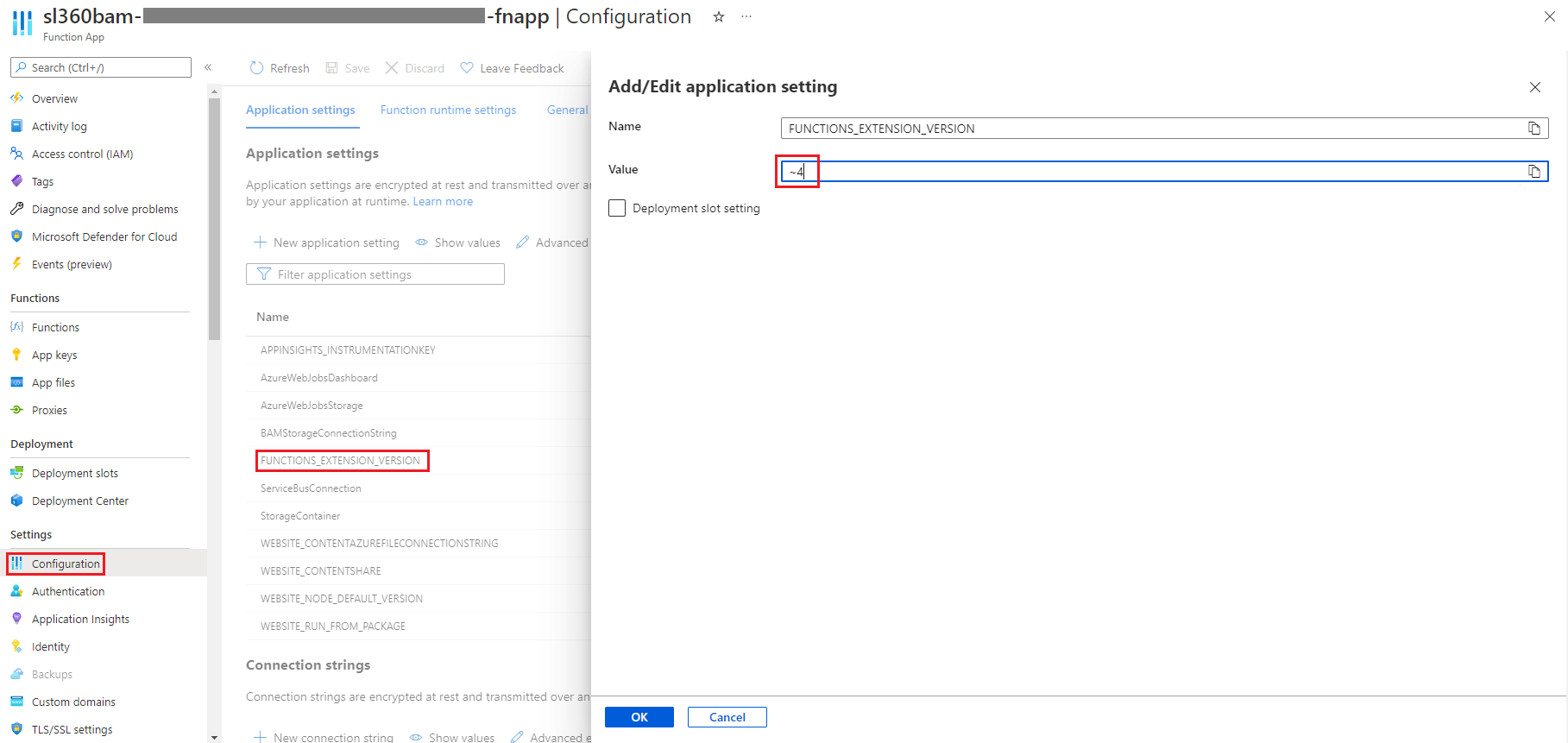
In addition to updating the FUNCTIONS_EXTENSION_VERSION, a new app setting AzureFunctionsWebHost__hostid need to be added with the following values.
- sl360-xxxxxxxx-xxxx-xxxx-xxxx-xxxxxxxxxxxx-functionapp - processor
- sl360-xxxxxxxx-xxxx-xxxx-xxxx-xxxxxxxxxxxx-ad-functionapp - documenter
(below will be available if BAM module is configured) - sl360bam-xxxxxxxxxxxxxxxxxxxxxxxxxxxxxxxx-fnapp - bam
- sl360bamprocessor-xxxxxxxxxxxxxxxxxxxxxxxxxxxxxxxx-fnapp - bamprocessor
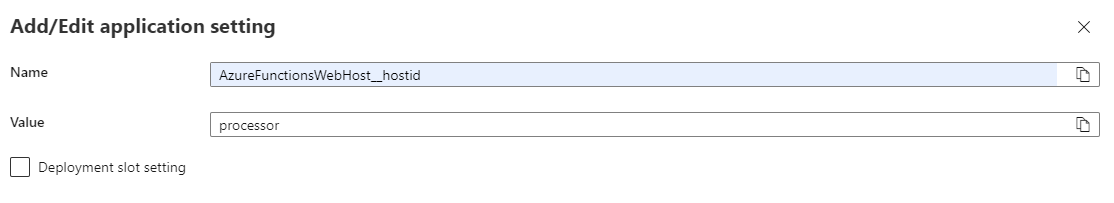
Finally, the following setting need to be added in the Function apps
| Key | Value |
|---|---|
| FUNCTIONS_WORKER_RUNTIME | dotnet |
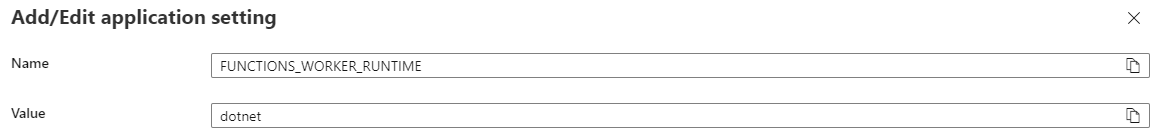
The Function app sl360-xxxxxxxx-xxxx-xxxx-xxxx-xxxxxxxxxxxx-ad-cg-functionapp requires no action as it is in version 1, and it is supported for long run.

