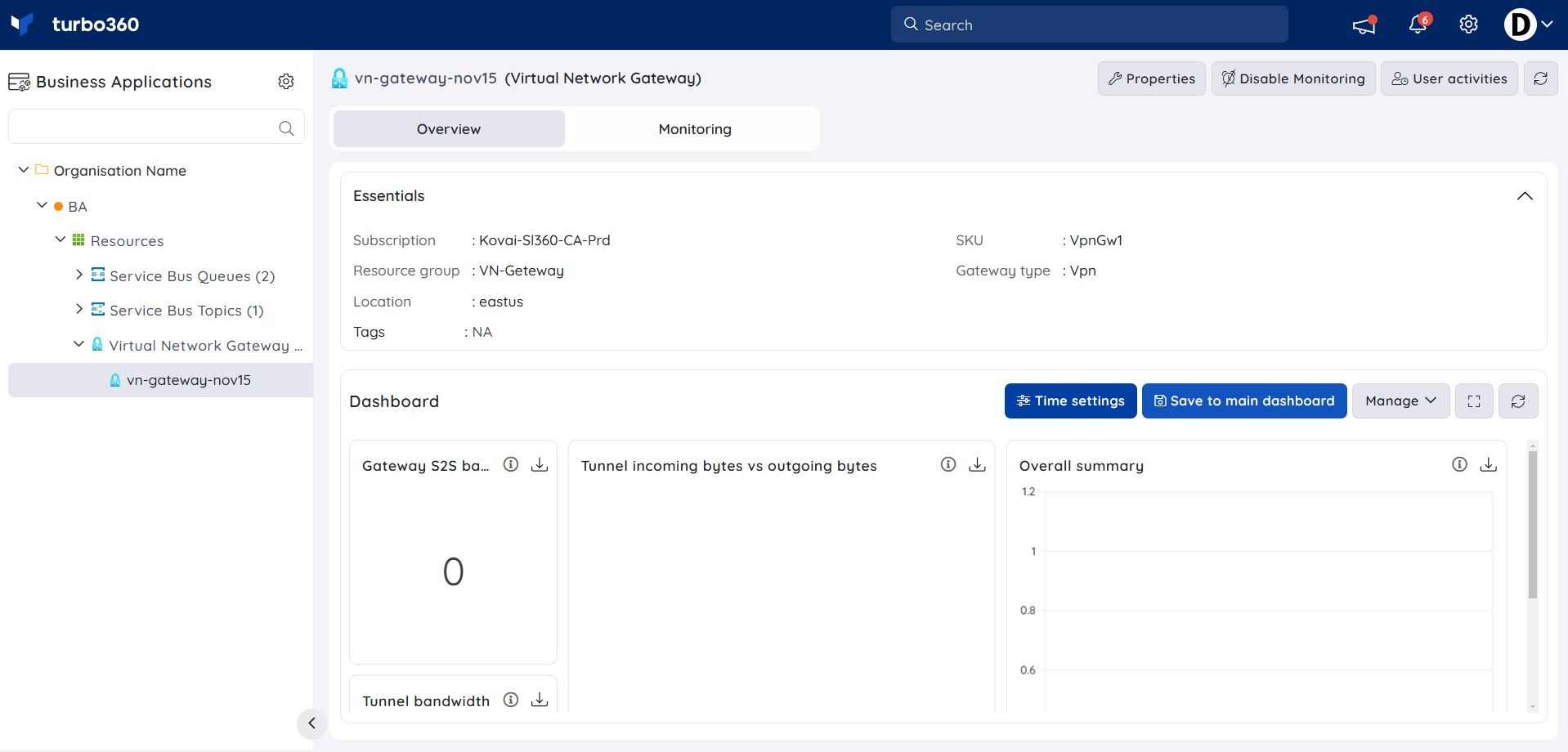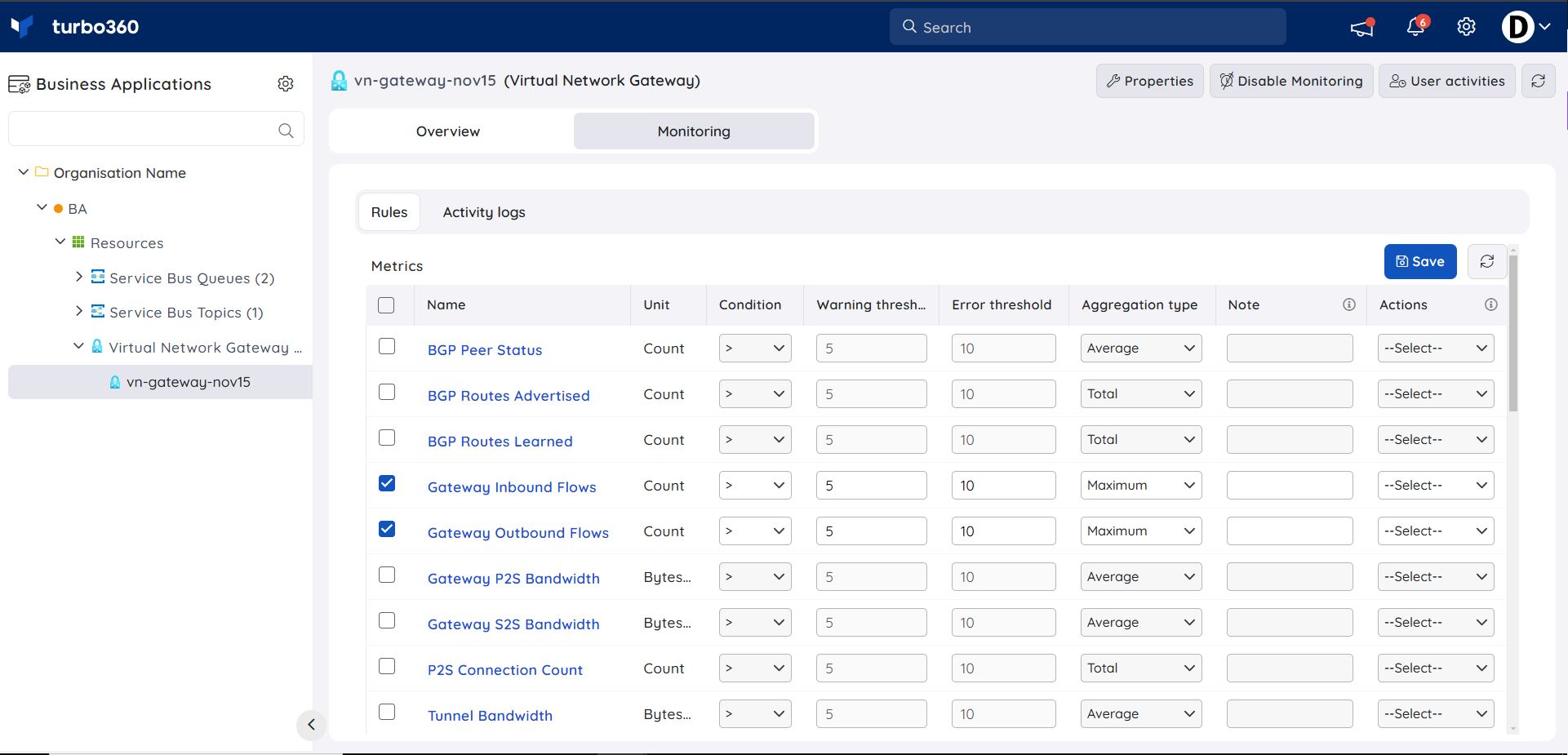- 19 Nov 2024
- 1 Minute to read
- Print
- DarkLight
- PDF
Virtual Network Gateway
- Updated on 19 Nov 2024
- 1 Minute to read
- Print
- DarkLight
- PDF
1## Introduction
Virtual Network Gateway is an Azure service that makes it easy to establish secure and reliable connections between your on-premises and virtual networks.
Azure offers two types of Virtual Network Gateways:
- VPN gateway - A VPN gateway lets you securely connect your on-premises and virtual networks over the public Internet, creating a private network that sends encrypted traffic and protects against malware attacks.
- ExpressRoute gateway - The ExpressRoute gateway works with Azure ExpressRoute to provide private connectivity to Azure with high-speed, low-latency network connectivity. When dealing with business situations involving large data loads and the need for a more dependable and consistent network connection, this kind of gateway is quite helpful.
VPN gateways fall into three categories:
- Site-to-Site gateway - Gateways of this type allow connections between an on-premise network and a virtual network through a VPN tunnel. This kind of connection is made possible by on-premise VPN devices having an external IP address.
- Point-to-Site gateway - Remote users (or) clients can connect securely to a virtual network through these gateways.
- Vnet-to-Vnet gateway - Gateways of this type allow connections between multiple virtual networks.
Resource Dashboard
A default dashboard with a set of predefined widgets will be available for Virtual Network Gateway resources when associated with a Business Application.
Following is the list of readily available widgets that can be customized based on user requirements:
1. Gateway S2S bandwidth
2. Tunnel bandwidth
3. Tunnel incoming bytes vs outgoing bytes
4. Overall summary
Monitoring
Connection Monitoring
Turbo360 currently supports the following connection types for monitoring:
i) Vnet-to-Vnet
ii) Site-to-Site
iii ) ExpressRoute
- Navigate to Virtual Network Gateway - > Monitoring.
- Configure the available connections with the desired threshold values.
- Click Save.
The Connection monitoring rule will be saved for Virtual Network Gateway, and the monitoring state will be reflected after every monitoring cycle.
Metric Monitoring
- Navigate to Virtual Network Gateway - > Monitoring.
- Configure threshold value for the metrics of the Virtual Network Gateway to determine the health state.
- Click Save.
The Metrics monitoring rule will be saved for Virtual Network Gateway, and the monitoring state will be reflected after every monitoring cycle.