Webhook
- 03 Nov 2025
- 1 Minute to read
- Print
- DarkLight
- PDF
Webhook
- Updated on 03 Nov 2025
- 1 Minute to read
- Print
- DarkLight
- PDF
Article summary
Did you find this summary helpful?
Thank you for your feedback!
WebHook
Webhook channel is a quick and easy way to submit information about a violation to a custom endpoint over HTTP.
A webhook is used to send any monitor notification to your custom cloud application, which can then invoke the API of the respective scenario with the appropriate information obtained from the Turbo360 warning once configured.
How to configure WebHook?
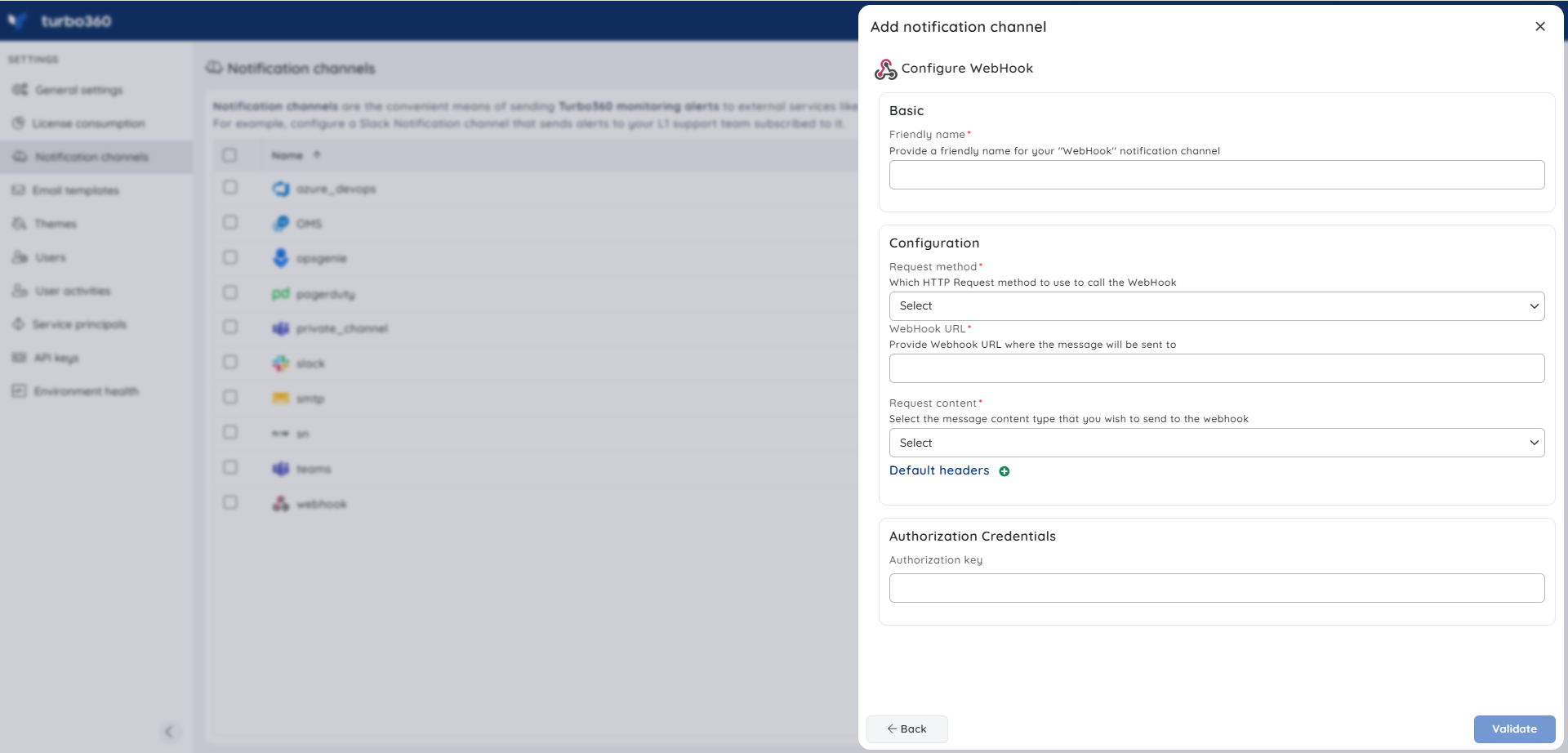
- Provide a Friendly name to the WebHook channel. To invoke the WebHook, select the HTTP Request method
- Provide the WebHook URL to which the message will be sent. Choose the sort of message content to be sent to the Webhook
- Provide the Authorization Credentials in case the endpoint is protected
- Click Validate. A sample notification will be sent to the provided Webhook URL to verify that the credentials are valid.
- Once the validation is successful, you can use the Save option to complete the integration of your Webhook with your Turbo360 account.
Find the below link to know more about creating a webhook:
Notification message structure
The following is a sample payload by data format for Business Application, which was sent to the WebHook endpoint configured as a notification channel in Turbo360. To perform the follow-up operation, the custom application should accept this payload. The data is in JSON and XML formats.
{
"Type": "Alert",
"BusinessApplication": "fnqa",
"AlertTime": "2024-12-12T09:17:00",
"MonitoringProfile": {
"Name": "N/A",
"Description": "N/A"
},
"Issues": [
{
"Resource": "/subscriptions/ea8283c3-56cc-46d0-9080-fc96a60d2db2/resourceGroups/cosmos/providers/Microsoft.DocumentDb/databaseAccounts/sl360cosmos/sqlDatabases/EmployeeManagementDB",
"Issues": [
"Warning: Metric Total Requests is 9 and greater than 5",
"Warning: Metric Total Requests (Preview) is 9 and greater than 5"
]
}
],
"IncidentLink": "https://t360-qa-frontend-webapp.azurewebsites.net/kovai.co_3B5A/business-applications/fnqa/dd99574c-b393-4240-84d4-5a07e61e2335/features?incidentId=5babfe1b-cc02-4724-b60e-12056e0c396d"
}
<?xml version="1.0" encoding="UTF-8" ?>
<root>
<Type>Alert</Type>
<BusinessApplication>fnqa</BusinessApplication>
<AlertTime>2024-12-12T09:17:00</AlertTime>
<MonitoringProfile>
<Name>N/A</Name>
<Description>N/A</Description>
</MonitoringProfile>
<Issues>
<Resource>/subscriptions/ea8283c3-56cc-46d0-9080-fc96a60d2db2/resourceGroups/cosmos/providers/Microsoft.DocumentDb/databaseAccounts/sl360cosmos/sqlDatabases/EmployeeManagementDB</Resource>
<Issues>Warning: Metric Total Requests is 9 and greater than 5</Issues>
<Issues>Warning: Metric Total Requests (Preview) is 9 and greater than 5</Issues>
</Issues>
<IncidentLink>https://t360-qa-frontend-webapp.azurewebsites.net/kovai.co_3B5A/business-applications/fnqa/dd99574c-b393-4240-84d4-5a07e61e2335/features?incidentId=5babfe1b-cc02-4724-b60e-12056e0c396d</IncidentLink>
</root>
Was this article helpful?

