- 10 Mar 2025
- 3 Minutes to read
- Print
- DarkLight
- PDF
What is a Service Principal?
- Updated on 10 Mar 2025
- 3 Minutes to read
- Print
- DarkLight
- PDF
Introduction
Service Principal is an application within Microsoft Entra ID, which is authorized to access Azure Subscription or Resource Groups or Resources in Azure.
Turbo360 uses authentication tokens of the Service Principal to manage the resources.
Azure Documenter is one of the core features of Turbo360. It uses Service Principal configured from user's Azure Active directory to access the Azure Subscription.
Client secret expiry
It was previously difficult to keep track of the expiry date of a user's client secret configured through the Azure portal.
Turbo360 now allows customers to configure the same date as the Azure portal in order to notify users 7 days before the expiration date to change the Client secret prior.
Users can change the Client secret expiry date when adding or editing a Service Principal.
Add a Service Principal
Users can add a Service Principal to Azure Documenter at any time from the Service principals section to generate an Azure document containing all the information provided.
Azure Documenter automatically retrieves the list of Subscriptions associated with the configured Service Principal and allows the user to choose while generating an Azure document.
By clicking the Add button, users can enter all the required Service Principal information. Once the validation is successful, click the Next button.
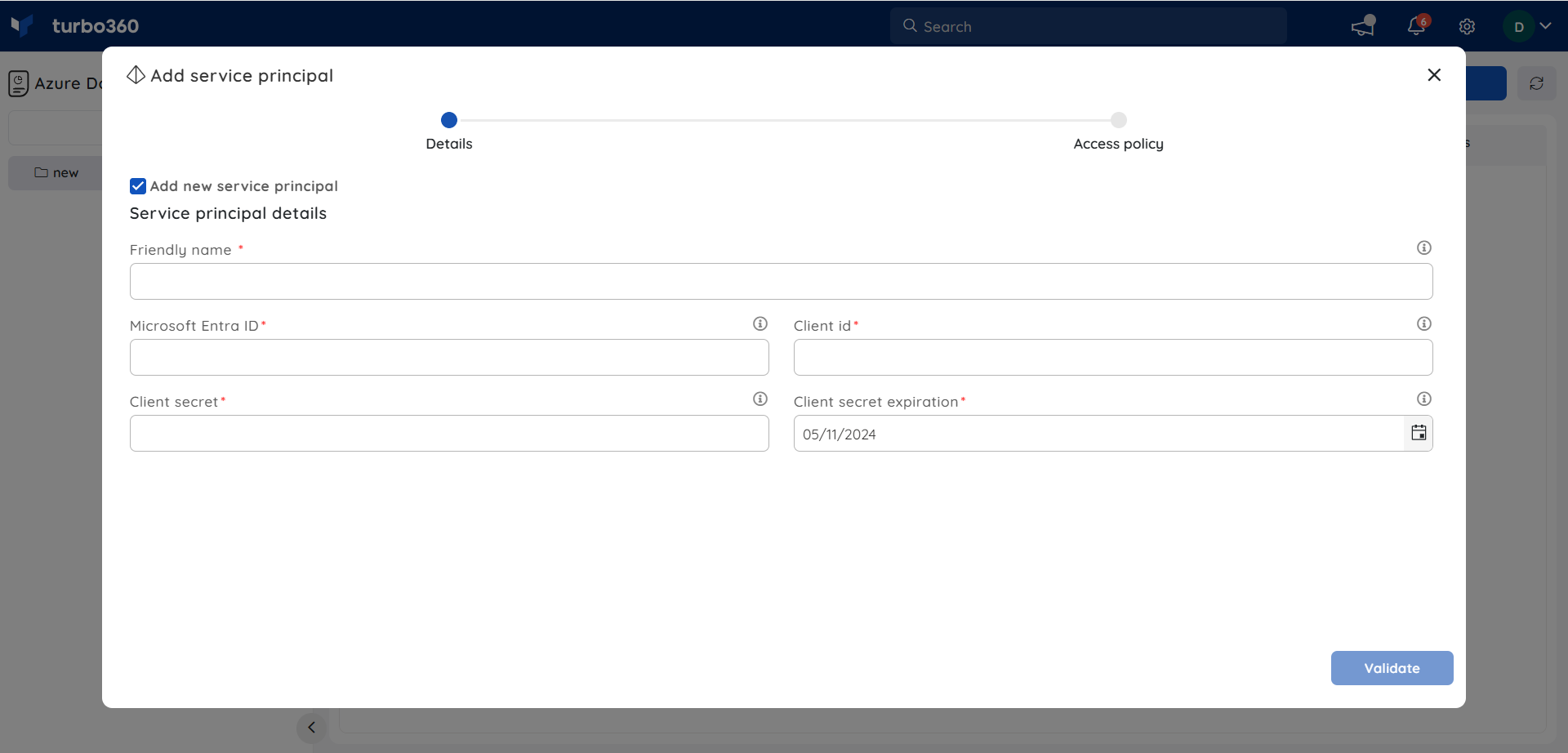
The subsequent step entails selecting the access policy. Users have the option to enable the subscription checkbox to grant full access to all resource groups within it, or they can enable the subscription checkbox and designate a specific resource group for limited access.
Next in Access policy, choose the group to grant access to the selected subscriptions.
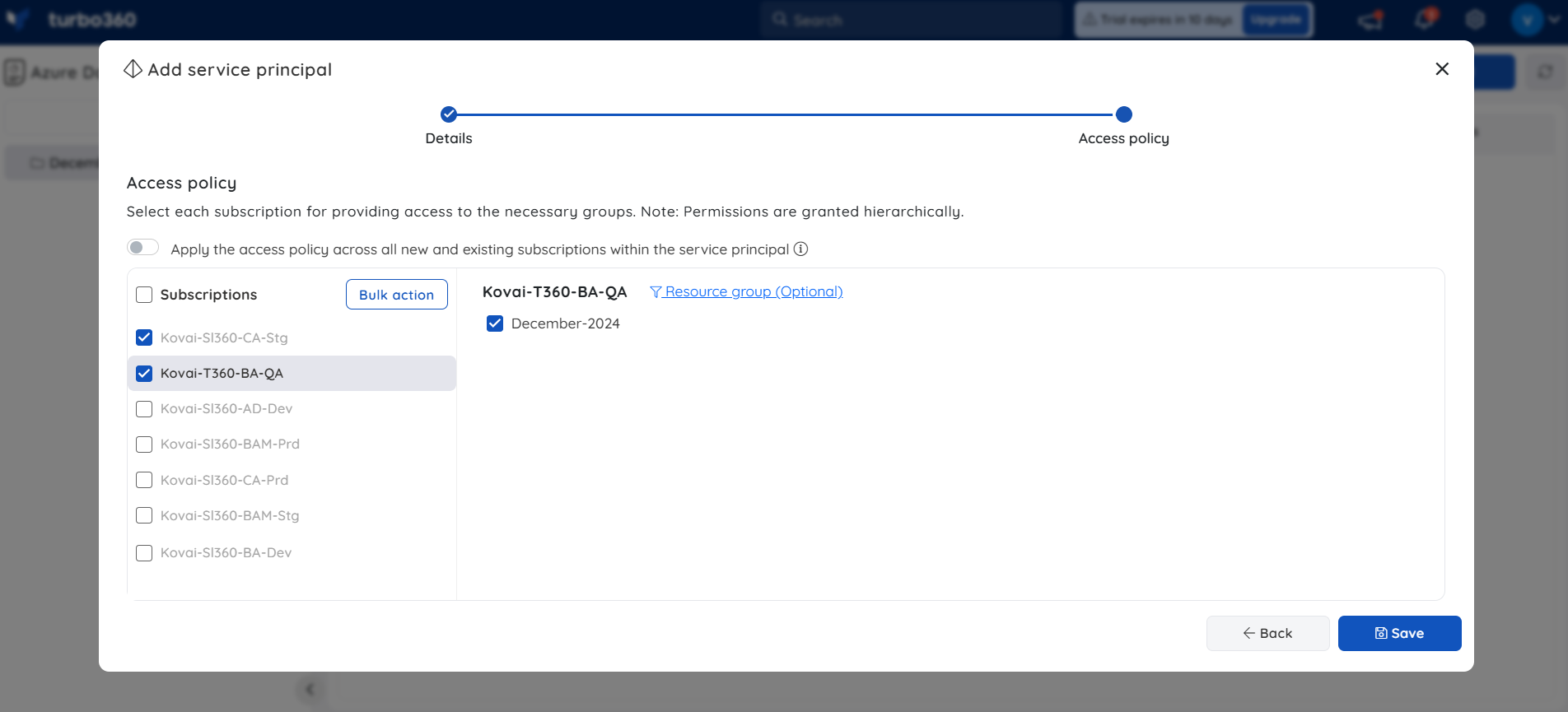
By enabling the subscription checkbox and clicking Bulk selection, it is possible to grant access for multiple subscriptions to similar document groups at once.
Click Save to add the service principal successfully.
Edit a Service Principal
- Users can change only the Client secret and Client secret expiration date by clicking the Edit icon in any of the associated Service Principals.
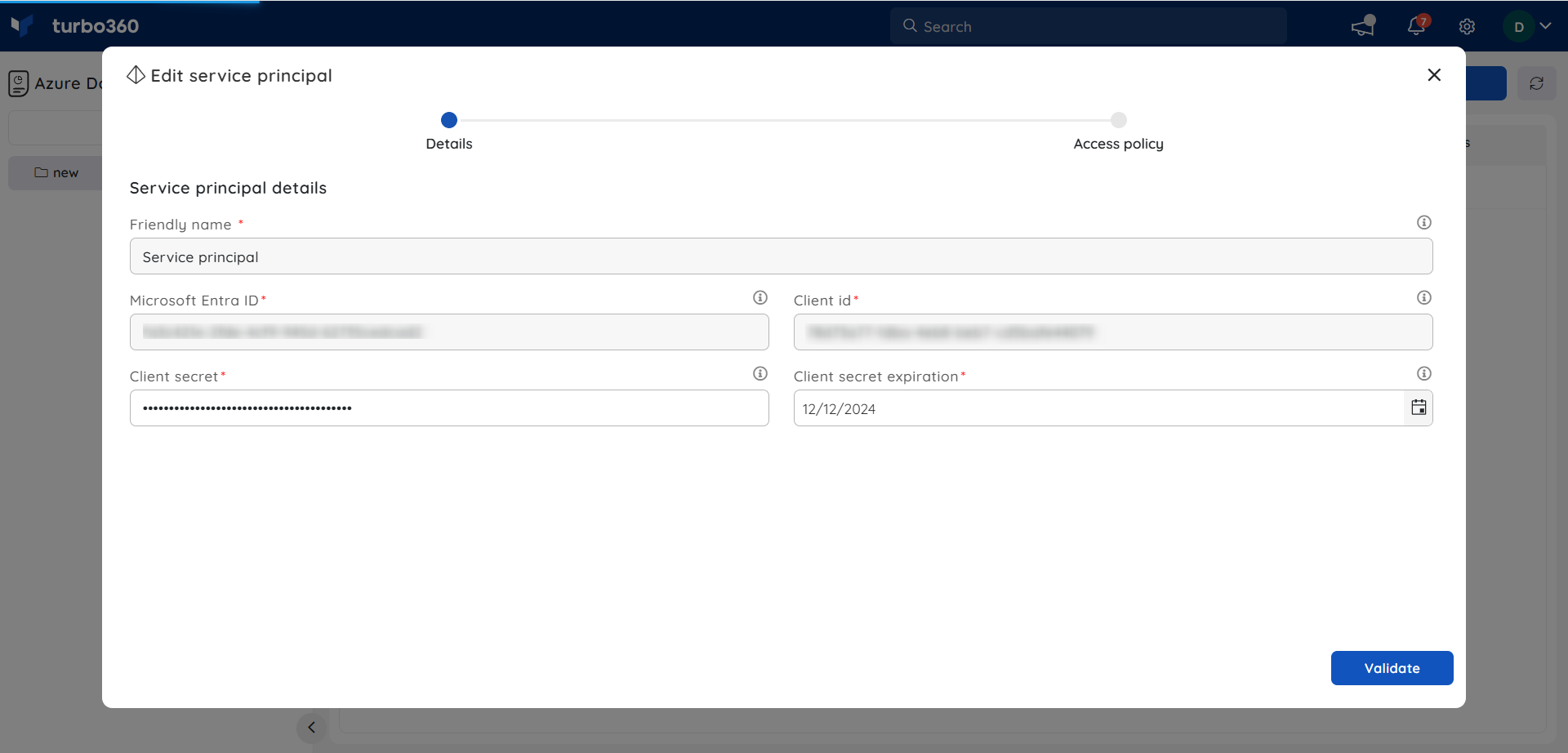
- The access policy for Document groups and the automation rule for Azure subscriptions can be managed here.
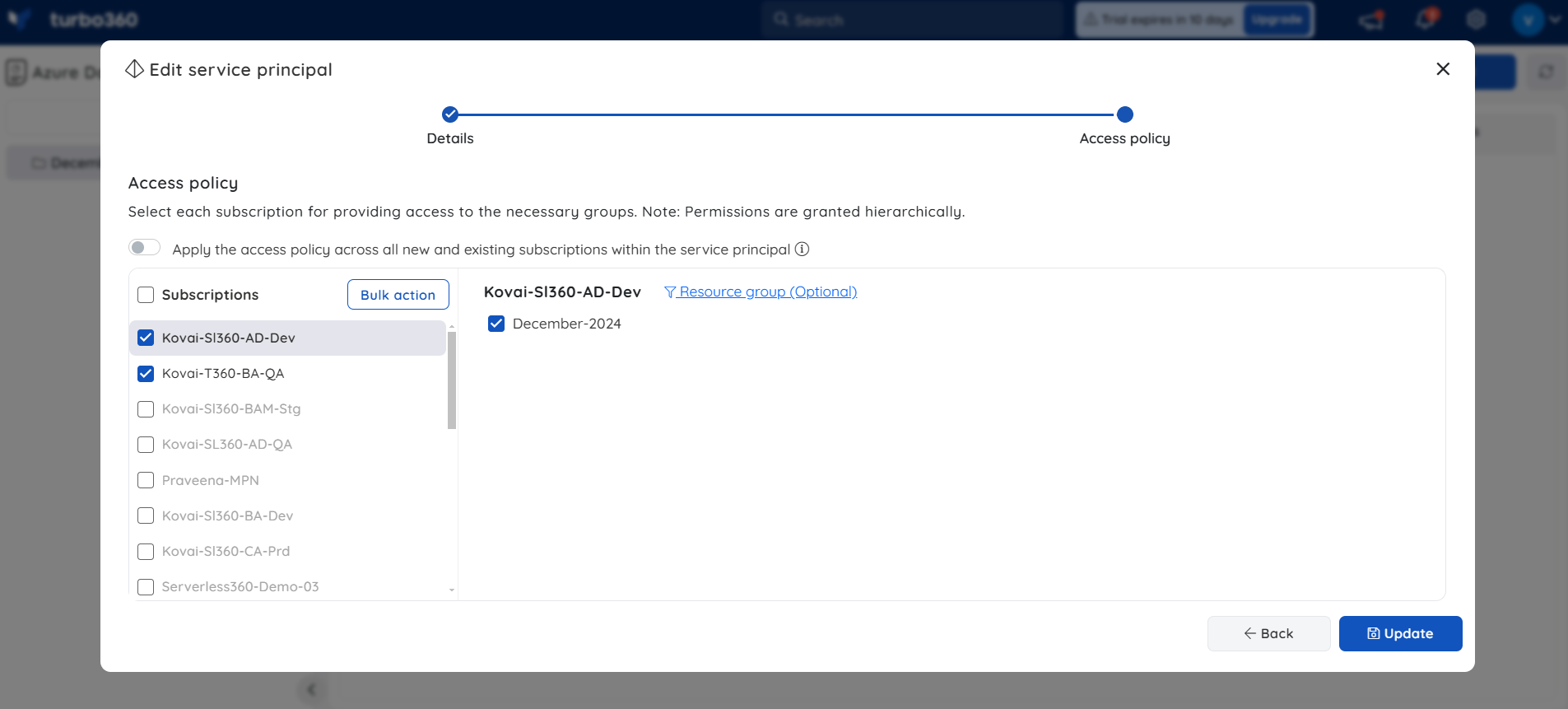
Scope automation
Scopes for Document groups can be defined automatically by setting up automation rules based on the subscription names, so that if a Service Principal is provided with access to a new Subscription, it will be automatically added to the respective groups based on the rules.
The automation will be triggered daily at 12:00 AM UTC, and the access policy for all subscriptions will be reflected based on the automation rules.
- Go to Service principals section and Add / Edit a Service principal to which the automation rules are to be configured.
- Validate the credentials and proceed to Access policy screen.
- Enabling the toggle: "Apply the access policy across all new and existing subscriptions within the service principal will automatically grant root-level access to any newly added subscriptions within the Service principal.
- Configuring a rule via Configure rule -> Add rule will grant access to all subscriptions that match the specified condition within the defined scope.
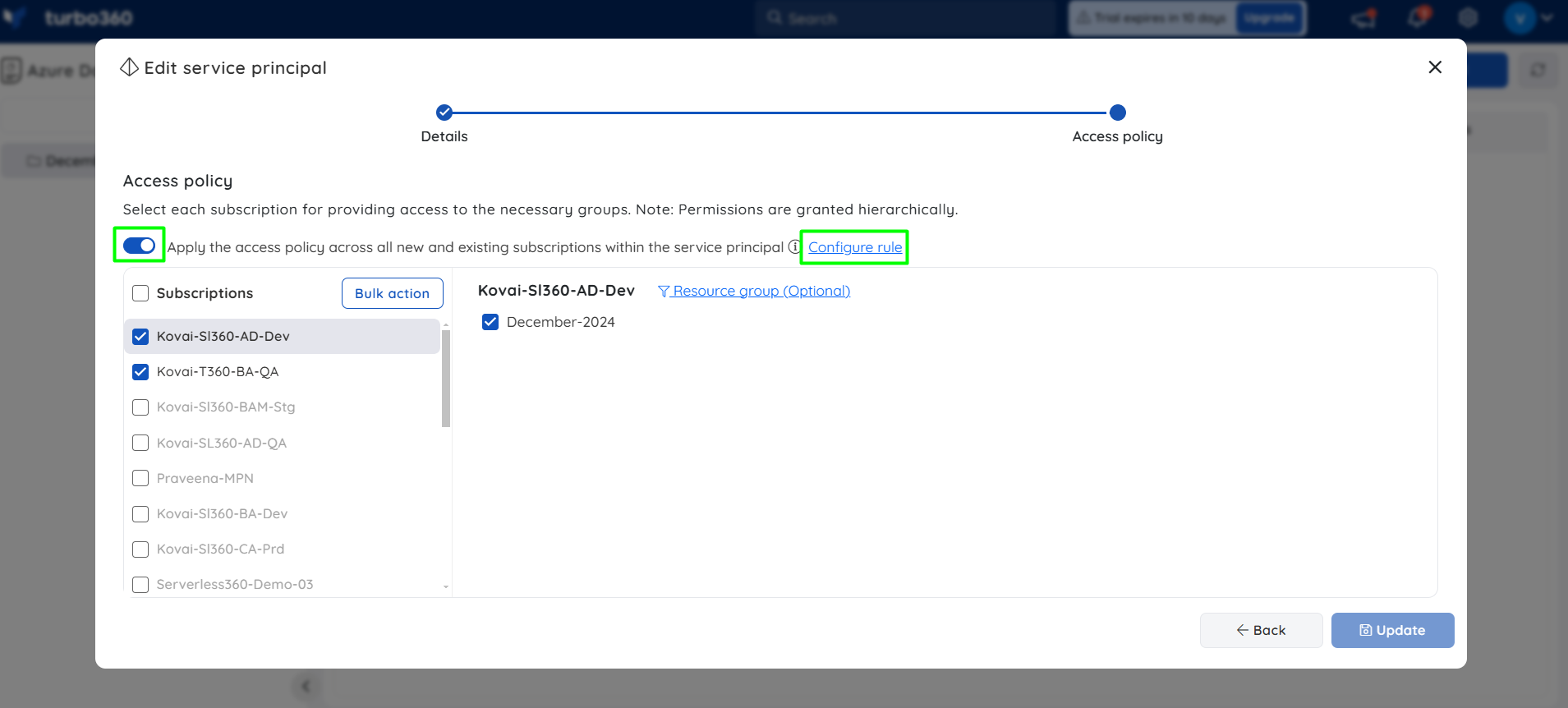
- Define a condition and configure scope to automatically provide access to a Subscription for Document groups. Any new or existing subscriptions that meet the specified rule will gain access to the configured scopes.
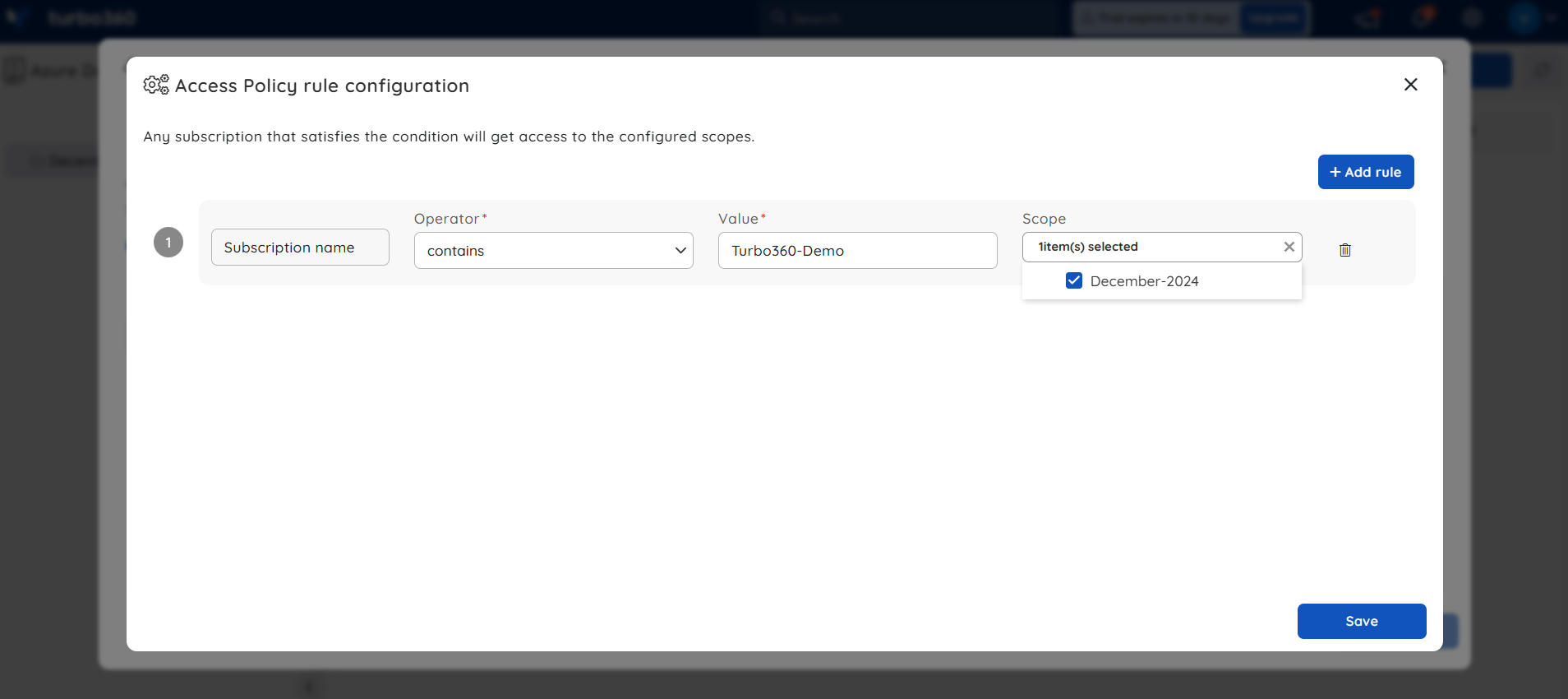
- Click Save.
- Click Update to finish setting up the automation rules.
Delete a Service Principal
- It is possible to delete the service principals by using the Delete icon.
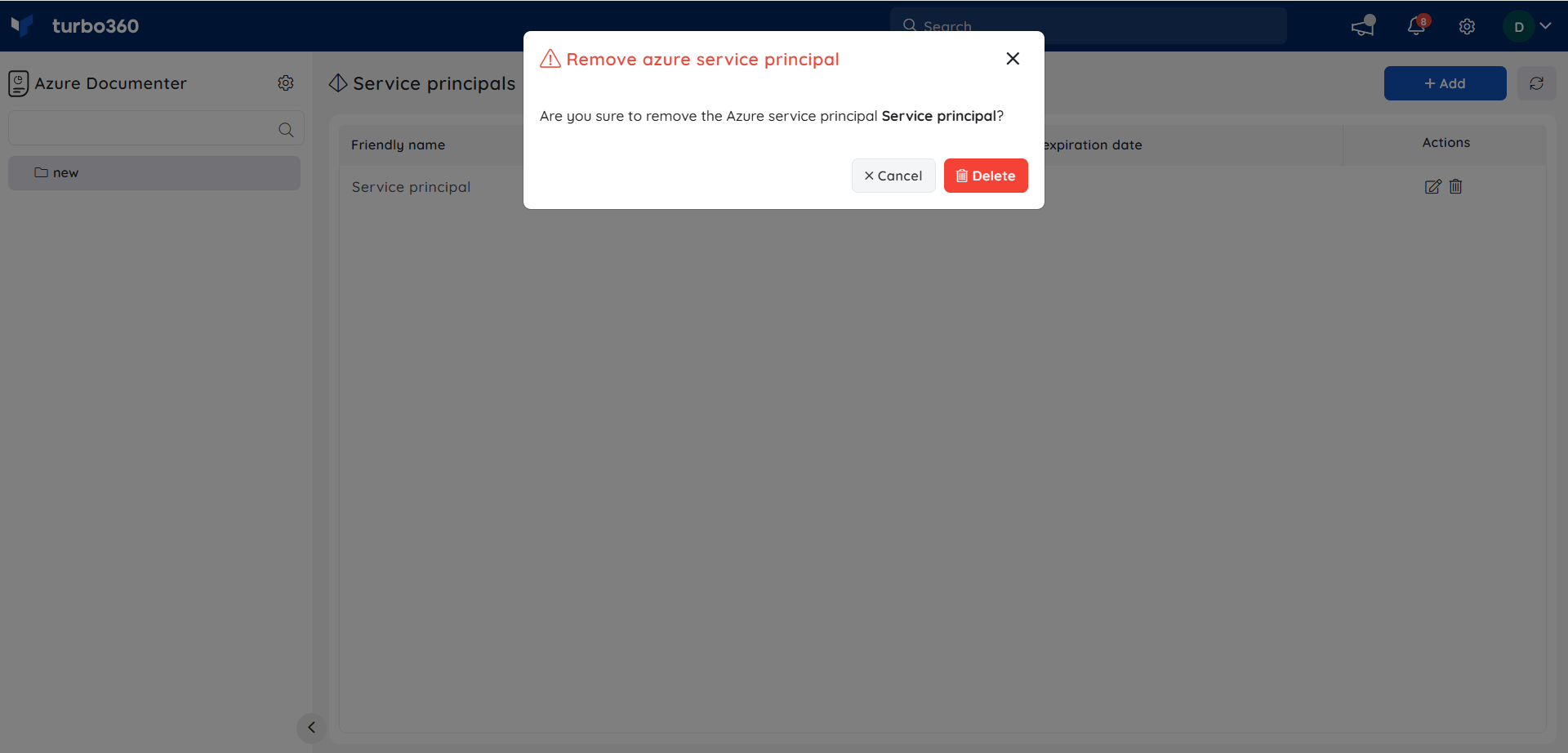
Service Principal accessibility
Azure subscription for which the documentation is generated should always have reader access to a Service Principal object in the user's Microsoft Entra ID.
Learn how to authorize Service Principal for Azure subscription and configure it with Azure Documenter by clicking here.

