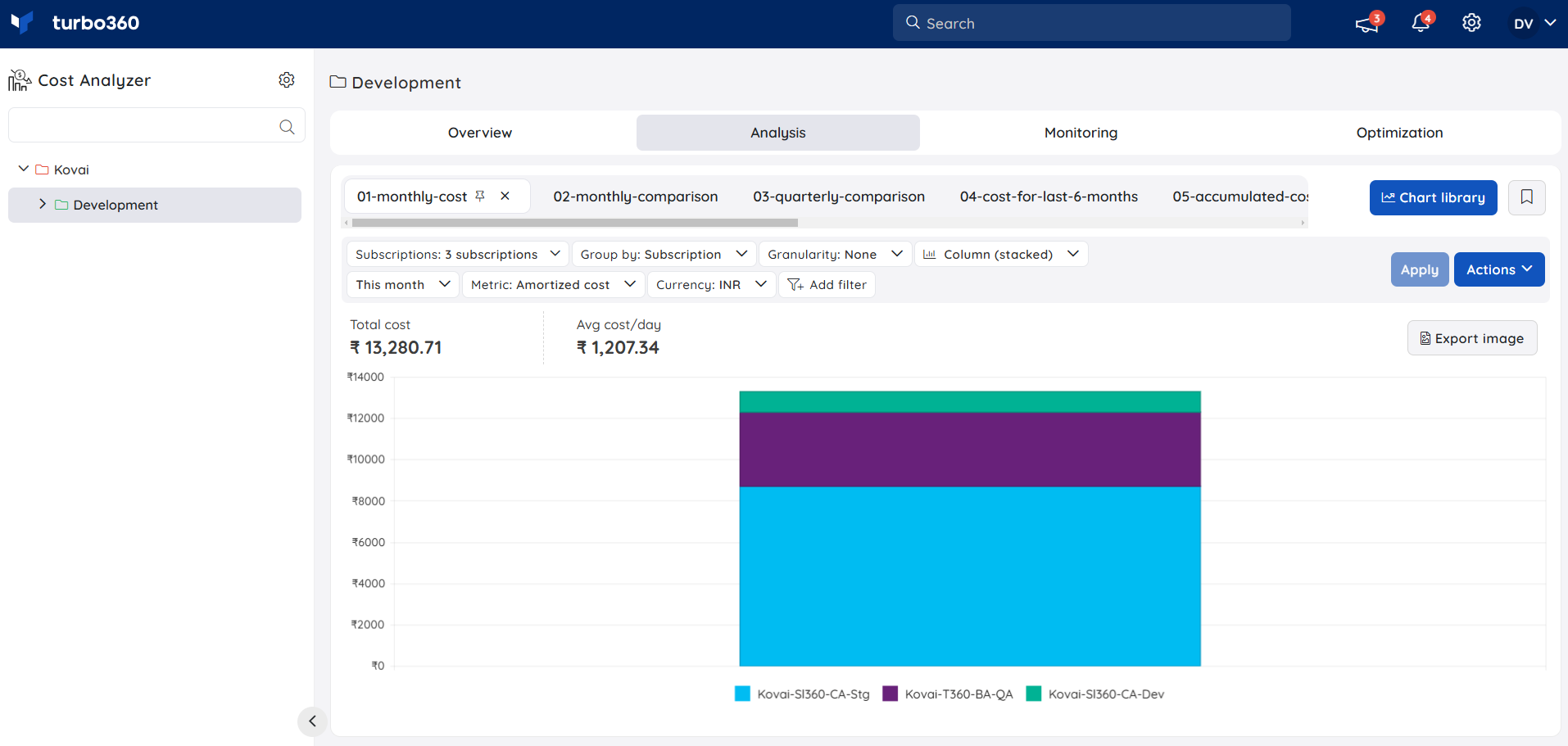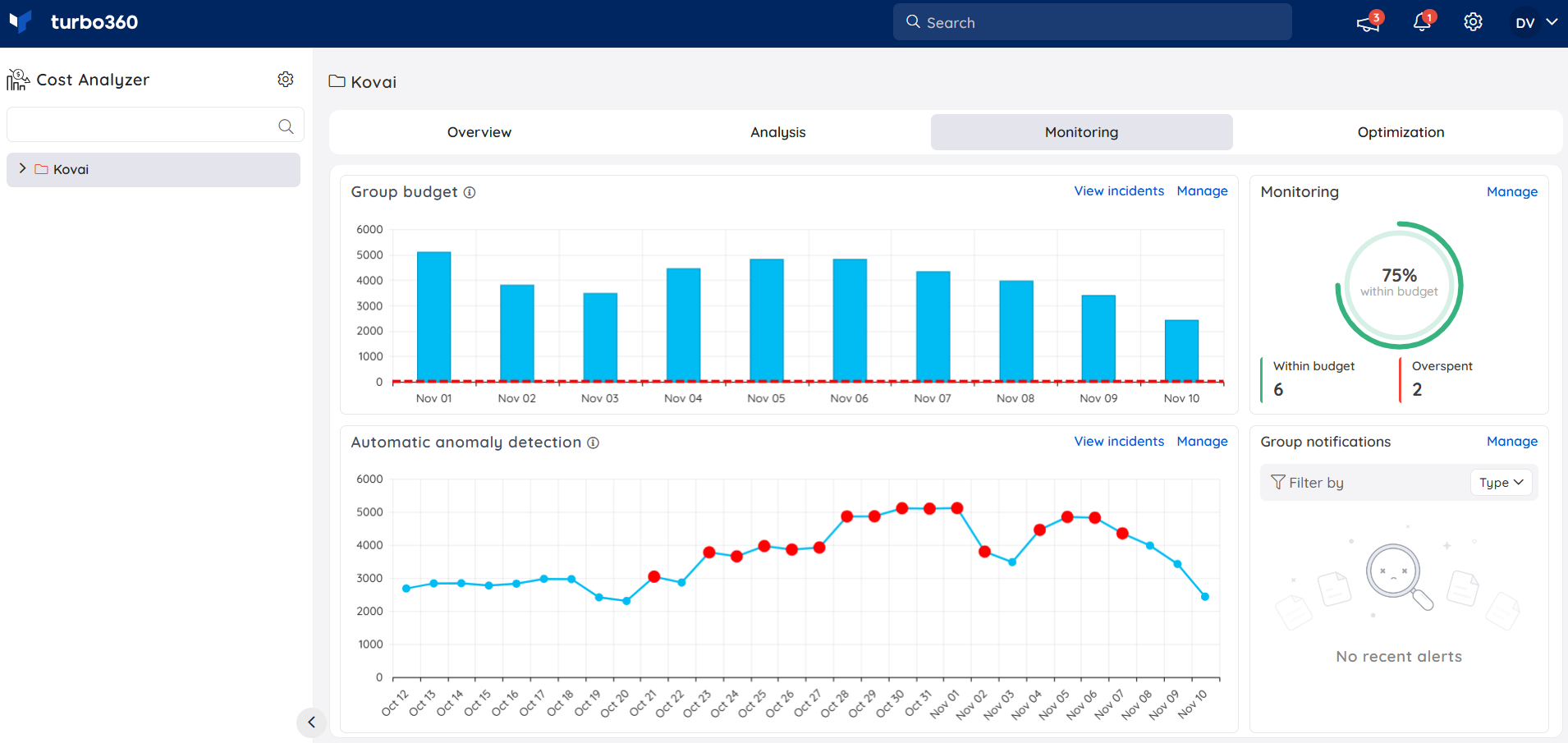- 19 Nov 2024
- 1 Minute to read
- Print
- DarkLight
- PDF
What is Cost Analyzer?
- Updated on 19 Nov 2024
- 1 Minute to read
- Print
- DarkLight
- PDF
Cost Analyzer
Cost Analyzer in Turbo360 gives a clear visibility of the Azure cost for users, which will help in optimising and reducing the wastages.
Cost Analyzer provides three major options: Analysis, Monitoring and Optimization.
To set up the Cost Analyzer environment, users must add a Service Principal that has reader access to the Azure Subscriptions.
Analysis
The Analysis section is used to visualize the cost usage of Azure Subscriptions in the form of Views using different charts according to the users' preferences.
Monitoring
Users can define monitors with cost budgets in the Monitoring section to keep track of the cost spent on Azure Subscriptions and to get alerted whenever the cost spent violates the configured budget.
Optimization
The resources that consume a lot of cost can be scheduled to run at a specific pricing tier, throughput value or resource state based on the specified up and down hours using Optimization schedule for the compatible resource types.