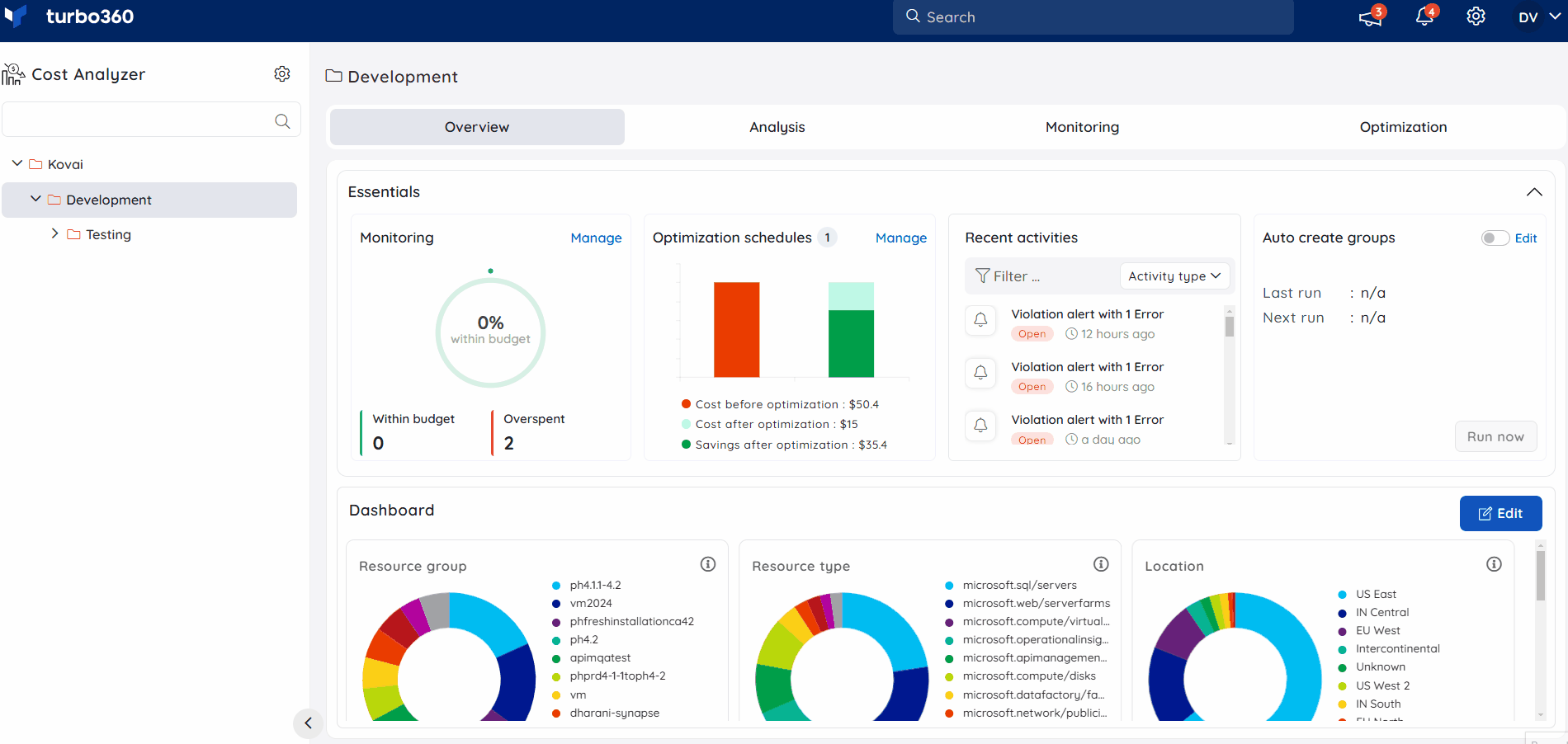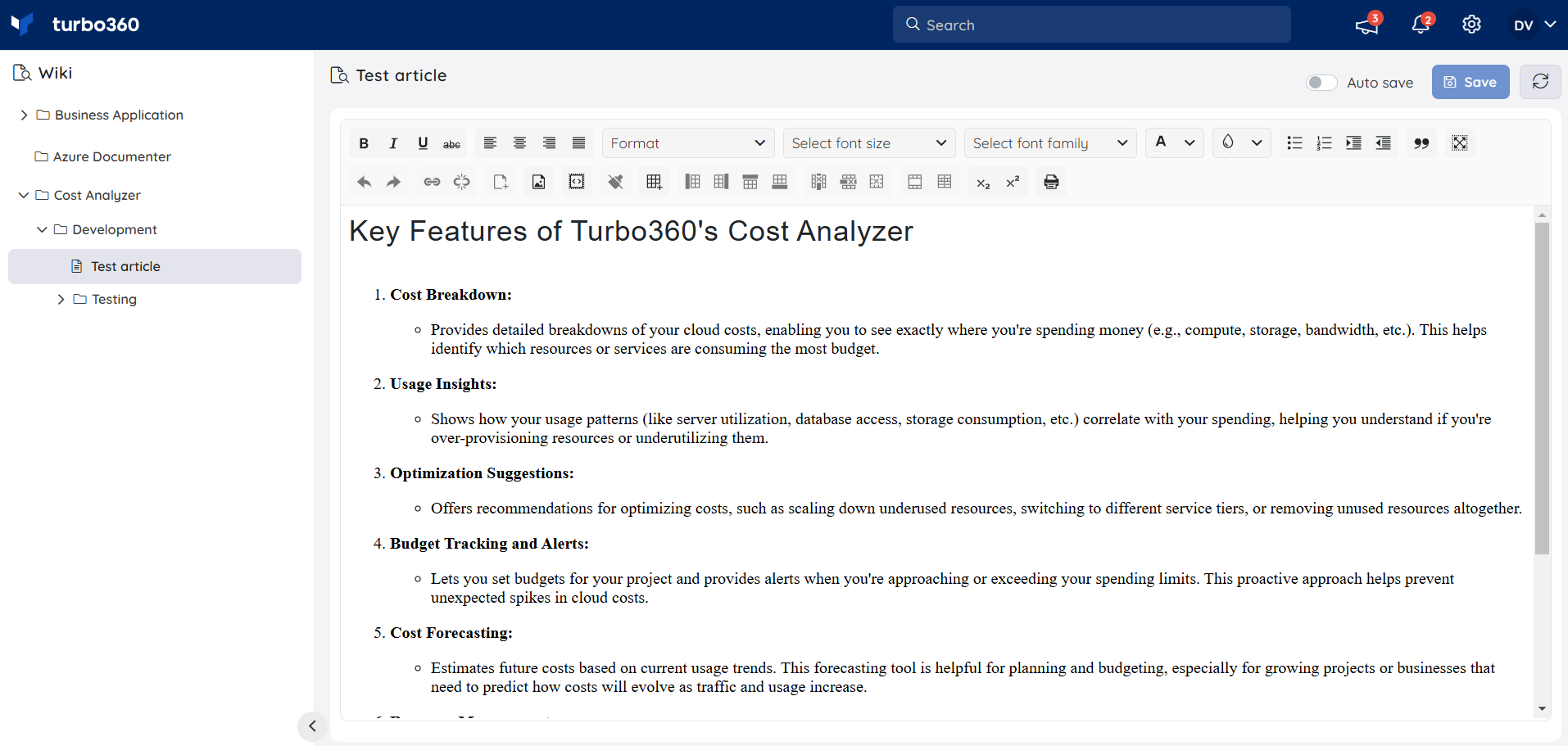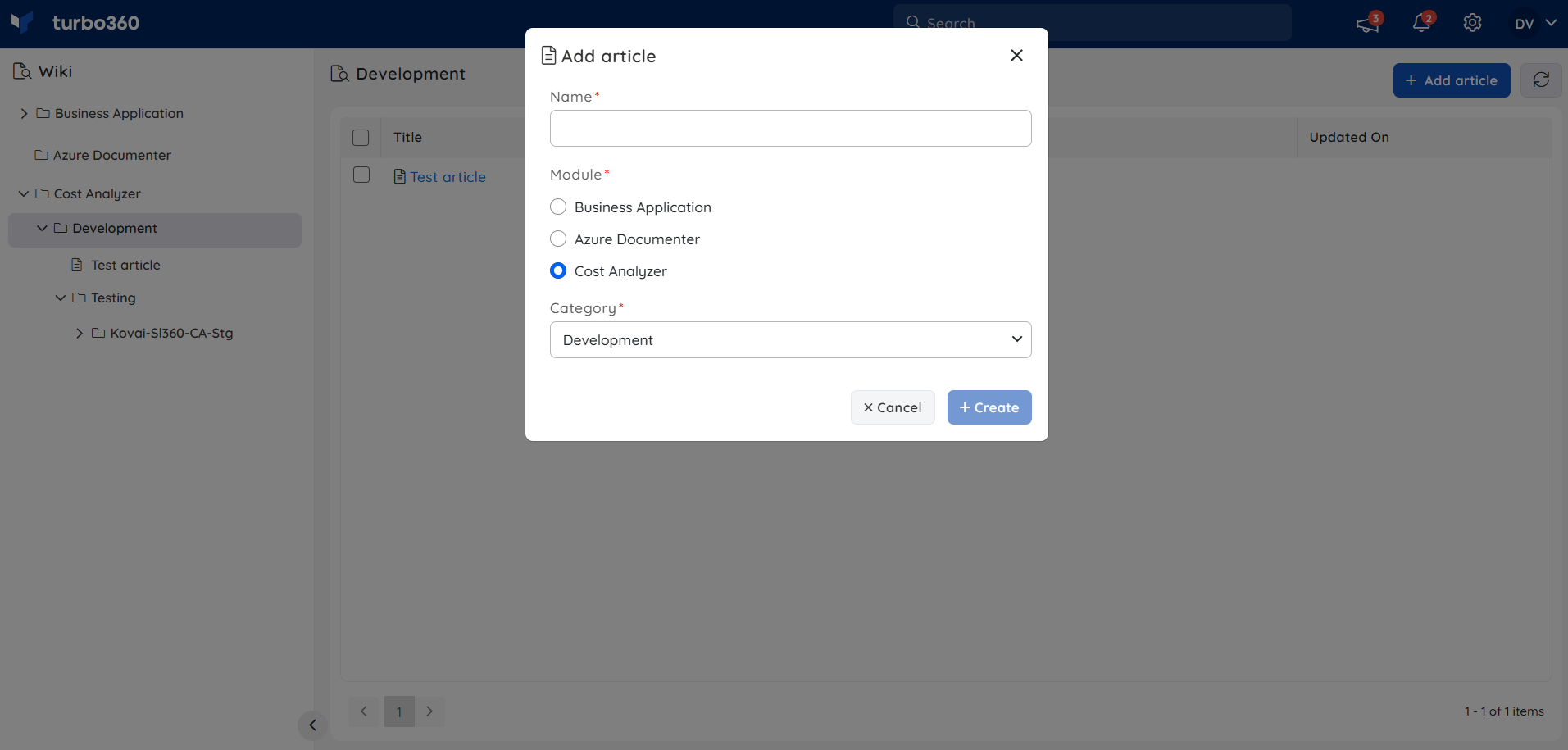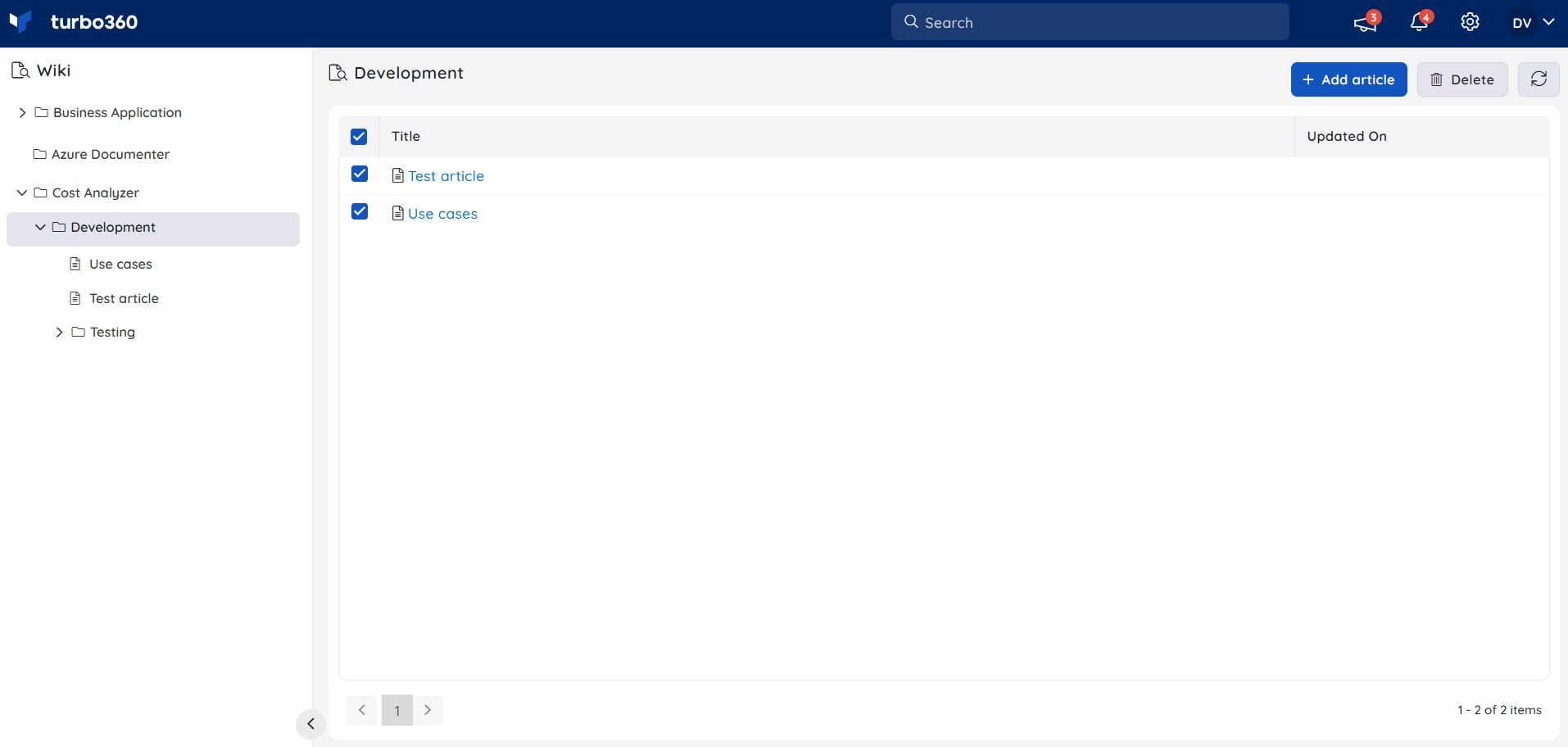- 19 Nov 2024
- 1 Minute to read
- Print
- DarkLight
- PDF
Wiki
- Updated on 19 Nov 2024
- 1 Minute to read
- Print
- DarkLight
- PDF
Introduction
Turbo360 provides a built-in knowledge repository through Wiki, allowing users to create informative articles.
Wiki is accessible through the profile drop-down menu. It resembles the tree structure within the modules, allowing users to create and access the articles.
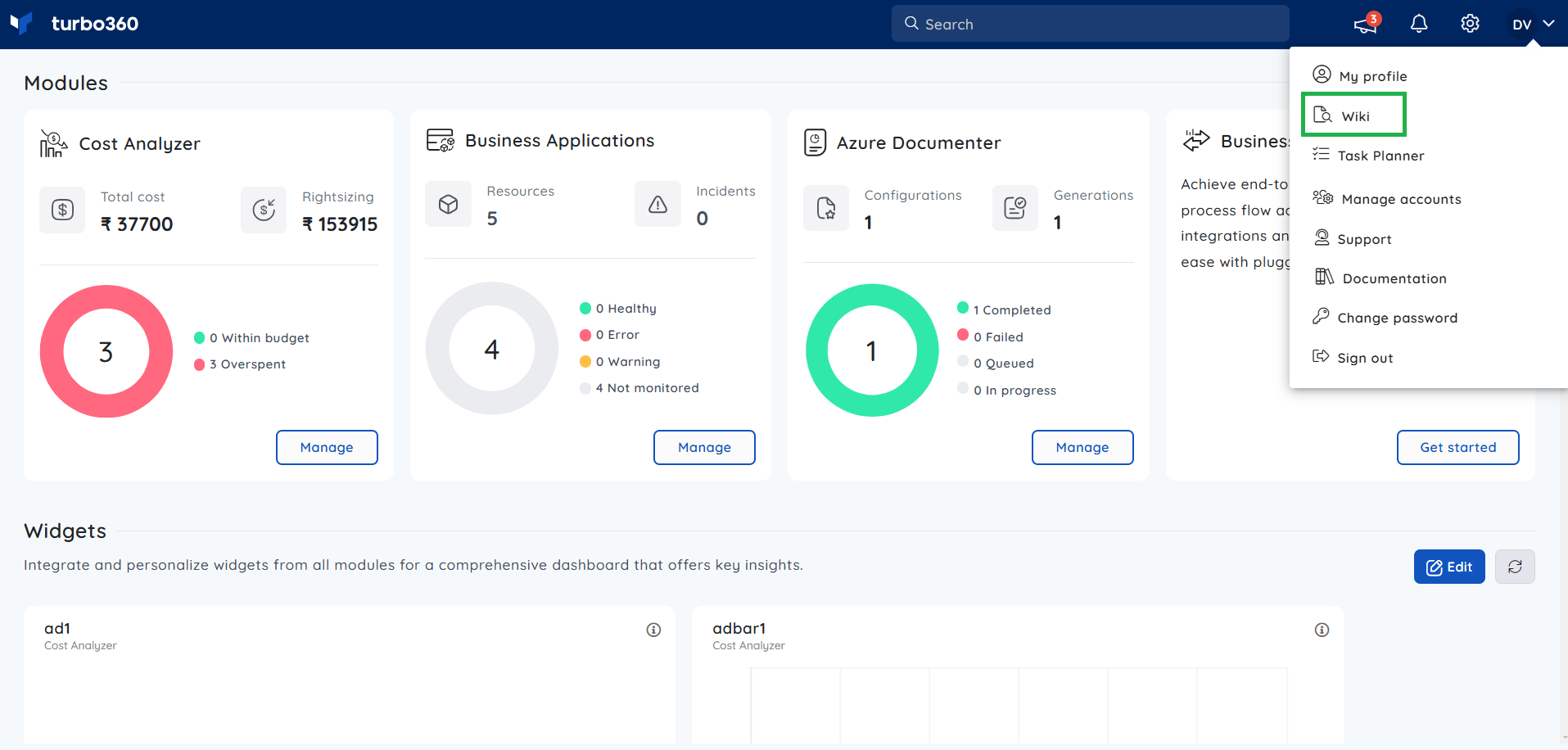
Wiki editor
The editor section offers a wide range of formatting options to create an article and includes auto-save feature for a seamless documenting experience.
Manage articles
Add article
- Navigate to a node to access the Add article option or use the node's context menu option to create an article.
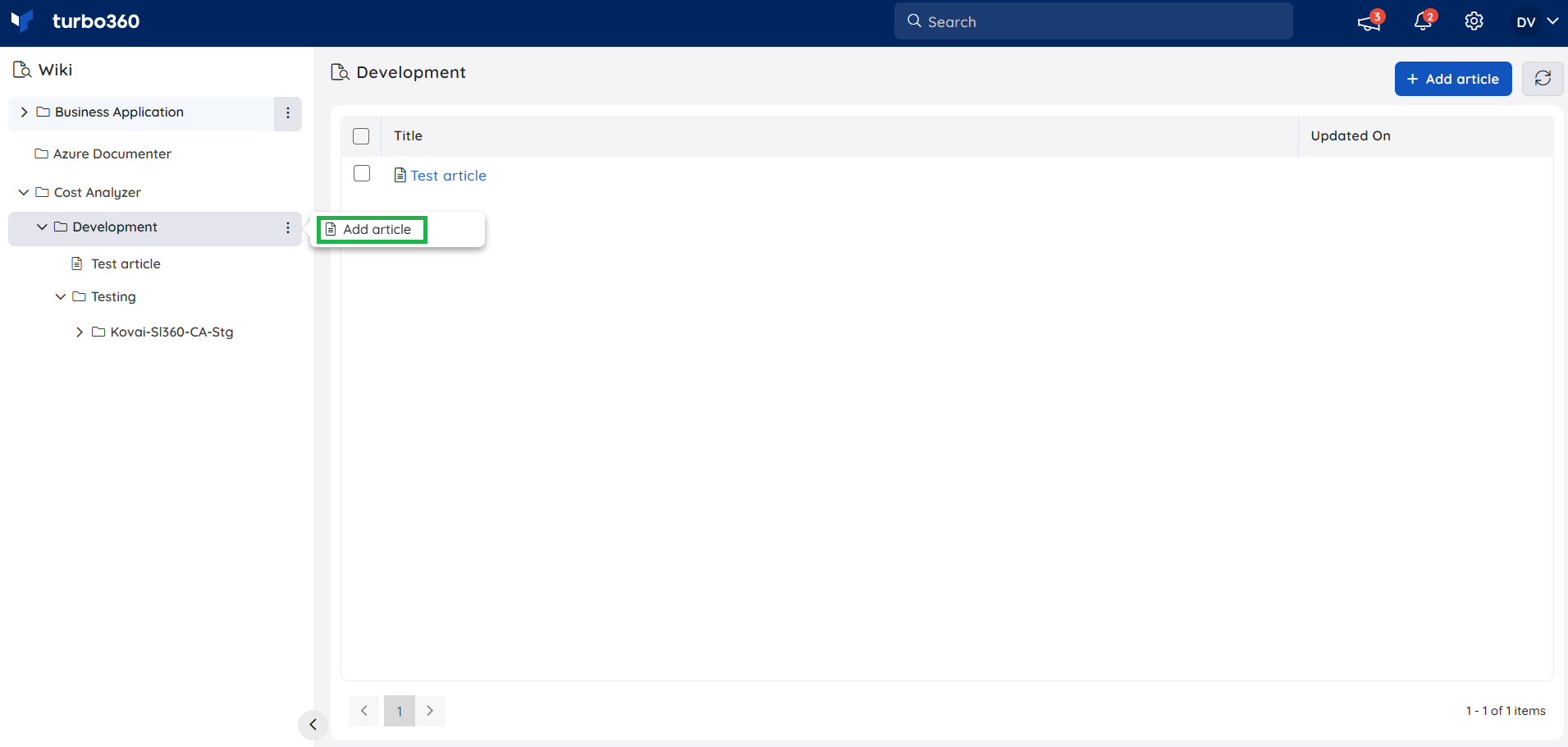
- Name the article.
- Select the module. Nodes from the the selected module will appear in the Category drop-down menu.
- Choose the desired node and click Create.
The article will be created under the specified node, and the user will be taken to the editor.
Edit article
Edit an existing article by locating it in the tree structure and choosing the Edit option.
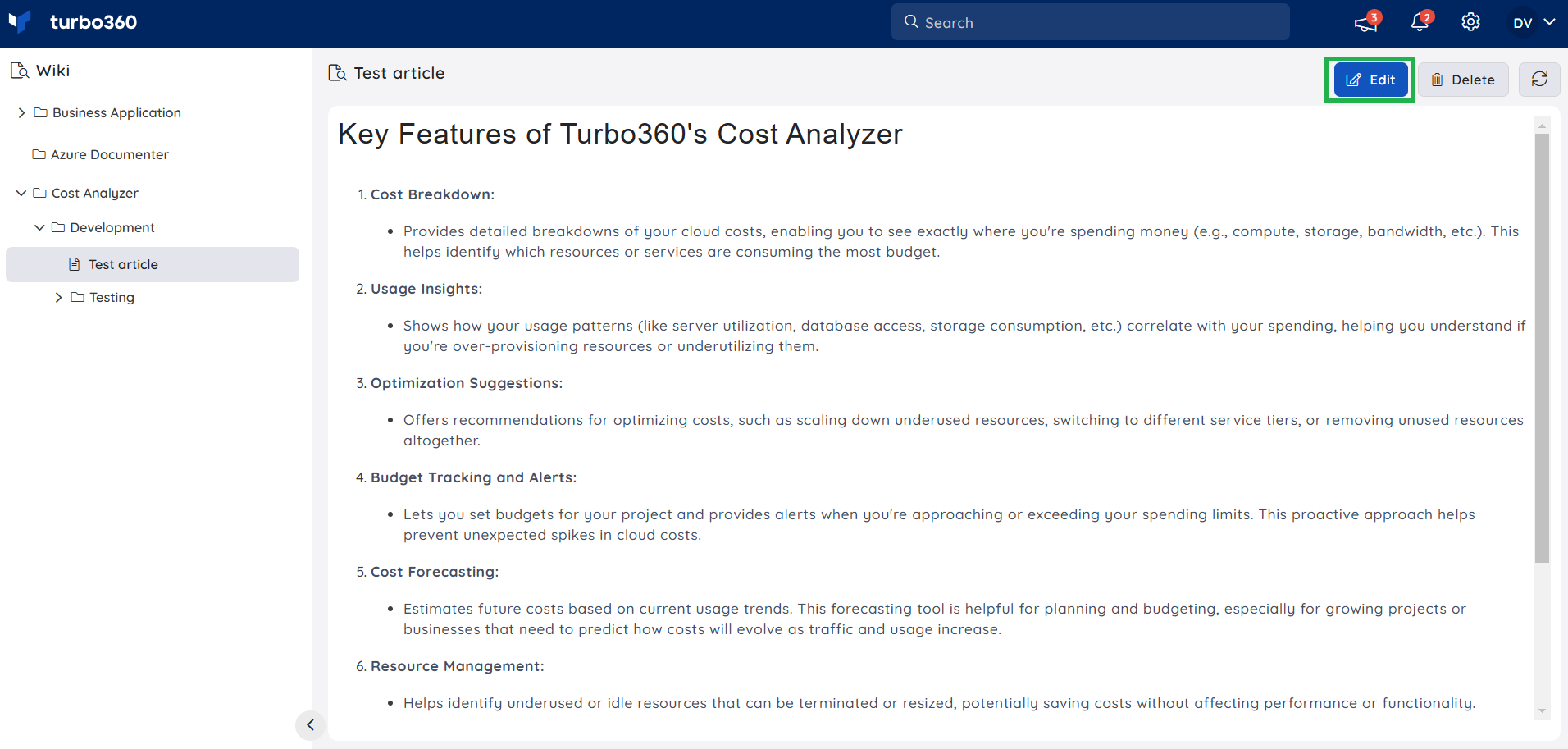
Rename article
Articles can be renamed by using the Rename option in the node's context menu.
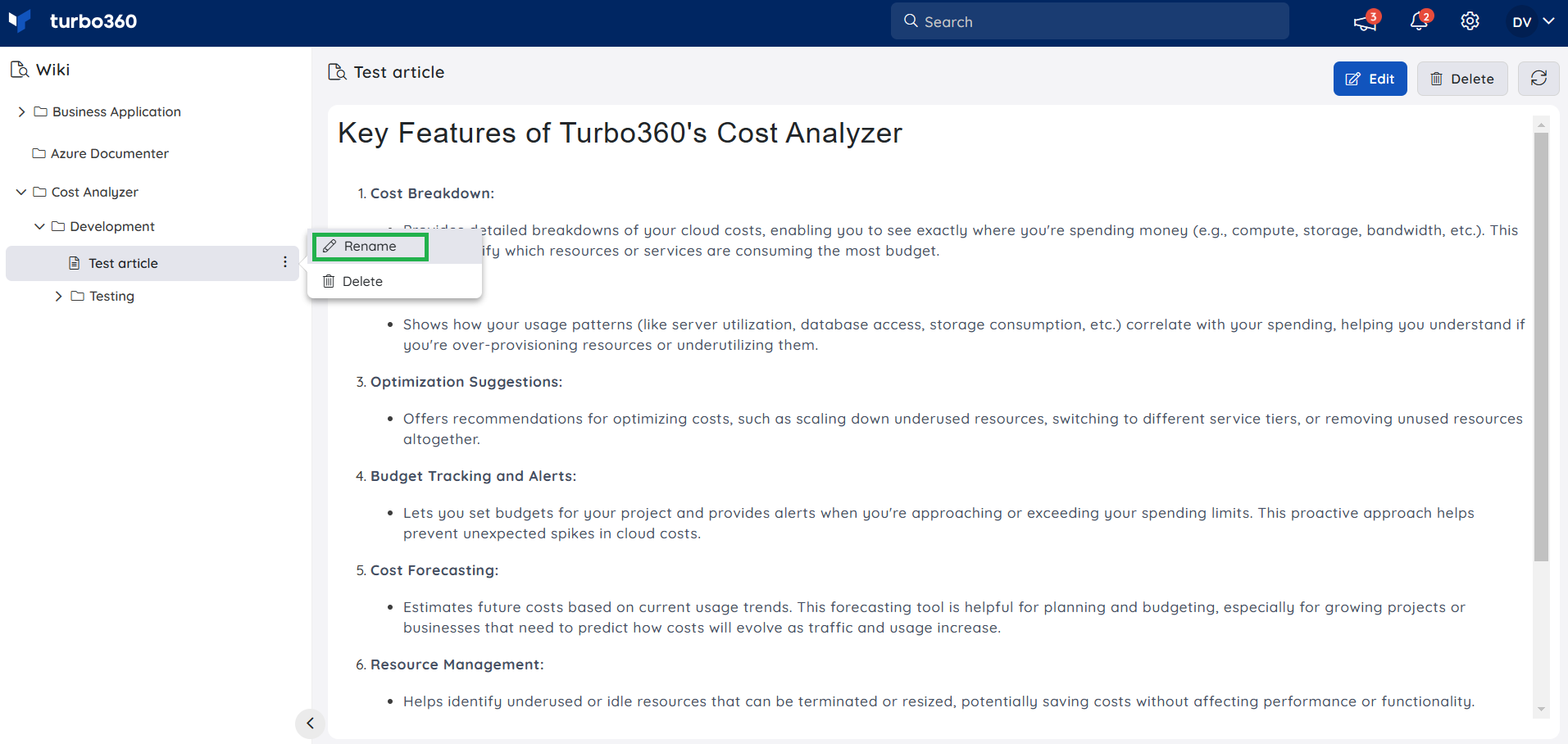
Delete article
- Use the Delete option in the node's context menu or within the article to delete articles individually.
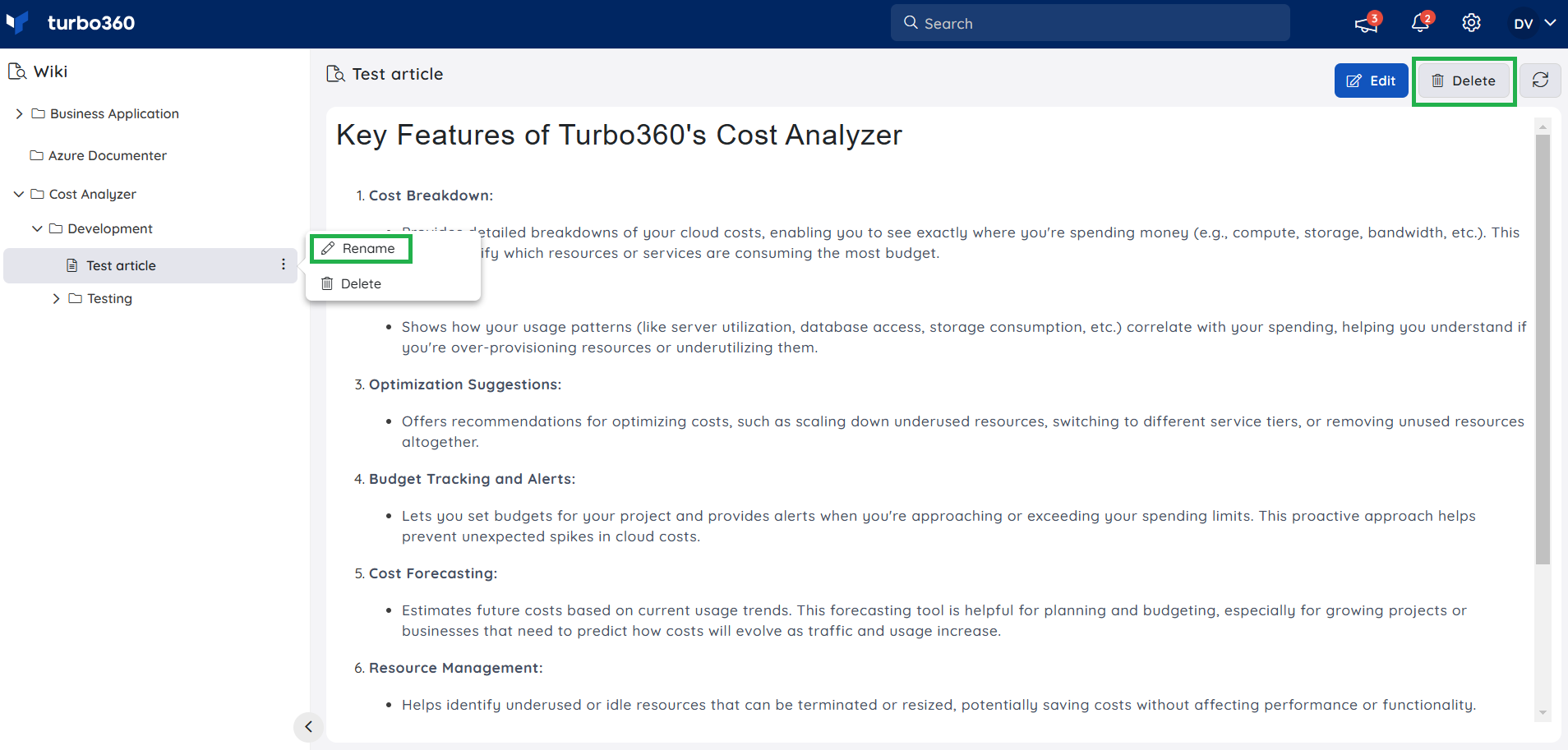
- Selecting multiple articles from the parent node and choosing Delete will delete the selected articles in one go.
View article
The Wiki option in the context menu enables users to access articles associated with any node in the relevant module.