Jira
- 03 Nov 2025
- 1 Minute to read
- Print
- DarkLight
- PDF
Jira
- Updated on 03 Nov 2025
- 1 Minute to read
- Print
- DarkLight
- PDF
Article summary
Did you find this summary helpful?
Thank you for your feedback!
Jira
Jira, developed by Atlassian, is a powerful tool for incident management that helps teams track, prioritize, and resolve incidents efficiently. It provides a centralized platform for logging incidents, automating workflows, and collaborating across teams, ensuring faster response times and clear visibility into issue status from detection to resolution.
How to configure Jira?
Find the below link to know more about creating and managing API tokens in Jira:
- Provide a Friendly name to display in the Turbo360 application.
- Enter the domain name, user name, and API Token to establish authentication between Turbo360 and Jira.
- Click the Authenticate button to verify the domain credentials.
- After verification, specify the project name and the work item where alerts should be triggered.
- Use the Validate button to generate a test alert for the Jira notification service.
- Save the configuration to complete the channel setup.
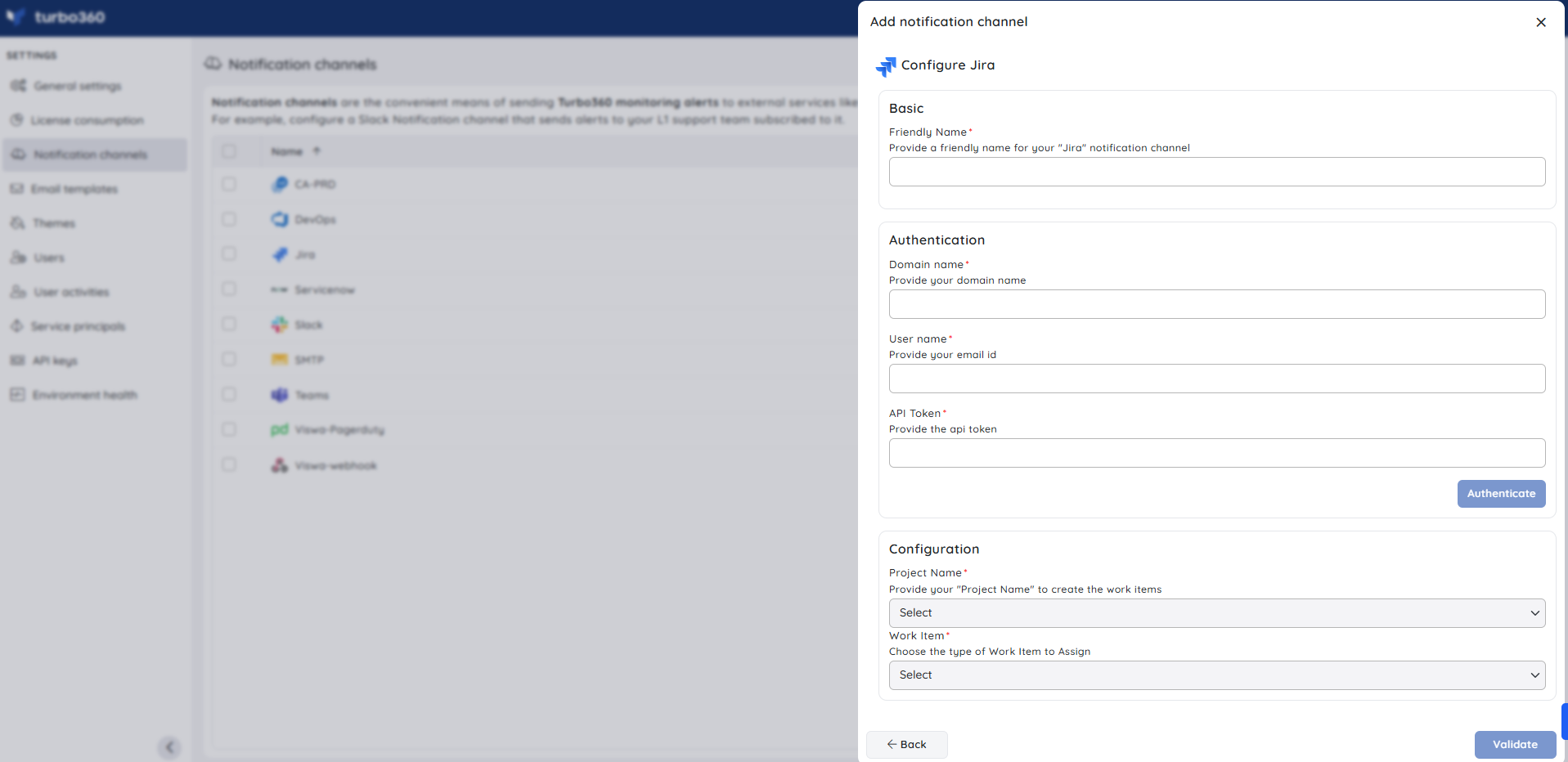
Was this article helpful?

