Service Now
- 03 Nov 2025
- 1 Minute to read
- Print
- DarkLight
- PDF
Service Now
- Updated on 03 Nov 2025
- 1 Minute to read
- Print
- DarkLight
- PDF
Article summary
Did you find this summary helpful?
Thank you for your feedback!
Service Now
ServiceNow automates enterprise IT operations by establishing a centralized system of record for all IT processes within a company.
Configuring the ServiceNow channel in Turbo360 can generate an incident in ServiceNow, allowing the team to repair the service or device with minimal downtime.
How to configure ServiceNow?
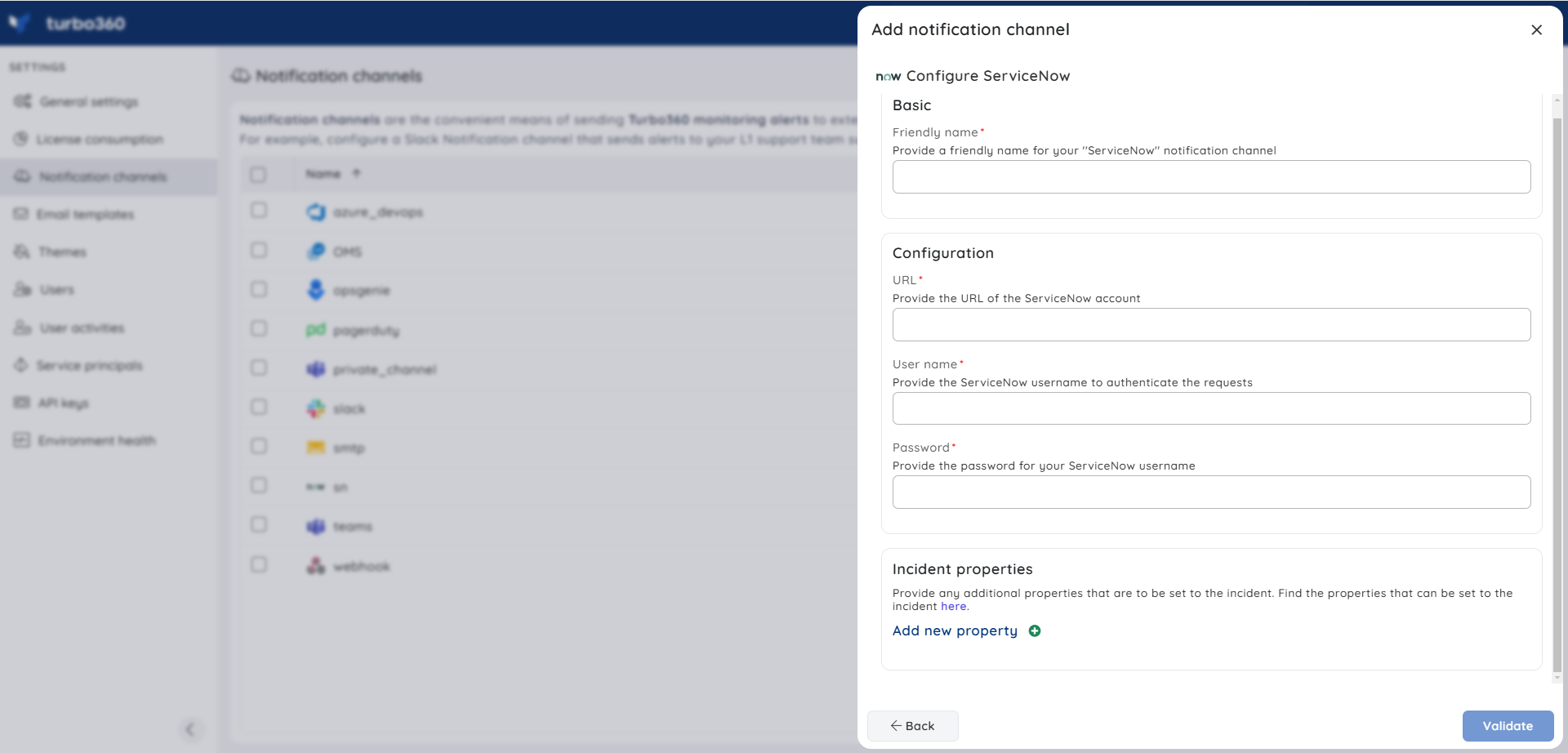
- Provide a Friendly name to the ServiceNow Notification channel
- In the URL field, type the ServiceNow account's URL. Type in the User name in the Username field
- Provide a Password in the Password field
- Click Validate. A sample notification will be sent to the provided ServiceNow URL to verify that the credentials are valid.
- Once the validation is successful, you can use the Save option to complete the integration of your ServiceNow account with your Turbo360 account.
Users can also pass values to the ServiceNow incident properties by adding a property and providing the corresponding key and its value.
Find the below link to know more about obtaining a personal developer instance in servicenow:
Was this article helpful?

